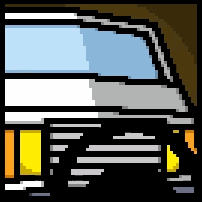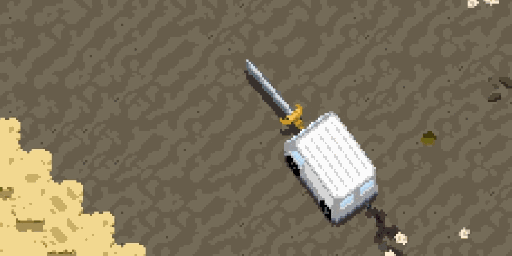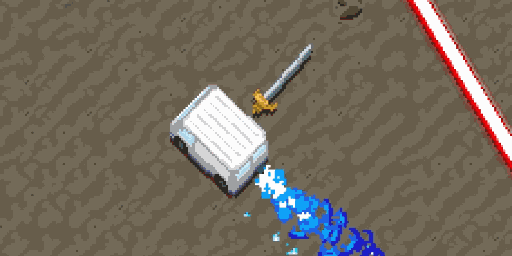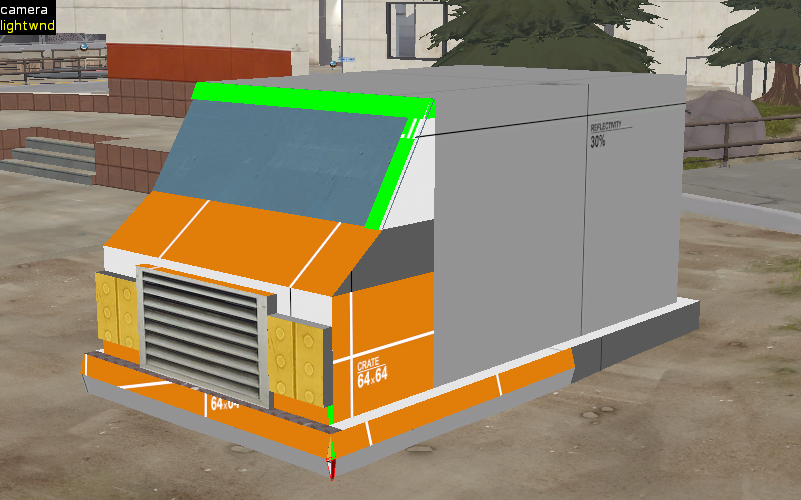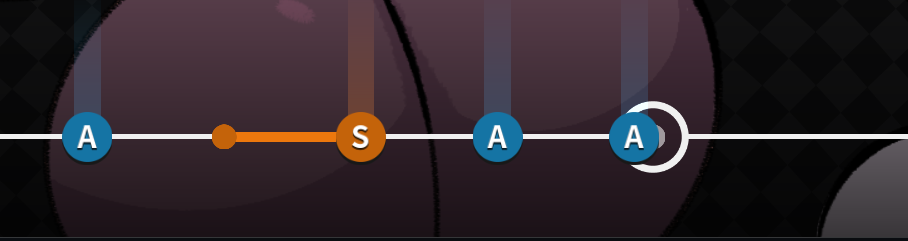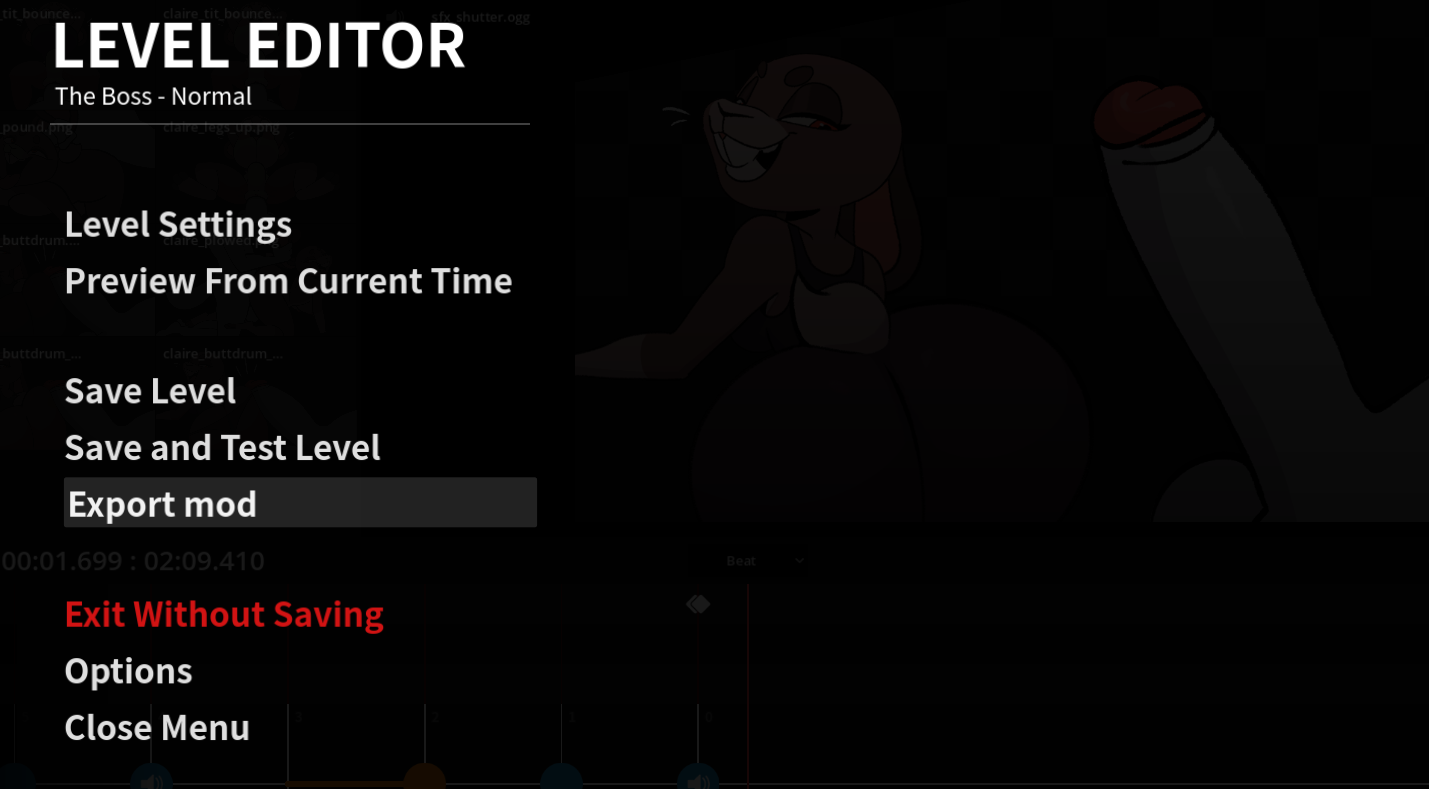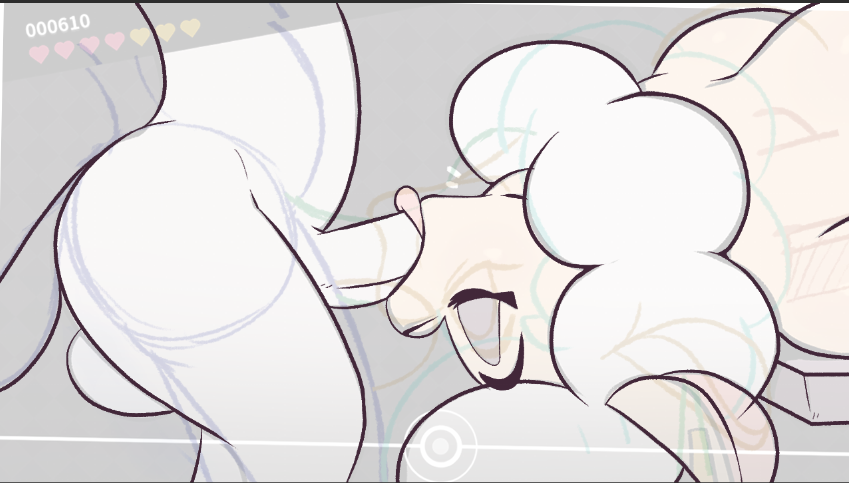Jun 2, 2024
You Are Liam: Shadow Memories - Trial by Fire
VERSION 1.1:
Updated the normal maps on most materials.
Updated some materials in general.
Nerfed Linus door difficulty a bit on all difficulties.
Added flashlight cookie.
Random jumpscares don't happen as frequently.
Fixed volume of "Fourth Heart" track not changing based on Music volume.
Fixed up one of the randomized passcode puzzle notes missing a letter.
Lowered the minimum value for the mouse sensitivity.
Nerfed car chase speed a bit on Liam difficulty.
Fixed back of Liam models' heads in Extras menu being invisible.
Fixed soft-lock where on rare occasions when holding a letter and pressing E to close it, it causes the drawer it's in to close and the player is then unable to pause the game or continue on.
Other changes/additions/fixes that may not be worth mentioning.
Updated the normal maps on most materials.
Updated some materials in general.
Nerfed Linus door difficulty a bit on all difficulties.
Added flashlight cookie.
Random jumpscares don't happen as frequently.
Fixed volume of "Fourth Heart" track not changing based on Music volume.
Fixed up one of the randomized passcode puzzle notes missing a letter.
Lowered the minimum value for the mouse sensitivity.
Nerfed car chase speed a bit on Liam difficulty.
Fixed back of Liam models' heads in Extras menu being invisible.
Fixed soft-lock where on rare occasions when holding a letter and pressing E to close it, it causes the drawer it's in to close and the player is then unable to pause the game or continue on.
Other changes/additions/fixes that may not be worth mentioning.