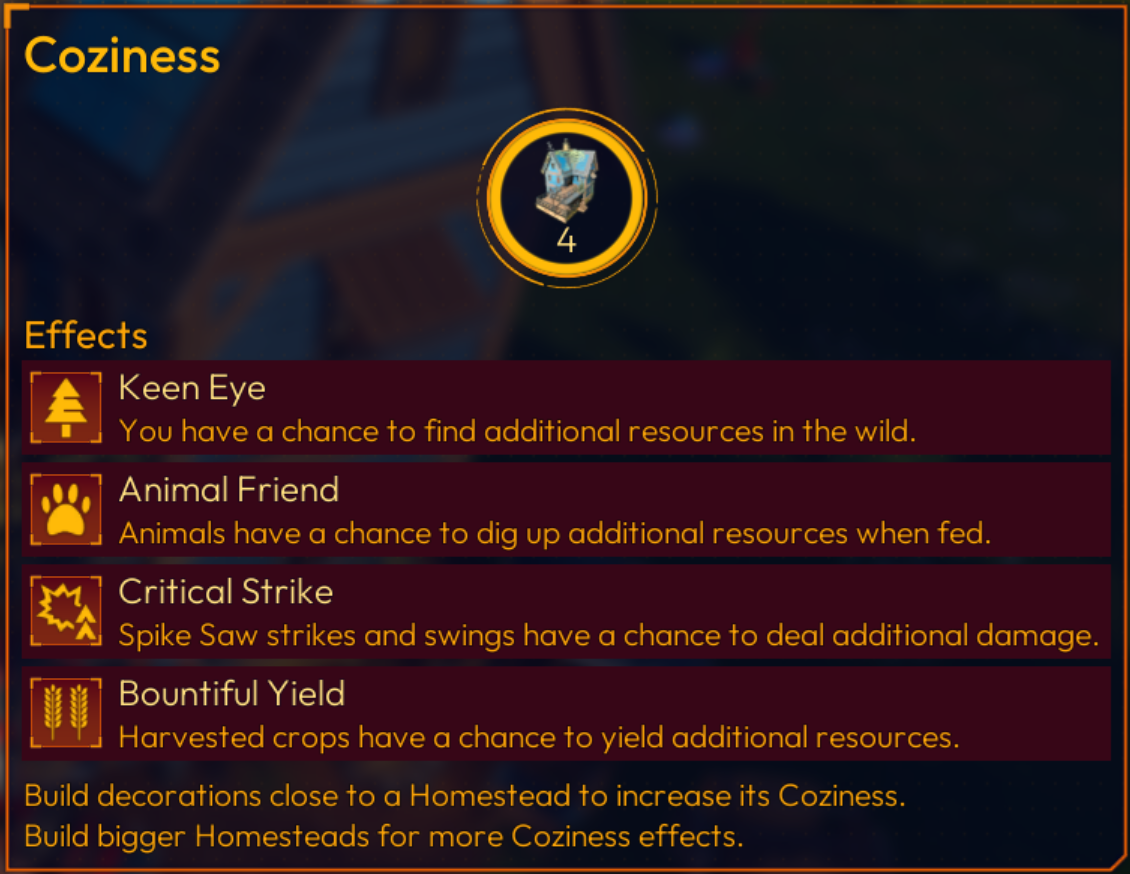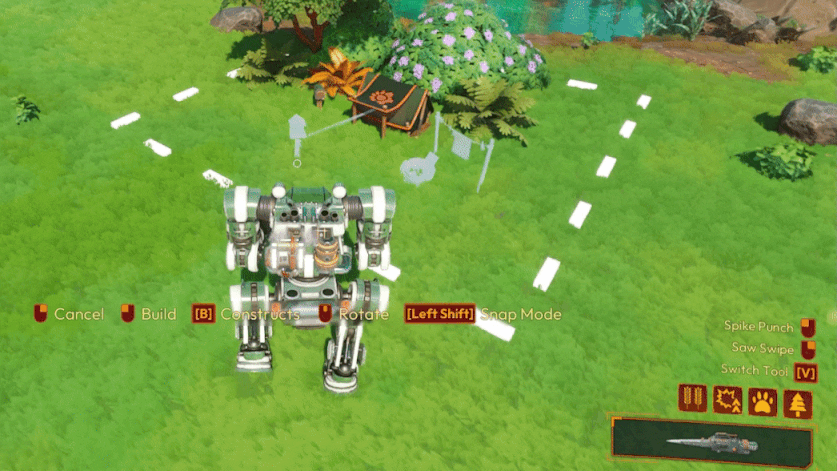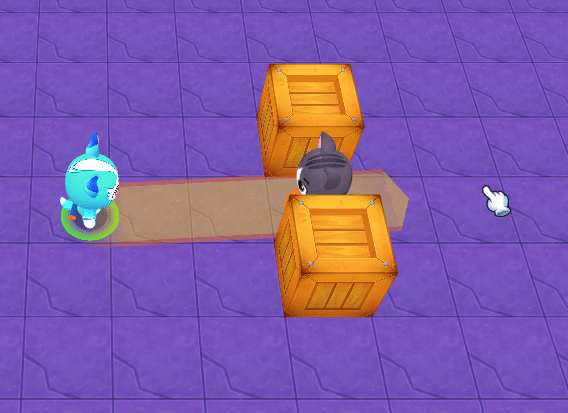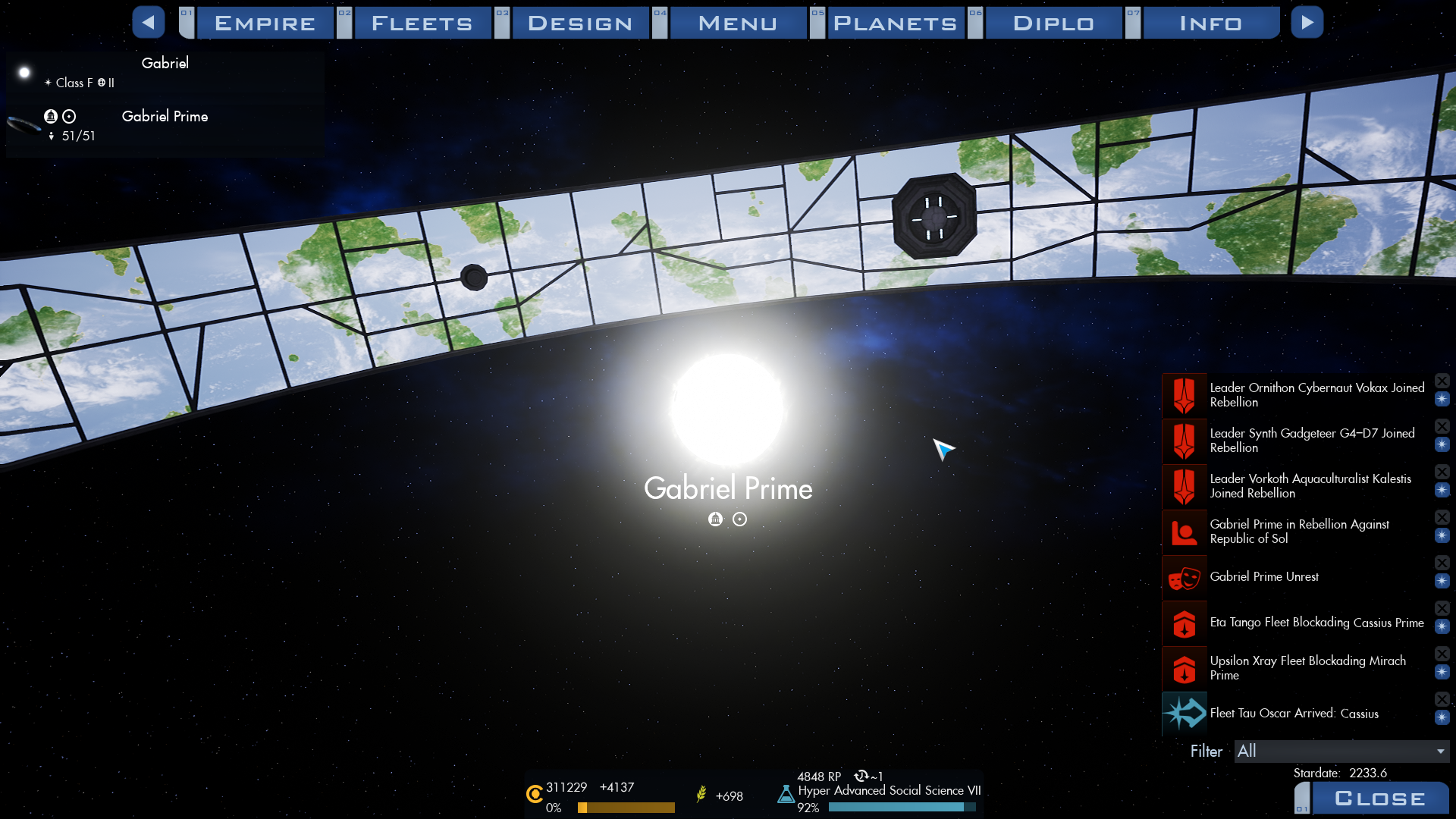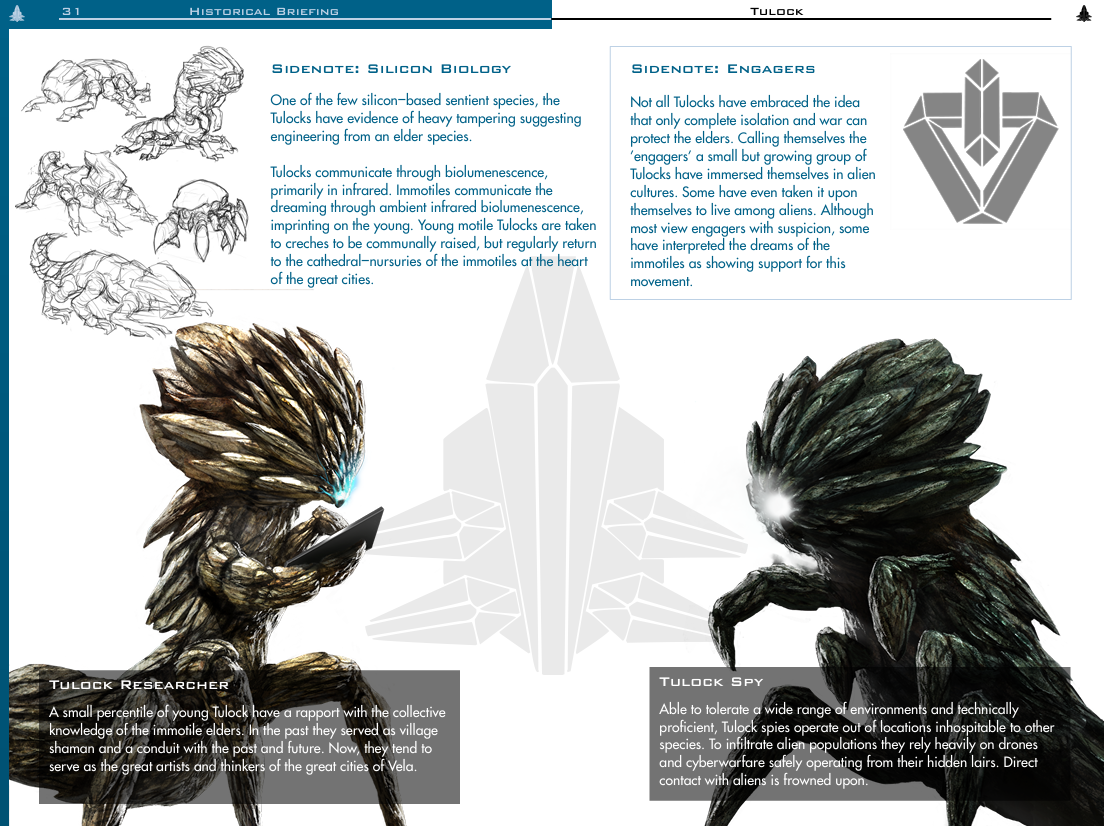Jun 1, 2024
THE SHRiNK Season Two - onemanvngaming
I have done what I can to simplify the merger of seasons one and two. If you purchased season 2 prior to season one, all you have to do now is copy the season2.rpa file (as in right-click and copy) and paste it into the game folder where season one is located inside the folder named game. I will do my best to keep adding to the first season this way in the future so it remains everything in one folder and there is a continuation from season to season. I have set everything up for season three within the season 2 script already.