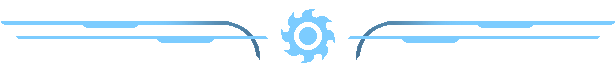May 31, 2024
Nonsensical Video Generator - KiwifruitDev
The largest Nonsensical Video Generator update is here!
Quality of life improvements, localization, new features, and more!
Happy generating!
Quality of life improvements, localization, new features, and more!
New Features
- New "Image" root library type
- Allows for libraries that contain images.
- By default, there are no libraries; addons must implement their own.
- Currently a work in progress and will be expanded upon in future updates.
- Allows for libraries that contain images.
- New "Skip Intro" option in the Options tab.
- Added colorblind-friendly theme to the default addons.
- New click indicators with different rotating shapes.
- Themes can add up to 9 custom click indicators; the default theme comes with 4.
- Background music now plays sequentially, with the first track being random.
- New music tracks added to the default theme's playlist:
- Bug Crusher and Mystery by Bobby I Guess (contextual, playing during specific events).
- Jazzy, which was also added to the downloadable soundtrack.
- Bug Crusher and Mystery by Bobby I Guess (contextual, playing during specific events).
- New Blog tab added for version information and latest events on Steam.
- Shows a preview image and a small blurb.
- The Game tab moved below this, where the Exit button used to be.
- The Exit animation now applies when closing the NVG window (press twice to force close).
- Shows a preview image and a small blurb.
- Waveform preview added to audio libraries.
- Previewing audio files now brings up the media player to show the waveform.
- Localization support added.
- Currently supports English (United States) and Spanish (Mexico).
- Community translations are welcome on GitHub.
- Select a language by clicking the speech bubble action button in the Options tab.
- Currently supports English (United States) and Spanish (Mexico).
- Holiday themes are automatically applied during the holiday season.
- Currently, only Halloween is supported; more to be added in the future.
Quality of Life Improvements
- Addon list filtering in the Addon Management menu.
- Select between Effects, Post-Render Effects, Themes, or All.
- Tooltips now appear over all other elements.
- Addon type displayed next to addon names.
- If an addon already has the type in its name, it will be replaced.
- Workshop uploads are also affected.
- If adding the type to an addon's name causes truncation, it will not be added.
- If an addon already has the type in its name, it will be replaced.
- Action buttons and social buttons merged into one floating column for a cleaner look.
- The Socials window and the Actions graphic in the Content window have been removed.
- Addons from the Workshop now have a "View Workshop" button in their settings.
Bug Fixes and Adjustments
- Fixed NVG freezing when loading addons.
- Default start sound and music will not play at launch if a custom theme is set.
- Ensures that the current custom theme's start sound and music play first.
- Fixed freeze frames in videos after each clip, caused by encoding issues.
- Scrolling in the addons list no longer locks when the mouse exits the window.
- Up and down buttons navigate to the first and last addons if scrolling is out of range.
- More verbose console logging added.
- To view the console log after NVG has closed, add the "-console" launch option.
- Fixed randomsound.lua stock effect bug that occurred if an input file name contained a space.
- Default outro updated to reduce volume and simplify details.
- Sound effect volume normalized, as they were previously too loud.
- Media Player window adjusted to properly fit videos.
- Added a progress bar when playing.
- Fixed themes using old music from previously applied themes.
- Caused by the music counter not resetting when changing to a theme with less music.
- FFmpeg and FFprobe versions enforced.
- NVG will require re-downloading them in-app if the versions are not compatible.
- Button hitboxes made more accurate.
- Removed unused graphics from the Theme addon template.
- Updated localization files.
Minor Updates
- Addon names truncated with an ellipsis (...) if they are too long.
- Workshop preview image error added for images too big (Steam limit: 1 MB).
- Numeric addon settings fix: Ensured proper setting if the region's number style is incompatible.
- Issue was indicated by an "Input string was not in a correct format" error.
- Faster Workshop addons: Loading, downloading, and deleting Workshop addons is much faster.
- Updated addon templates to support localization.
- Discord RPC: Updated to include an icon for the new Locales menu and an updated Options icon.
Happy generating!









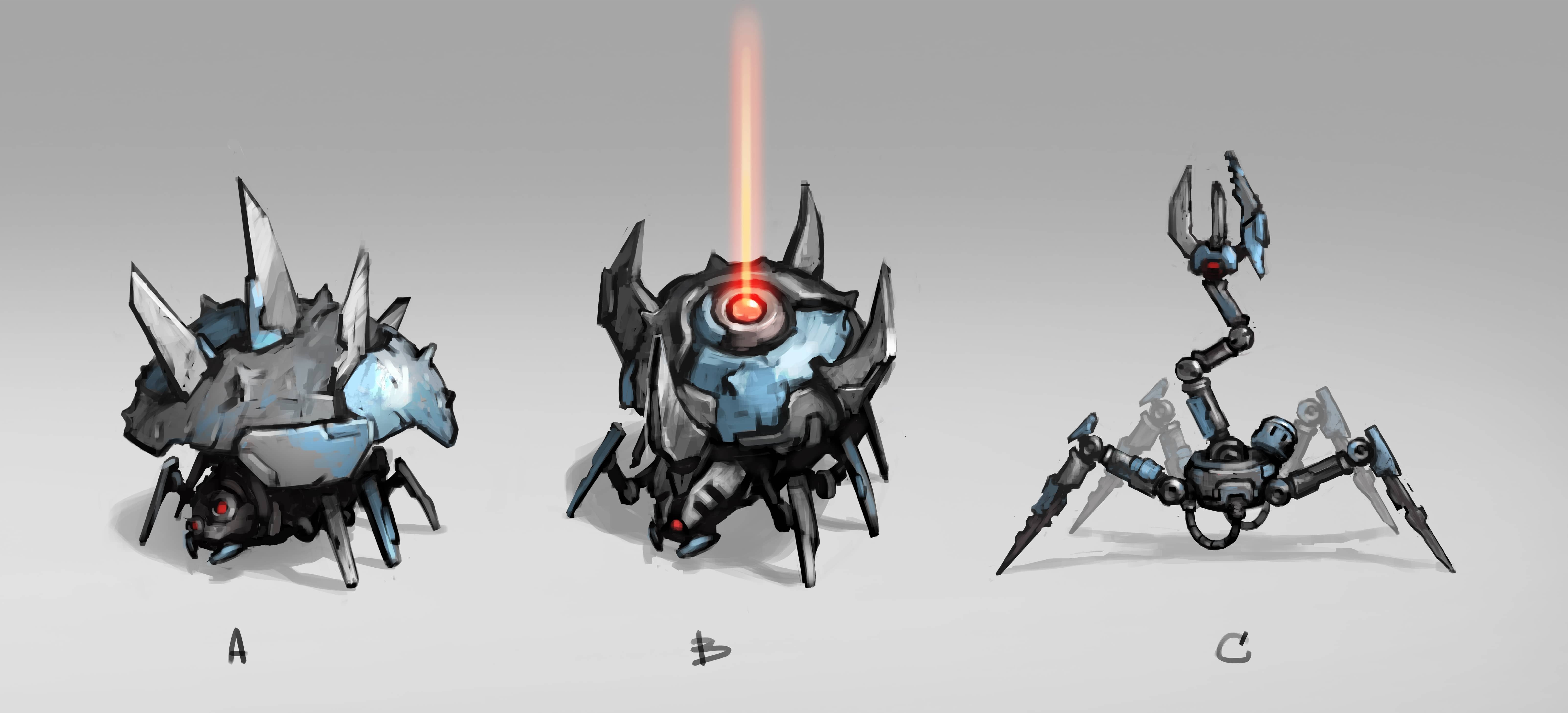 (enemy sketches: mutant, insect + high technology)
(enemy sketches: mutant, insect + high technology)