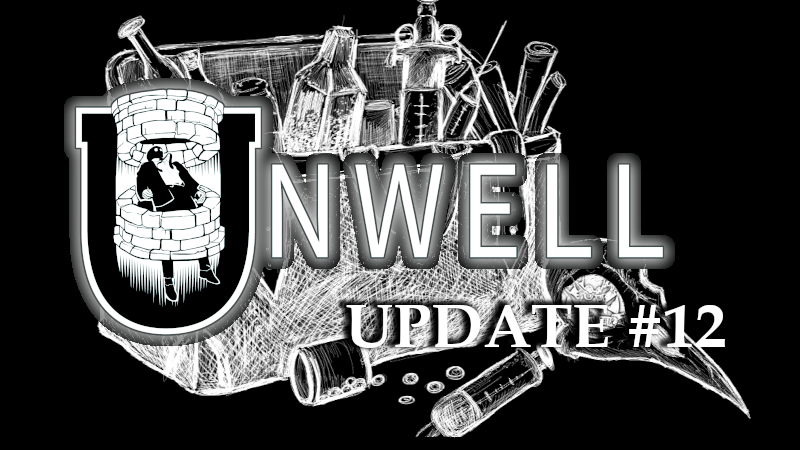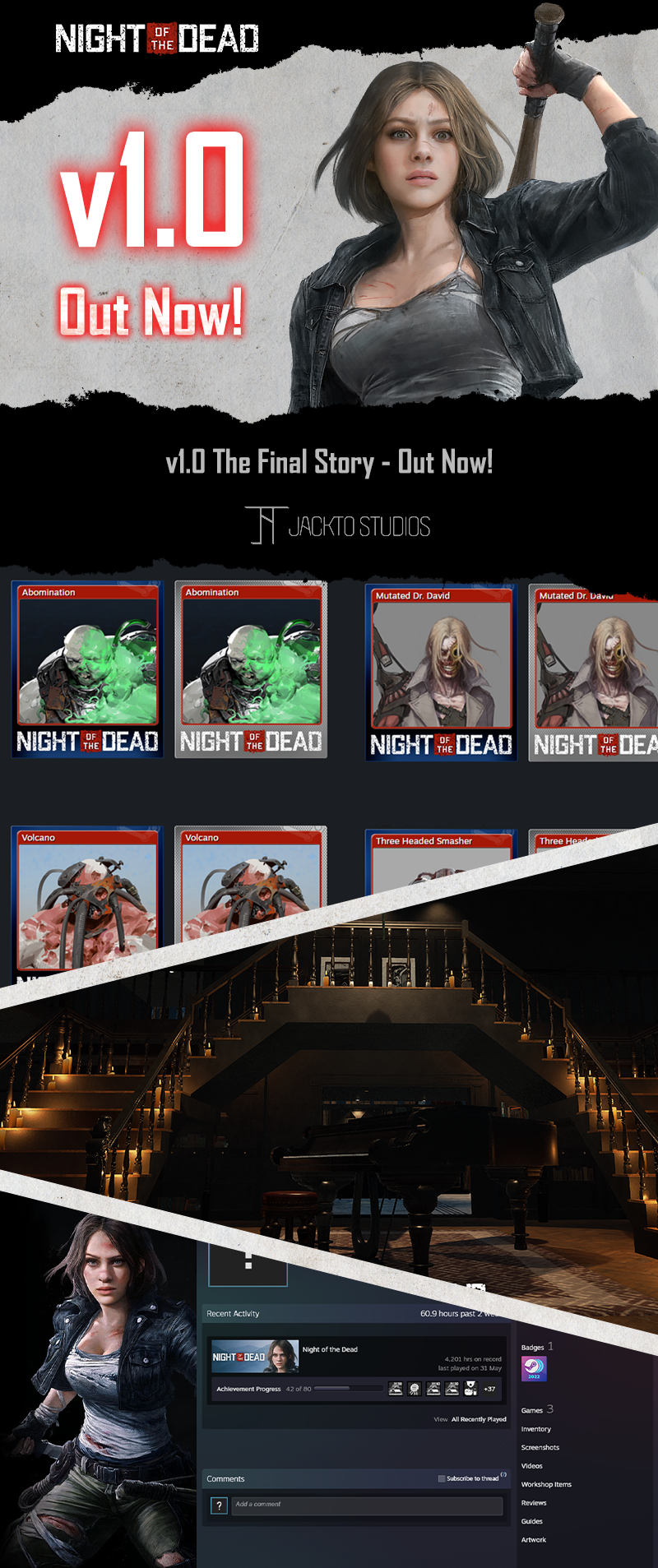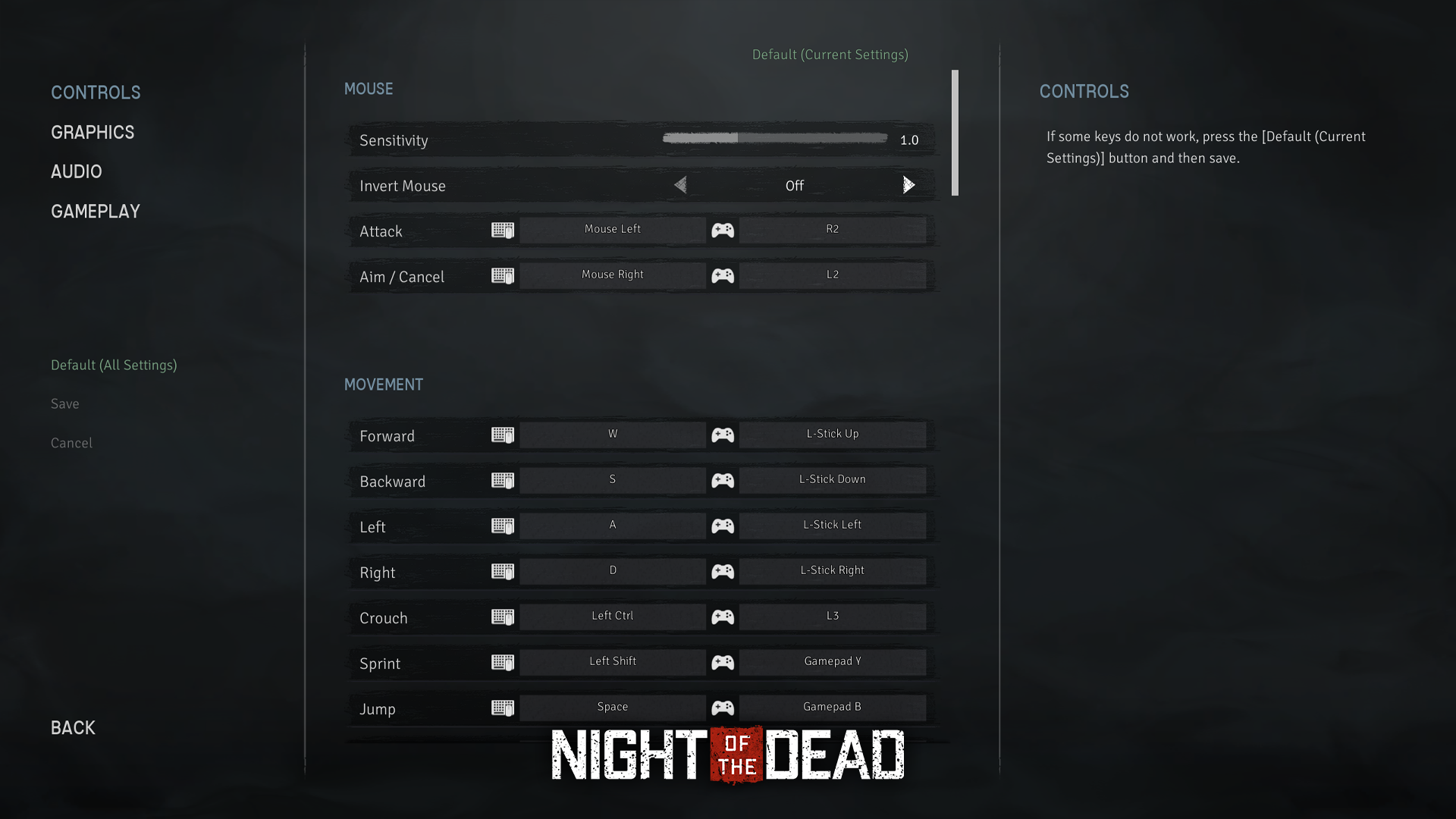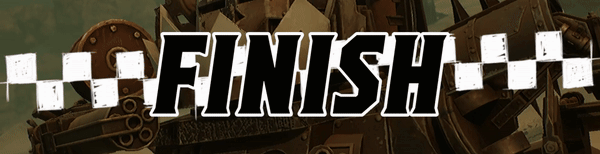May 31, 2024
GameGuru MAX - Kasseyus
Talented artist Kraven3D has returned with yet another great value minikit. This time, he's turned his attention to an abandoned playground, with a whole host of amazing GameGuru MAX-ready assets, ideal for Post-apocalyptic, Dystopian, Modern Day or even Horror games!

Dream it! Build it! Play it!
Grab yourself a copy of this superb pack now:
https://store.steampowered.com/app/2873350/GameGuru_MAX_Modern_Day_MiniKit__Abandoned_Playground/

Dream it! Build it! Play it!
Grab yourself a copy of this superb pack now:
https://store.steampowered.com/app/2873350/GameGuru_MAX_Modern_Day_MiniKit__Abandoned_Playground/