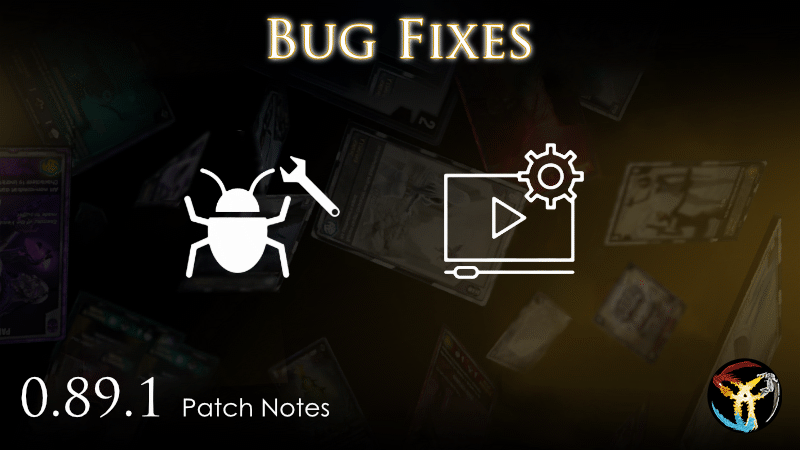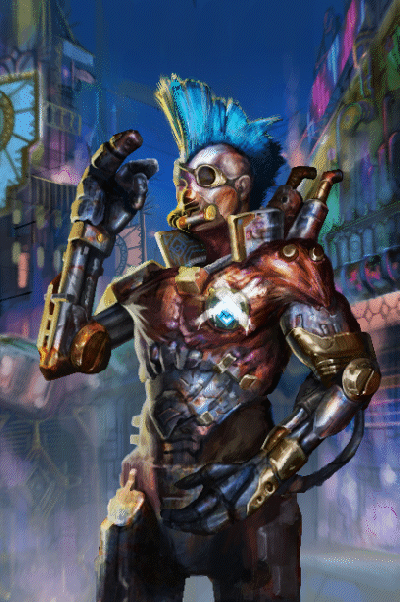May 30, 2024
유어 블라이트 - ignost
* 몇몇 연출이 어색하게 나오던 현상을 수정합니다.
* 에델트리드를 '영광의 대문거리'에서 리타이어 시켰을때, 자애의 성당에서 출현하던 현상을 수정합니다.
* 몇몇 툴팁과 오탈자를 수정합니다.
* '베카'와 동행하지 않았는데, 흰 괴물이 먼저 나와서 퀘스트 진행이 꼬이던 현상을 수정합니다.
* 번개강화 물약의 재료에서 '맑은 결정'이 제거됩니다.
* 무기 '천둥매의 발톱' 스킬 계수가 소폭 조절되었습니다.
* 무기 '외골격 건틀렛' 스킬 계수가 소폭 조절되었습니다.
* 스킬 '비호의 역장'의 역장 수치가 100에서 50으로 하향됩니다
* 부장비' 덩굴채찍' 스킬을 사용할 시 공격모션이 잘못 출력되던 현상을 수정합니다.
* 흡혈귀 엔딩'에 '마리아'의 부재 시 어색했던 문구를 수정합니다.
* '기사 엔딩'에서 '캐룰라'와 특정 관계에 있을 시 추가 문구를 출력합니다.
* '수해에 얽힌 마탑'에서 장소이동 설정이 잘못되었던 구간을 수정합니다.
* 에델트리드를 '영광의 대문거리'에서 리타이어 시켰을때, 자애의 성당에서 출현하던 현상을 수정합니다.
* 몇몇 툴팁과 오탈자를 수정합니다.
* '베카'와 동행하지 않았는데, 흰 괴물이 먼저 나와서 퀘스트 진행이 꼬이던 현상을 수정합니다.
* 번개강화 물약의 재료에서 '맑은 결정'이 제거됩니다.
* 무기 '천둥매의 발톱' 스킬 계수가 소폭 조절되었습니다.
* 무기 '외골격 건틀렛' 스킬 계수가 소폭 조절되었습니다.
* 스킬 '비호의 역장'의 역장 수치가 100에서 50으로 하향됩니다
* 부장비' 덩굴채찍' 스킬을 사용할 시 공격모션이 잘못 출력되던 현상을 수정합니다.
* 흡혈귀 엔딩'에 '마리아'의 부재 시 어색했던 문구를 수정합니다.
* '기사 엔딩'에서 '캐룰라'와 특정 관계에 있을 시 추가 문구를 출력합니다.
* '수해에 얽힌 마탑'에서 장소이동 설정이 잘못되었던 구간을 수정합니다.











 You may notice obvious graphical artifacts in this log. We specifically note again that the work is still underway: the video does not show the final result.
You may notice obvious graphical artifacts in this log. We specifically note again that the work is still underway: the video does not show the final result.