
Gamebesh - Prop Hunt - vojislav2023
Dynamic Flag Model: The flag now changes colors based on the current health level.
 Green: Health above 80%
Green: Health above 80%
 Yellow: Health below 50%
Yellow: Health below 50%
 Red: Health below 20%
Red: Health below 20%
Enhanced UI:
Temporary Changes:
Power boxes have been temporarily disabled as I am not satisfied with their current functionality. Plans are underway to improve and make them more interesting. They are expected to return in the next patch
 Green: Health above 80%
Green: Health above 80%  Yellow: Health below 50%
Yellow: Health below 50%  Red: Health below 20%
Red: Health below 20% Enhanced UI:
- Updated font on most widgets for a cleaner look.
- Removed unnecessary text to declutter the interface.
- Adjusted spawn points to prevent players from memorizing spawn locations.
Temporary Changes:
Power boxes have been temporarily disabled as I am not satisfied with their current functionality. Plans are underway to improve and make them more interesting. They are expected to return in the next patch





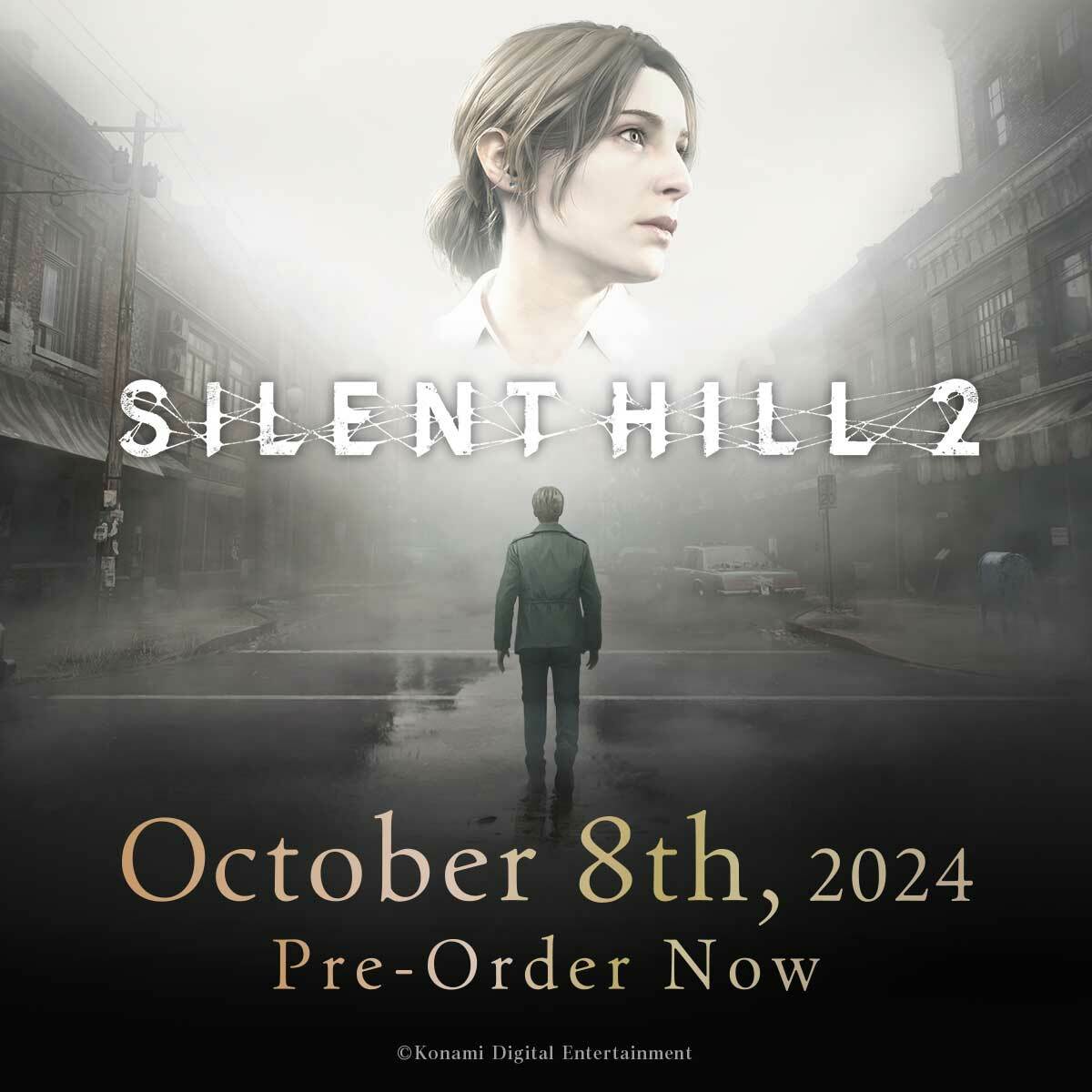

















 This version addresses the command snippet id issue that went out in the last full release.
This version addresses the command snippet id issue that went out in the last full release.