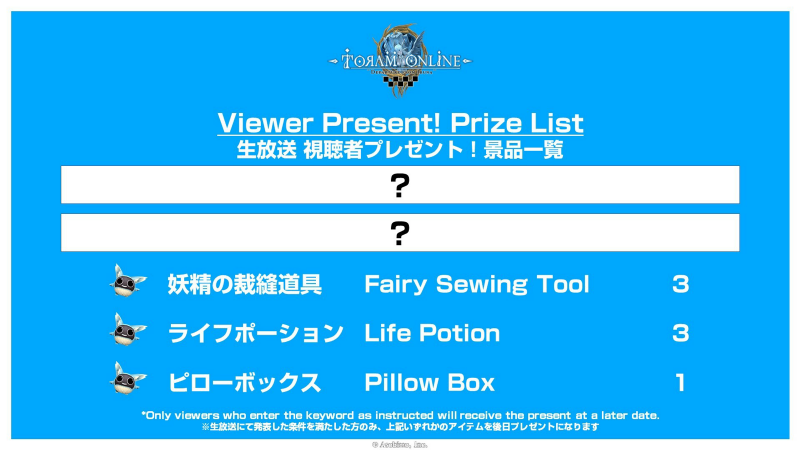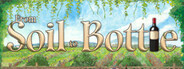May 11, 2024
Magenta Horizon - Neverending Harvest - MadBaek
- All illustrations are updated for the last two cutscenes
- Sangfroid Clutch will have an additional effect - Not-on-landing Charge Attack will deal more damage.
- Fixed some typos.
- Sangfroid Clutch will have an additional effect - Not-on-landing Charge Attack will deal more damage.
- Fixed some typos.