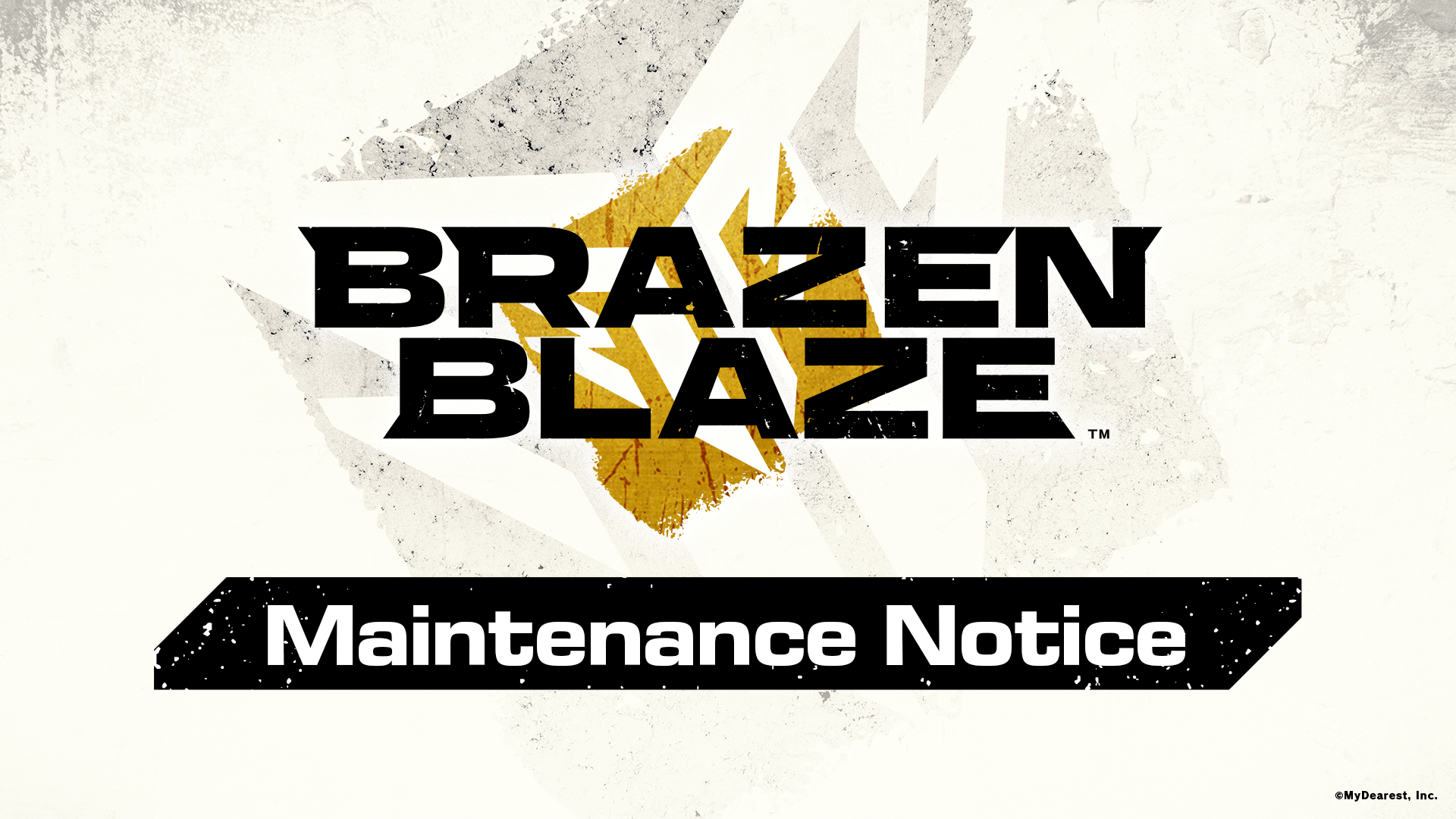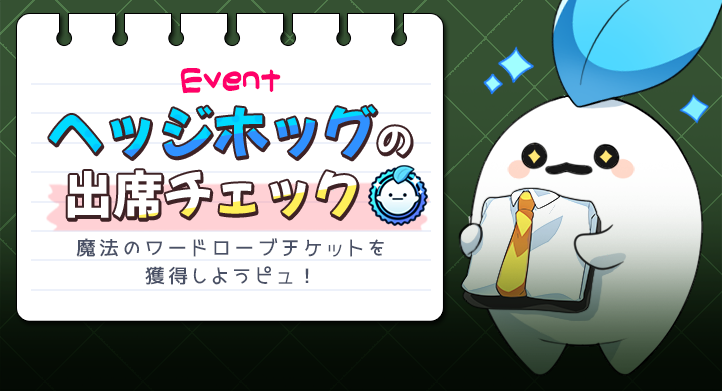May 6, 2024
Mr. K.I.S.S. - alexrogan

Now's your chance; give Mr. K.I.S.S. your harshest, funniest, sweetest, or most analytical feedback.
- Install the free demo.
- Play infinitely.
- Select "Survey" in the menu.
- Roast Mr. K.I.S.S.
Thanks for checking out the free Mr. K.I.S.S. Infinite Gameplay Demo!
-Alex