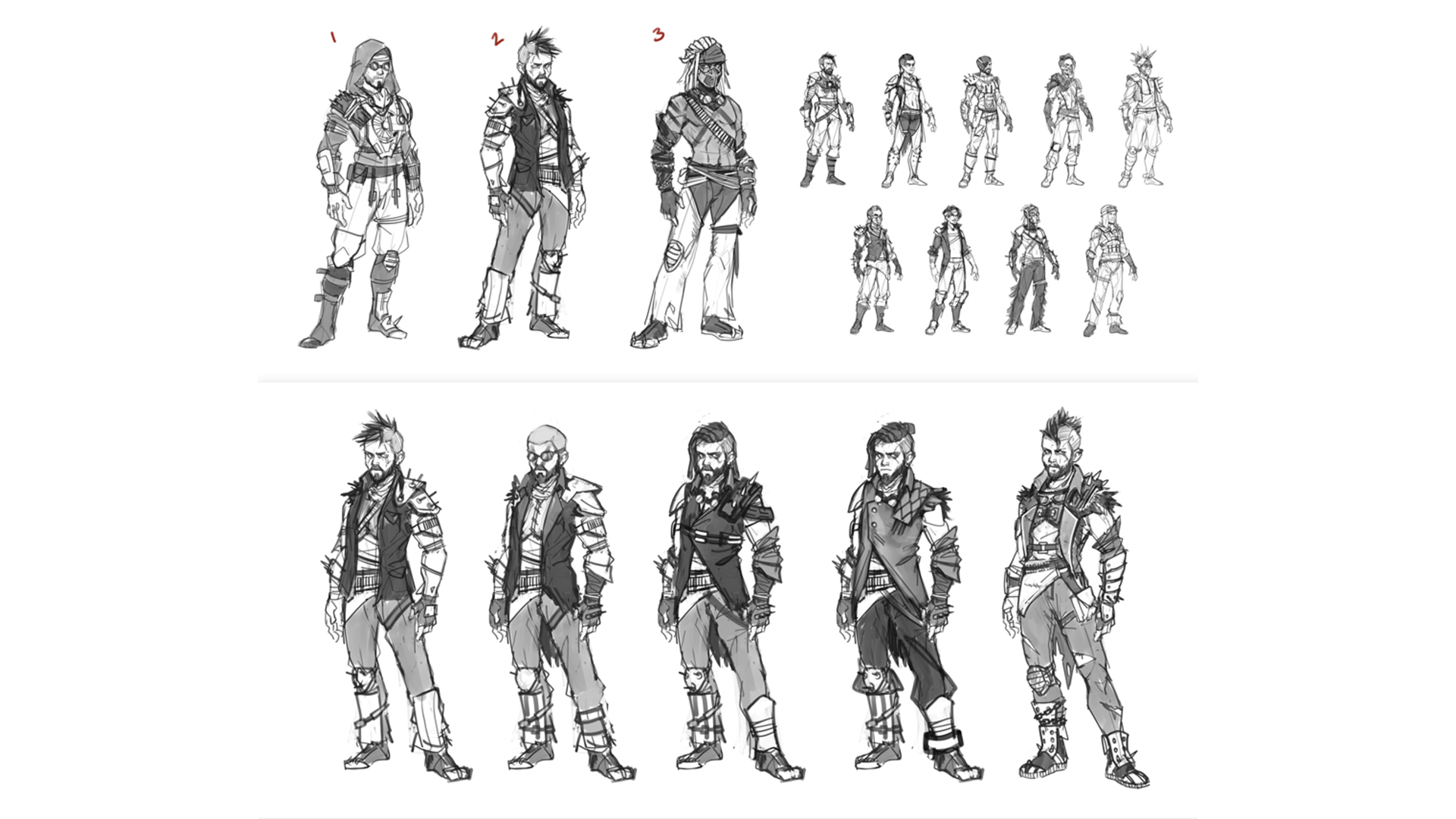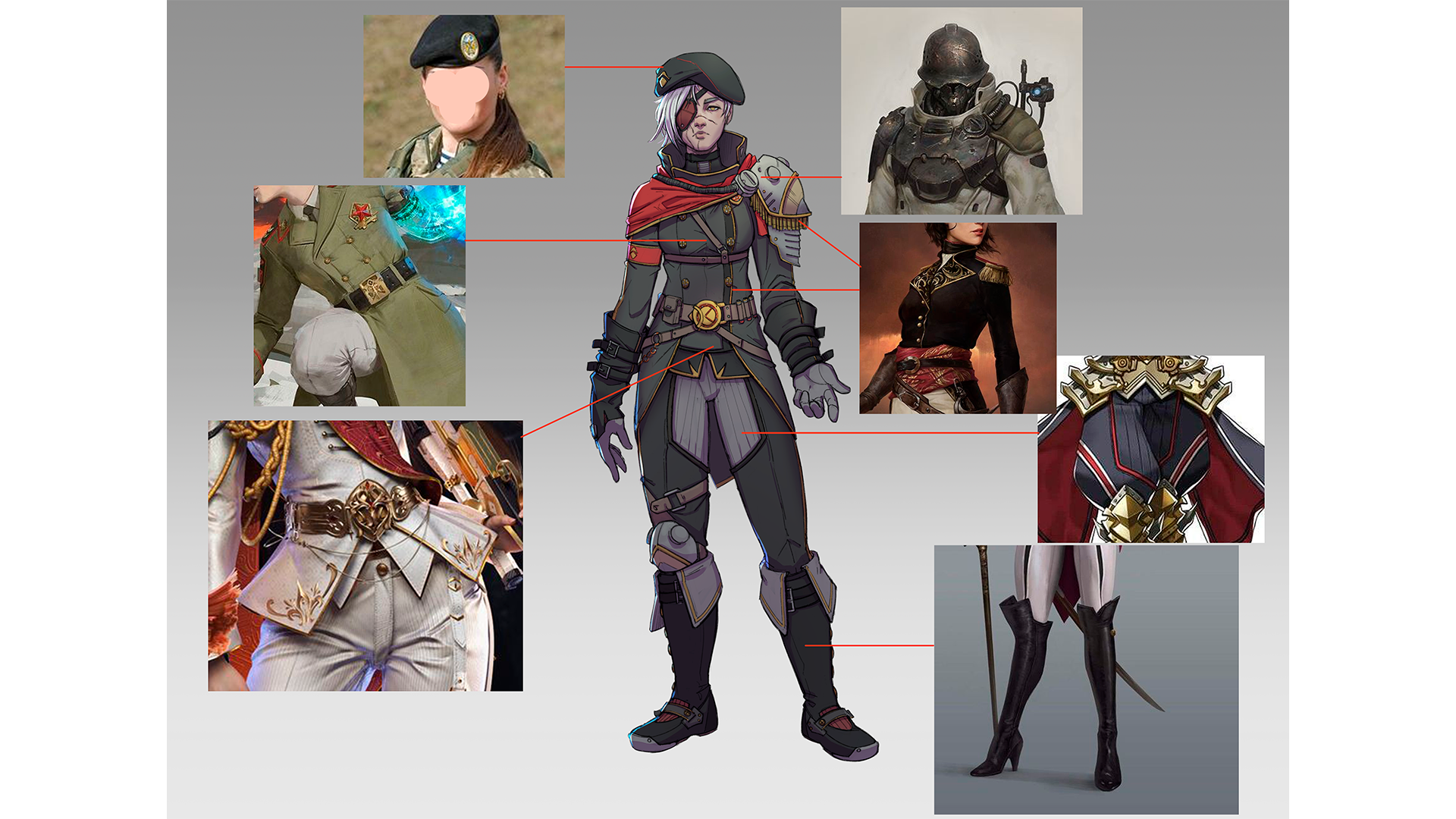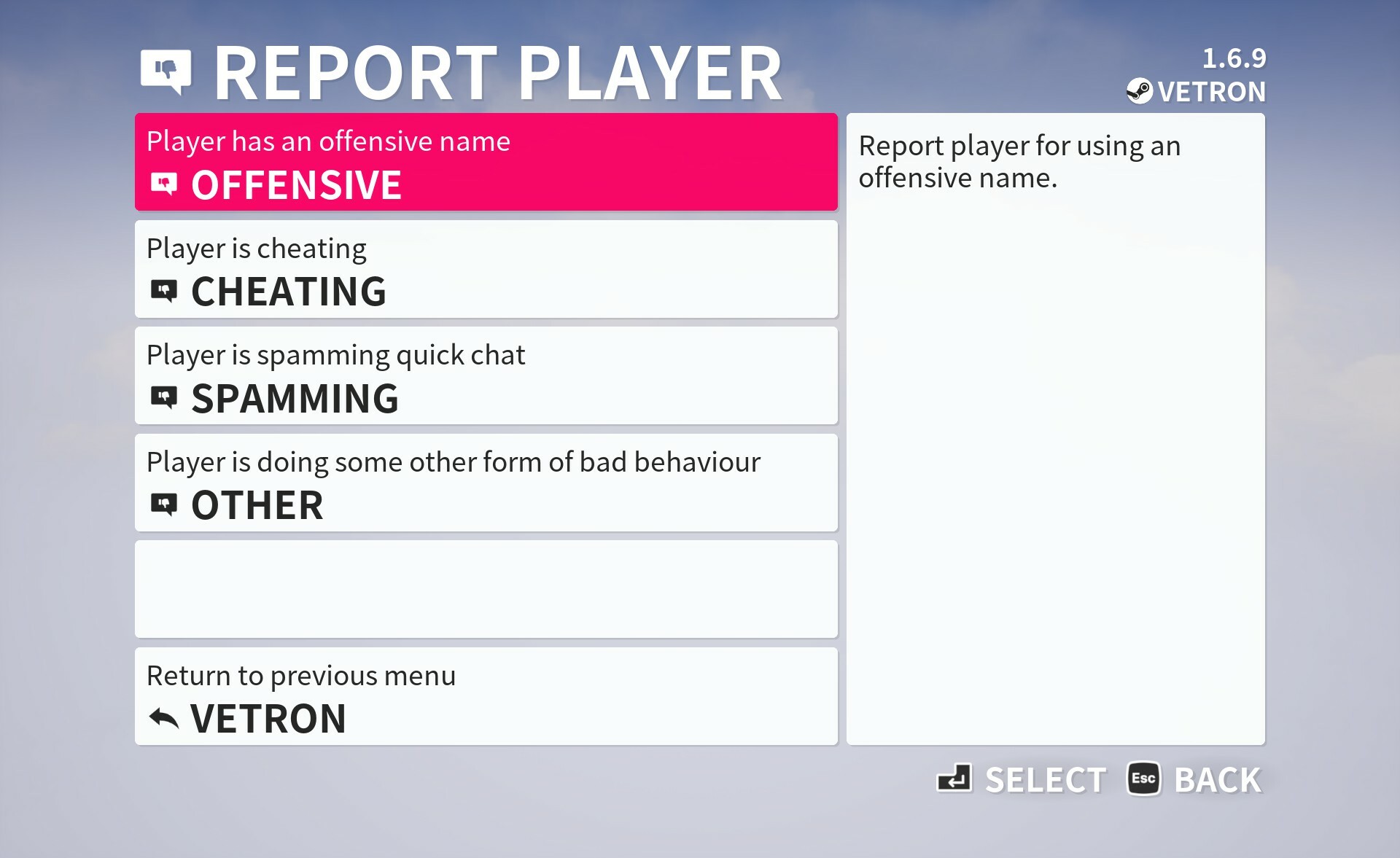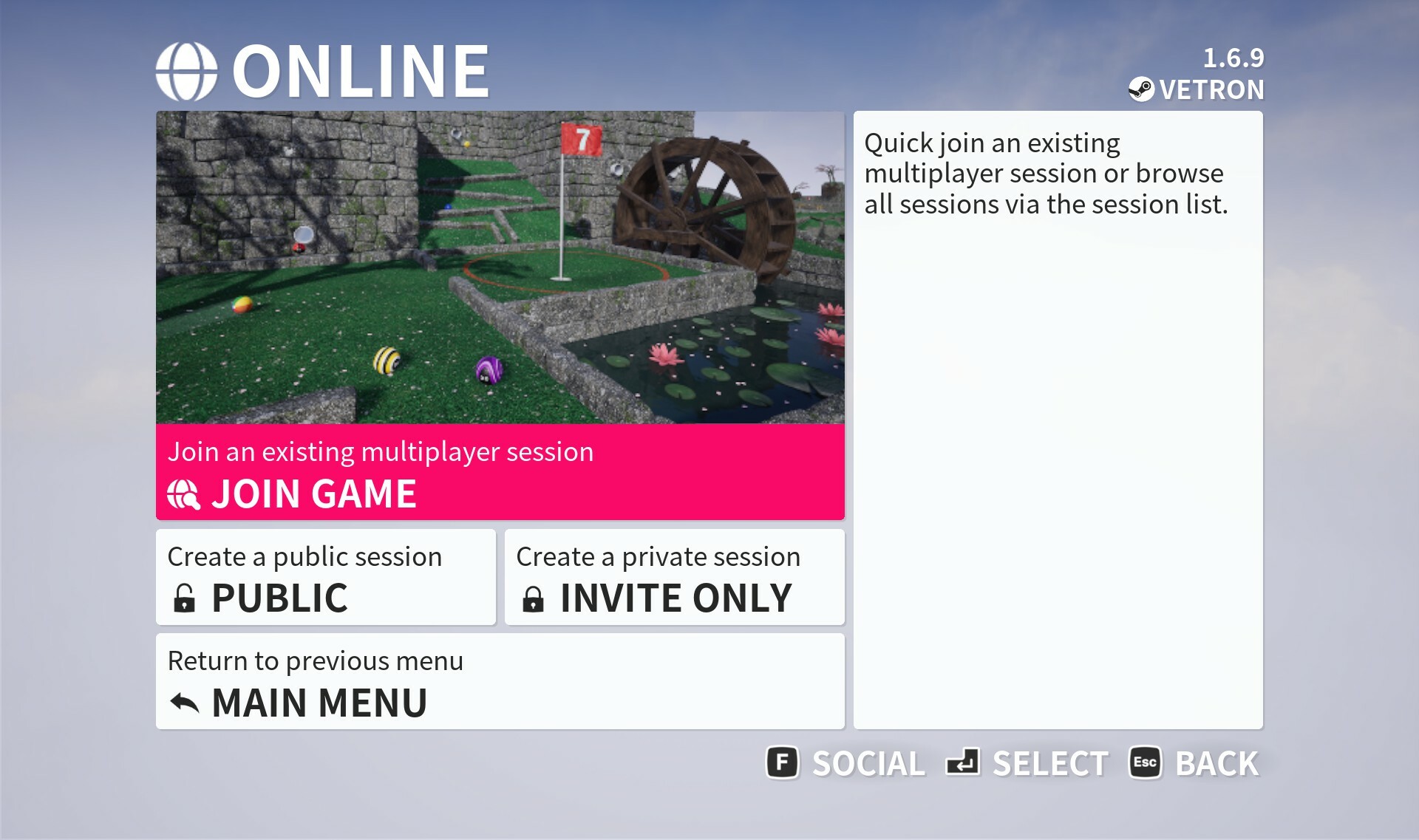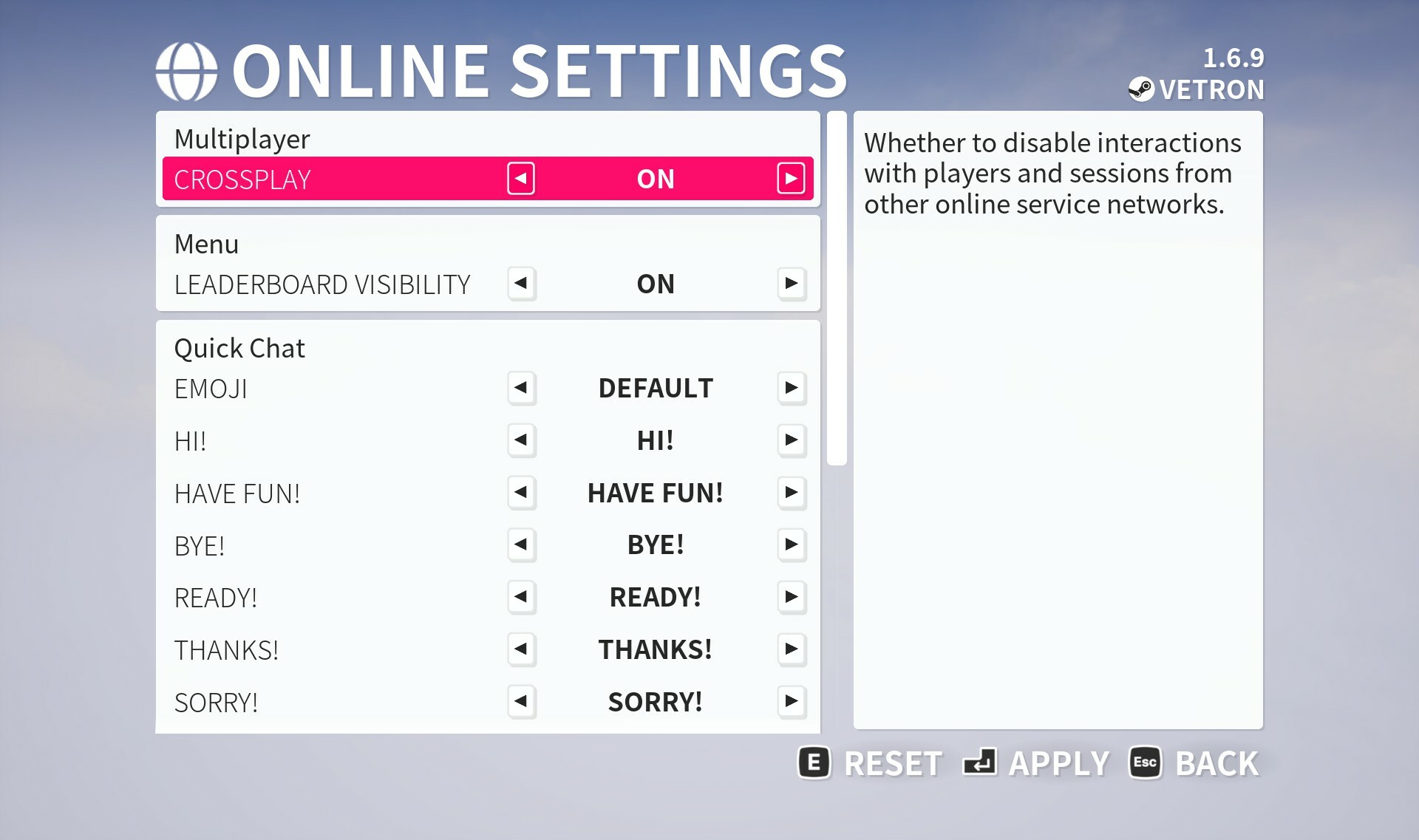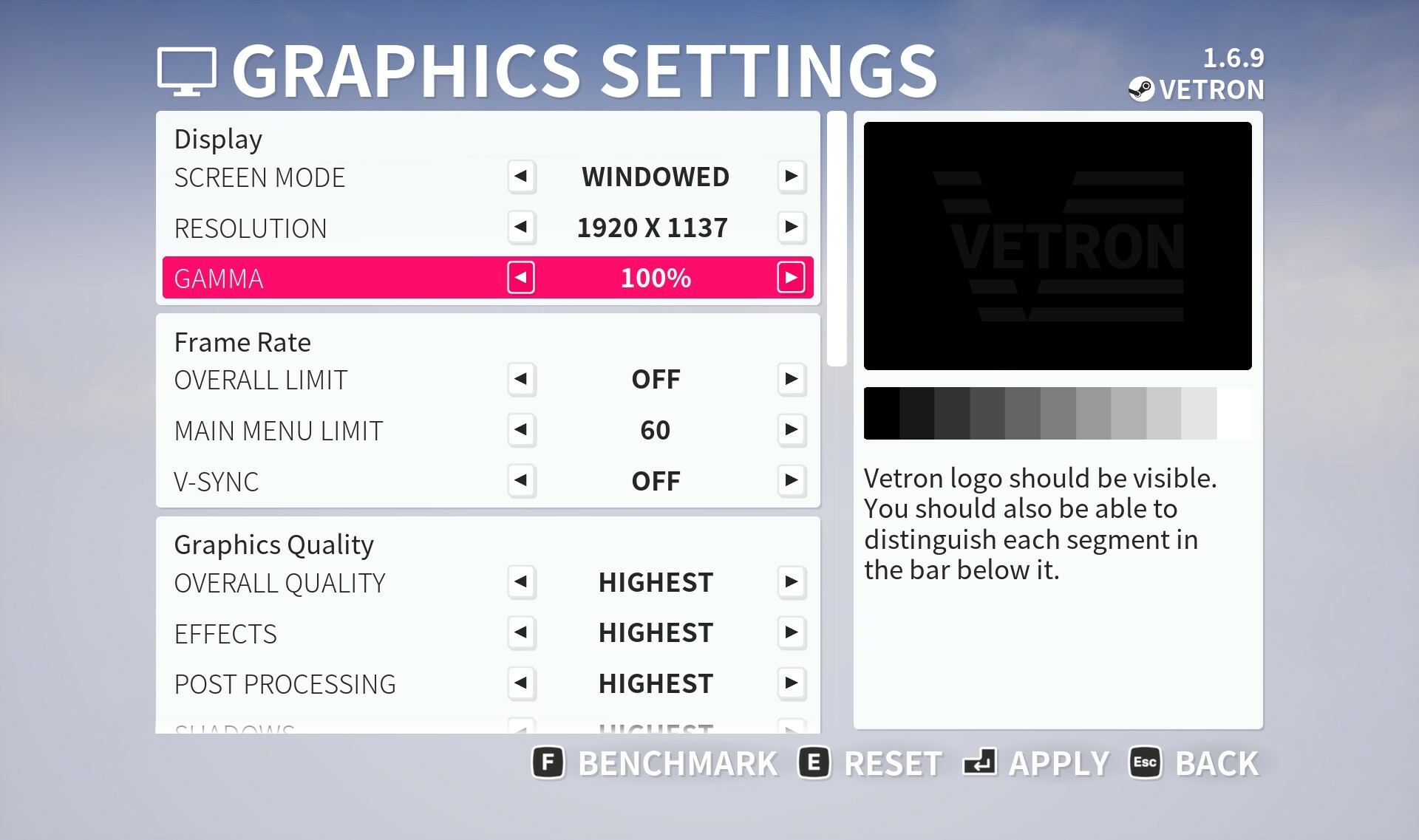May 3, 2024
Star Conflict - Super Glix

Pilots, the weekend begins! Time to prepare your fleet for new victories! UMC offers all pilots a 50% discount on the Tai'kin starter pack!
Weekend special offer:
- 50% discount on Tai'kin starter pack!
- +50% credits in battles
- x3 first victory bonus
The ship has absorbed all the latest achievements of “Ellydium” science laboratories that reached great heights in the development of Alien tech. The ship turned out incredibly fast and manoeuvrable.Boost your fleet! Let's win together!
The development of the ship and its active modules was carried out by Dr. Matthew Gilmore, the head of the mysterious and carefully protected Scientific Complex No. 2 of the Ellydium Theta station. And Conrad Dimeni personally oversaw the development. Tai'Kin was the first ship that was able to fully use the unimaginable properties of single bosons to change the space-time.
Sincerely,
Star Conflict Team