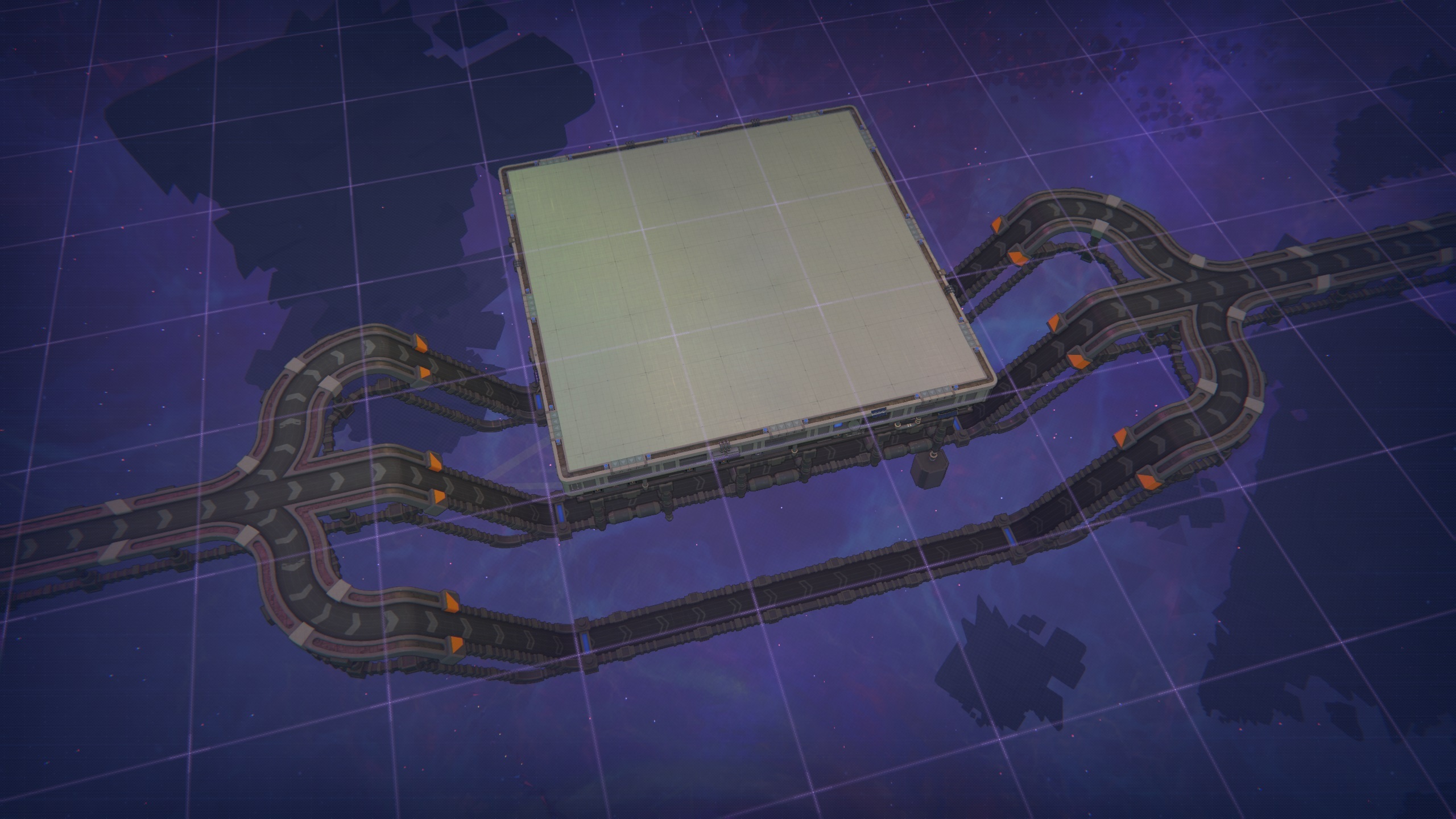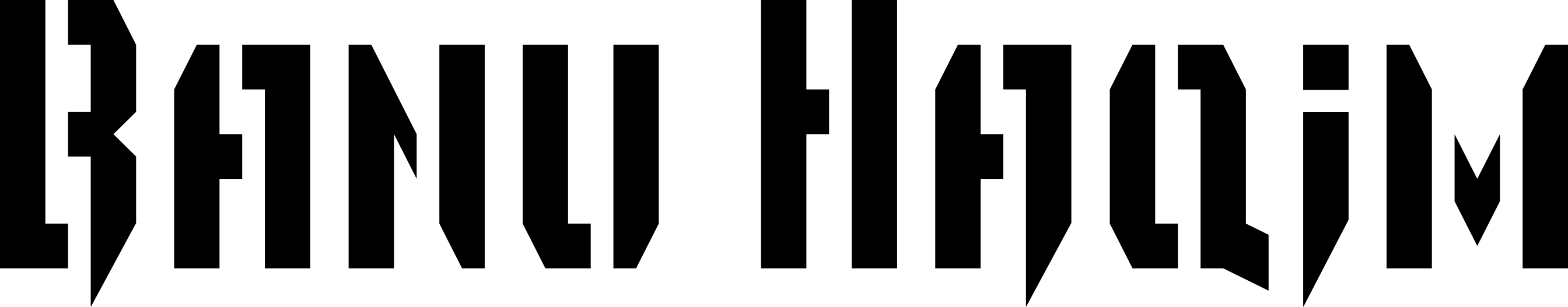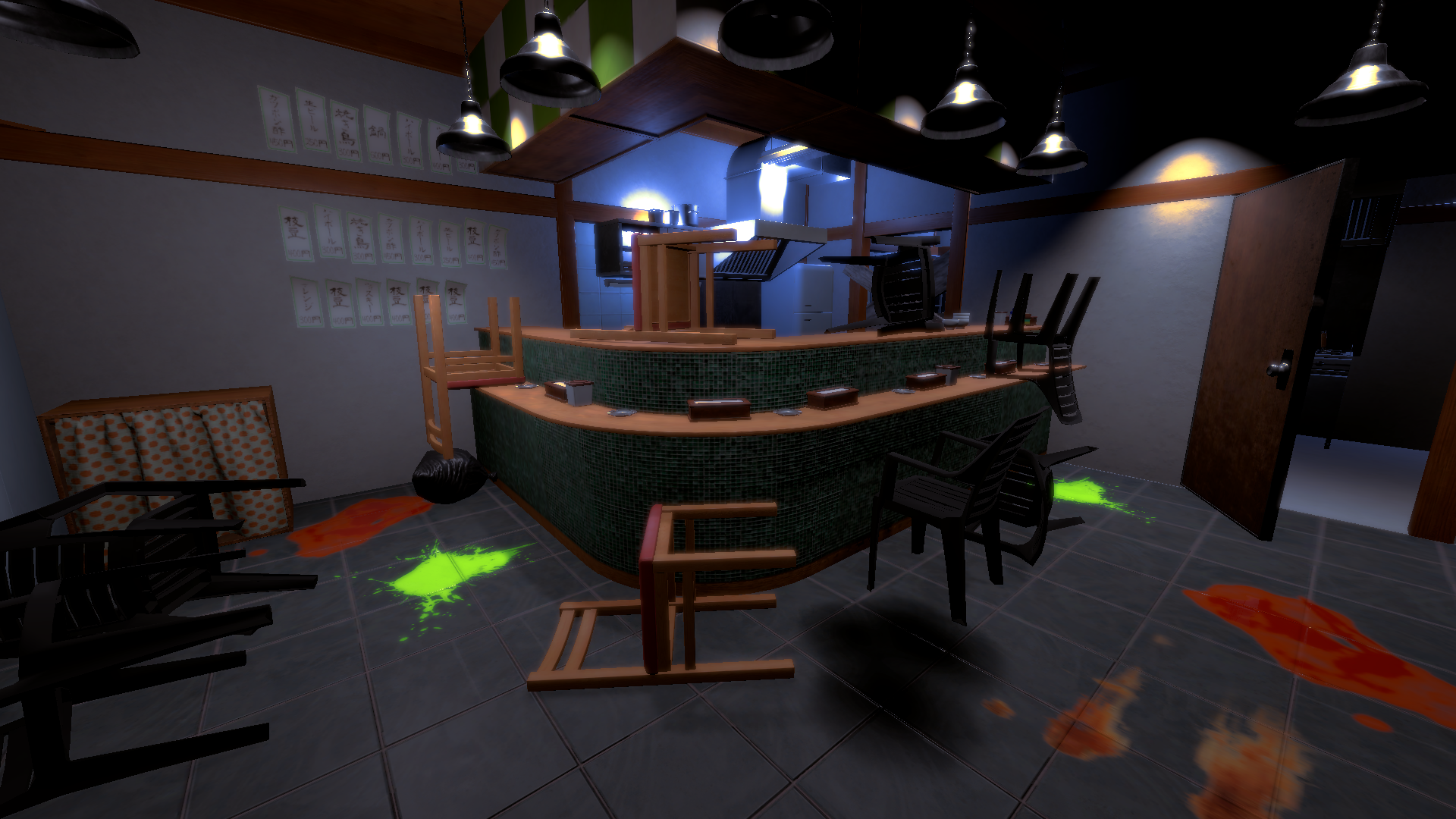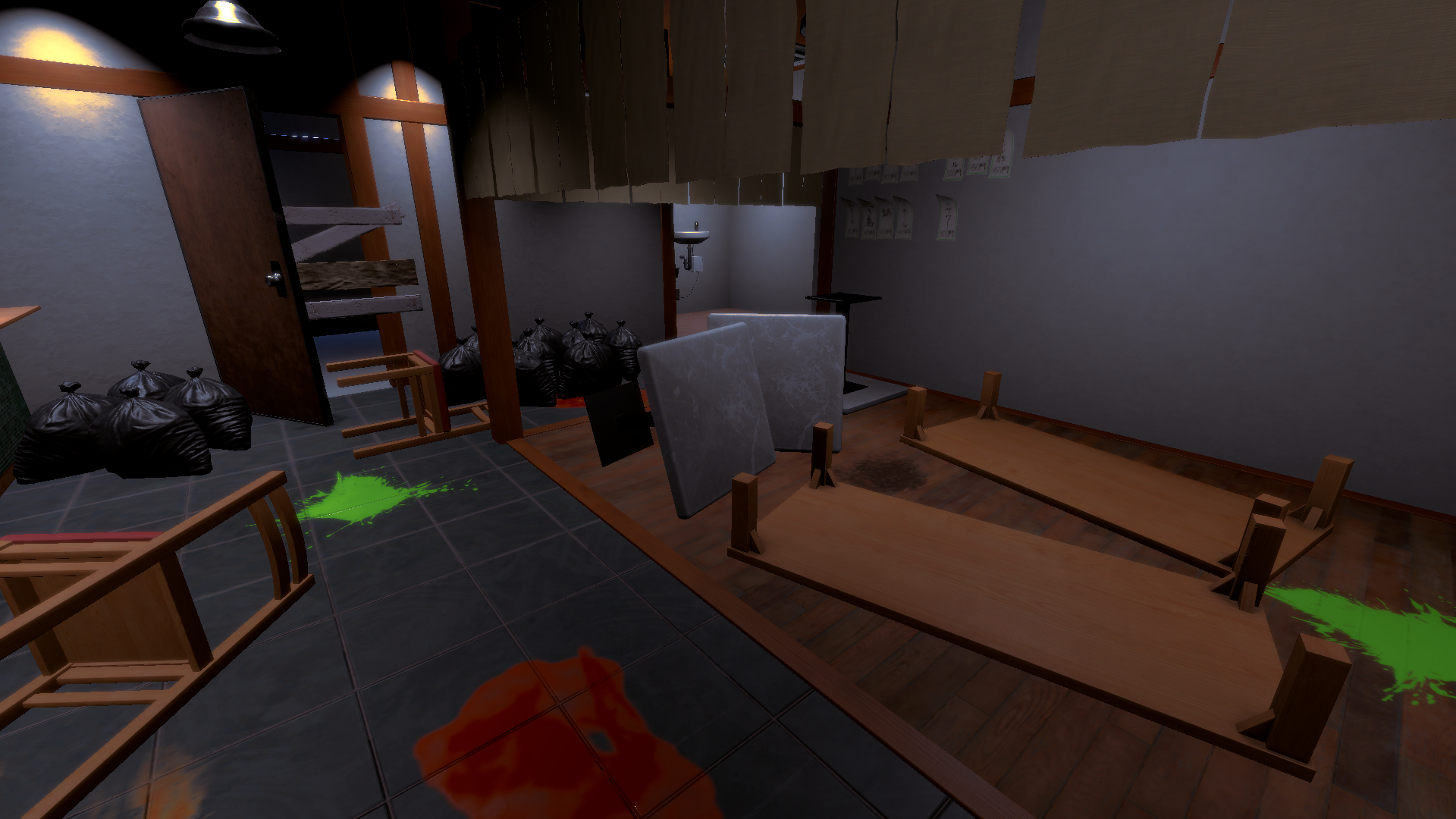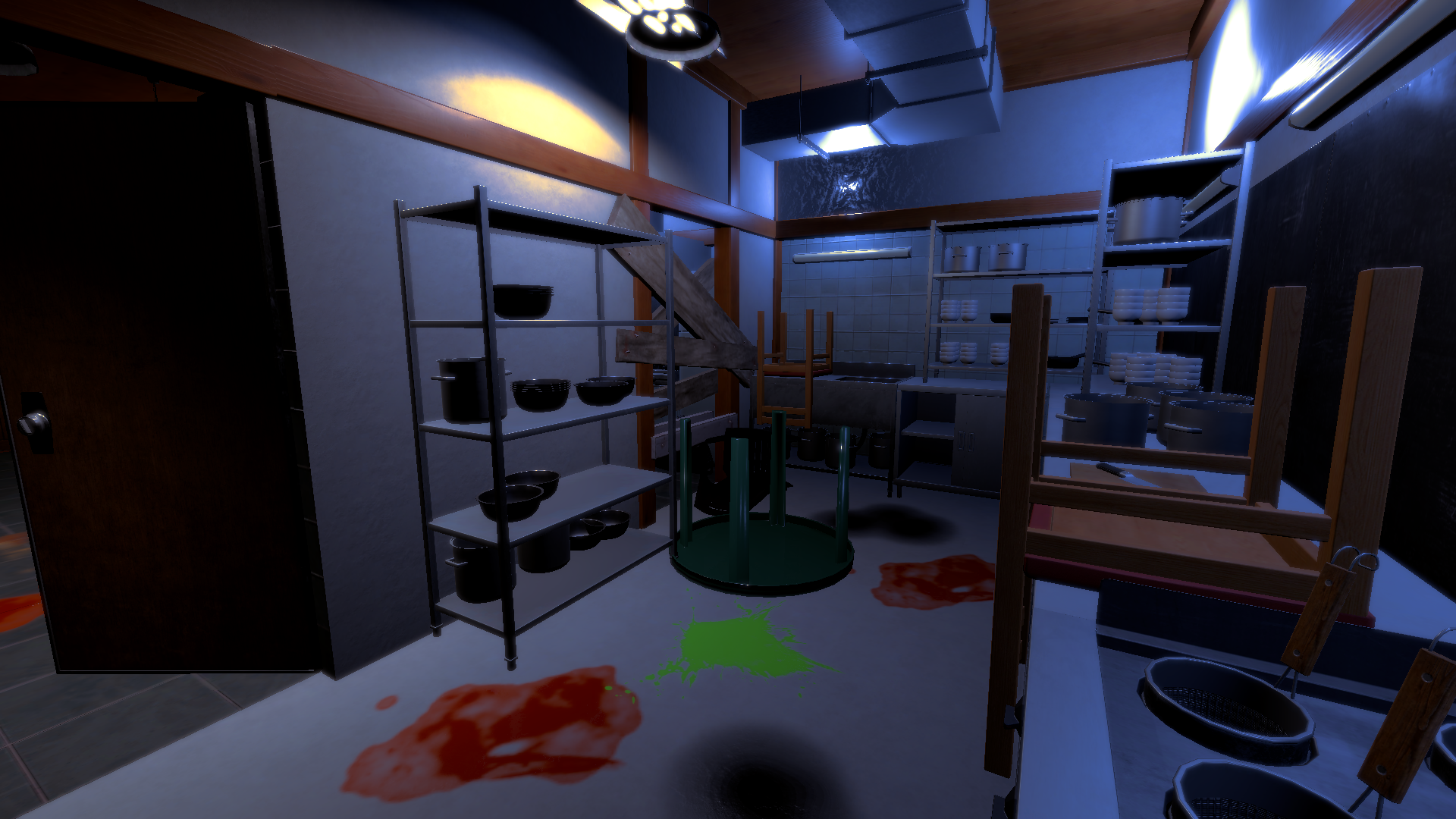RKGK / Rakugaki - Gearbox_CM Noelle
RKGK is a single player 3D platformer filled with style, graffiti culture, self-expression, and thrills. It will be released on May 22, 2024 on Steam.
Propaganda has been blasted on every screen in the neobrutalist Cap City, turning citizens into mindless conformists and draining the city of its vibrancy. A group of rebels, led by Valah, is fighting back by covering the screens with graffiti and restoring individuality to the city's inhabitants.
Valah utilizes her vibrant paint to navigate through the city by effortlessly jumping, gliding, and surfing amidst the dull infrastructure. Her mission: tagging and concealing the draining screens to thwart their mind-altering influence, part of our larger effort to dismantle B Corp's control and ignite a movement for reclaiming individuality before it's lost forever.
Gameplay
RGKG gameplay prioritizes being fun, fast, colorful, and fluid as you traverse the city to take down B Corp's CEO, Mr. Buff, and his lackies.Valah sprays her paint for extra momentum, with the press of a button you can glide around on a colorful trail that coats the grey industrial complexes of Cap City. Surf, jump, and gain speed to get through the levels faster for a greater challenge.

As you come across unwanted enemies patrolling the area, attack them with a jolt of spray paint or your fisticuffs to make them explode! As you keep chaining together your attacks and movements in this fast-paced gameplay, Valah will activate Defacer Mode.
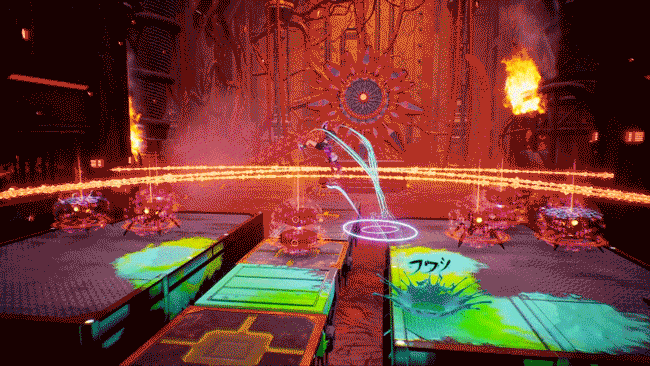
Defacer Mode
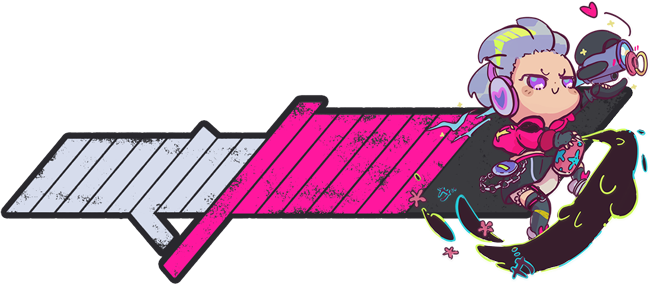
Entering Defacer Mode gives Valah an extra edge. Fill up the Defacer bar at the bottom of the screen, and you’ll have Valah moving even more quickly through those challenging levels and kicking even more B Corp butt! Your momentum will even create an indestructible force-field in front of you that you can use to destroy enemies just by running into them!
Players also get a 10X multiplier, for those looking to get the highest scores in each level. You’ll want to get into Defacer Mode as fast as possible and keep maintaining it for the best scores and times.
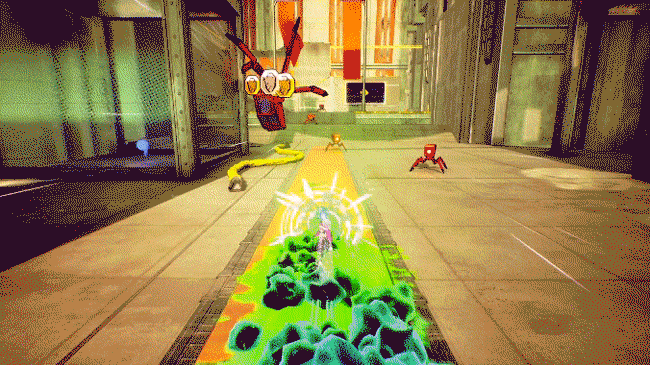
Progression
We start off in the Urban Ramparts on the outskirts of the city. As you progress in RKGK, each level gets you closer to the center and B Corp’s HQ where you’ll find the merciless CEO, Mr. Buff.
As you go through a level, you’ll receive a letter rank and gameplay stats based on your performance. Higher ranks are awarded based on how fast you make it through and how high your score is for the level. If you run out of lives, you’ll fail the level and must try again to keep progressing.

After completing a level, they are re-playable, so at any point you can go back and try and get a higher score, complete challenges, or grab coins or Ghosts that you might have missed your first time through.
Coins and Ghosts can be used by talking to your friends in the Hideout, where you can exchange them for various customizations.
For players that love competition: While RKGK is a single-player game, we made the Session Result screen easily shareable to go head-to-head with other RKGK players and prove that you have the fastest times and highest scores!

Make sure to wishlist RKGK to pick it up when it launches on May 22, 2024 and follow us on social media for even more information! See ya soon!
https://store.steampowered.com/app/2146570/RKGK__Rakugaki/
Follow RKGK!
https://rkgk.com/ | Tiktok | Instagram | Threads | Twitter | FacebookContent Creators! We're on Lurkit! Sign up for a key here: https://www.lurkit.com/campaigns/rkgk






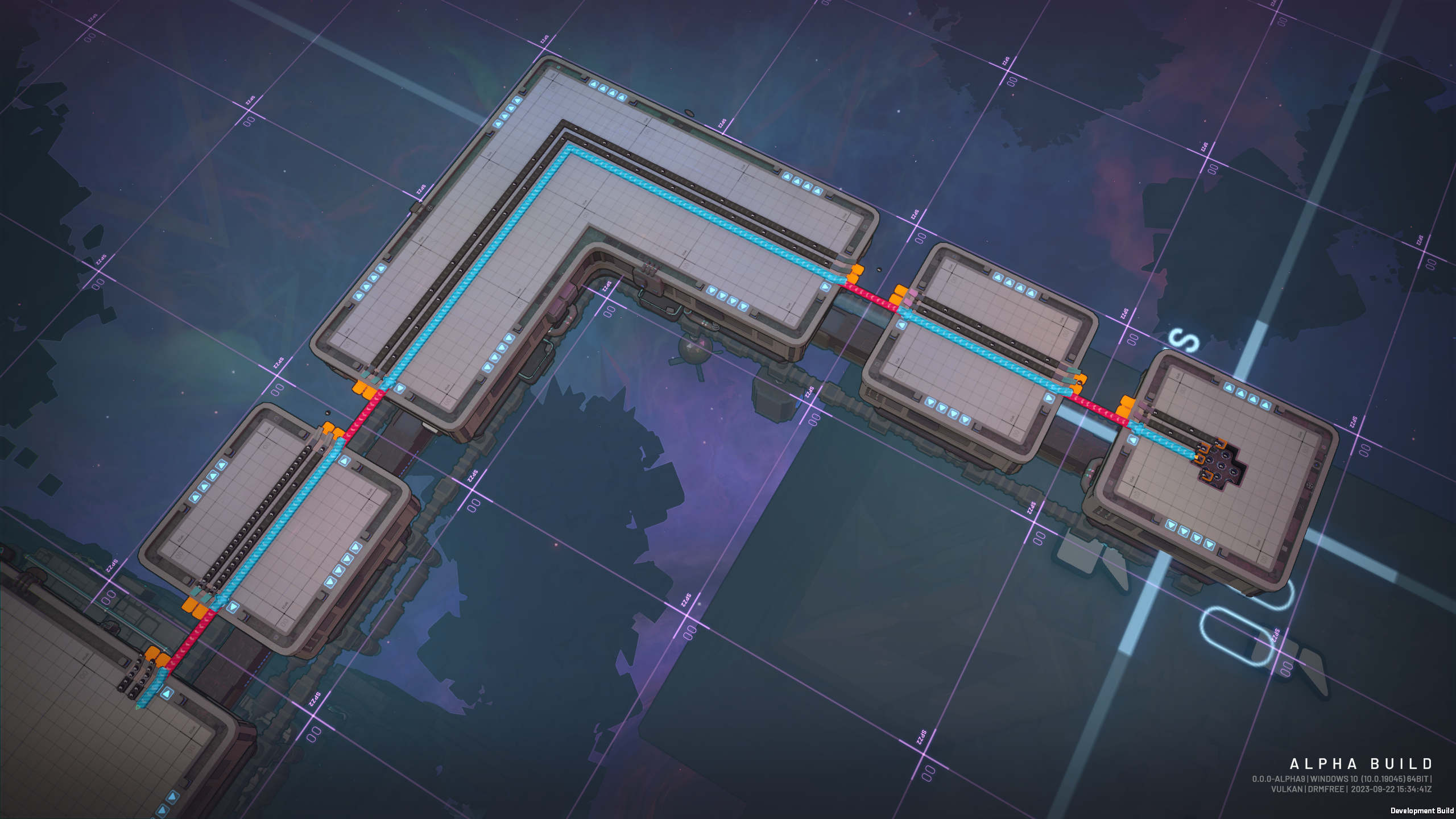 Old build
Old build Old build
Old build Old build
Old build
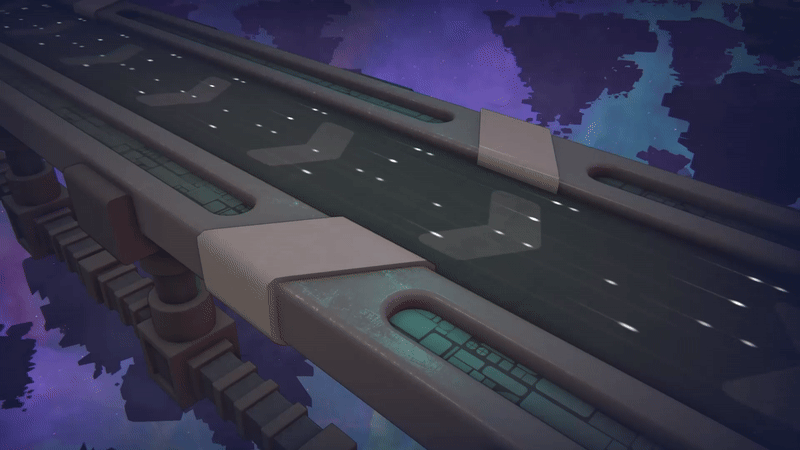 Shapes moving across the Space Belt
Shapes moving across the Space Belt
 This may or may not be what it will actually look like
This may or may not be what it will actually look like