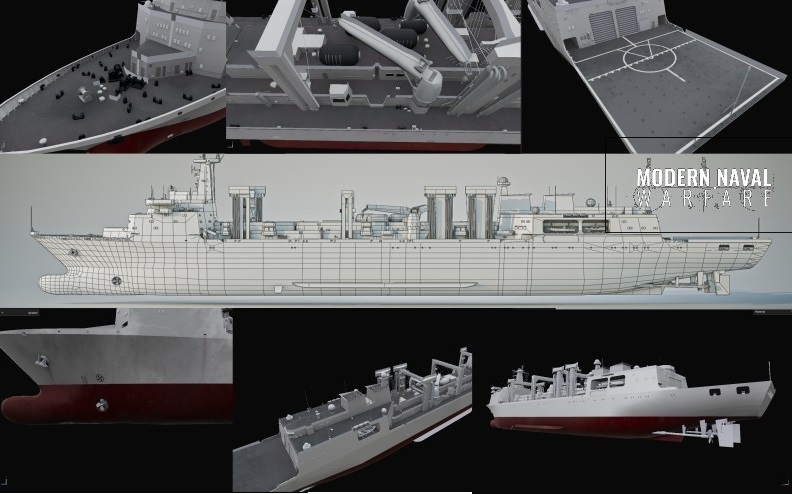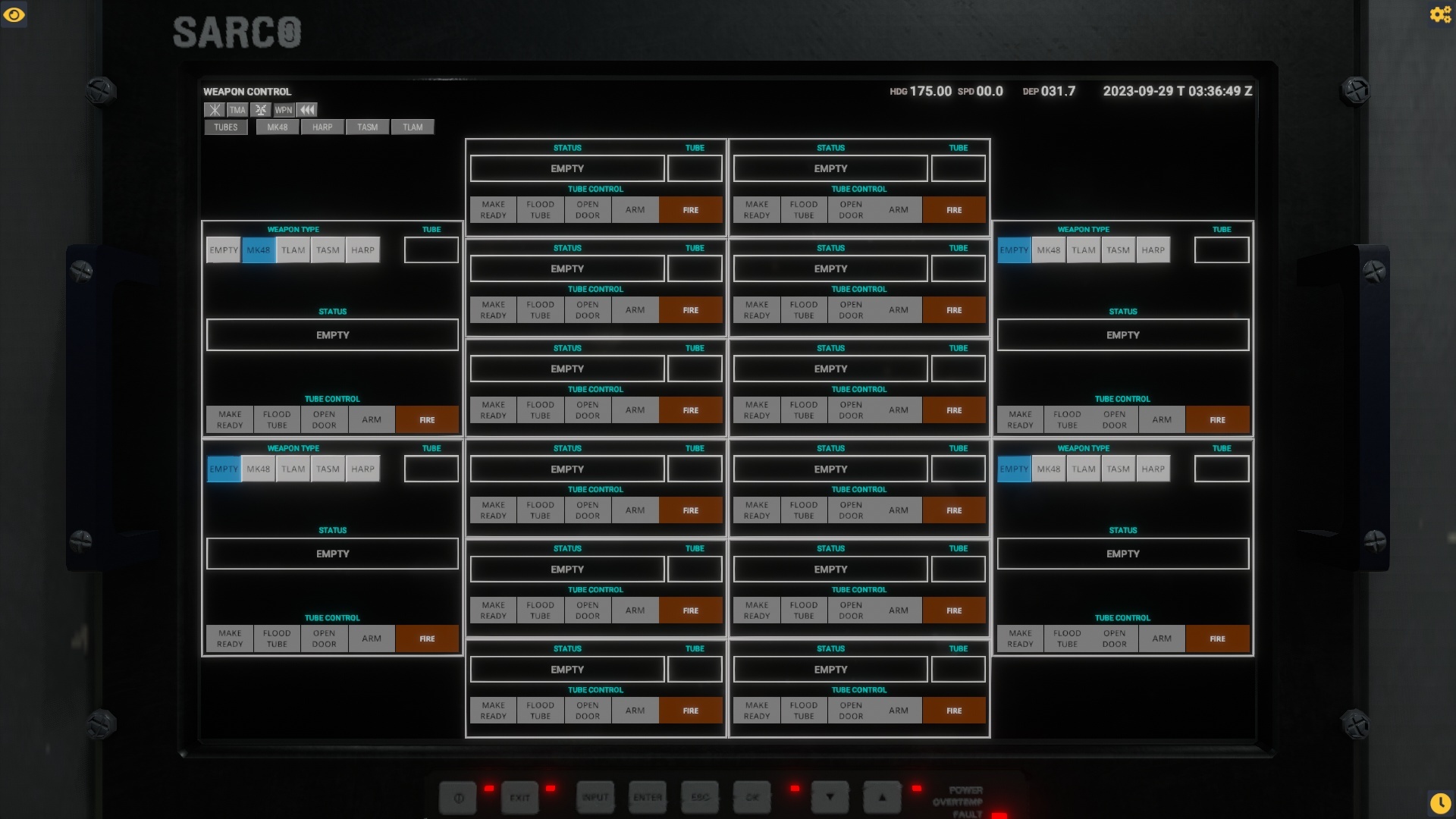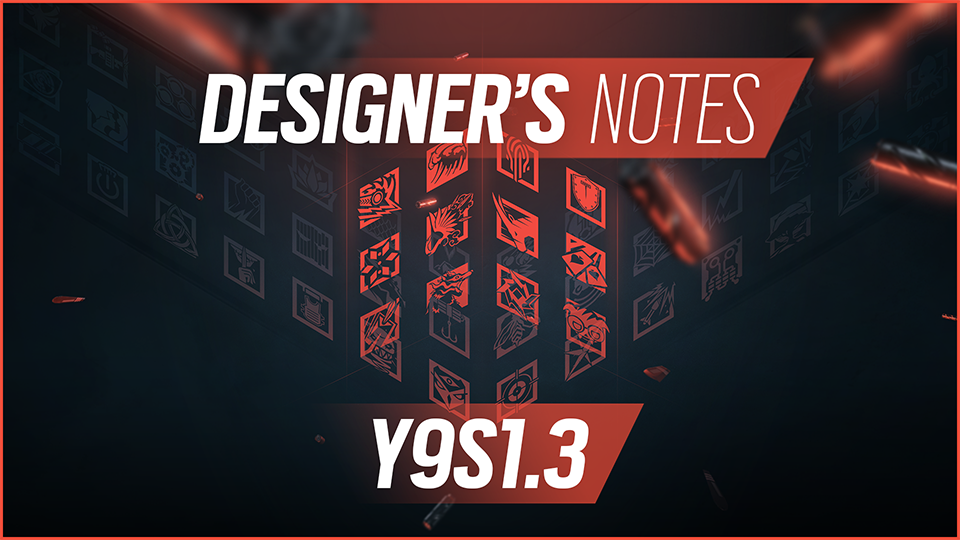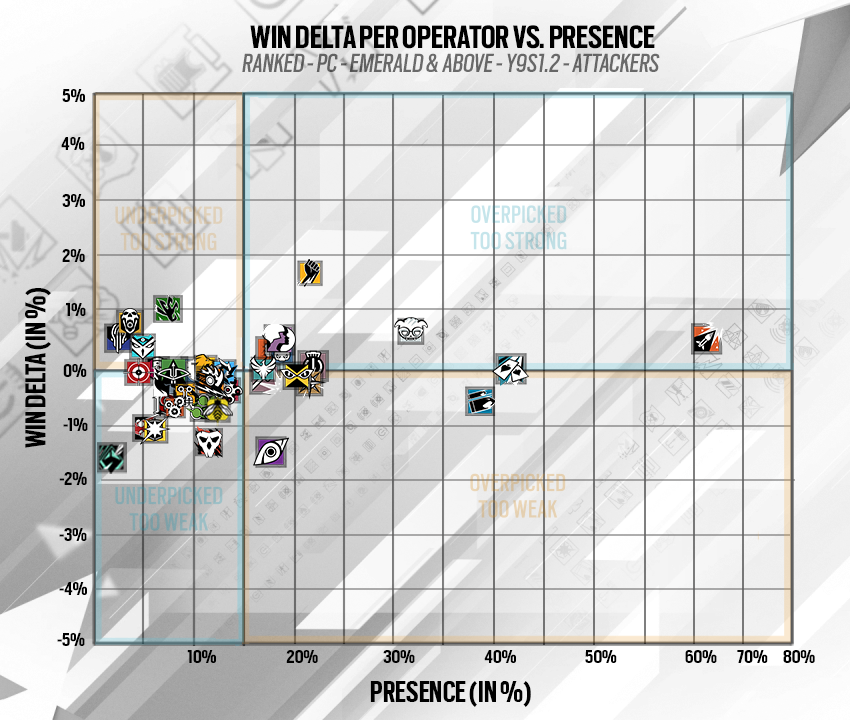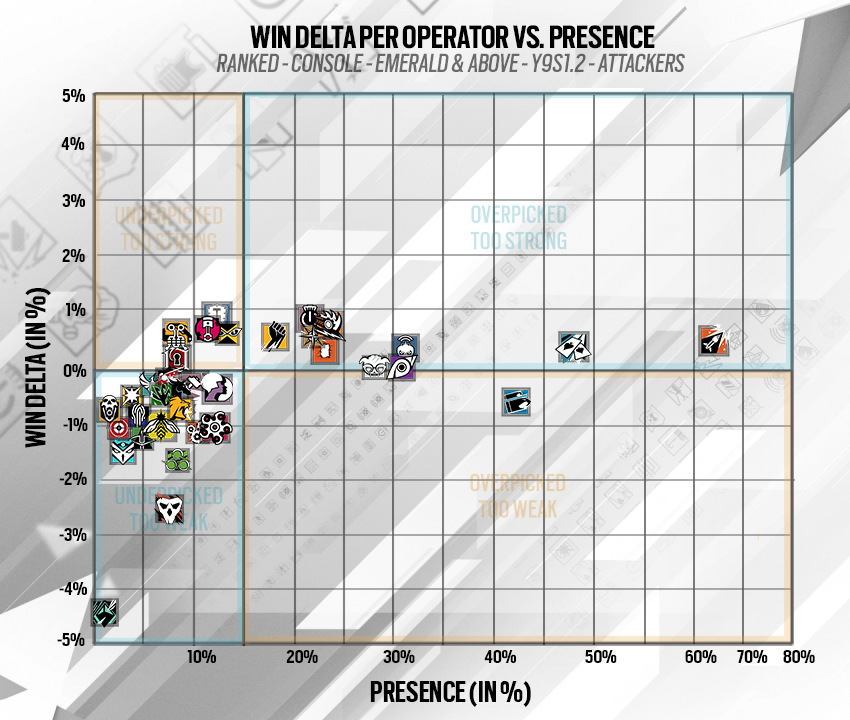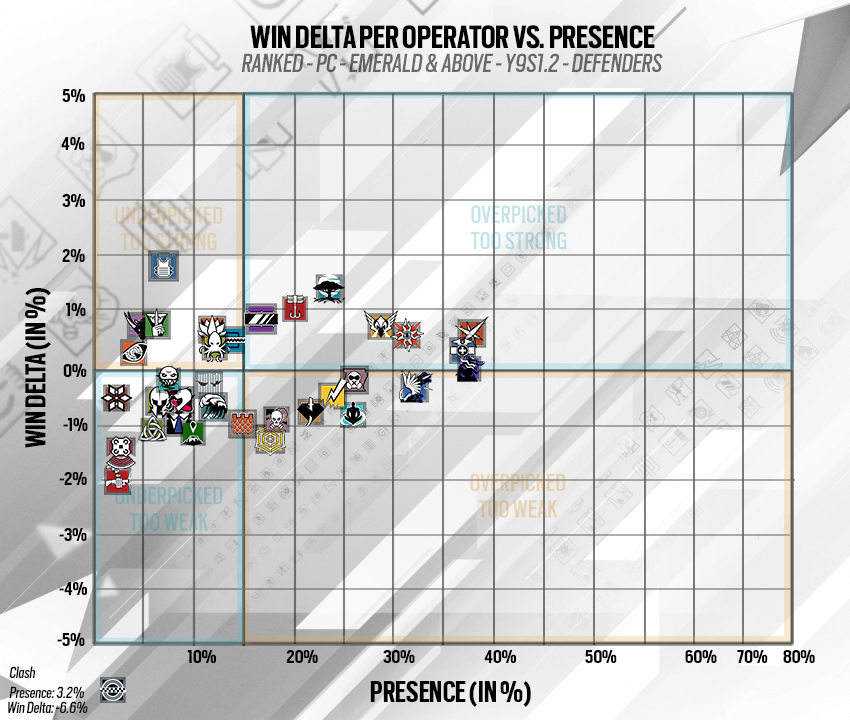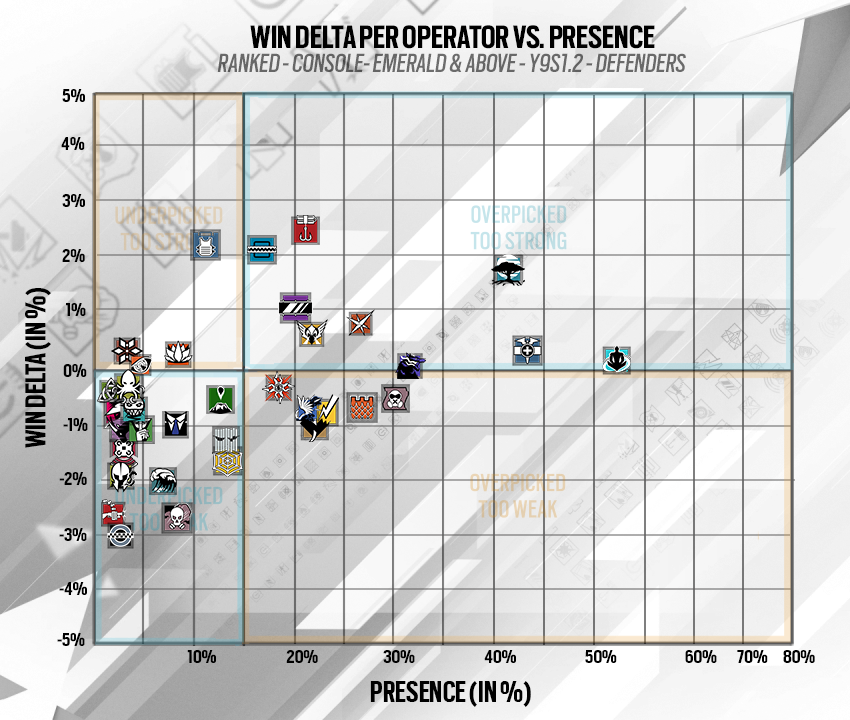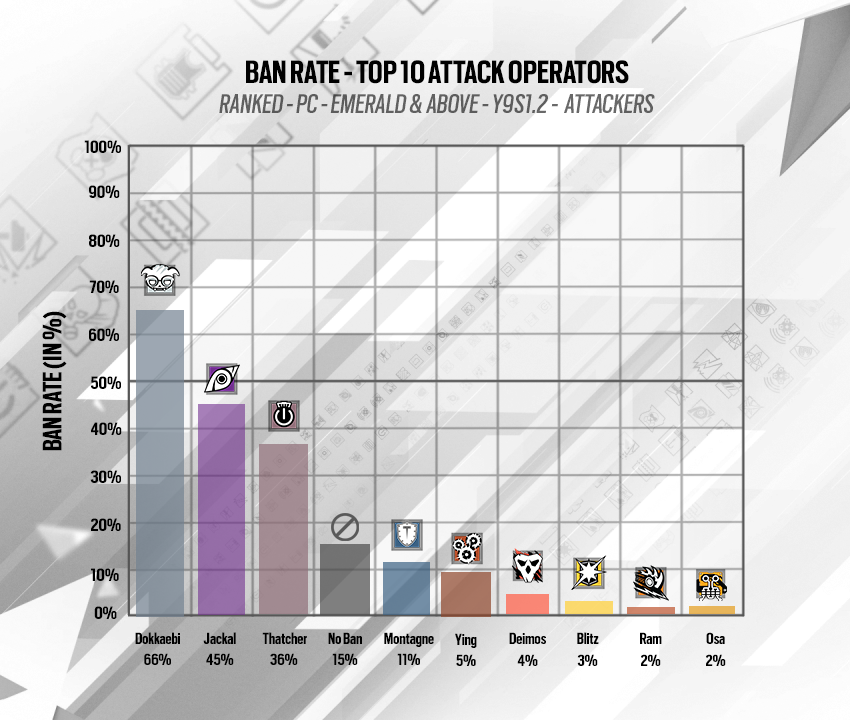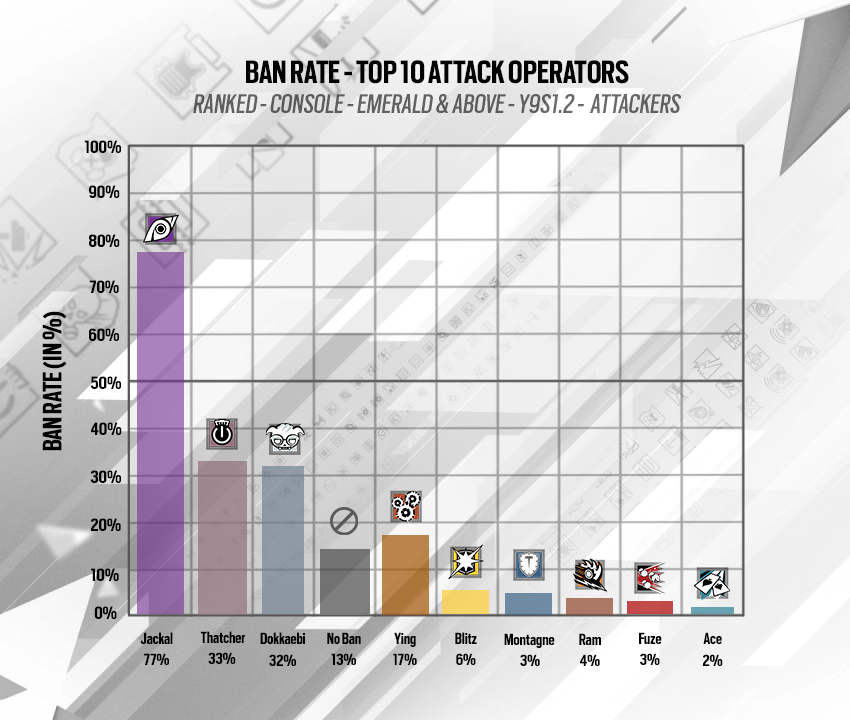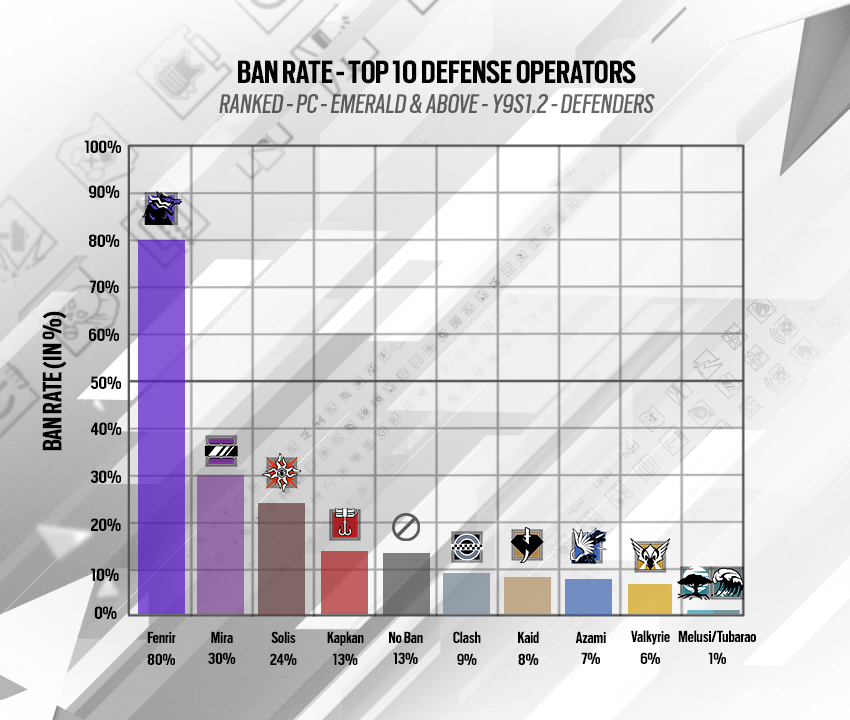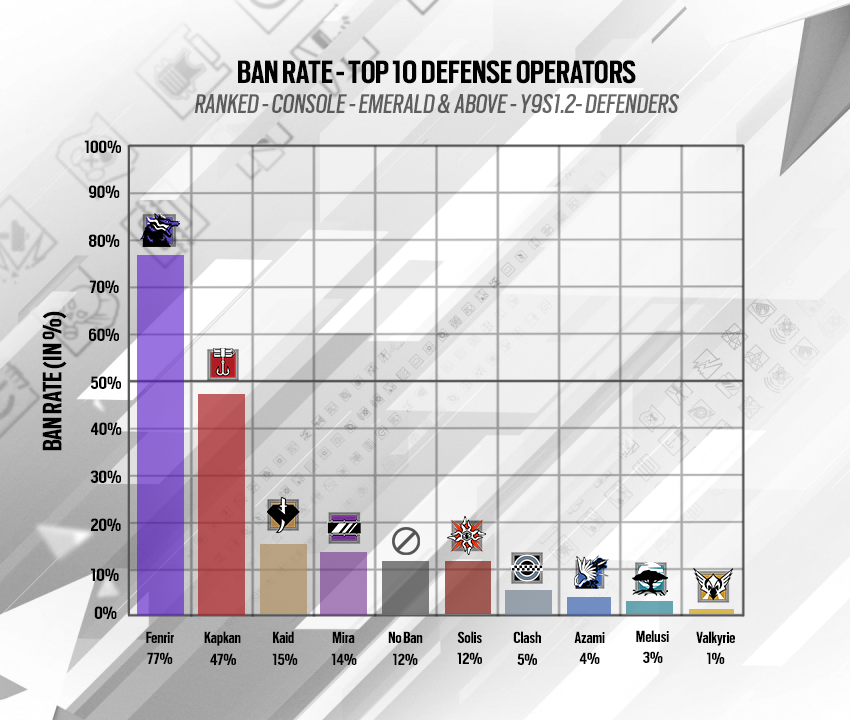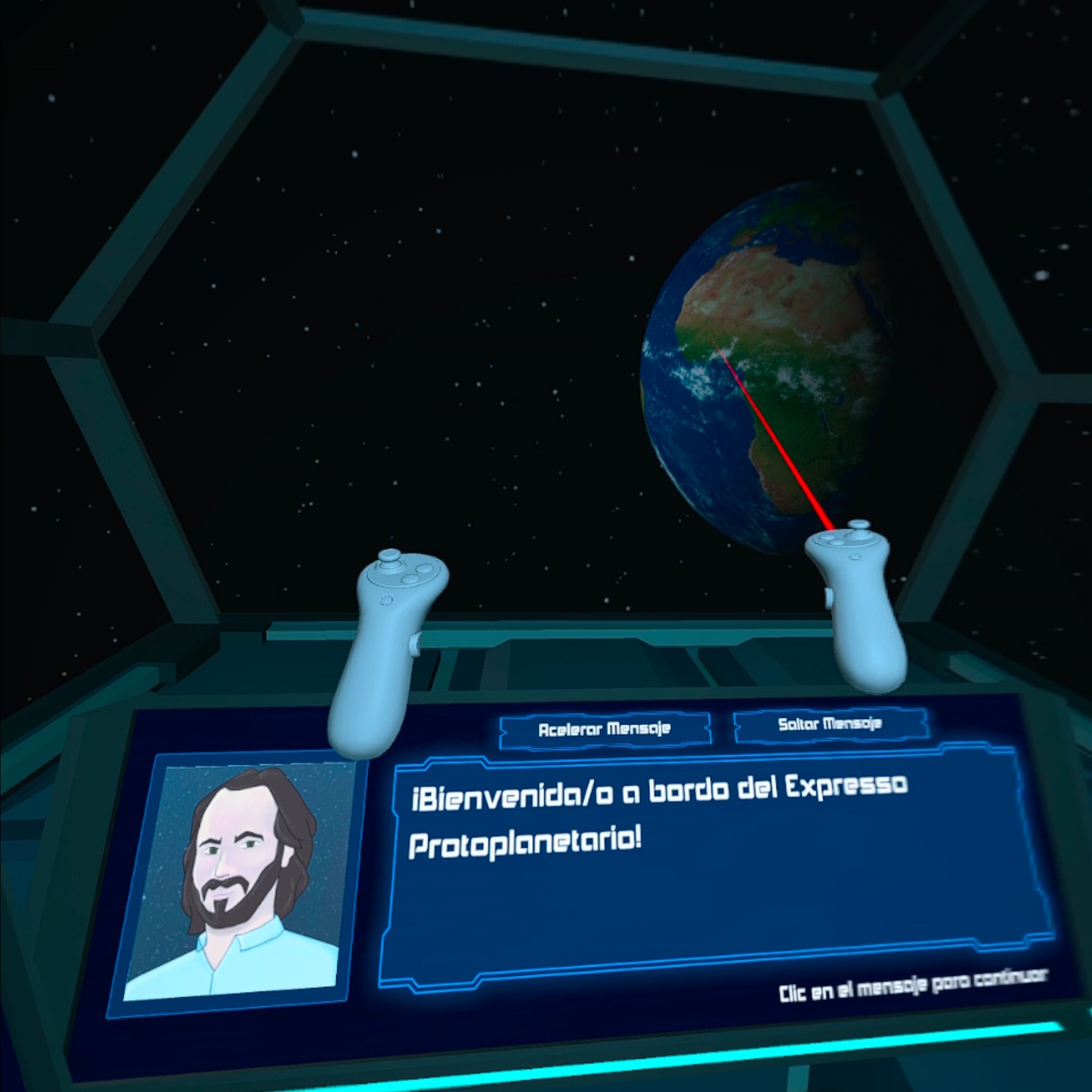Apr 30, 2024
Dying Light 2 Stay Human: Reloaded Edition - jakub.kurowski
Hi, it’s Tymon here,
Today, I would like to invite you to check out this slightly different take on my normal blog post, a little bit more personal than usual. See, two things happened recently that made my brain tingle in that special way, and I’ve been thinking about them a lot these days.
The first one came up a few weeks ago. As you know, we always try to hear out what you have to say. We read the comments, we’ve launched Community Ideas, but also we sometimes ask you directly for feedback on a range of topics that have to do with the Dying Light franchise. So, a couple of weeks ago, the results of a survey came back, where we asked the players of the first game, the cult classic behemoth that Dying Light is, why it is that they haven’t gotten around to playing Stay Human yet. We were very curious to find out what is the reason that keeps the fans of zombie-smashing from entering the city of Villedor.
There were a couple of good points listed, but my curiosity was piqued by one case – the survey shows that for quite a sizable group of players of the first Dying Light, the opinion they formed on Dying Light 2 Stay Human right after it premiered still holds true. Granted, for a lot of you it was a positive opinion, and that’s amazing, but there’s no use denying there was a part of the player base that didn't like the game as much as the rest and hasn’t touched it since. This notion got stuck in my head and I couldn’t get it out for weeks.
The other thing was that after we implemented the Nightmare Mode, I decided to replay Dying Light 2 Stay Human on that difficulty (you can check out the previous blog, where we dug a little deeper into this topic). Starting the game from the very beginning, I tried to put myself in the shoes of a player that’s going into it fresh. Which, in my case, proved to be pretty difficult, seeing as I’ve been working on Dying Light for more than 10 years now, and my Steam account shows I’ve already spent five thousands of hours in this game. But one thought kept cropping up: how much it evolved over the course of two years since its release.

So, combining these two thoughts: the fact that a lot of you still judge the game based on its state from two years ago and the reality of how different it is now – I wanted to give you a summary of all the changes and invite you back to take a fresh peak at Villedor.
It’s a no-brainer to start with the biggest improvements which totally revamped the face of Dying Light 2 Stay Human. First of all is the transformation of the night experience. Introducing roaming Volatiles, darker nights, limiting the visibility, so that the players can feel the terror that lurks behind every corner – those are the features that made the exploration of the city after dusk so much more intense. The night experience is a result of implementing our own ideas, but also benefits from the community’s feedback. Based on your guidance, we’re always tweaking and tinkering with features and functionalities to fulfill the expectations of both the most hardcore as well as more casual gamers.
Our continuous work on the physicality of gameplay plays a hugely important part in the reception of the game. It involves the refreshed, more realistic and grounded parkour, but also the behavior of the enemies. If on the release day you felt the lack of zombies falling from the roofs, well – here you go!
We also put a lot of work into leveling up the interactions with our zombie buddies, their faces are now more lifelike (yup) and full of emotions. We can now strike in a more realistic way, and the damage looks exceptionally more detailed.

We can also wreak more havoc on our enemies – as in cutting off limbs and making holes in their bodies. Our efforts were crowned with the introduction of firearms, with the help of which the players can be even more inventive when it comes to the creatively brutal combat Dying Light is known for.
I’ve done my homework and meticulously examined all the features we introduced to the game, along with over 10 updates that we released since its launch. We’ve been working on them at our own pace, which means it was easy to miss the fact that you can count these additions in hundreds. I think they significantly boosted the quality of practically all game elements.
What I mean here is, for example, the additions of several new enemy variants, more than a few dozen weapons, loads of improvements with respect to the UX and gameplay systems – the possibility of crafting and repairing weapons, or transmog. There was a lot that happened also to the graphics. The game has new skyboxes, lighting, refined environment and interior details as well as plenty of customization possibilities, including technical specs, field of view, or numerous color grading options.

I’ve also looked at our players’ sessions and, in my estimation, the co-op looks more stable now. I’m also very glad that we kept our promise and introduced dozens of bigger and smaller features that you requested directly.
There sure were a lot of upgrades, certainly too many to list every single one here. But during my Nightmare Mode replay of Dying Light 2 Stay Human, I also paid attention to a couple of other things that just struck me personally. It was cool to see the tweaks made to the narration and cutscenes. It felt incredible to explore Villedor in heavy rain. I had so much fun fighting with the electric Virals, which, in my opinion, is a feat on multiple levels. I still get amazed by how sunsets look in the Harran Sunset Color setting. I swear I sometimes just stood on a roof and looked at the disappearing sun.
Obviously, I realize that every player will consider different upgrades to be the most essential – what do you think, by the way? Let me know on <<reddit>>. I’m also aware that we haven’t gotten everyone fully onboard – YET! I think we put a lot of work into Dying Light 2 Stay Human over these two years. It evolved into a different, complex, grounded survival experience. I invite you all to take a second look – you can see for yourselves how all the community-driven changes turned out. You can expect plenty more where that came from.
Thank you for your support!
Stay safe!
Today, I would like to invite you to check out this slightly different take on my normal blog post, a little bit more personal than usual. See, two things happened recently that made my brain tingle in that special way, and I’ve been thinking about them a lot these days.
The first one came up a few weeks ago. As you know, we always try to hear out what you have to say. We read the comments, we’ve launched Community Ideas, but also we sometimes ask you directly for feedback on a range of topics that have to do with the Dying Light franchise. So, a couple of weeks ago, the results of a survey came back, where we asked the players of the first game, the cult classic behemoth that Dying Light is, why it is that they haven’t gotten around to playing Stay Human yet. We were very curious to find out what is the reason that keeps the fans of zombie-smashing from entering the city of Villedor.
There were a couple of good points listed, but my curiosity was piqued by one case – the survey shows that for quite a sizable group of players of the first Dying Light, the opinion they formed on Dying Light 2 Stay Human right after it premiered still holds true. Granted, for a lot of you it was a positive opinion, and that’s amazing, but there’s no use denying there was a part of the player base that didn't like the game as much as the rest and hasn’t touched it since. This notion got stuck in my head and I couldn’t get it out for weeks.
The other thing was that after we implemented the Nightmare Mode, I decided to replay Dying Light 2 Stay Human on that difficulty (you can check out the previous blog, where we dug a little deeper into this topic). Starting the game from the very beginning, I tried to put myself in the shoes of a player that’s going into it fresh. Which, in my case, proved to be pretty difficult, seeing as I’ve been working on Dying Light for more than 10 years now, and my Steam account shows I’ve already spent five thousands of hours in this game. But one thought kept cropping up: how much it evolved over the course of two years since its release.

So, combining these two thoughts: the fact that a lot of you still judge the game based on its state from two years ago and the reality of how different it is now – I wanted to give you a summary of all the changes and invite you back to take a fresh peak at Villedor.
It’s a no-brainer to start with the biggest improvements which totally revamped the face of Dying Light 2 Stay Human. First of all is the transformation of the night experience. Introducing roaming Volatiles, darker nights, limiting the visibility, so that the players can feel the terror that lurks behind every corner – those are the features that made the exploration of the city after dusk so much more intense. The night experience is a result of implementing our own ideas, but also benefits from the community’s feedback. Based on your guidance, we’re always tweaking and tinkering with features and functionalities to fulfill the expectations of both the most hardcore as well as more casual gamers.
Our continuous work on the physicality of gameplay plays a hugely important part in the reception of the game. It involves the refreshed, more realistic and grounded parkour, but also the behavior of the enemies. If on the release day you felt the lack of zombies falling from the roofs, well – here you go!
We also put a lot of work into leveling up the interactions with our zombie buddies, their faces are now more lifelike (yup) and full of emotions. We can now strike in a more realistic way, and the damage looks exceptionally more detailed.

We can also wreak more havoc on our enemies – as in cutting off limbs and making holes in their bodies. Our efforts were crowned with the introduction of firearms, with the help of which the players can be even more inventive when it comes to the creatively brutal combat Dying Light is known for.
I’ve done my homework and meticulously examined all the features we introduced to the game, along with over 10 updates that we released since its launch. We’ve been working on them at our own pace, which means it was easy to miss the fact that you can count these additions in hundreds. I think they significantly boosted the quality of practically all game elements.
What I mean here is, for example, the additions of several new enemy variants, more than a few dozen weapons, loads of improvements with respect to the UX and gameplay systems – the possibility of crafting and repairing weapons, or transmog. There was a lot that happened also to the graphics. The game has new skyboxes, lighting, refined environment and interior details as well as plenty of customization possibilities, including technical specs, field of view, or numerous color grading options.

I’ve also looked at our players’ sessions and, in my estimation, the co-op looks more stable now. I’m also very glad that we kept our promise and introduced dozens of bigger and smaller features that you requested directly.
There sure were a lot of upgrades, certainly too many to list every single one here. But during my Nightmare Mode replay of Dying Light 2 Stay Human, I also paid attention to a couple of other things that just struck me personally. It was cool to see the tweaks made to the narration and cutscenes. It felt incredible to explore Villedor in heavy rain. I had so much fun fighting with the electric Virals, which, in my opinion, is a feat on multiple levels. I still get amazed by how sunsets look in the Harran Sunset Color setting. I swear I sometimes just stood on a roof and looked at the disappearing sun.
Obviously, I realize that every player will consider different upgrades to be the most essential – what do you think, by the way? Let me know on <<reddit>>. I’m also aware that we haven’t gotten everyone fully onboard – YET! I think we put a lot of work into Dying Light 2 Stay Human over these two years. It evolved into a different, complex, grounded survival experience. I invite you all to take a second look – you can see for yourselves how all the community-driven changes turned out. You can expect plenty more where that came from.
Thank you for your support!
Stay safe!