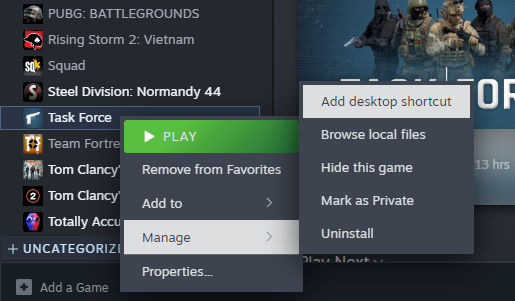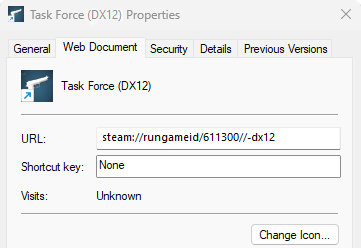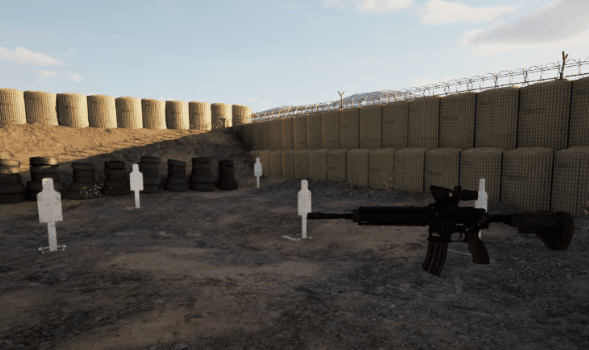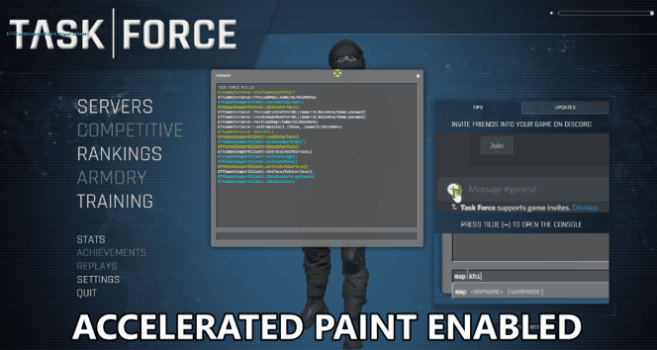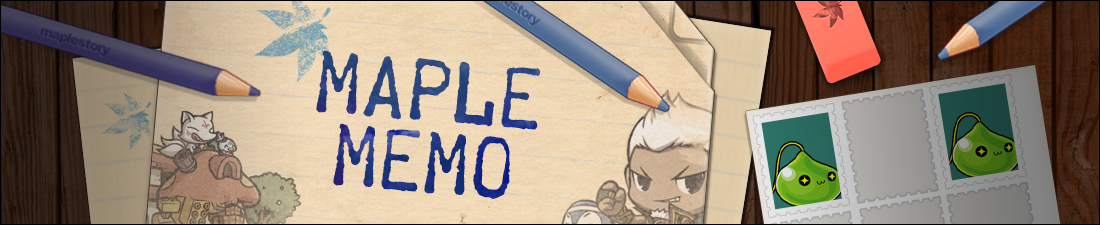Apr 29, 2024
Snowbound: Dead of Winter - galaxasaurusgames
Patch notes:
Bug fixes:
- Fixed an issue where items that were not in the inventory showed up as sellable (may also help with items not being visible in inventory)
QOL:
- Added confirmation box to returning to main menu
- Added confirmation box to resetting settings
- Added confirmation box to clearing save file