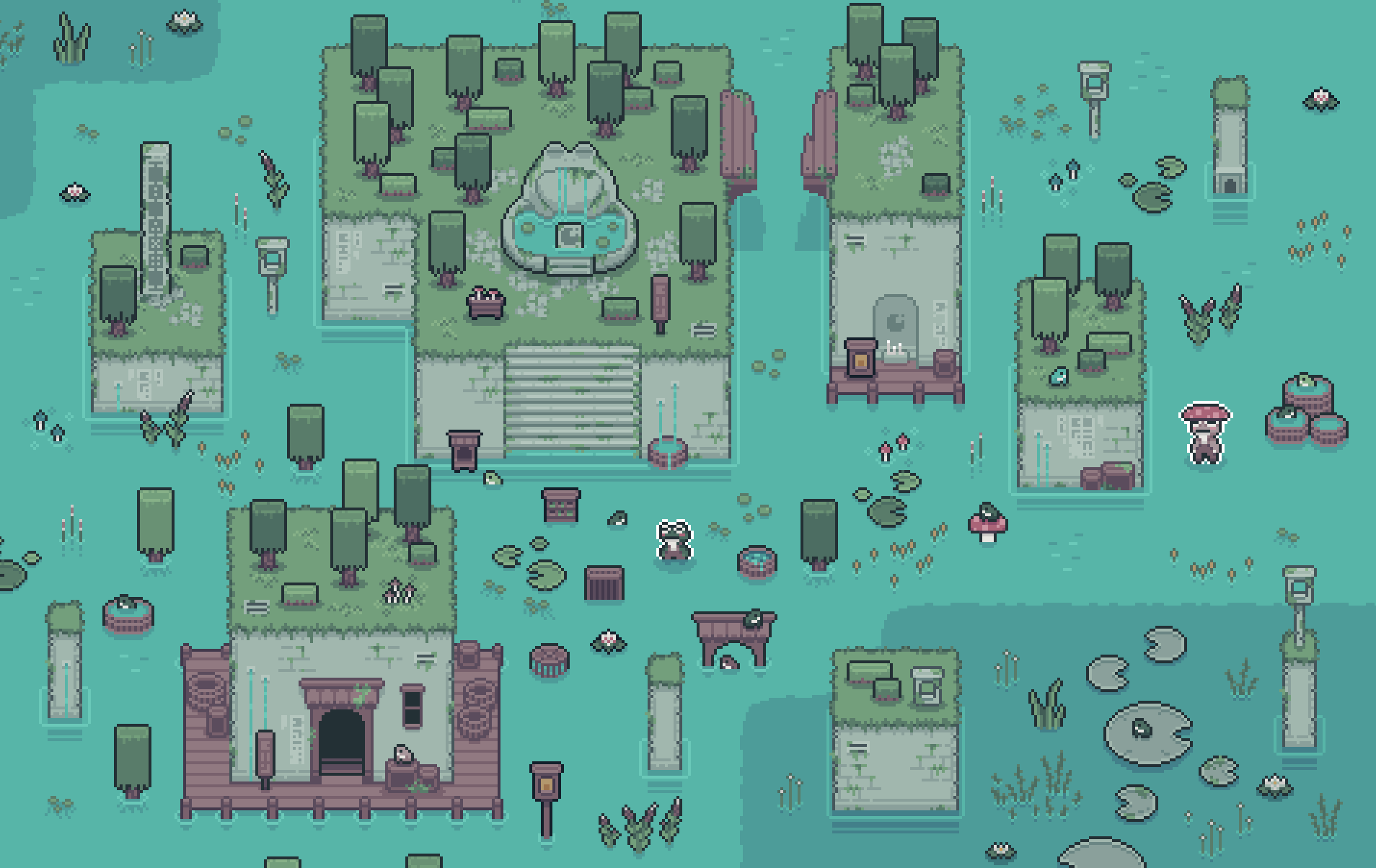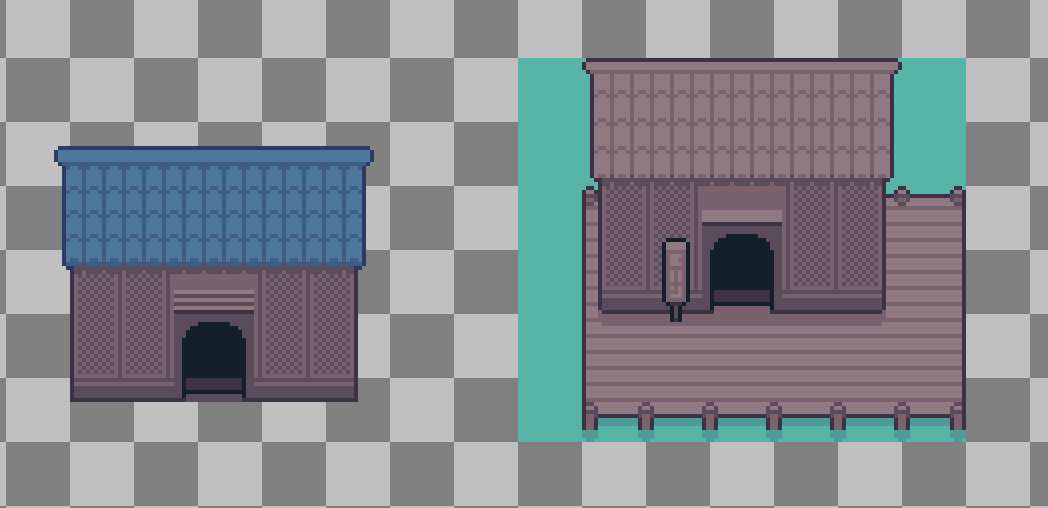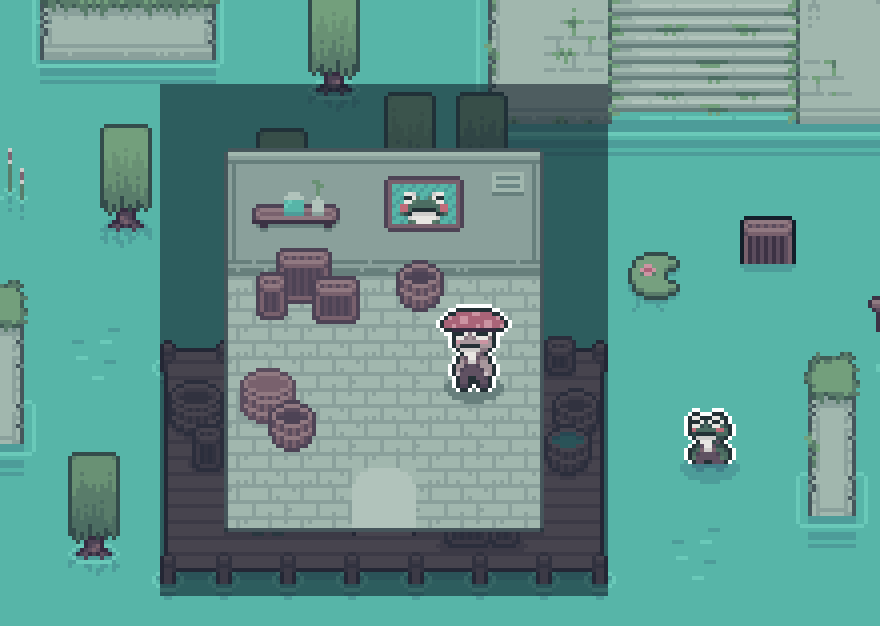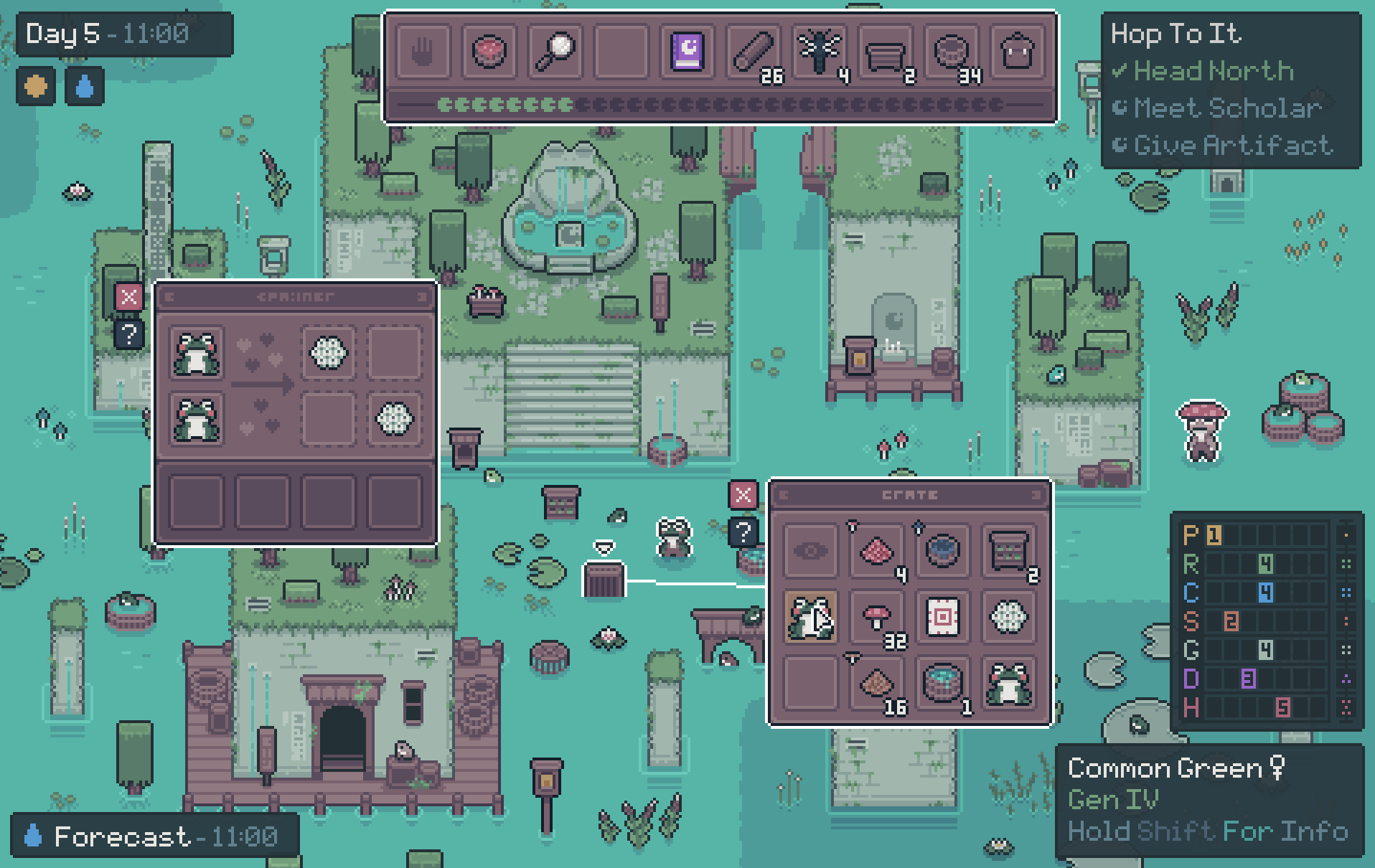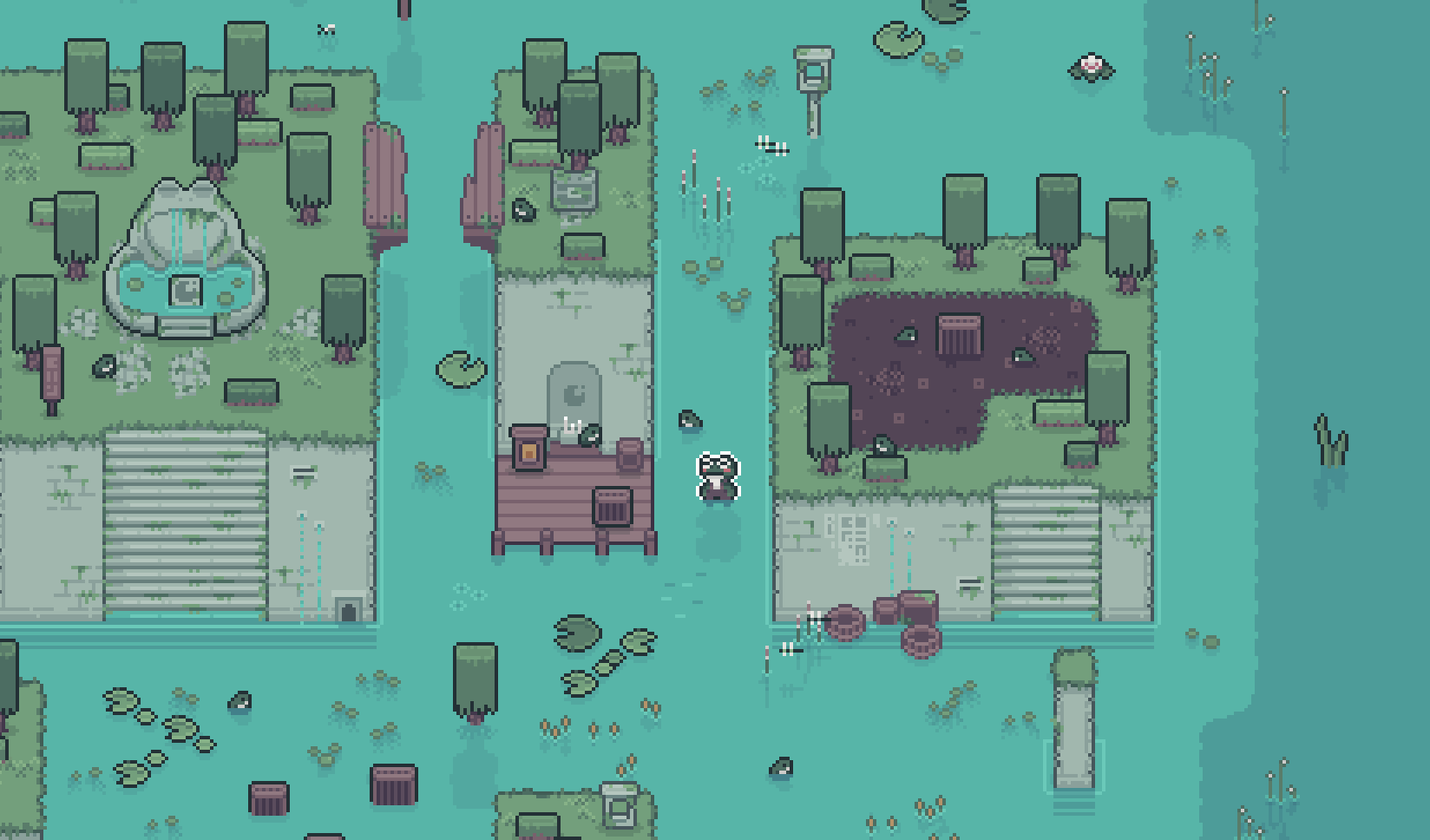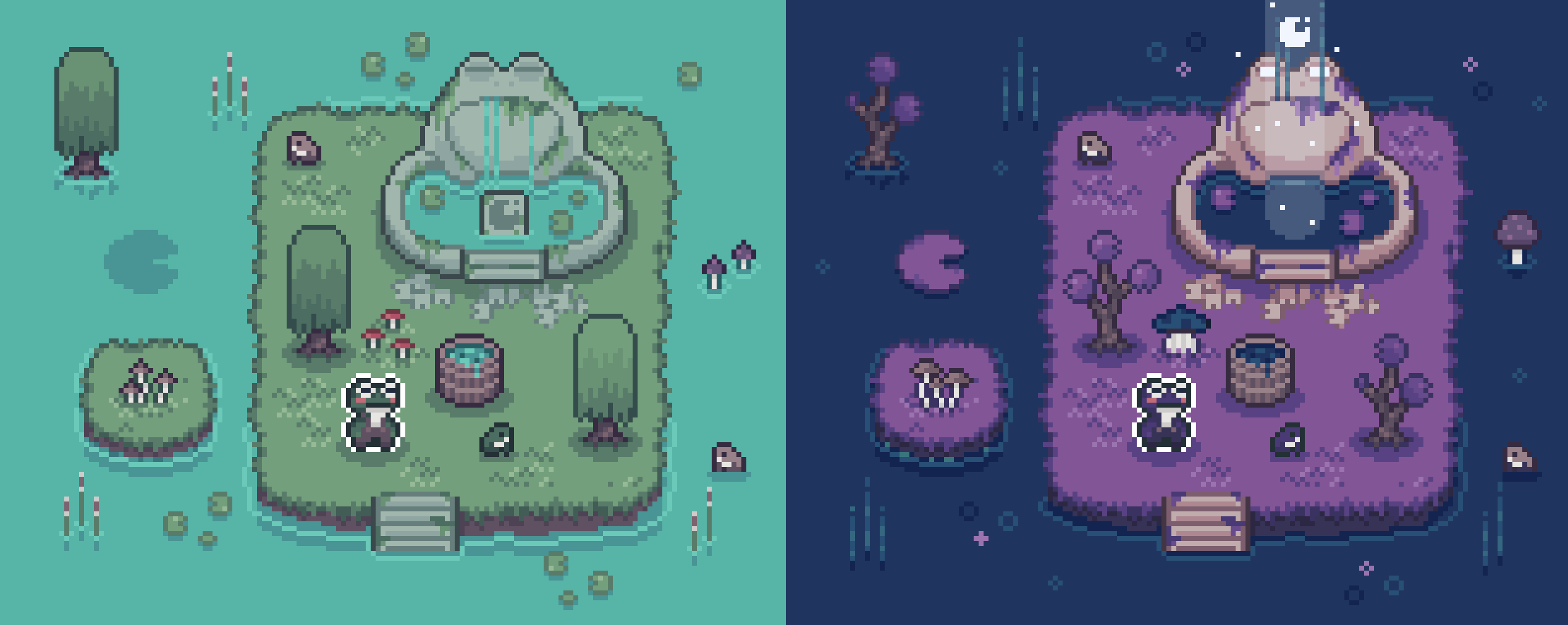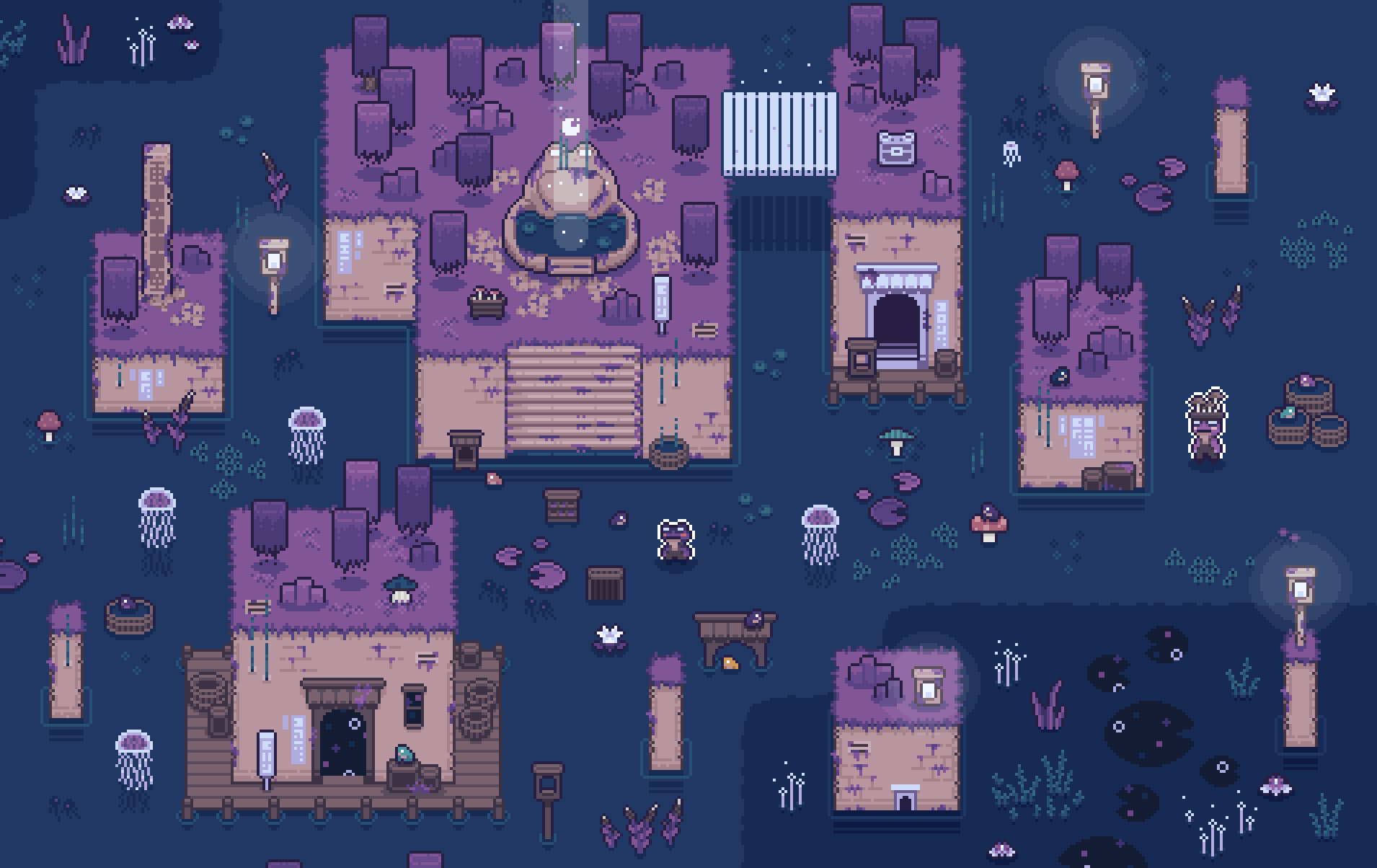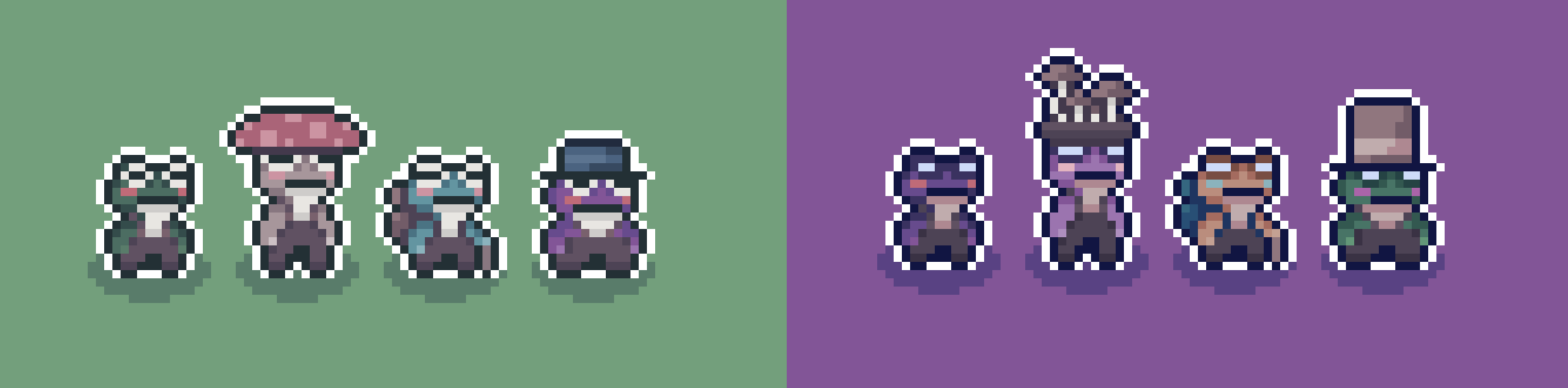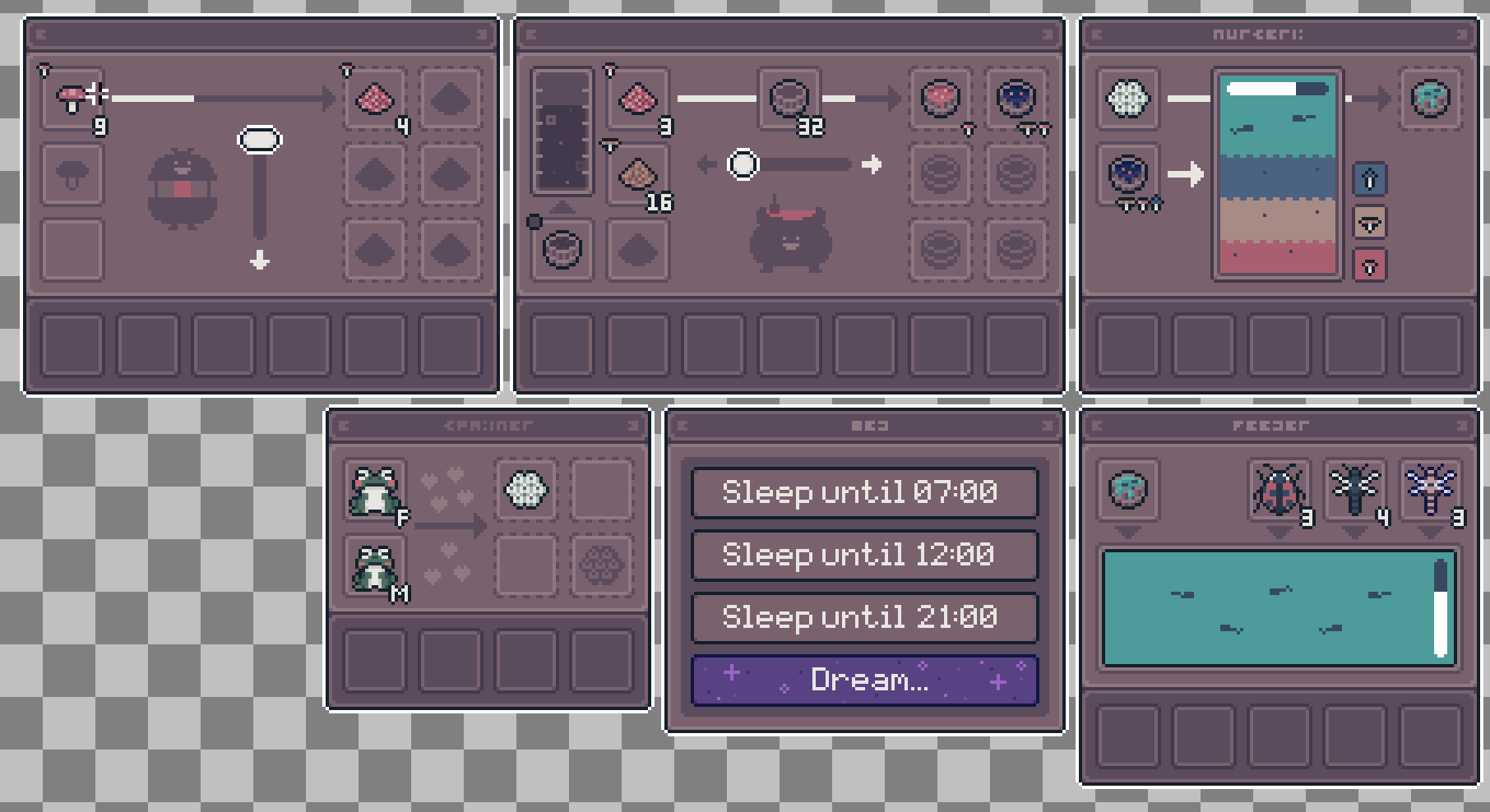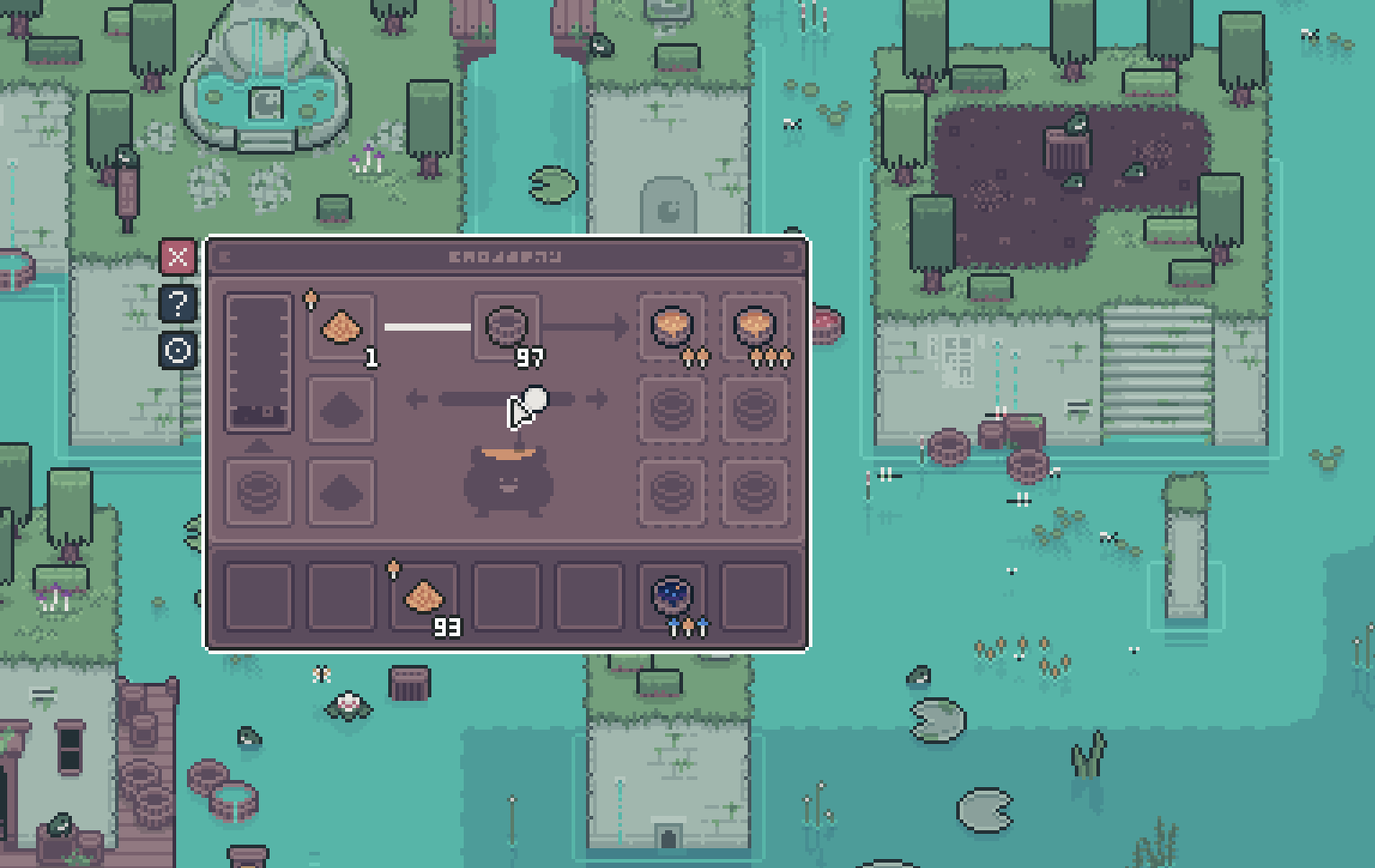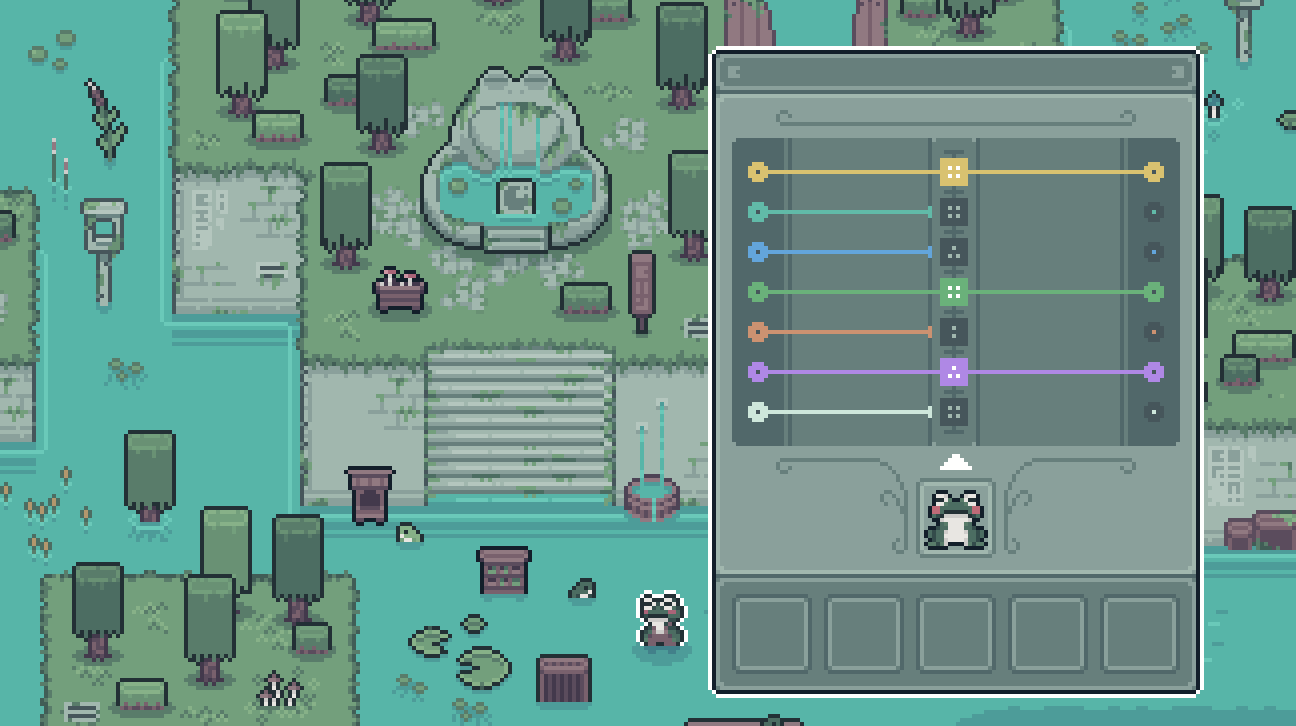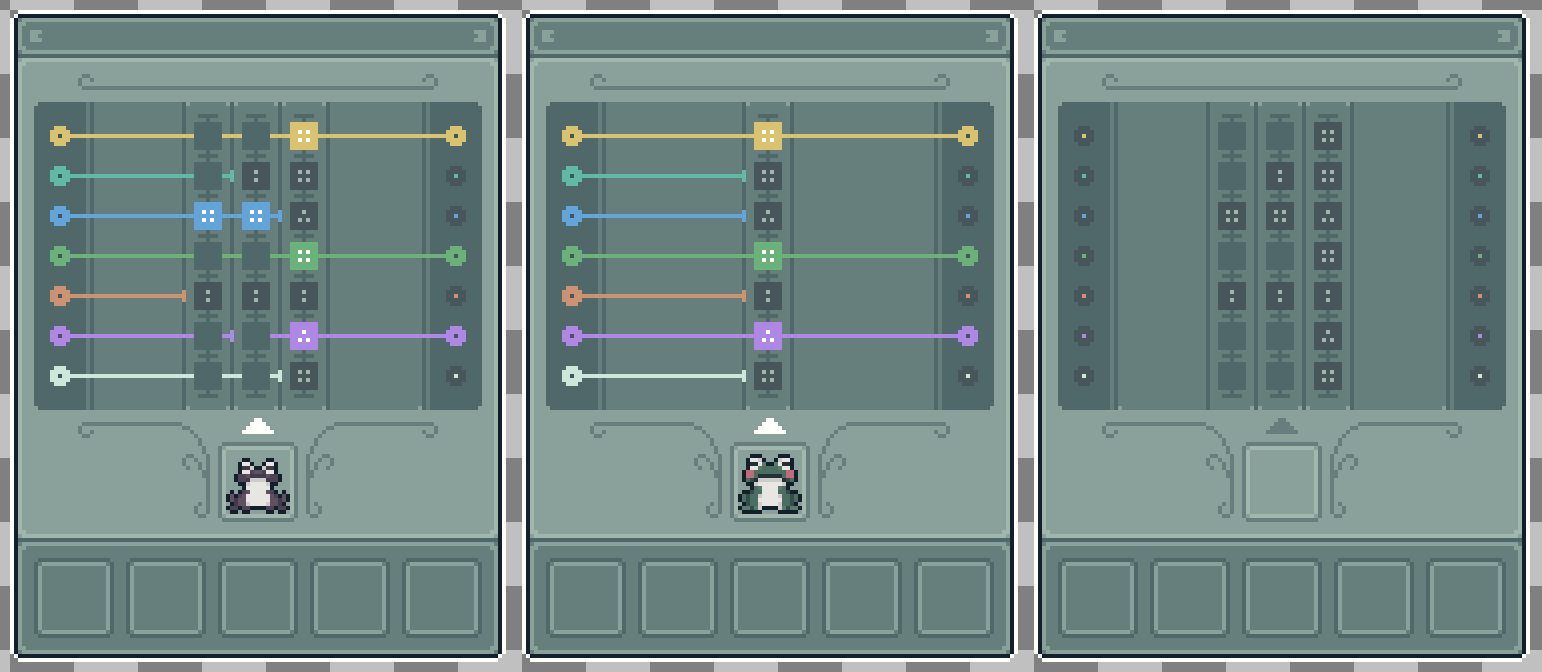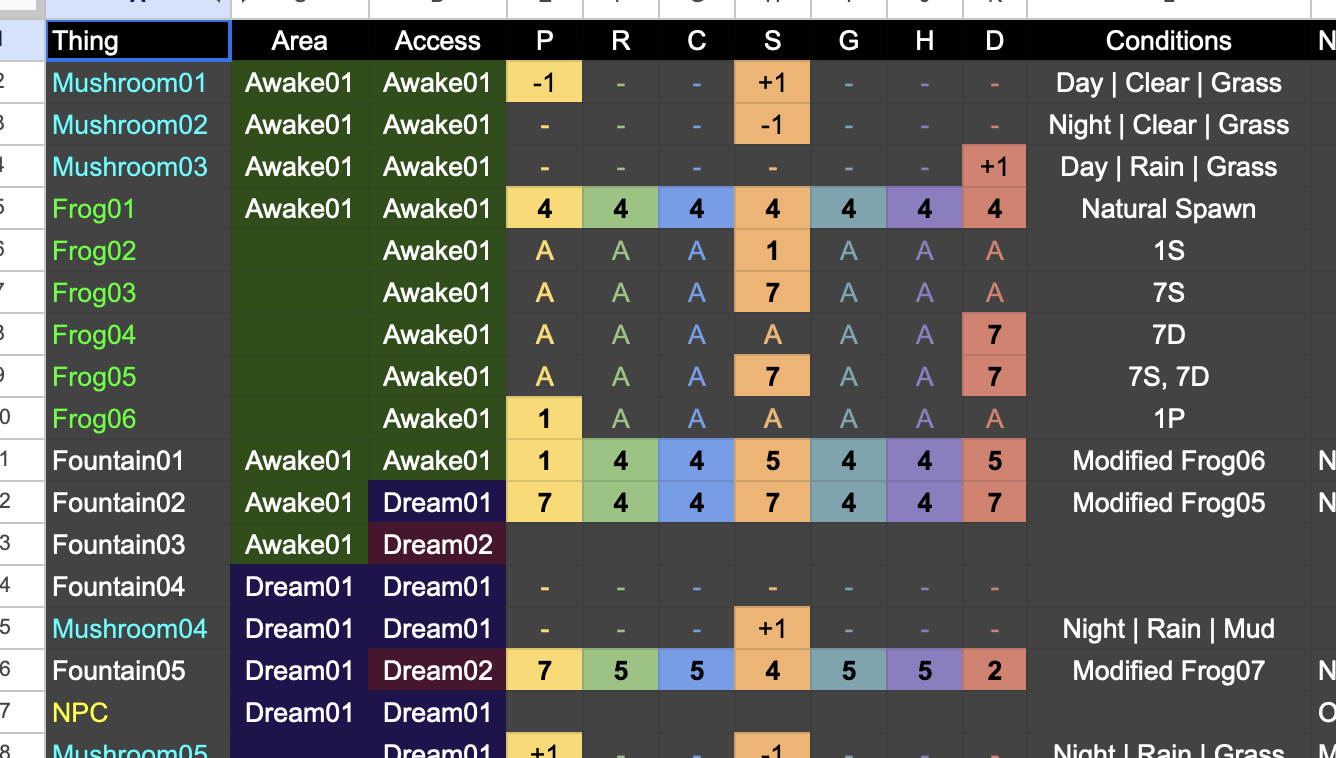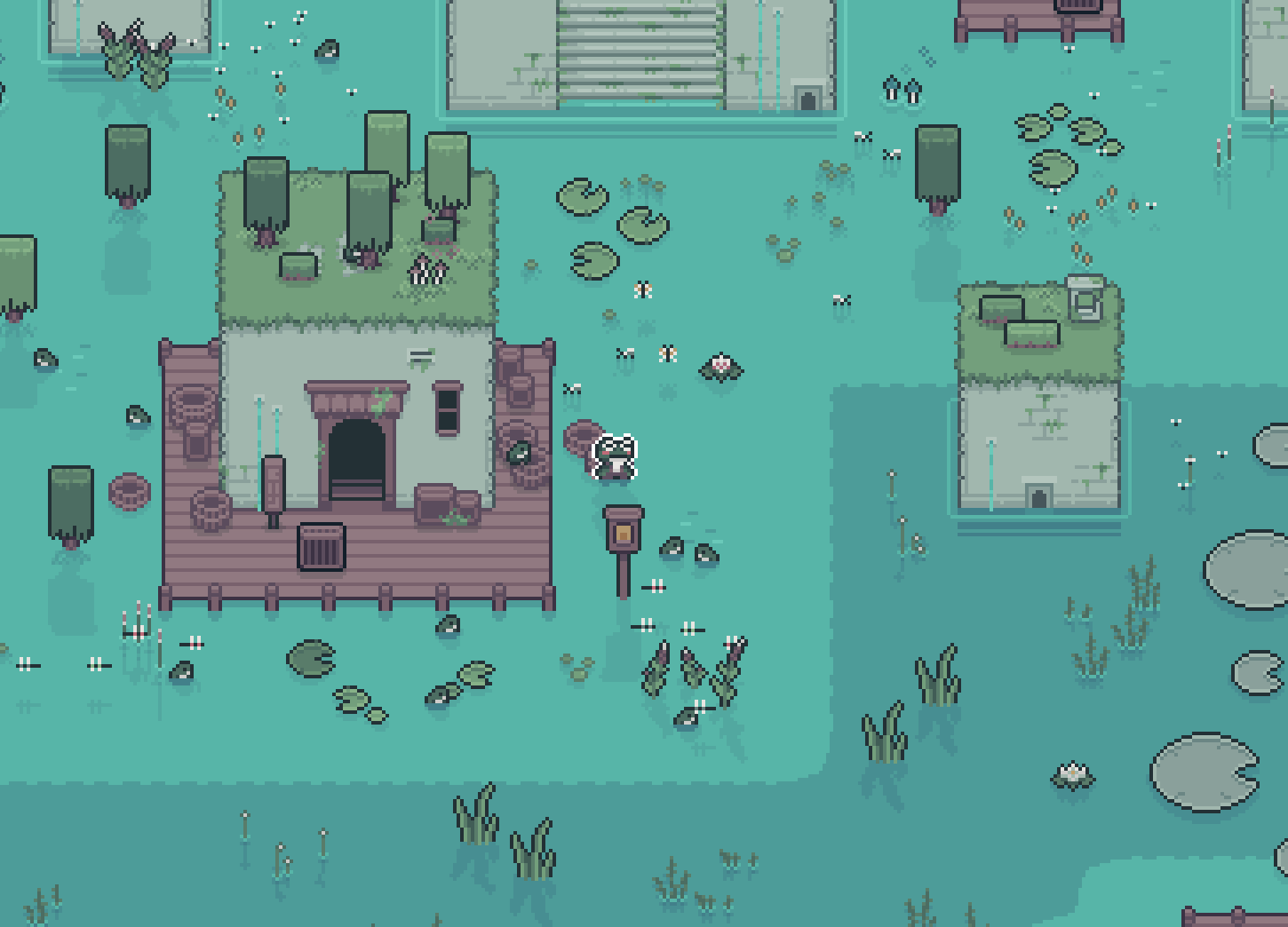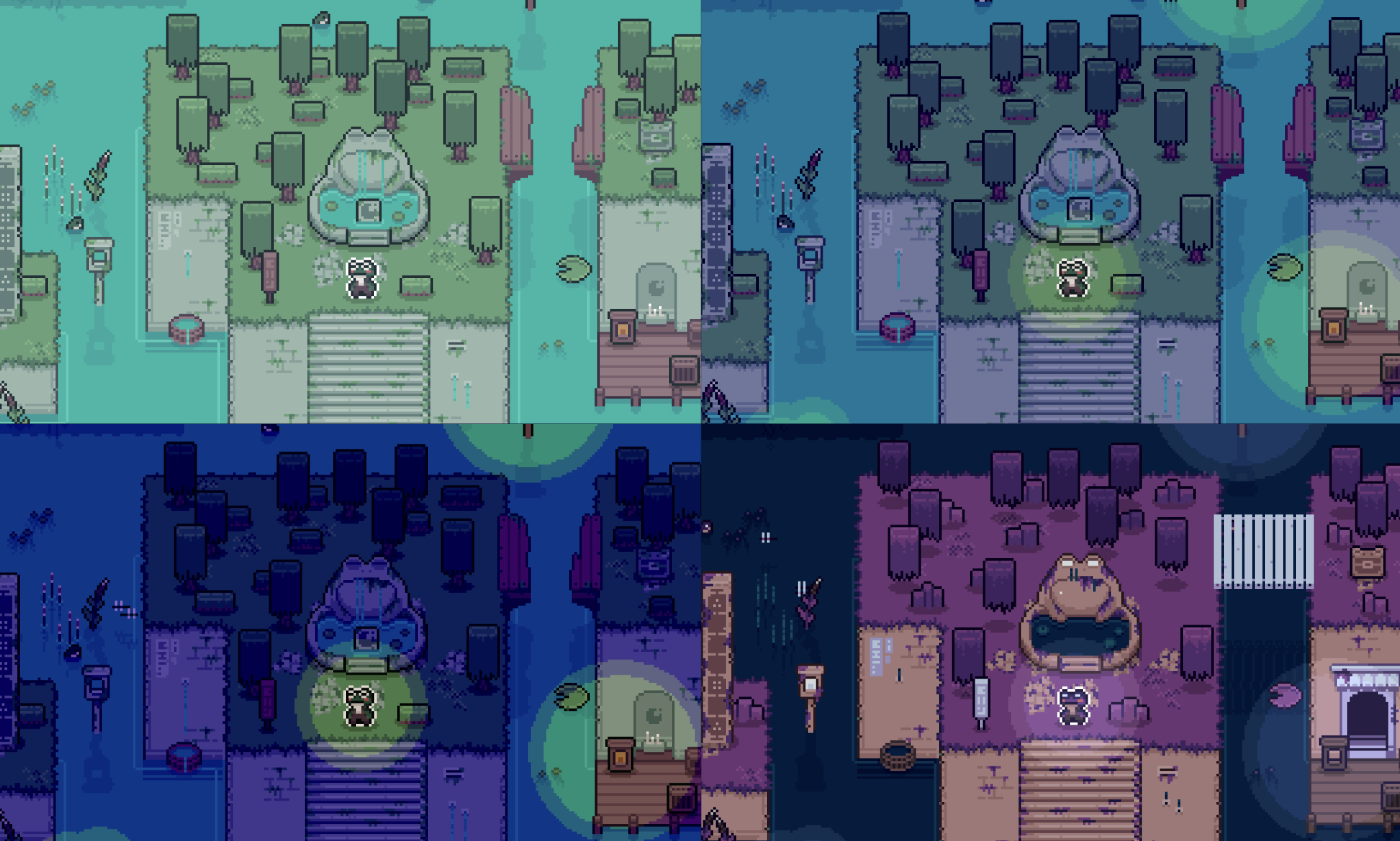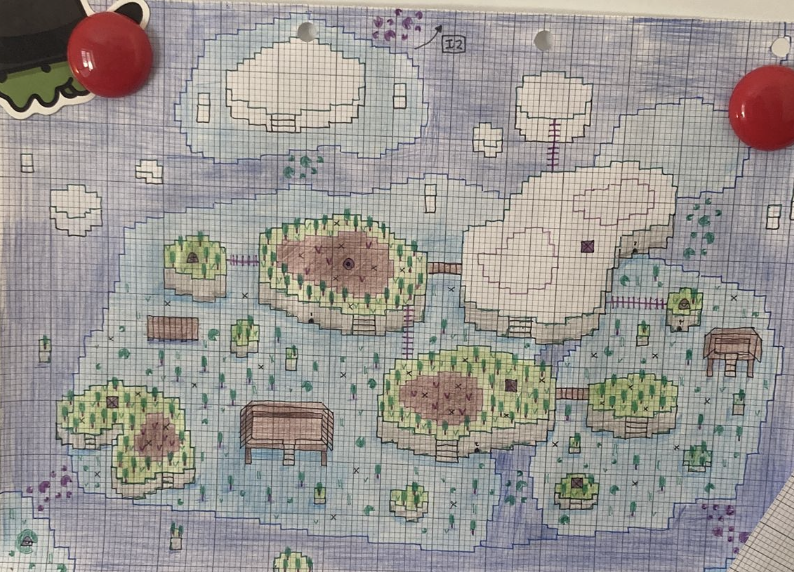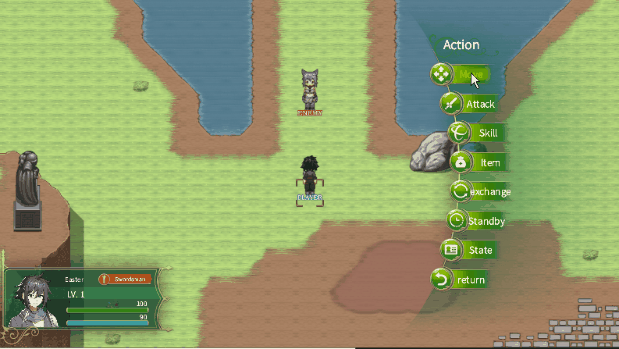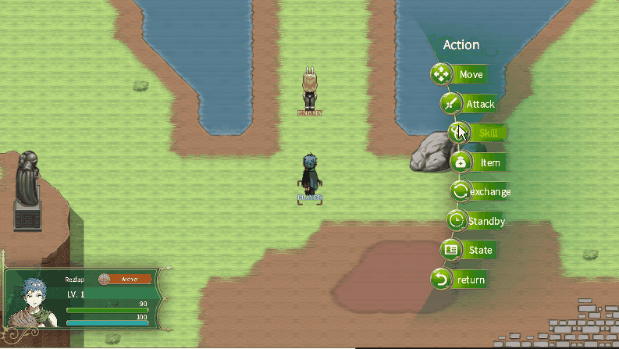Apr 29, 2024
Enlisted - [CM] Ungorisz

We are approaching the release of the next minor update, which will bring you new and interesting mechanics regardless of its smaller scale. One of these is the ability to repair the internal modules of armored vehicles without leaving them.
What breaks off inside the tank...
...stays inside the tank. So you don't have to go outside to repair such modules as the gun breech, machine guns, horizontal and vertical aiming drives. Just switch to your tools and start repairing these important modules.
We have made a simple and intuitive radial menu where you can select the module that needs to be repaired. The color of each module indicates the severity of the damage it has received.

The rules are the same as for repairing external modules such as tracks, transmission, or engine. You spend a part of the resources in your toolbox for each repair. The vehicle must be stationary during repairs.
We would like to thank you again for your ideas on how to improve Enlisted, and we'll see you in the next developer diary!