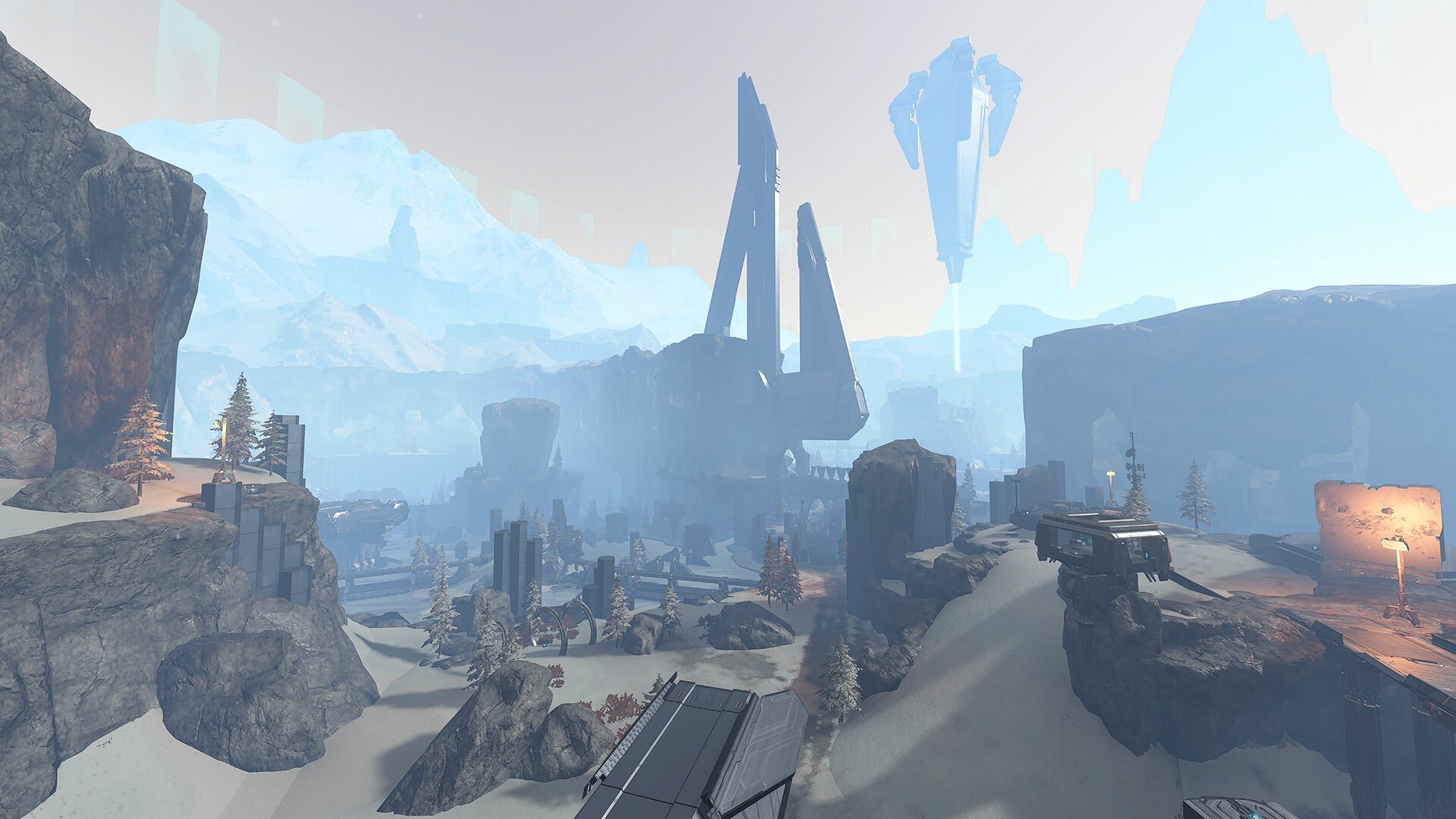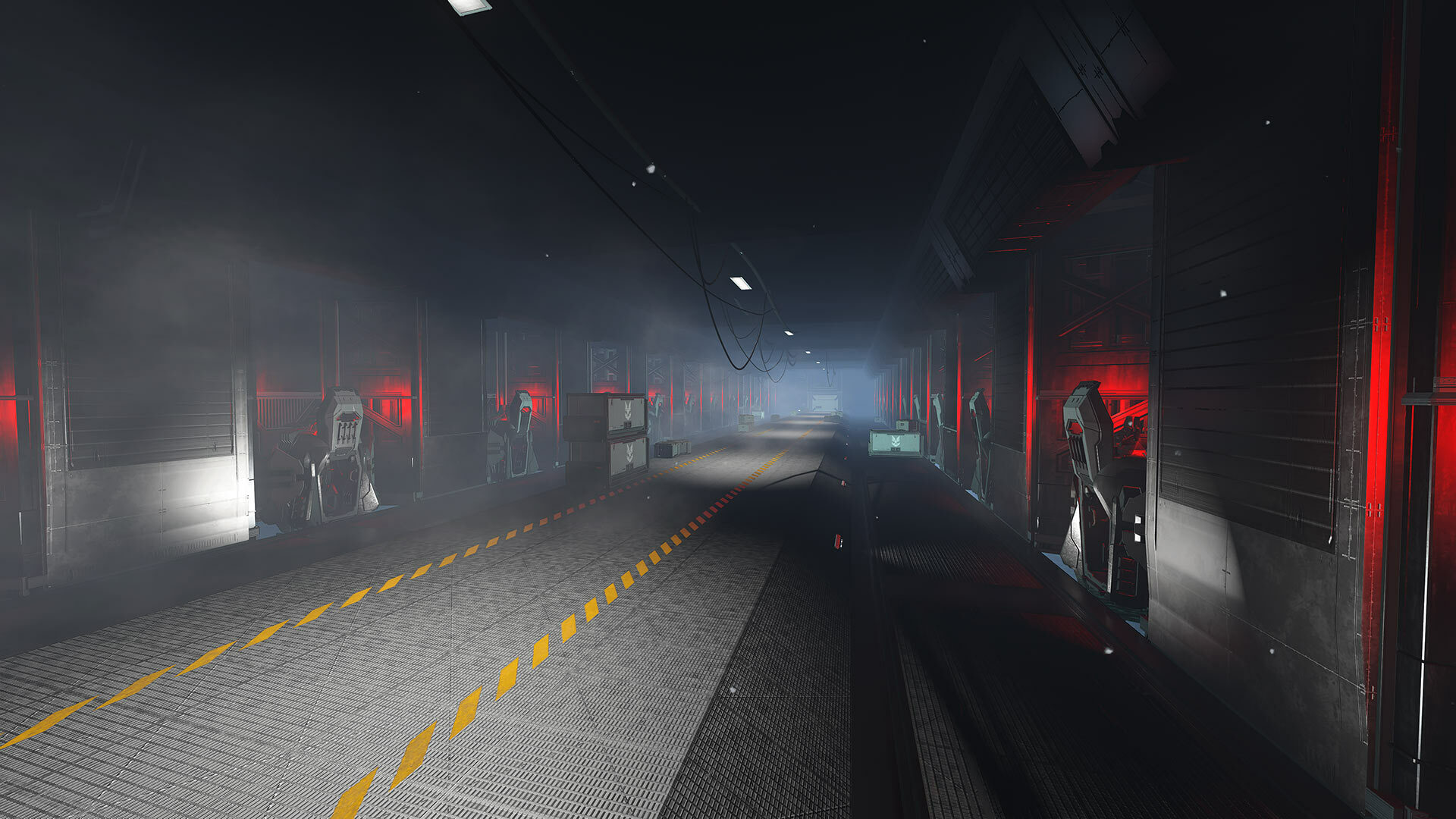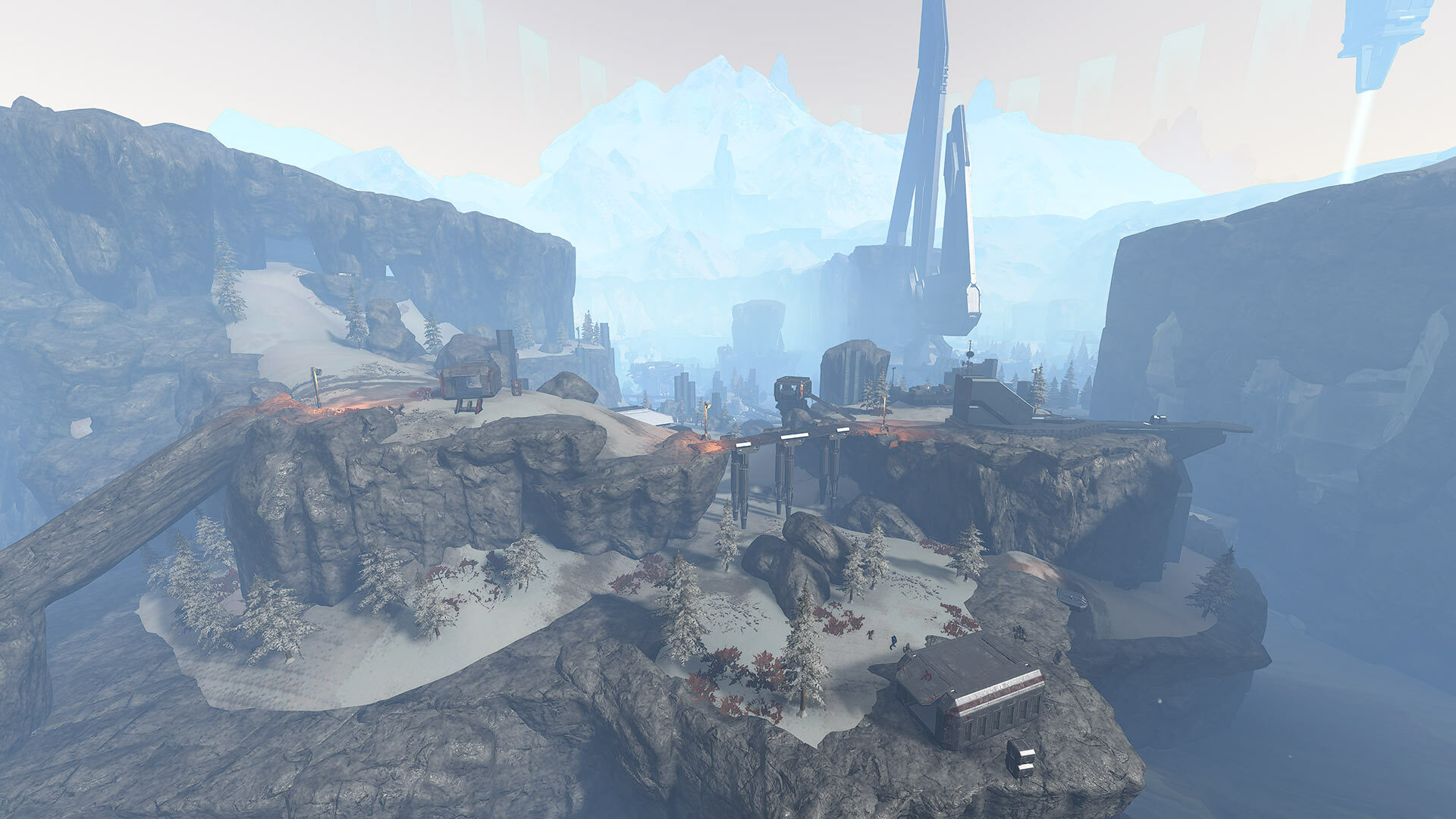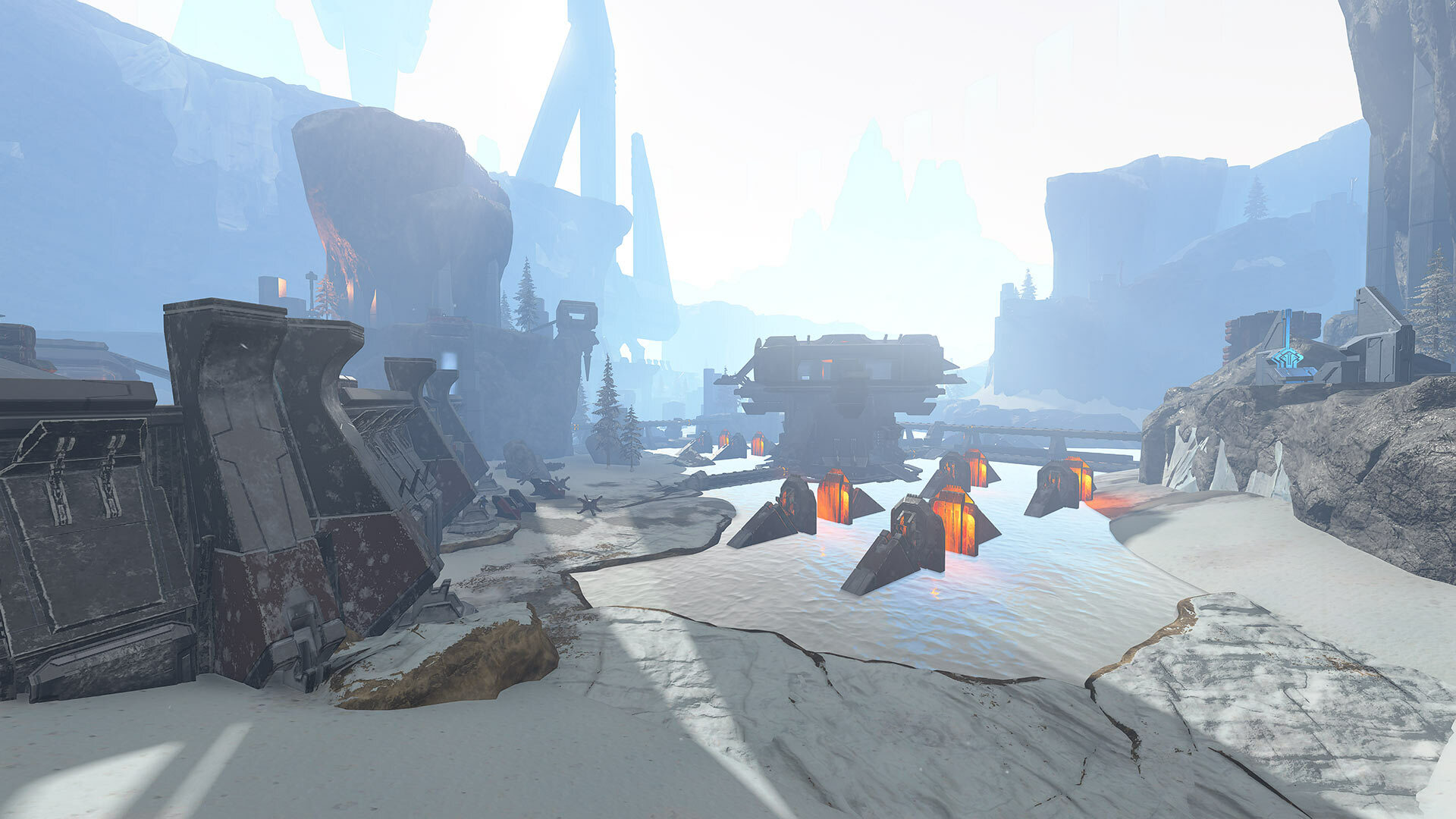Apr 19, 2024
The Braves - Mary
Welcome to a new issue of the Dev Diary, Brave Ones!
Today we will tell you about the new inhabitants of Bran Castle, new mechanics for outfits, and a completely different side of the character of the old warrior Bjorn.
Let's start with the most interesting part! Soon you will need to think not only about which combination of skills to gather to defeat all the monsters, but also about which equipment suits your hero best. By equipping a full set of gear, your hero will receive a special bonus. Each set has its advantages, so choose them wisely according to the situation and your hero!

We also can't leave you without bright novelties. Remember the fierce Bjorn? Now his fury has become more visualized. Right during the battle, this tough guy can go berserk and simply annihilate his enemies. Look at him, it's better not to cross his path on a narrow road.

Our news also includes bloodthirsty enemies. Introducing the beautiful women of Bran Castle's owner, who will protect their beloved and the dynasty's home until the last breath. These ladies are so beautiful that they were able to charm Death itself, who is ready to fight alongside the heroes. Do you think Bjorn will be able to overcome each of these villains?

Our issue is coming to an end. We remind you that The Braves: Beginning will be closed on April 22nd at 14:00 UTC, and all progress will be reset. Those who have been with us from the very beginning and complete the training in the full version of the game will receive nice gifts that will definitely help you start your adventure confidently!

See you later, heroes!
Today we will tell you about the new inhabitants of Bran Castle, new mechanics for outfits, and a completely different side of the character of the old warrior Bjorn.
Let's start with the most interesting part! Soon you will need to think not only about which combination of skills to gather to defeat all the monsters, but also about which equipment suits your hero best. By equipping a full set of gear, your hero will receive a special bonus. Each set has its advantages, so choose them wisely according to the situation and your hero!

We also can't leave you without bright novelties. Remember the fierce Bjorn? Now his fury has become more visualized. Right during the battle, this tough guy can go berserk and simply annihilate his enemies. Look at him, it's better not to cross his path on a narrow road.

Our news also includes bloodthirsty enemies. Introducing the beautiful women of Bran Castle's owner, who will protect their beloved and the dynasty's home until the last breath. These ladies are so beautiful that they were able to charm Death itself, who is ready to fight alongside the heroes. Do you think Bjorn will be able to overcome each of these villains?

Our issue is coming to an end. We remind you that The Braves: Beginning will be closed on April 22nd at 14:00 UTC, and all progress will be reset. Those who have been with us from the very beginning and complete the training in the full version of the game will receive nice gifts that will definitely help you start your adventure confidently!

See you later, heroes!