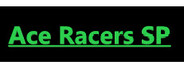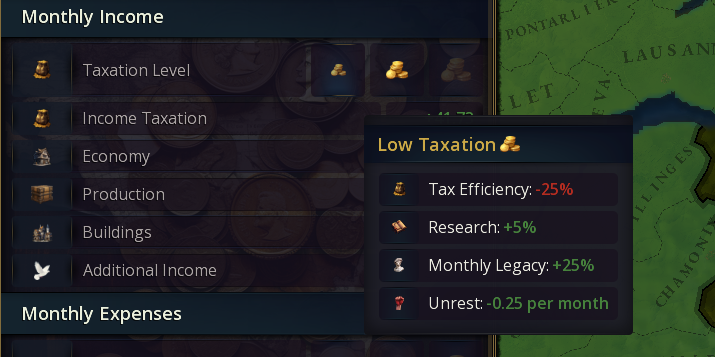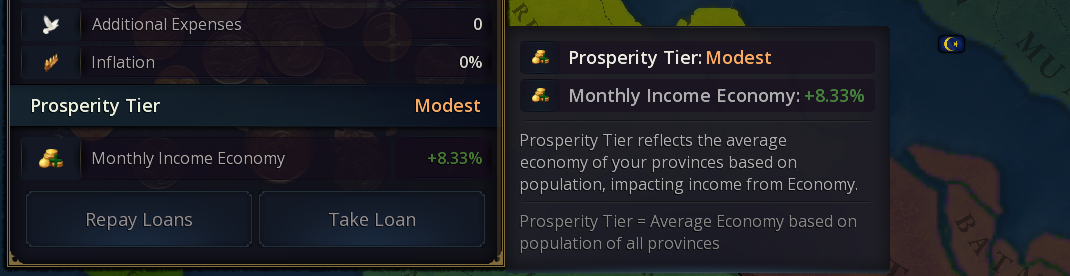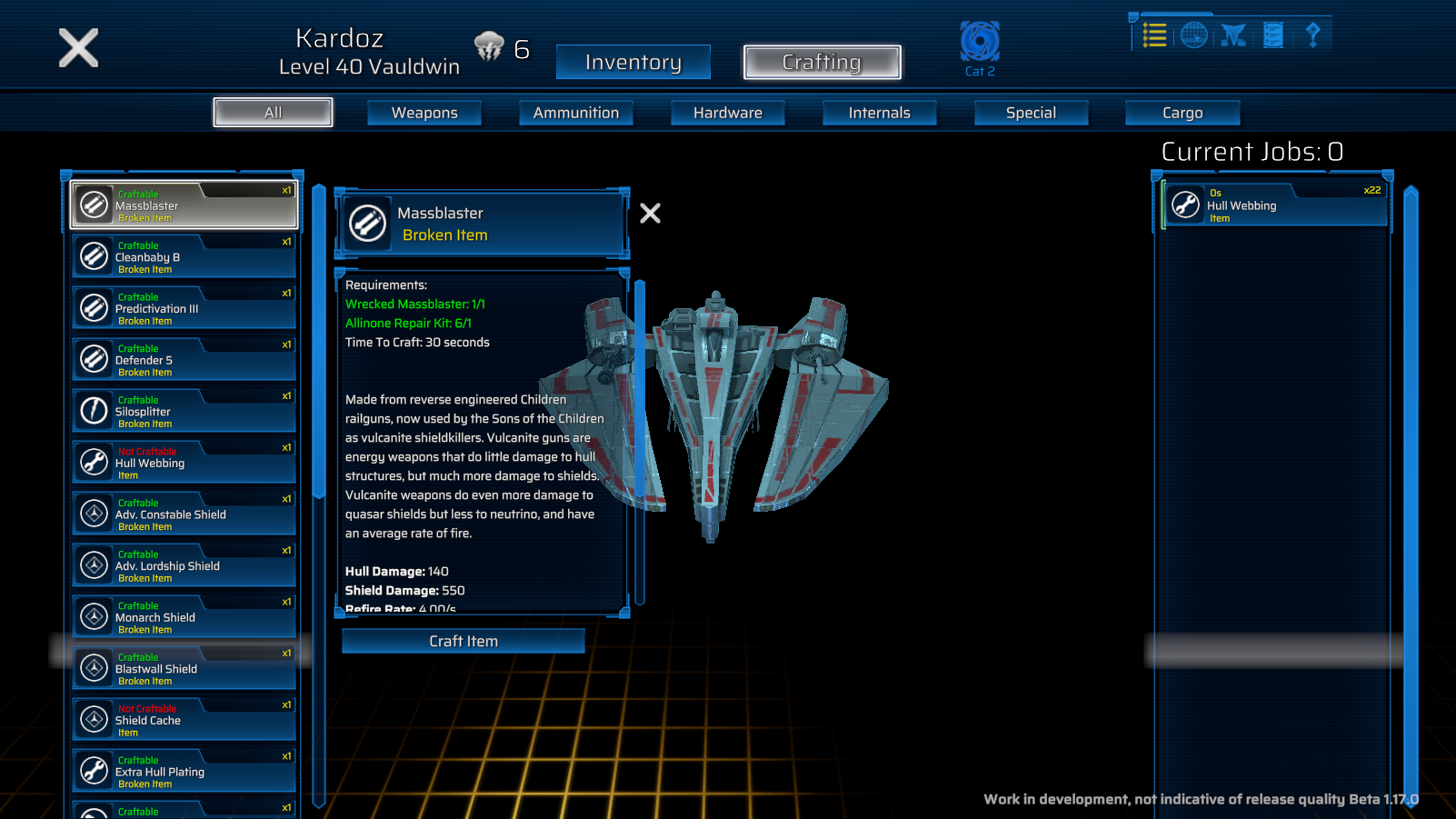Apr 15, 2024
Black Mesa - [BMS] Adam-Bomb
Hello, fellow zombie scientist!
We’ve just released an update to Black Mesa. Our goal was to improve performance, improve controller support, and fix a number of issues, without breaking your save files.
https://store.steampowered.com/app/362890/Black_Mesa/
Here are the patch notes!
With Steam Input now implemented, we now have partial support the following devices:
To get started, simply navigate to the Steam Controller Layout configurator and select one of our official layouts and hit 'Apply Layout'.
Details on how to use it here.
Next, we may look into more robust fixes that might break saves and switching over Linux support to Proton, but we don’t have a timeline for that.


More to come. Thanks to our community for all the help testing and bug reporting! This went very smoothly thanks to your work.
Hope everyone is having a great spring!
Discord
We’ve just released an update to Black Mesa. Our goal was to improve performance, improve controller support, and fix a number of issues, without breaking your save files.
https://store.steampowered.com/app/362890/Black_Mesa/
Here are the patch notes!
Key Updates
- Improved performance of the game (Vulkan, UI optimization, New Renderer/New Post Post Process Optimization)
- Fixed cases where game would crash on startup
- Fixed UI flickering and artifacting
- Fixed crash in the first map of Interloper that players were experiencing
- Improved controller support using Steam Input
- -Click here for detailed notes on adjusting controller support
- Fixed hitch when weapon decals are first applied to gun
- Re-enabled weapon decals by default
Rendering/Performance
- Ported the game to DXVK 2.3.1 (first launch option)
- Performance enhancements have been implemented for the New Renderer and New Post-Process systems, particularly noticeable in scenes featuring water
- Fixed moss shaders and direction control for both vertex lit shader and skin shader (for props with/without phong)
- Fixed halflambert/warp/specwarp related problems across all the shaders
- Unlocked the even higher graphics setting in options menu
- The lighting quality settings in the New UI have been updated to reflect recent changes.
- Monitors and refract views can now leverage the New Renderer features
- God Rays support has been added for the sun and local lights
- -Note: God Rays are intentionally turned off for monitors and reflection views
- Improved the blending quality of normal maps within 4-way blending
- SpotLight cookies should now work on any orientation. Cookie sprite sheet no longer needs to be square.
- Black Mesa now requests high-performance power management on Windows, which should reduce power throttling impacting performance
- Implemented the ability to dump environment variables (-dumpenvironment launch option), assisting in resolving potential issues
- Lots of misc graphics fixes
- Disabled CPU-based backface culling for Func_Brush models
- Disabled CSM for viewmodels for secondary cameras
- Fixed flicker near Light Volume edges
- Fixed Xog artifacts with cheaper water
Controller Support
Controller support for Black Mesa has now been given the love and attention it has been seeking. Black Mesa now fully supports and integrates with Steam Input, allowing both us as developers and you as the community to create your own custom controller bindings and share them!With Steam Input now implemented, we now have partial support the following devices:
- Xbox Controllers
- Playstation Controllers
- Nintendo Switch Pro Controllers
- We have also implemented proper Gyro support for Steam Deck!
To get started, simply navigate to the Steam Controller Layout configurator and select one of our official layouts and hit 'Apply Layout'.
Details on how to use it here.
User Interface
- Modified the Game/UI rendering synchronization, aiming for stable UI presentation across all three available modes
- Updated the UI frame limiter logic to enhance the smoothness of frame pacing, which was particularly noticeable when vertical synchronization was active
- Improved performance by optimizing the texture lock implementation within the UI
- Resolved the issue where the UI occasionally failed to render at full size after resolution adjustments
- Fixed alpha blending of UI with background map
- Added a number of missing translators, including the 2012 mod translators (need to track down a list of who did what language)
Bug Fixes
- Interloper A crash fix
- Resolved the issue where the Tau Canon would crash upon the owner's demise
- Addressed a potential hang issue upon exiting the game
- A reflection bug involving Xen fog at extreme angles has been fixed
- Transparency issues in fake water have been resolved, and it now supports New Renderer, New Post-Process, and CSM
- Resolved outline artifacts present in alpha-tested materials
- Resolved an issue where view models were improperly identified within one shader, leading to lighting and shadow inconsistencies
- Fixed a bug related to the Diffuse Warp when using more than eight slots in the atlas
- Fixed a Workshop Client issue related to double initialization, which had the potential to cause crashes
Known Issues
- Alt-Tabbing while using Vulkan can sometimes crash the game
- Anti-virus can sometimes flag the game as malicious even though it is not (we’ll see what we can do about this)
- Minor UI overlap errors on some ultra wide monitors
- Some UI elements need localization
Next, we may look into more robust fixes that might break saves and switching over Linux support to Proton, but we don’t have a timeline for that.
Blue Shift
Also, here is a sneak peak at what the HECU Collective has been up to with Black Mesa: Blue Shift. Check out their ModDB page and Discord for the latest news on their amazing work!

More to come. Thanks to our community for all the help testing and bug reporting! This went very smoothly thanks to your work.
Hope everyone is having a great spring!
Discord