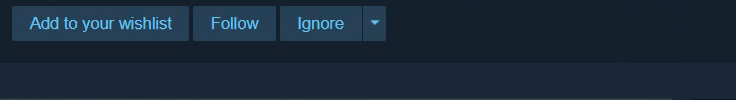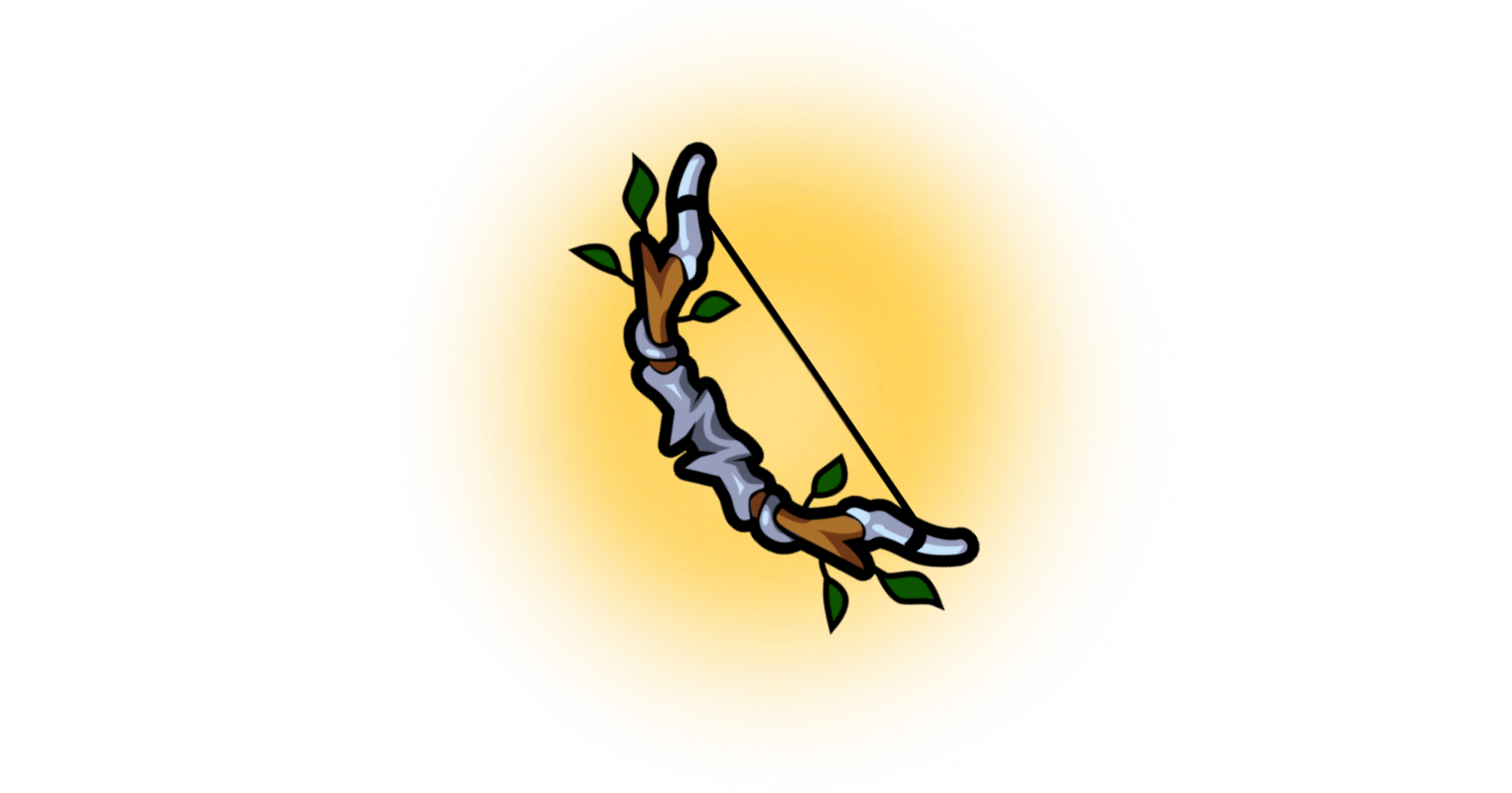Apr 12, 2024
Ad Infernum - Entropy Phi
Version 1.4.0
After releasing the last update, I went away on vacation for a few weeks. Since I've been back, I've been spending a lot of time on improving the Steam Deck / Linux versions of the game. I've finally optimized them to a place where I was getting about 60fps on Low and 30fps on Medium settings on the Steam Deck. I've also added a handful of new objectives that will appear in the Objective Log throughout the game. These objectives are not for new content - but rather slightly more direction for players who get lost, forget Audrey's last message, or are returning to the game after an extended break.
But that's not all I've been up to! Check out what else is new in the full patch notes below.
New Features
- Added some new objectives that will appear in the Objective Log throughout the game
- Added a setting to cap the Max Framerate in the "Video" tab (default is Unlimited)
- Added a setting to toggle Screen Shake in the "Other" tab (the camera motion that occurs from damage, visual effects, etc.)
- Added a setting to toggle Movement Tilt in the "Other" tab (the slight camera motion that occurs when moving around)
Fixes & Improvements
- Greatly improved CPU and GPU performance in Steam Deck / Linux builds
- Fixed crashes that would occur randomly while playing in Steam Deck / Linux builds
- Fixed multiple shader issues that only existed in Steam Deck / Linux builds
- Fixed multiple post-processing effects that were broken in Steam Deck / Linux builds
- Slightly improved CPU performance across all platforms
- Moved "Physics Sim Framerate" and "Smart Object Culling" settings to the "Video" tab (so all performance-impacting settings are in one place)
- Renamed the "Camera Sway" setting in the "Other" tab to "Vision Sway"
- The Objective Log will now immediately update when completing certain objectives that require using items
- Slightly changed the tutorial to progress when the player breaks the top window (instead of requiring an object to be thrown through it)
- Prevented the player from scrolling between weapons during cinematics
- Prevented "Smart Object Culling" from running while the game is paused