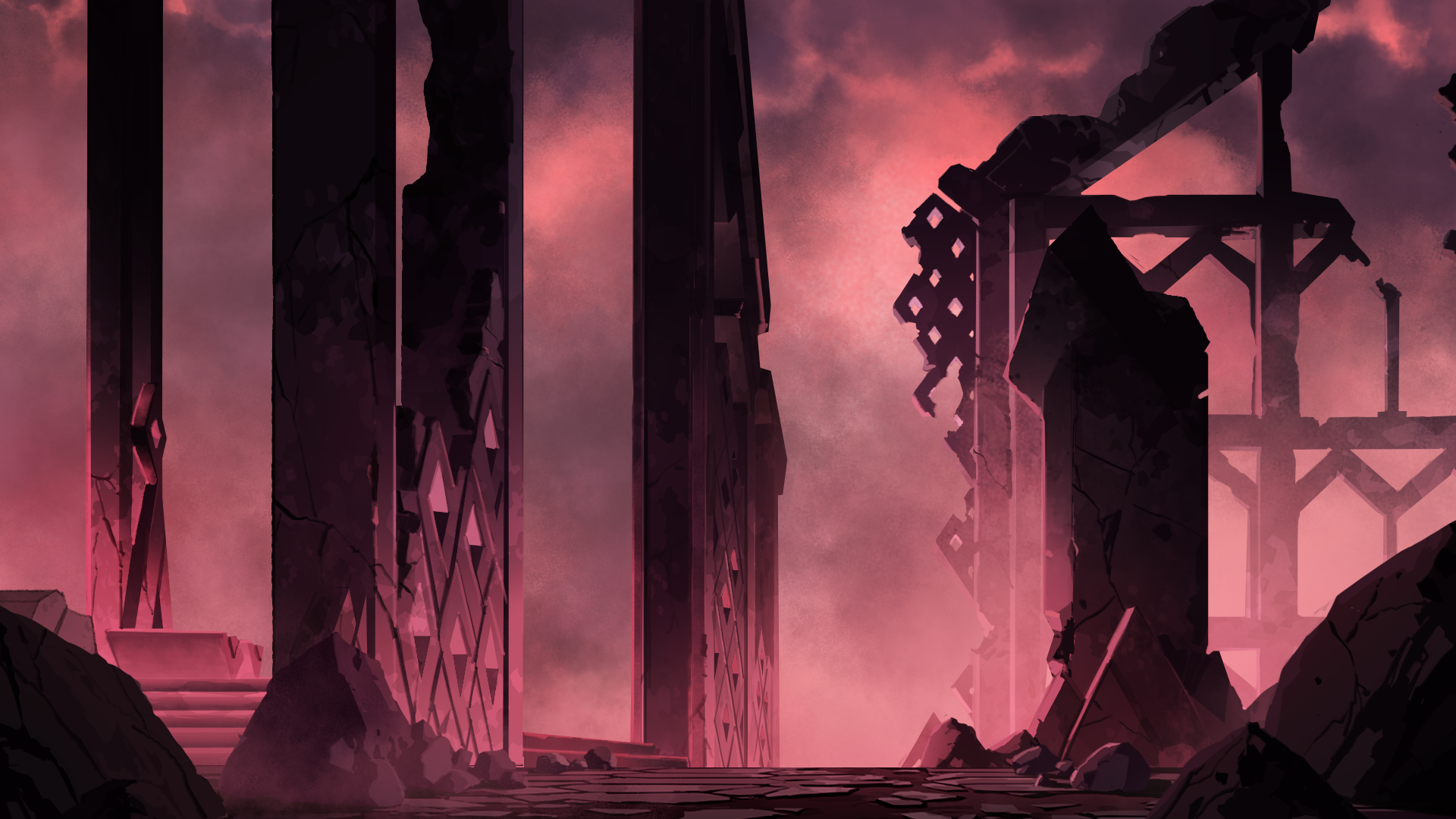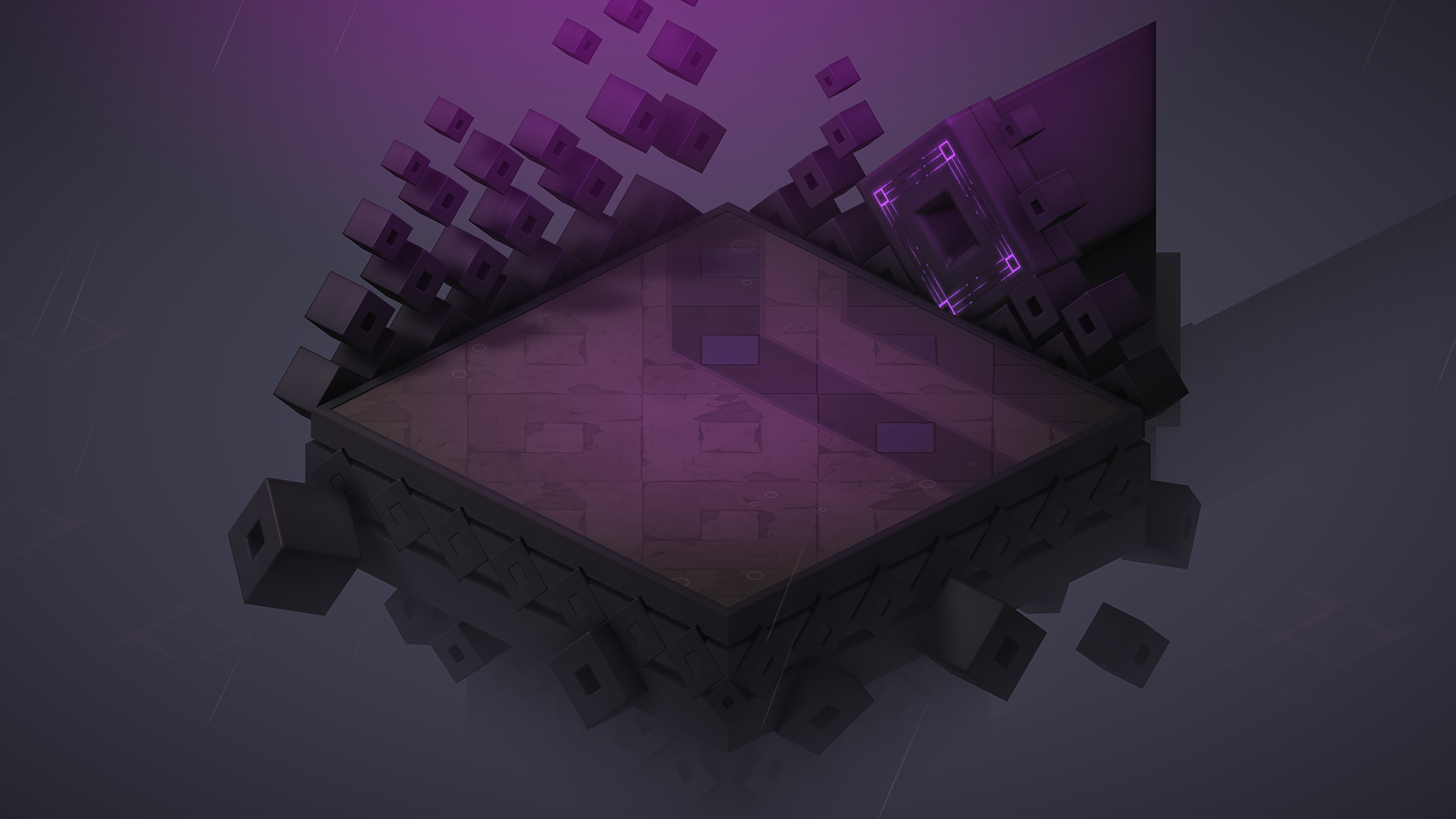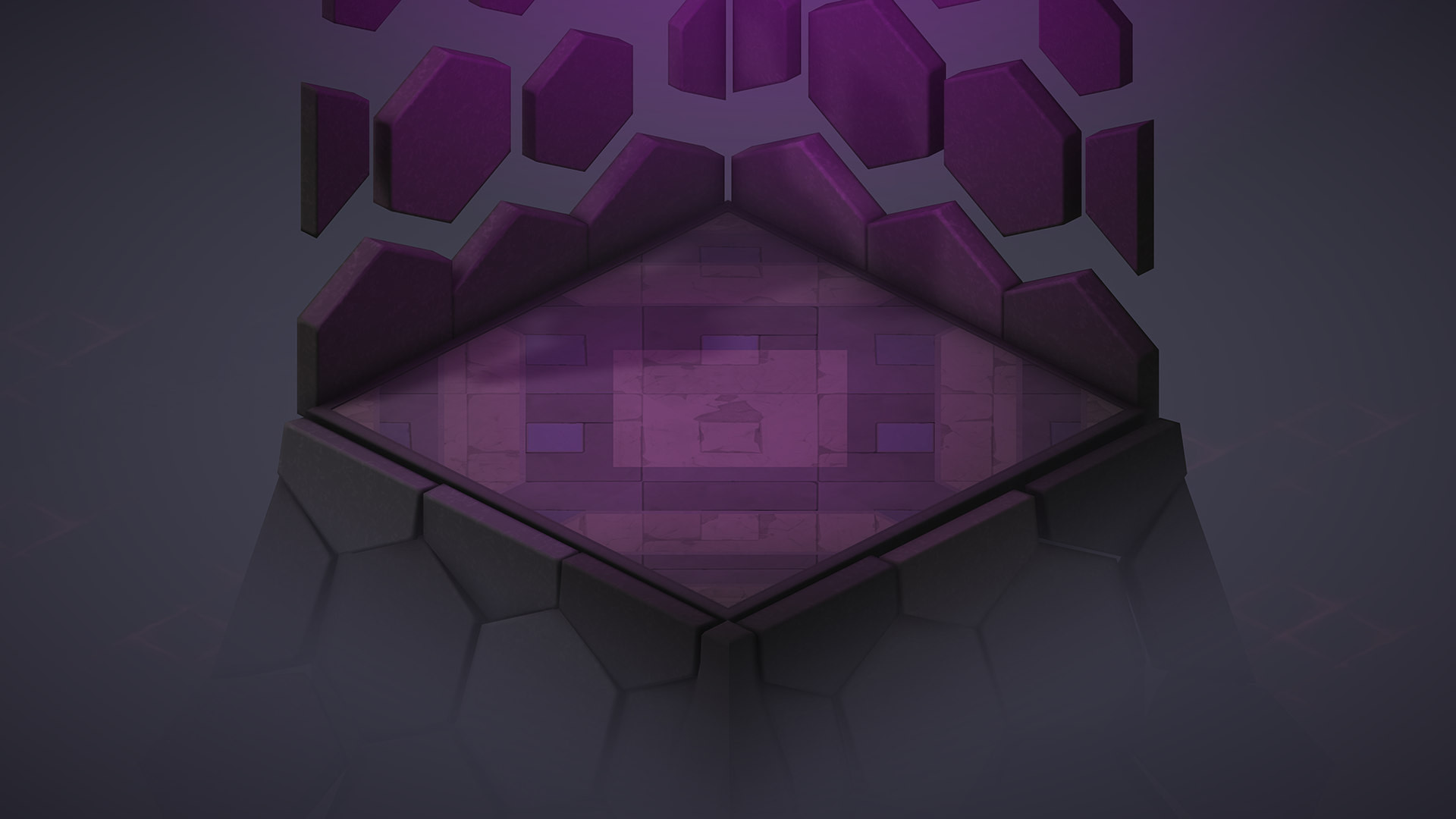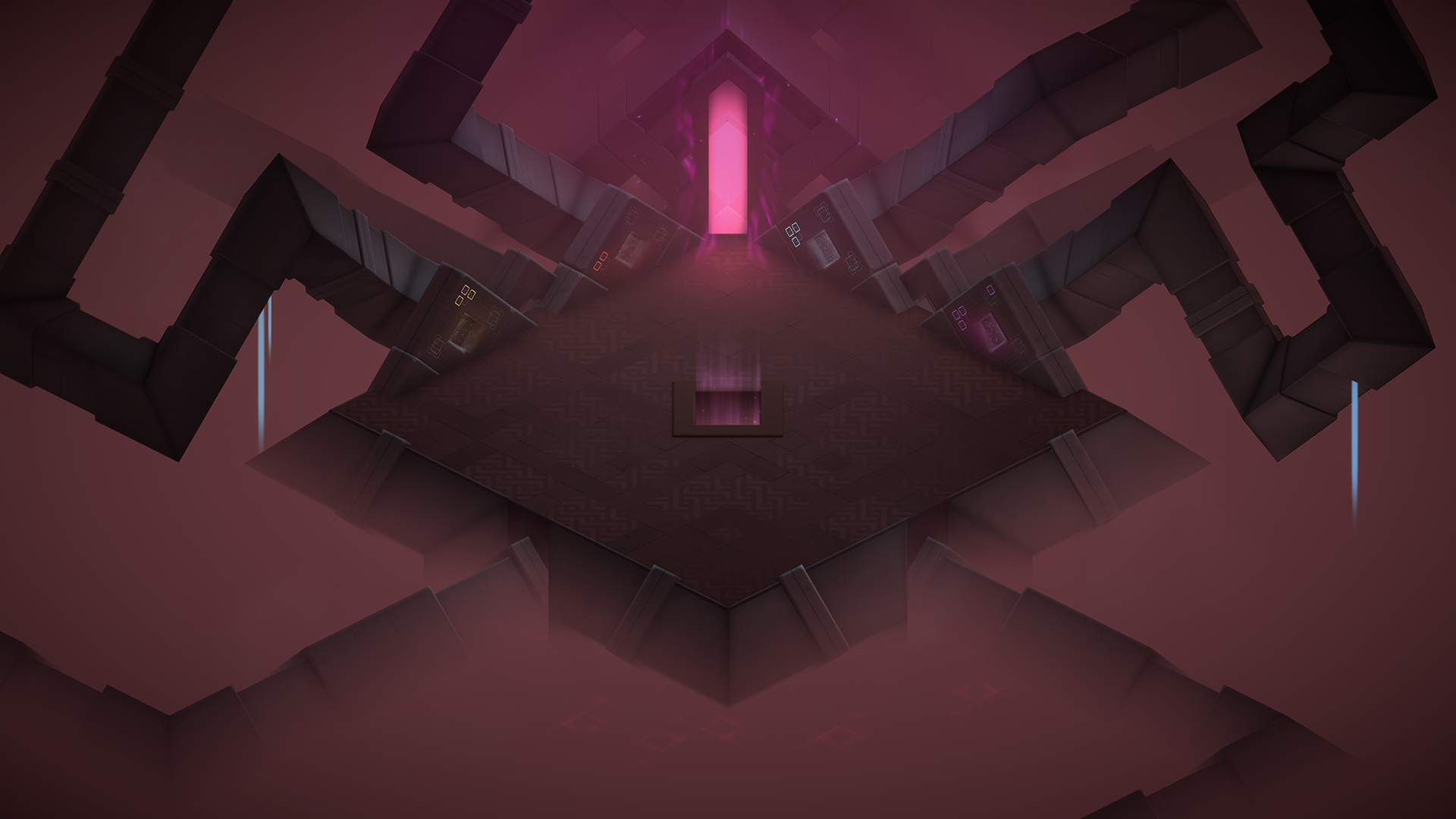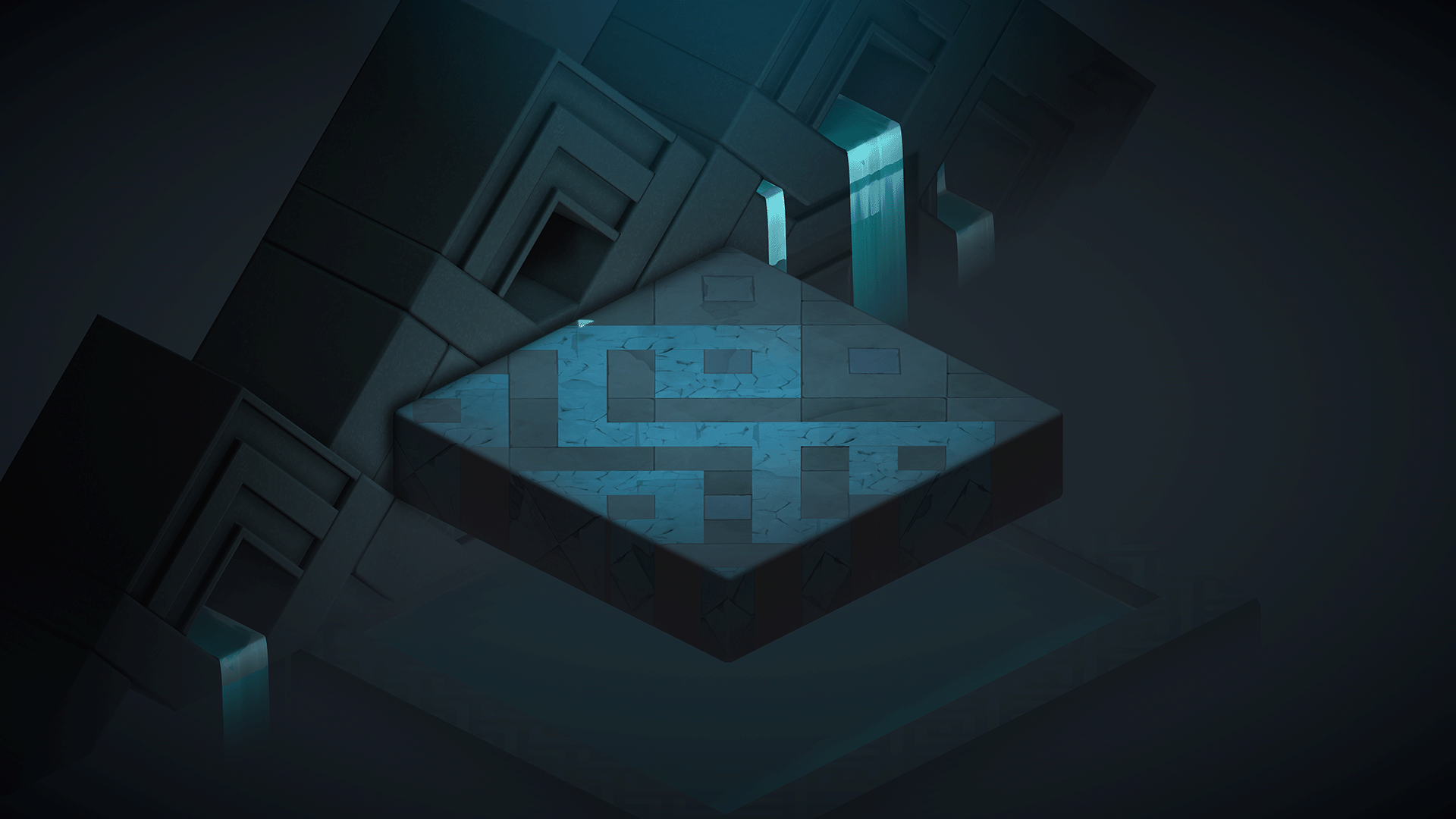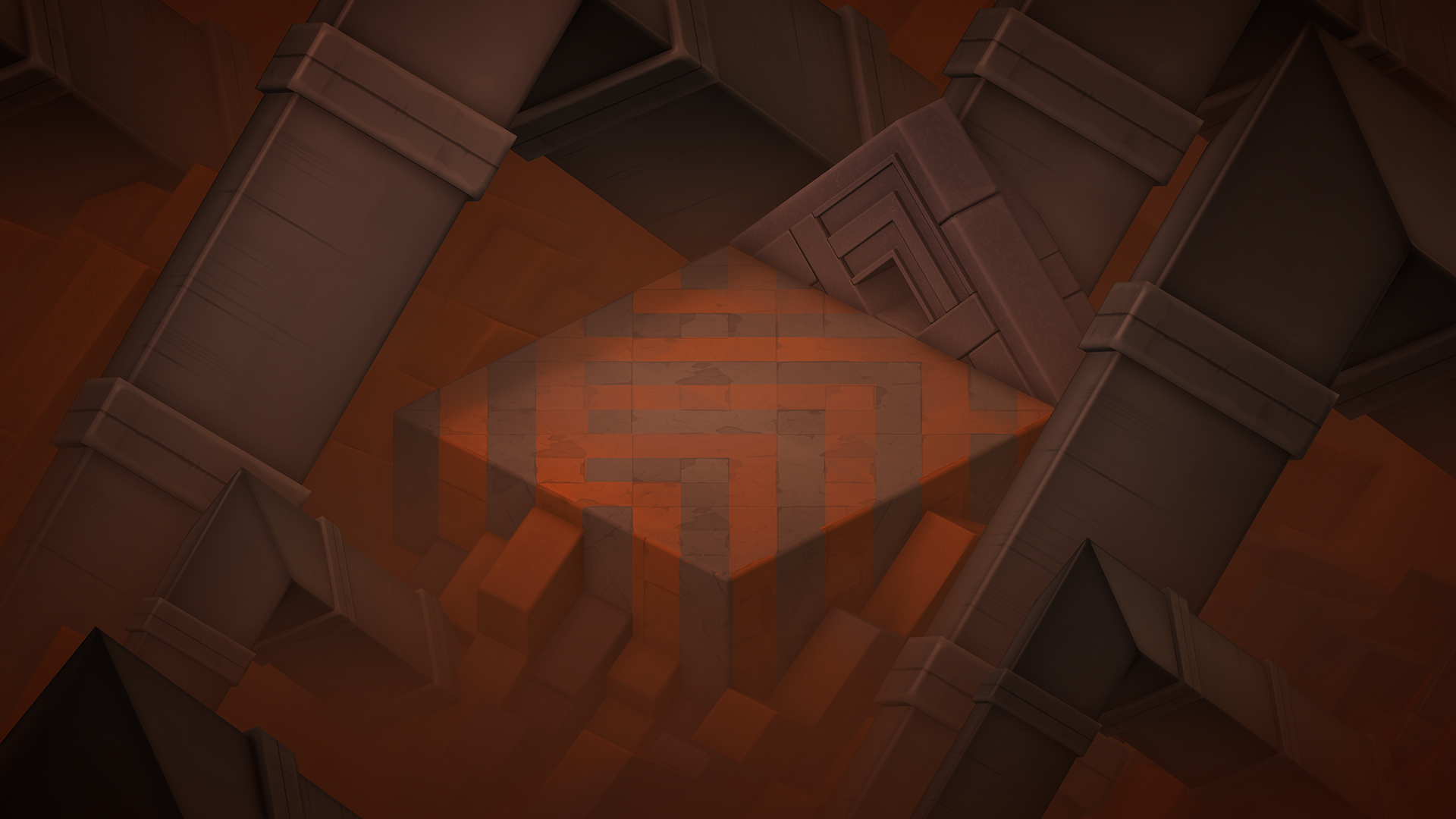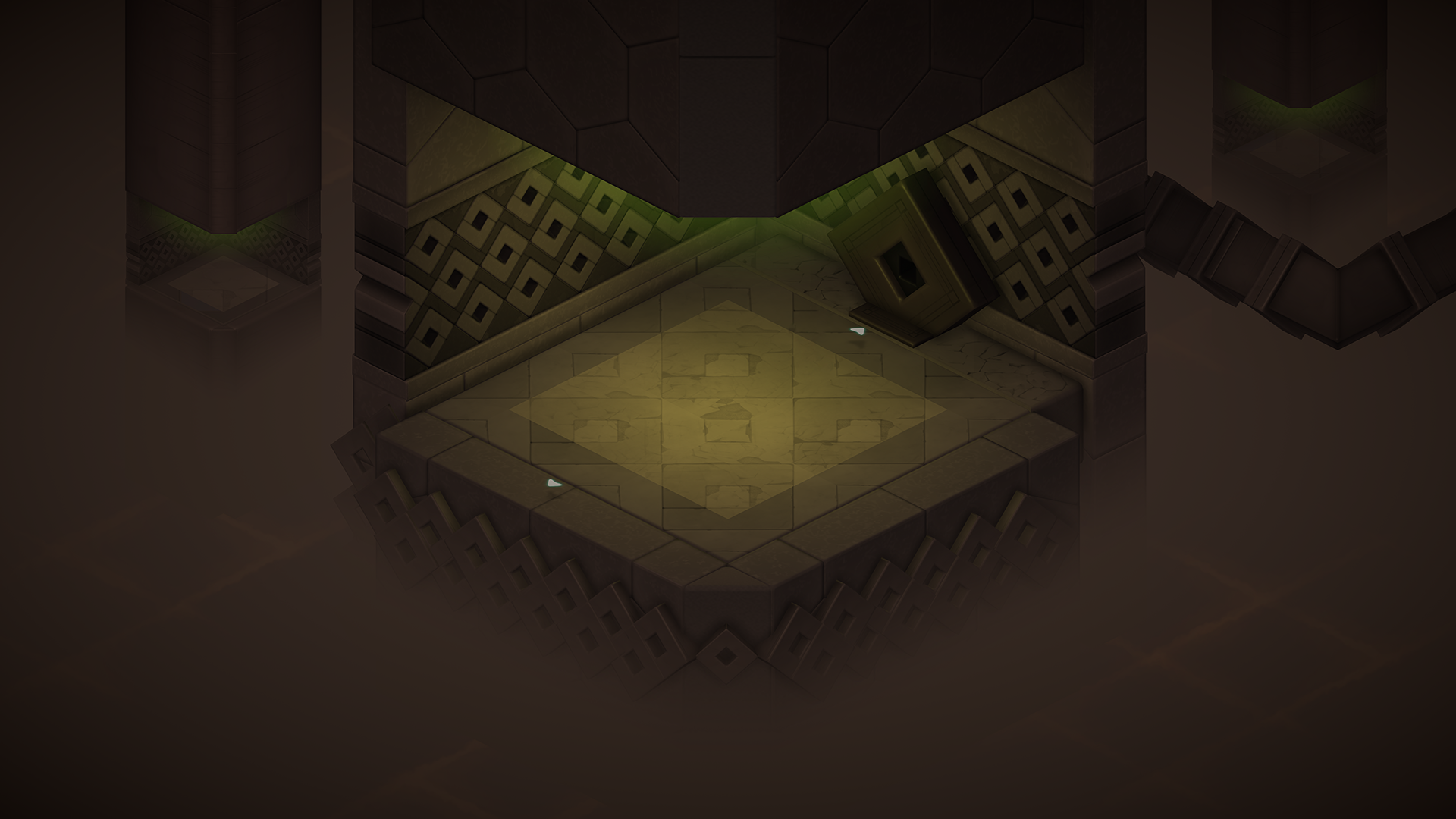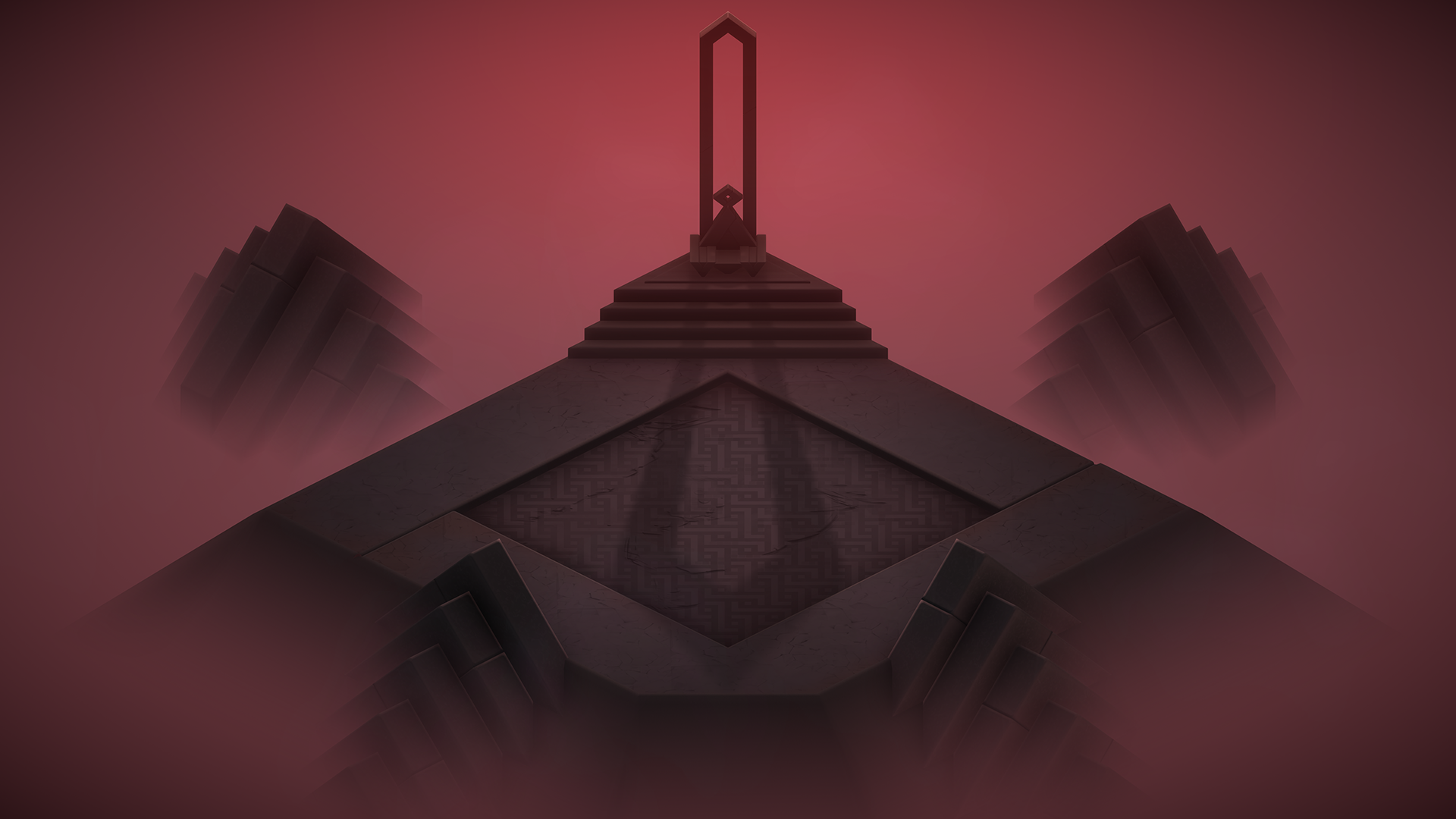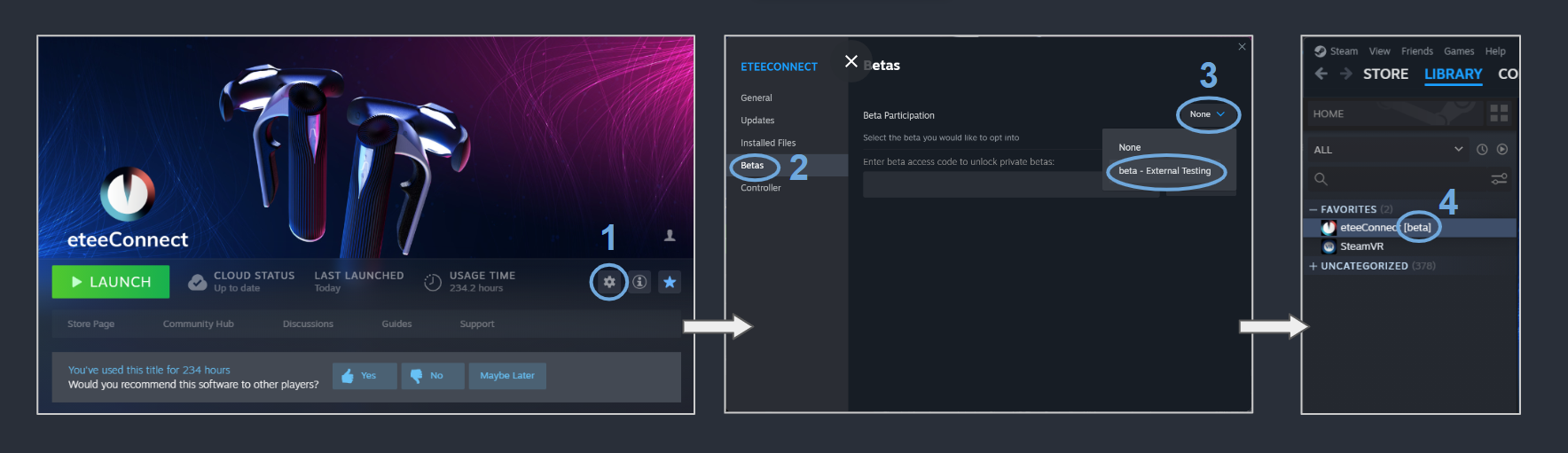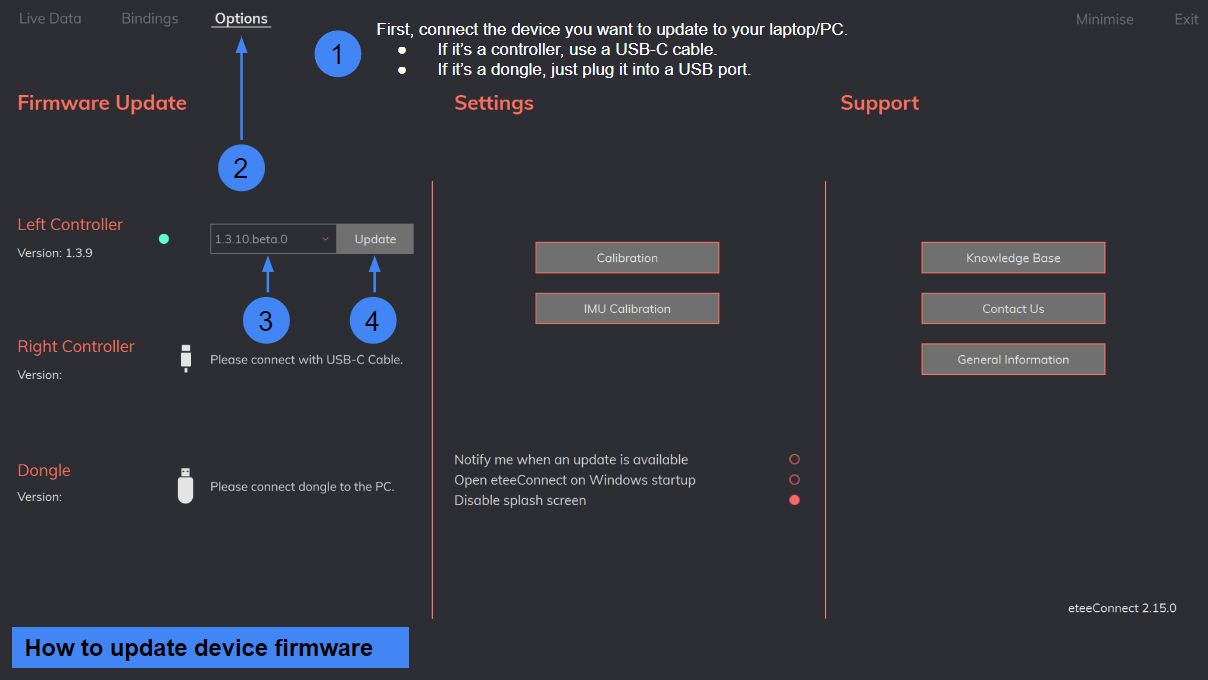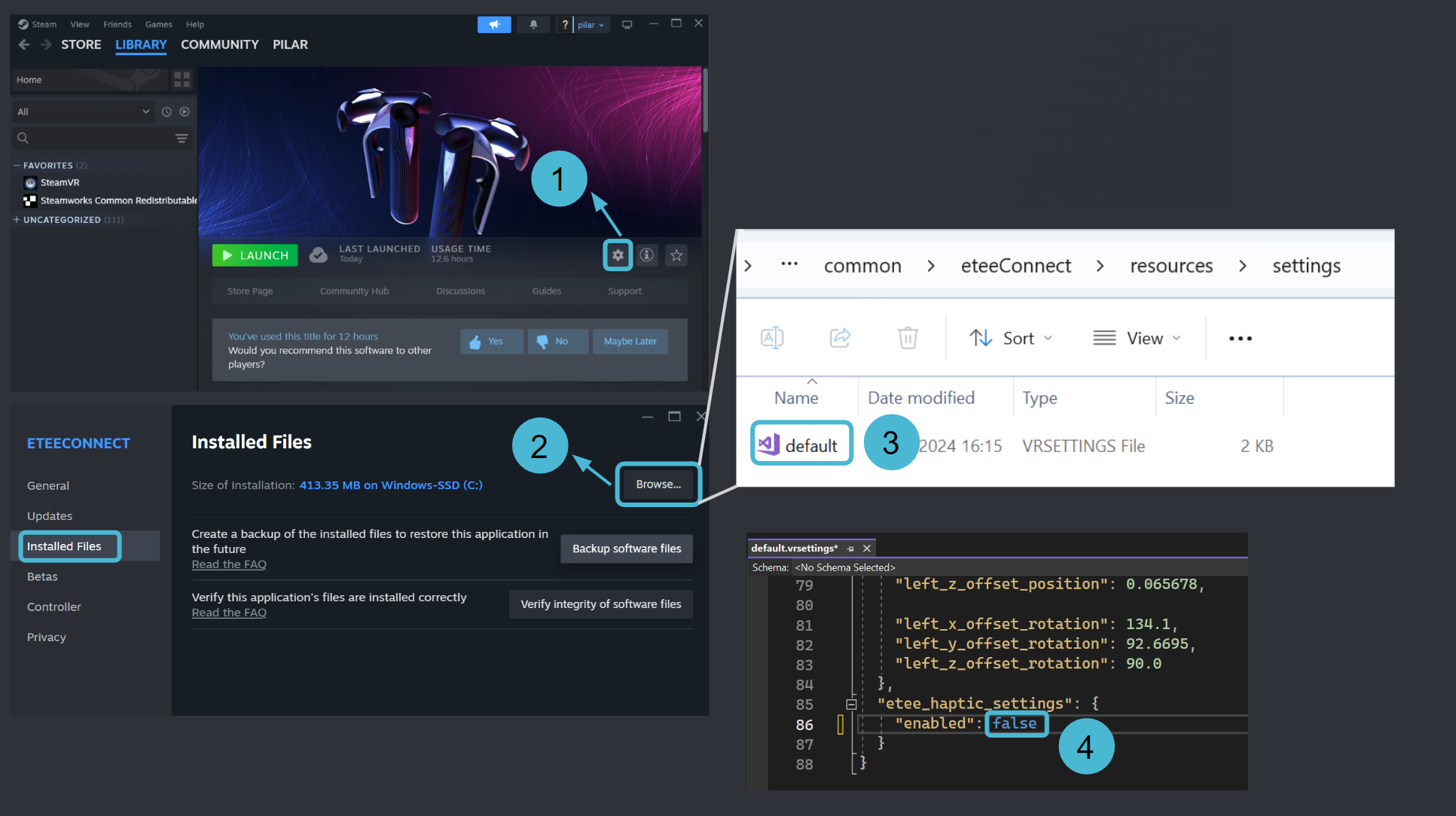Apr 8, 2024
Harvest Hunt - Neonhive Games
Attention, Villains!
Our Steam Playtest, launched in November 2023, is wrapping up. We're closed for new sign-ups now, but those who have already signed up have been granted access. Seize your final chance to delve into a darker, challenging season of Harvest Hunt and share your invaluable feedback before it closes on April 12th.
A huge thanks to all who participated and shared thoughts. Your input is crucial to our dark designs at Villainous Games.
Stay connected for more machinations from the team:
💛 NEWSLETTER
🌕 DISCORD
🌙 SOCIALS Twitter | Youtube | TikTok
Our Steam Playtest, launched in November 2023, is wrapping up. We're closed for new sign-ups now, but those who have already signed up have been granted access. Seize your final chance to delve into a darker, challenging season of Harvest Hunt and share your invaluable feedback before it closes on April 12th.
A huge thanks to all who participated and shared thoughts. Your input is crucial to our dark designs at Villainous Games.
Stay connected for more machinations from the team:
💛 NEWSLETTER
🌕 DISCORD
🌙 SOCIALS Twitter | Youtube | TikTok








 Classic Mode to Krosmic Mode
Classic Mode to Krosmic Mode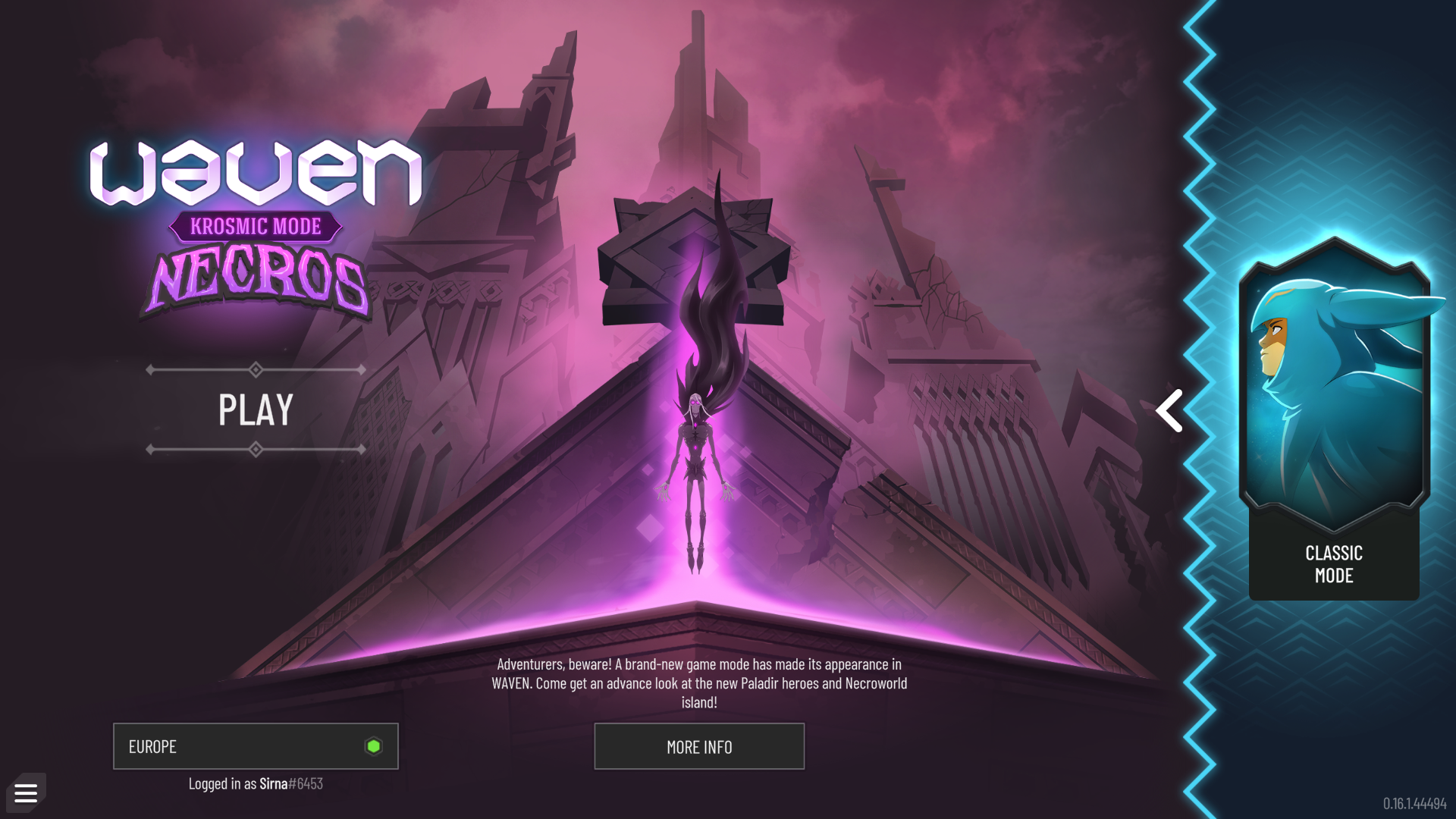 Krosmic Mode to Classic Mode
Krosmic Mode to Classic Mode