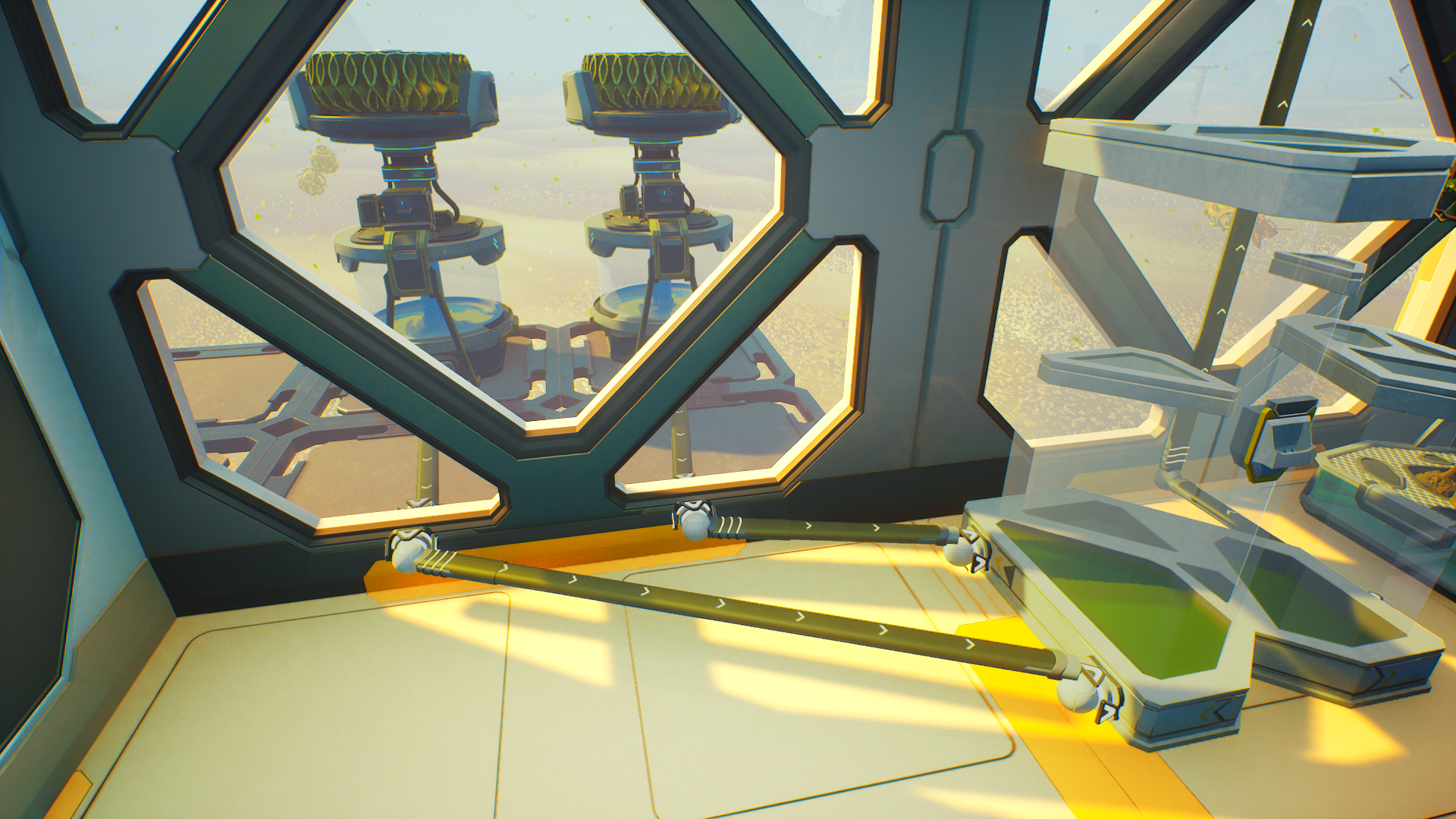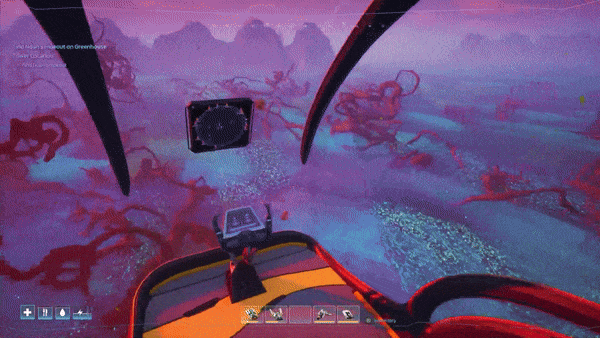Little Nightmares II - [BNE] Beru
Have you heard the news, little ones?
The Sounds of Nightmares has been nominated for TWO awards at The Webby Awards!
Cast your vote before April 18th, 2024!
Cast your vote before April 18th, 2024!

ICYMI, all chapters of The Sounds of Nightmares are available in English, French, Italian, German, and Spanish!
https://store.steampowered.com/app/1392860/Little_Nightmares_III/