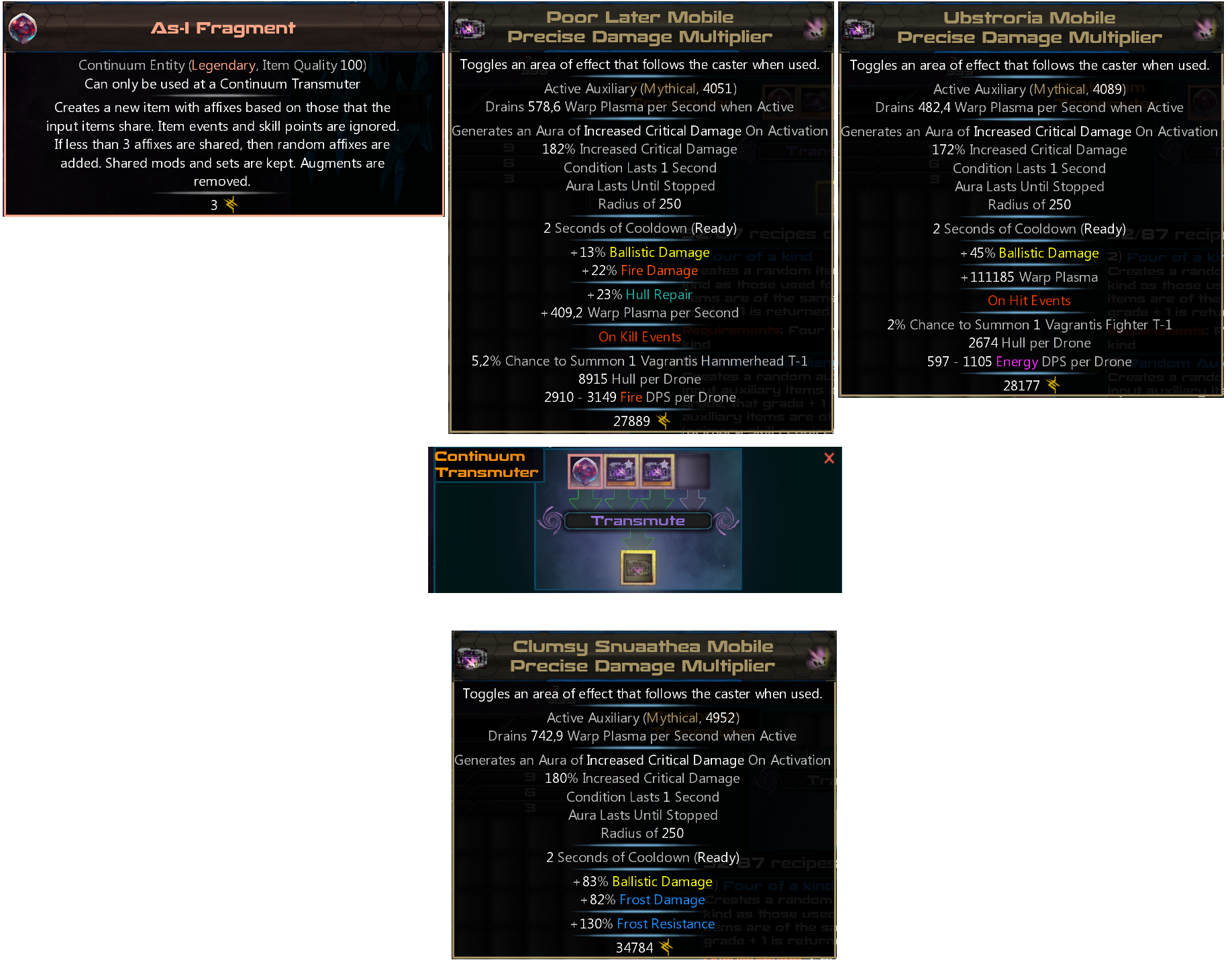Mar 25, 2024
Alchemy Deck - KAJOO Games
Hello Alchemists!
We continue our efforts to further improve our game and provide a more enjoyable experience for you. We are happy to share with you the improvements and fixes we have made in this update:
Fixed:
We want to improve the game even more with your feedback. We are waiting for your suggestions both in the Steam discussion section and on our Discord channel.
We continue our efforts to address any remaining issues. Stay tuned for updates!
Thank you,
Kajoo Games
We continue our efforts to further improve our game and provide a more enjoyable experience for you. We are happy to share with you the improvements and fixes we have made in this update:
Fixed:
- Movement on the table with W-A-S-D keys has been added.
- Increased scroll speed on the panel in the store.
- Added new sounds.
- Added new tutorials.
- Ordering has been improved.
- Minor bugs have been cleaned up.
We want to improve the game even more with your feedback. We are waiting for your suggestions both in the Steam discussion section and on our Discord channel.
We continue our efforts to address any remaining issues. Stay tuned for updates!
Thank you,
Kajoo Games