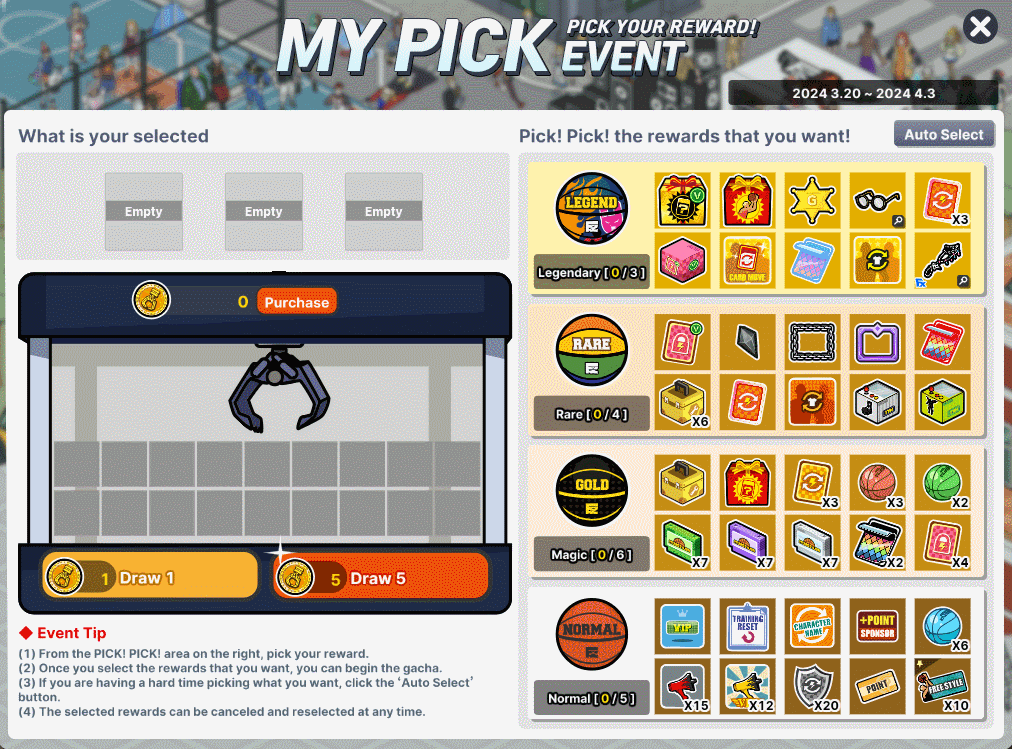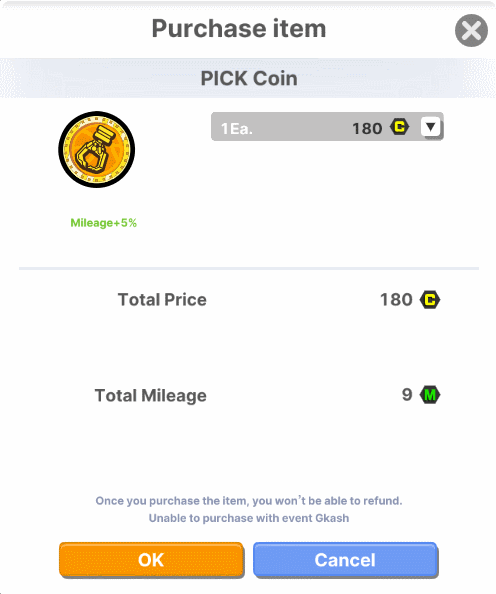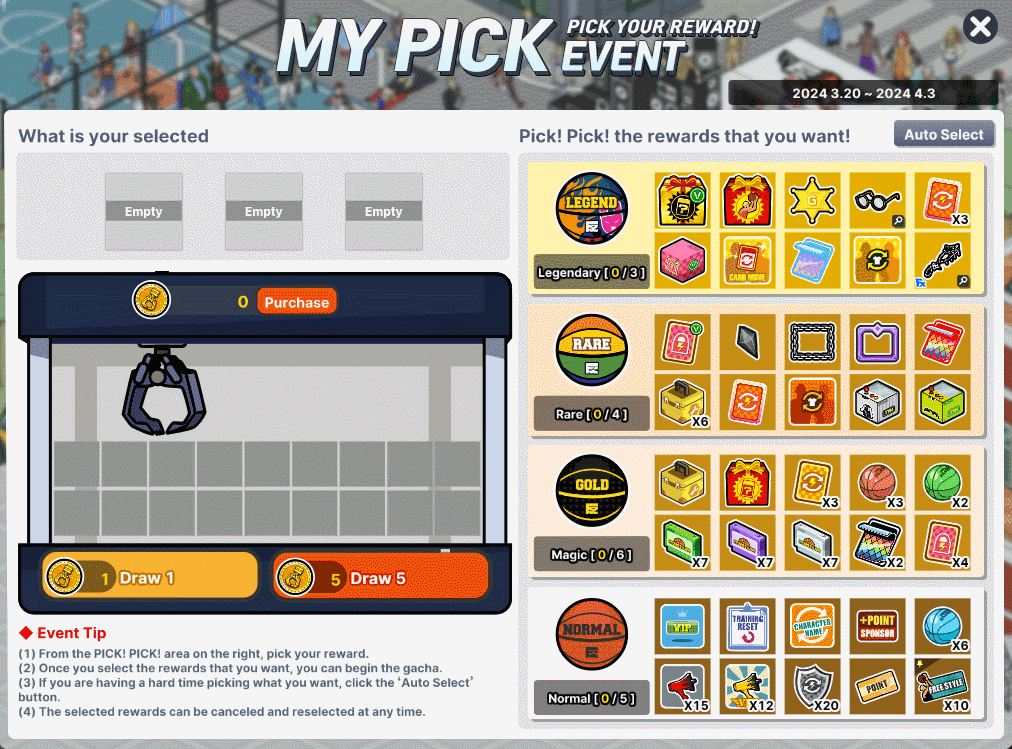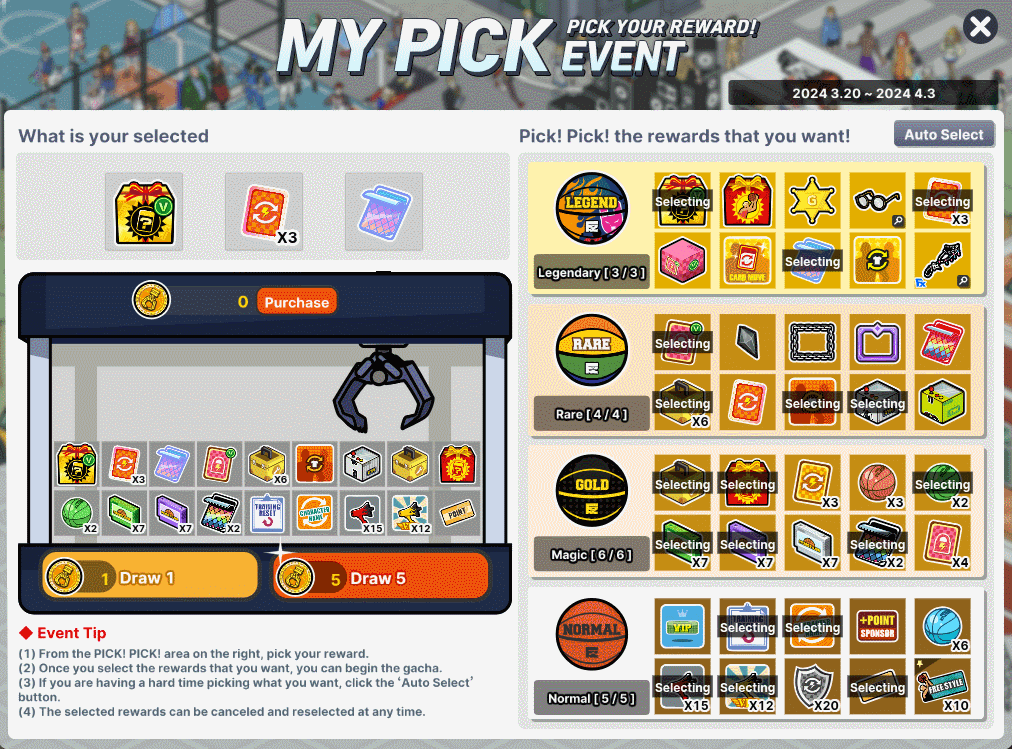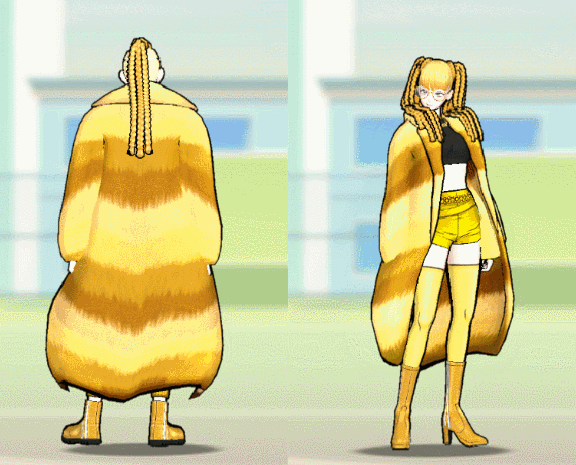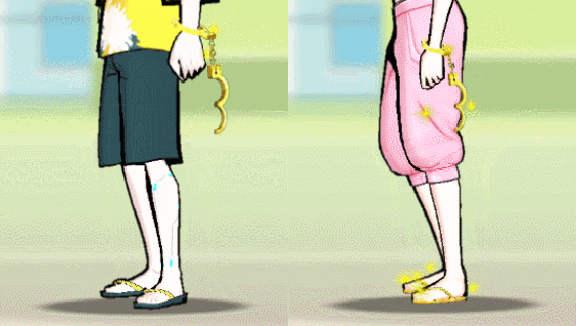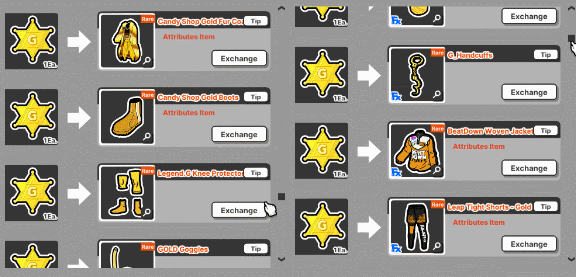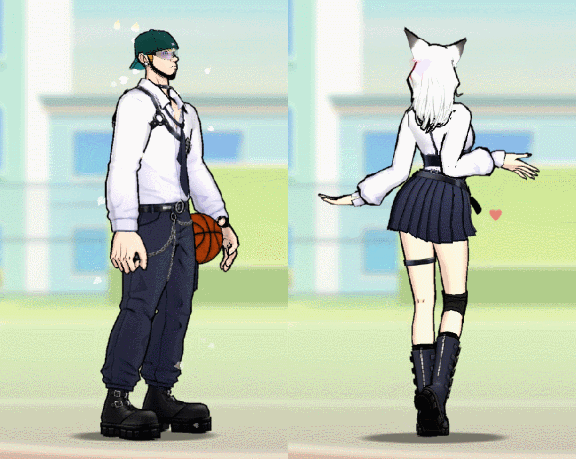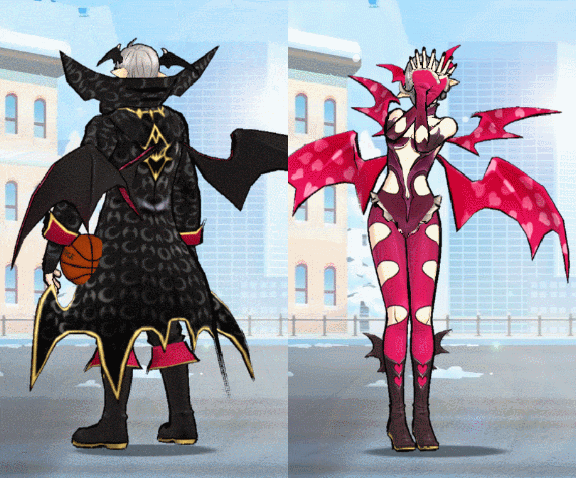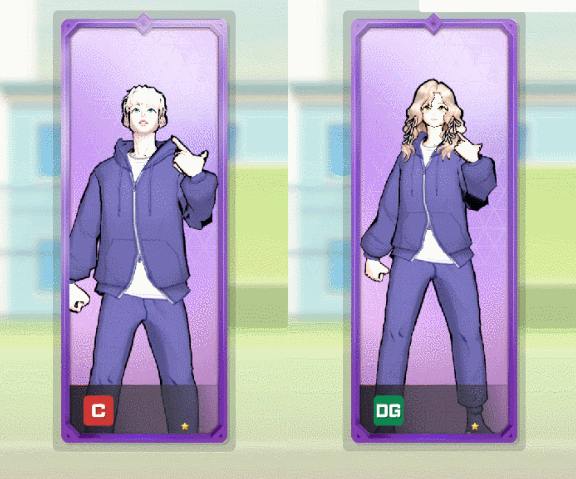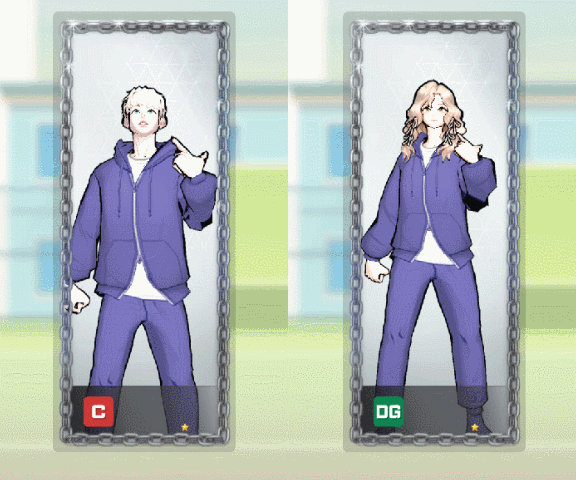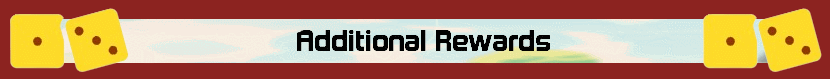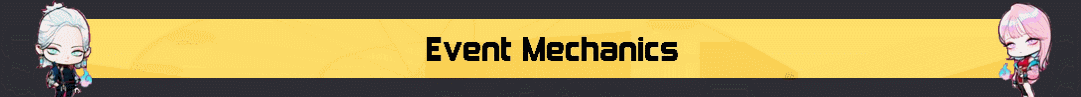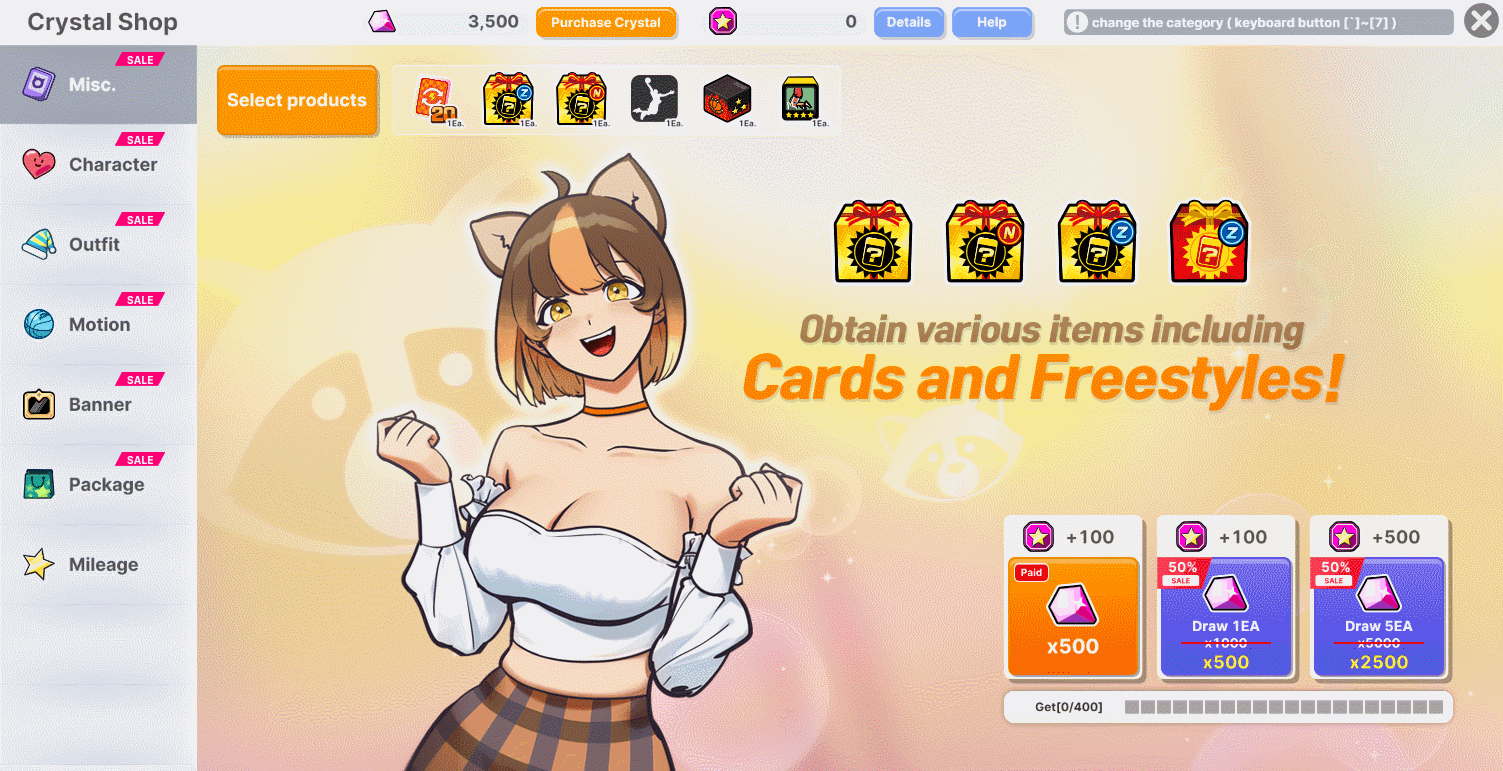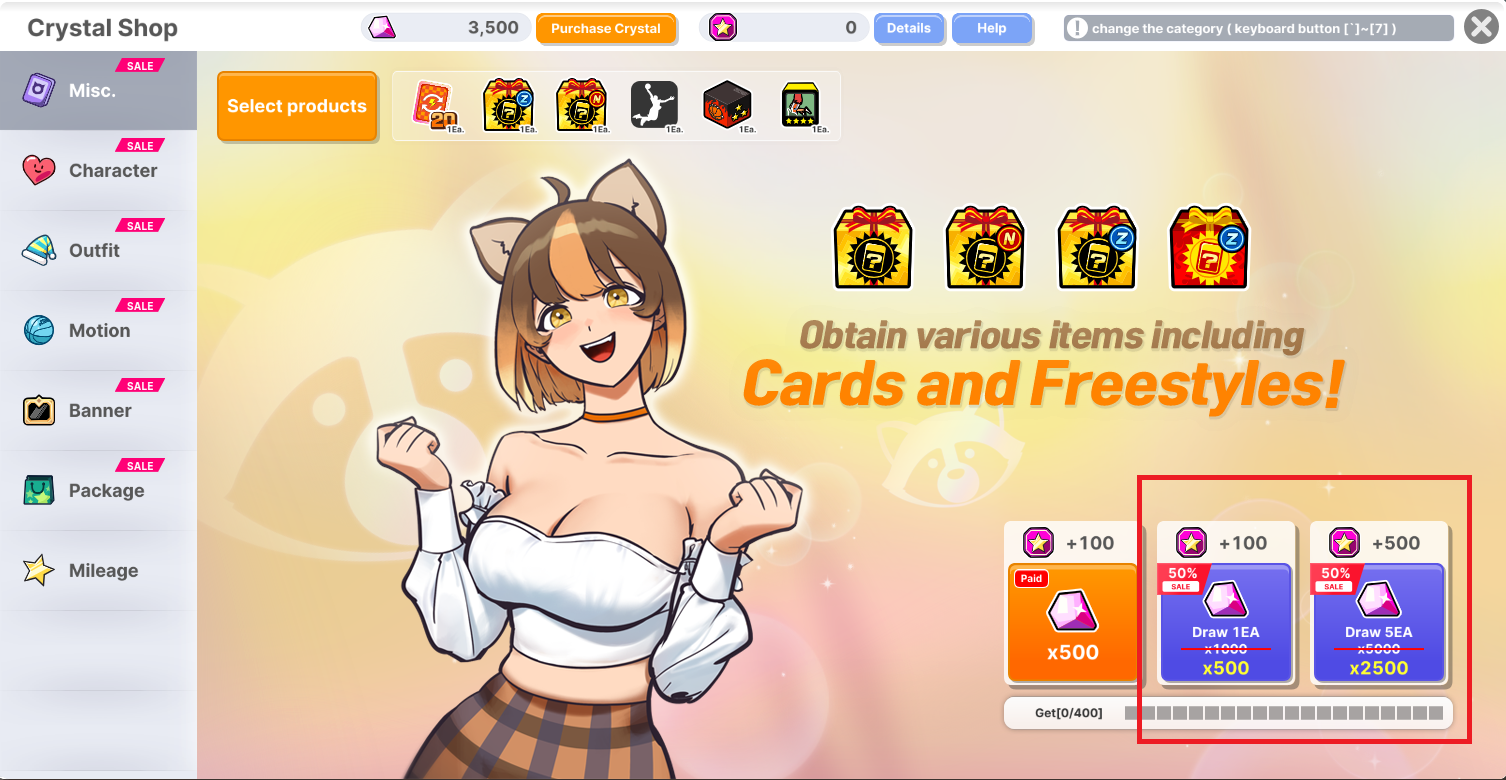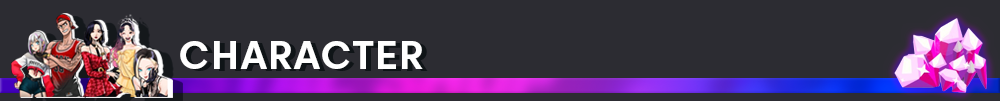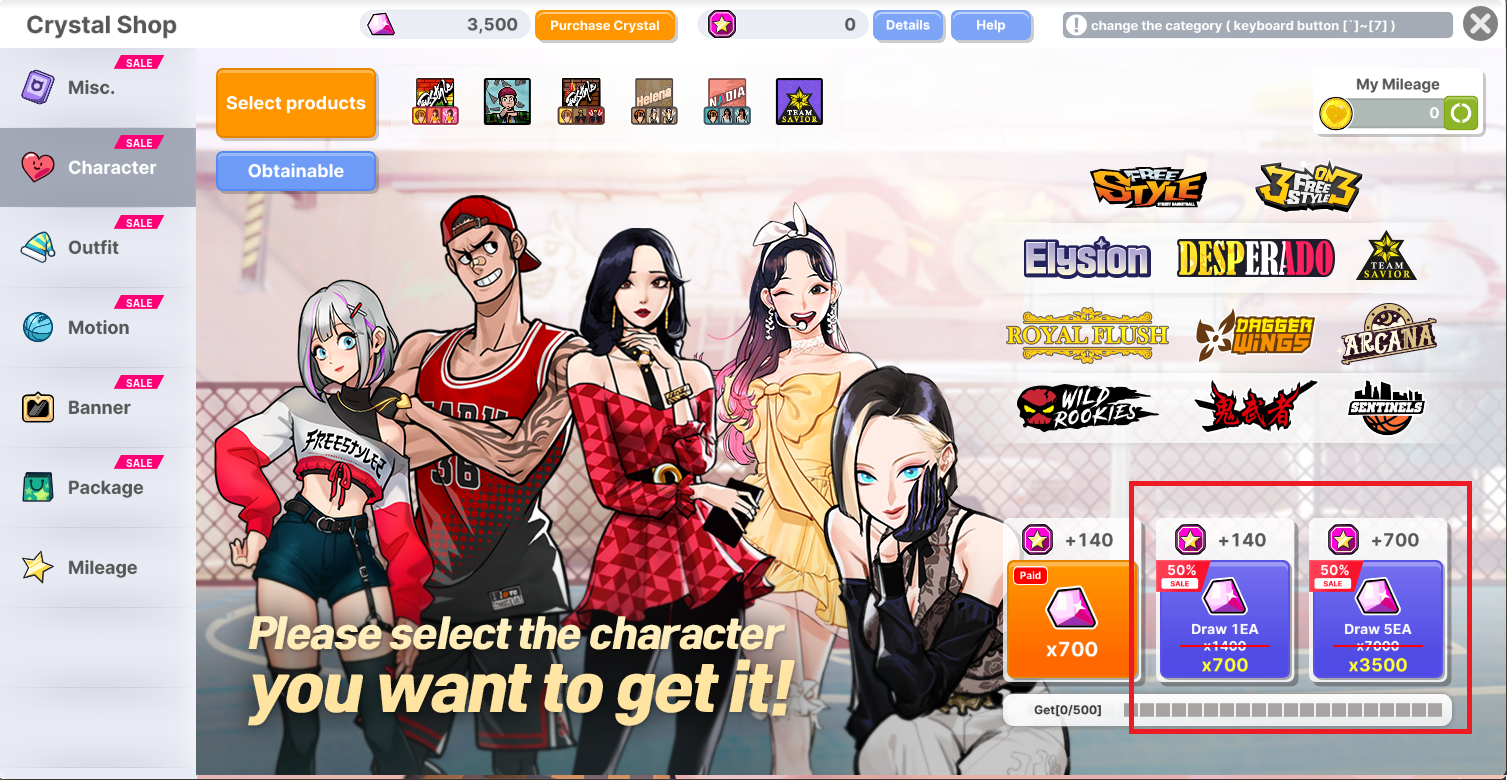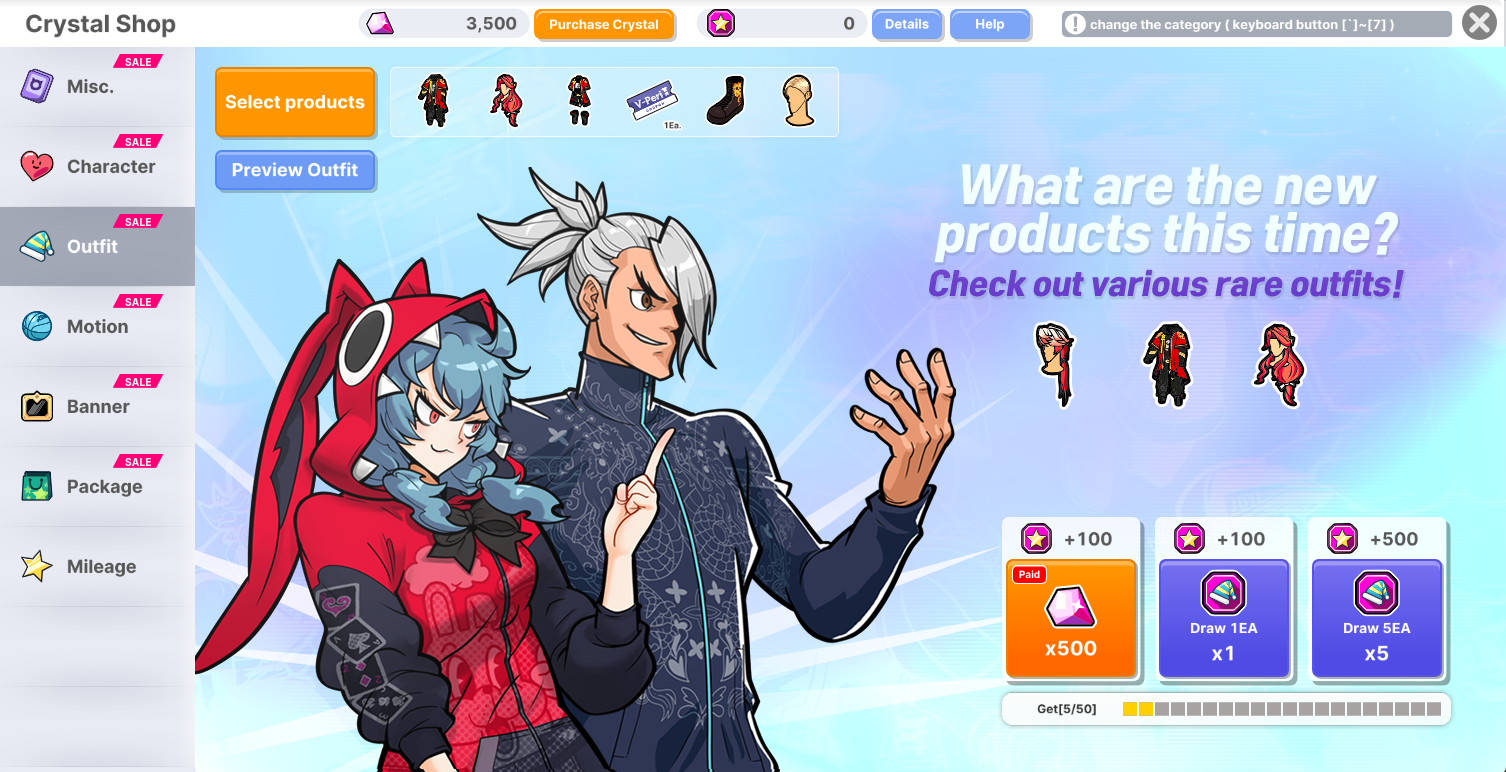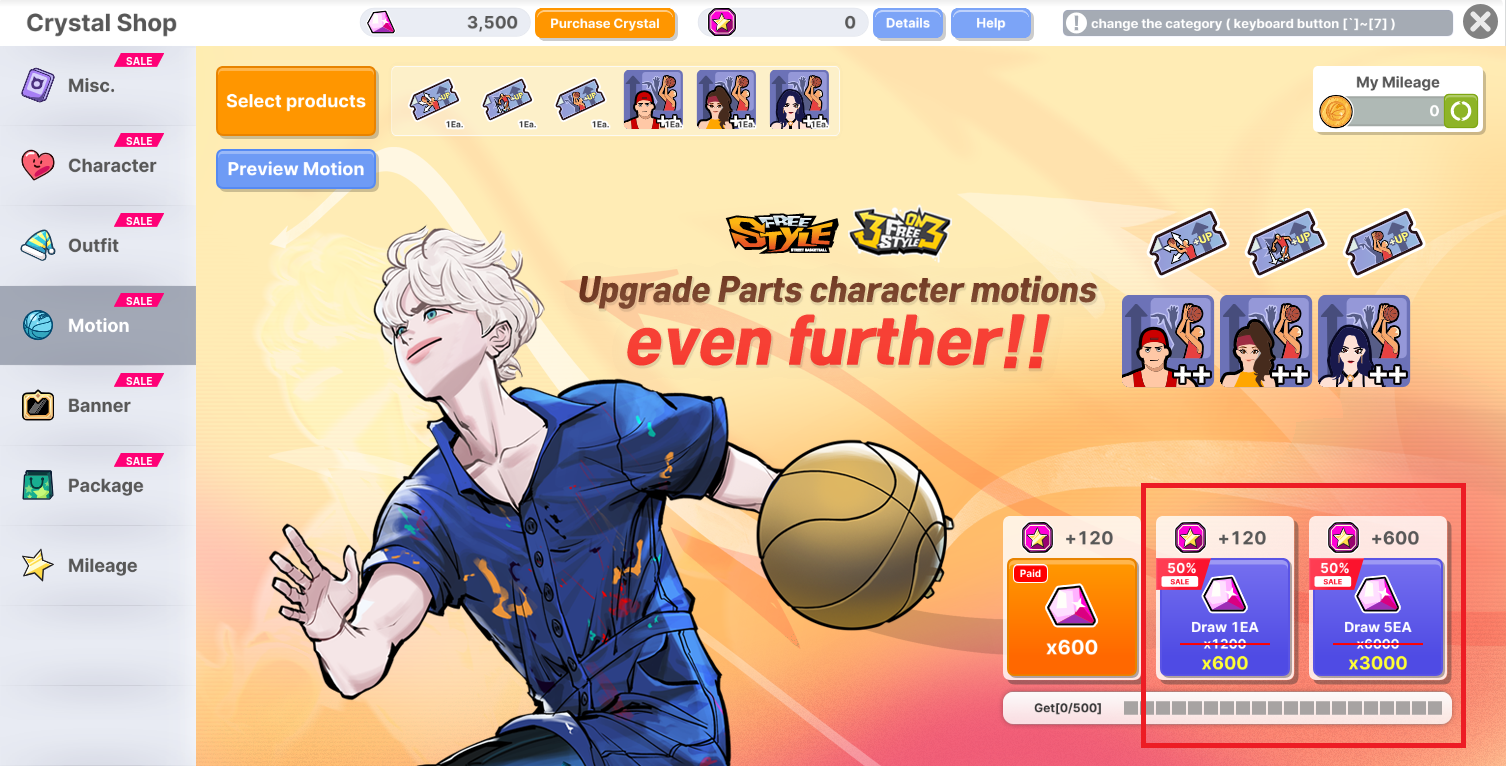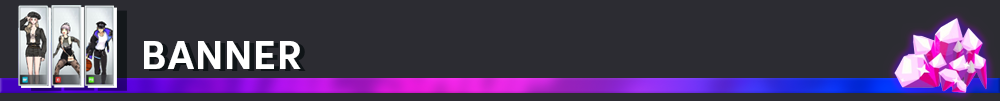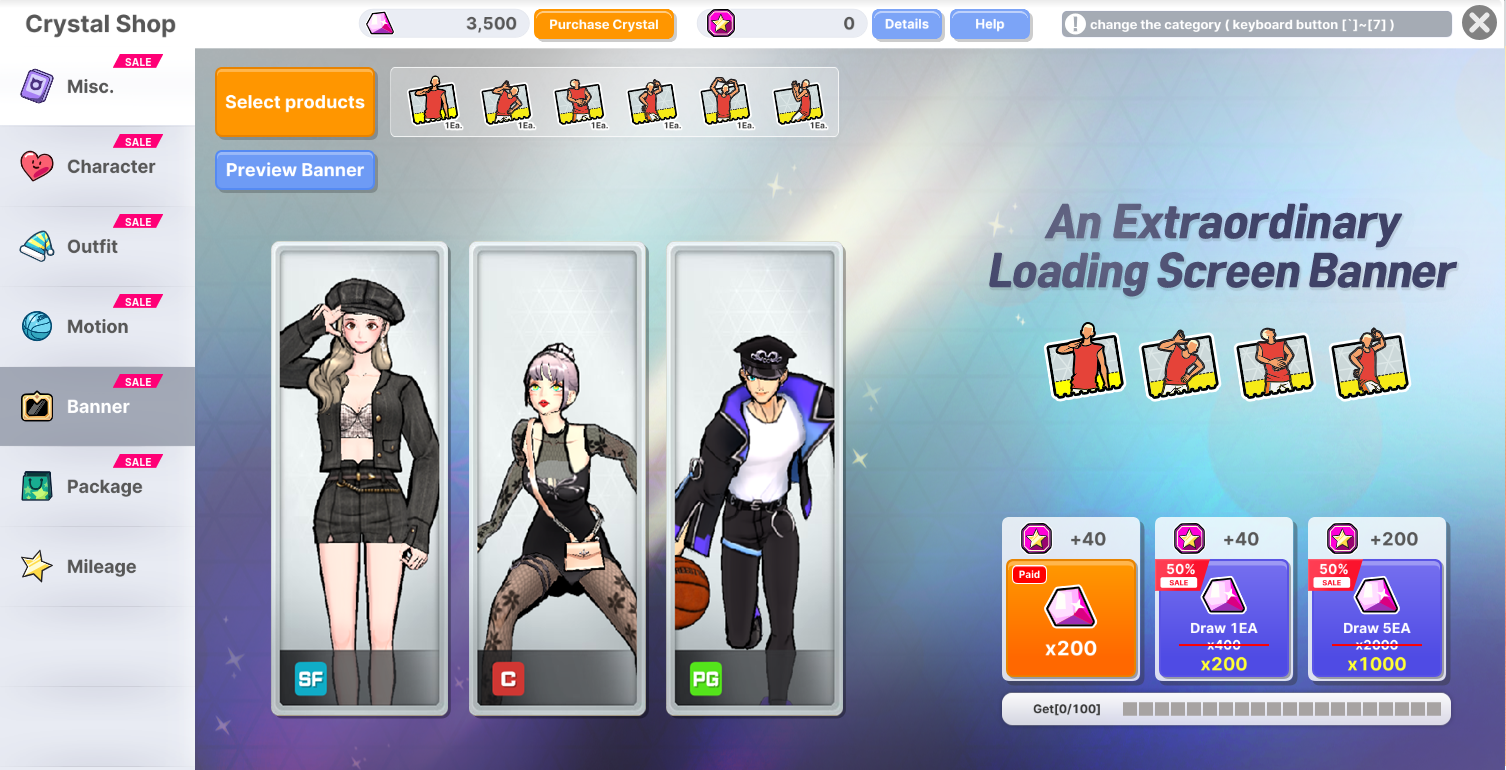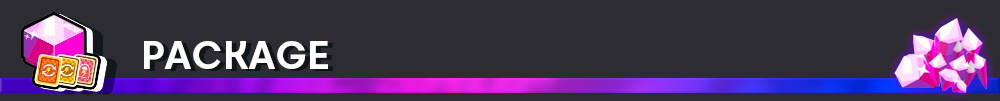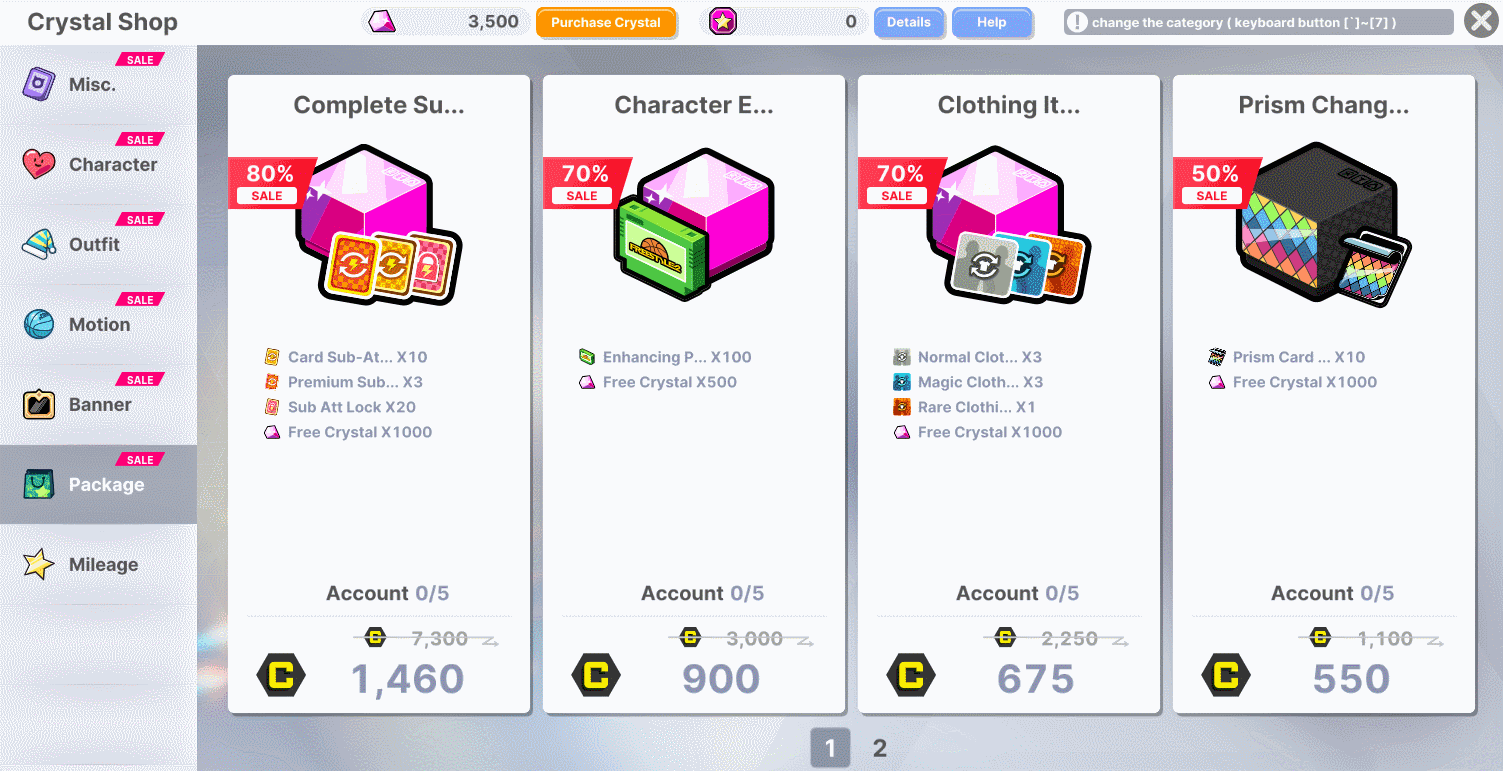Mar 20, 2024
Freestyle 2: Street Basketball - [GM] Remi

Embark on an extraordinary journey with the Grace Unique Treasure Box Event!
Discover a realm of exclusive rewards, reveal hidden surprises, and enhance your
gaming experience to new heights.
Don't miss out!
Event Period:
2024/03/20 00:00 ~ 2024/04/03 23:59 (PDT)
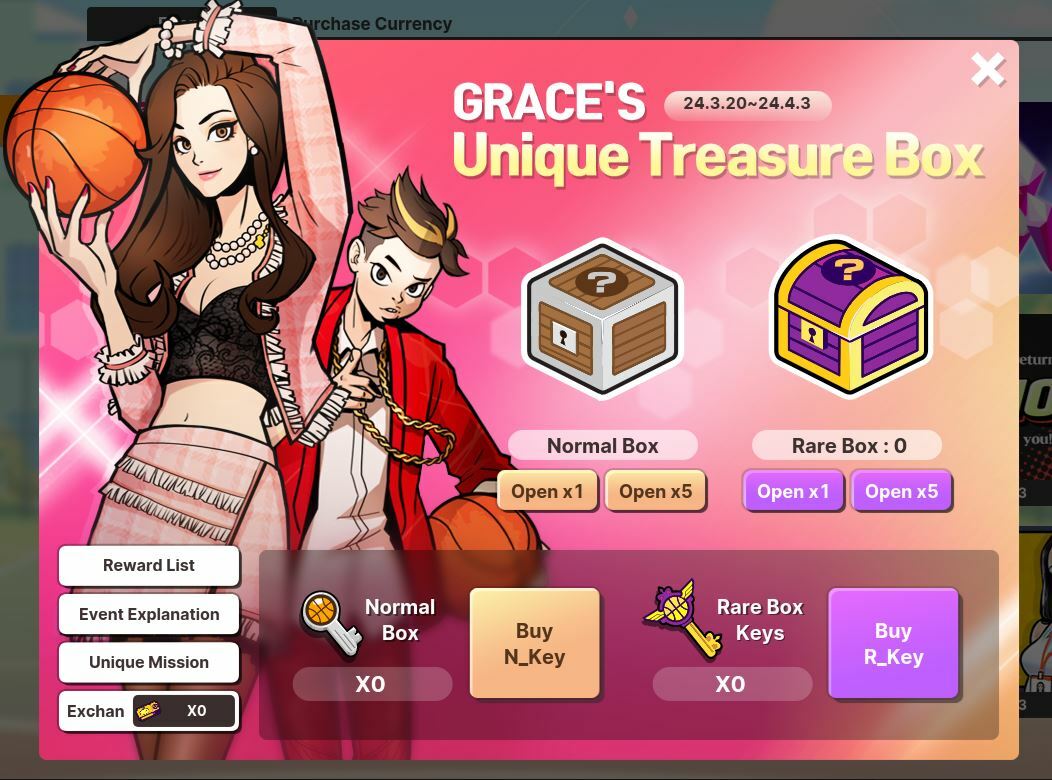

- Normal and Rare Keys can be purchased or obtained as a reward by completing
Unique Missions
- Rare Key can only be used if you have a Rare Box available
- Rare Box can be obtained by using Normal Box Keys or completing
Unique Missions
- Unique Missions resets every day (00:00 Server Time)
- If you open a certain box, you'll earn Mileage points.
(Normal Box: 1 Mileage / Rare Box: 2 Mileage)
- Earned Mileage can be exchanged for your desired item at the Exchange Shop




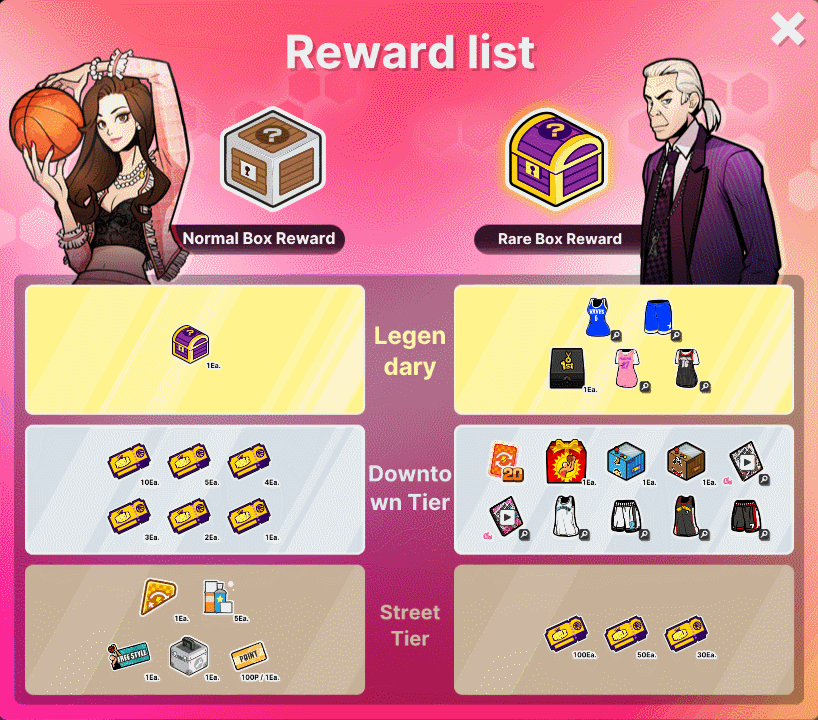
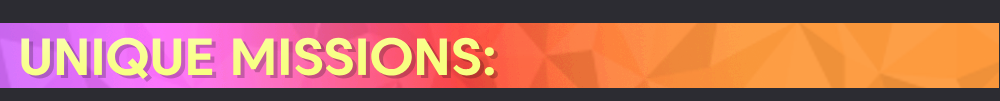
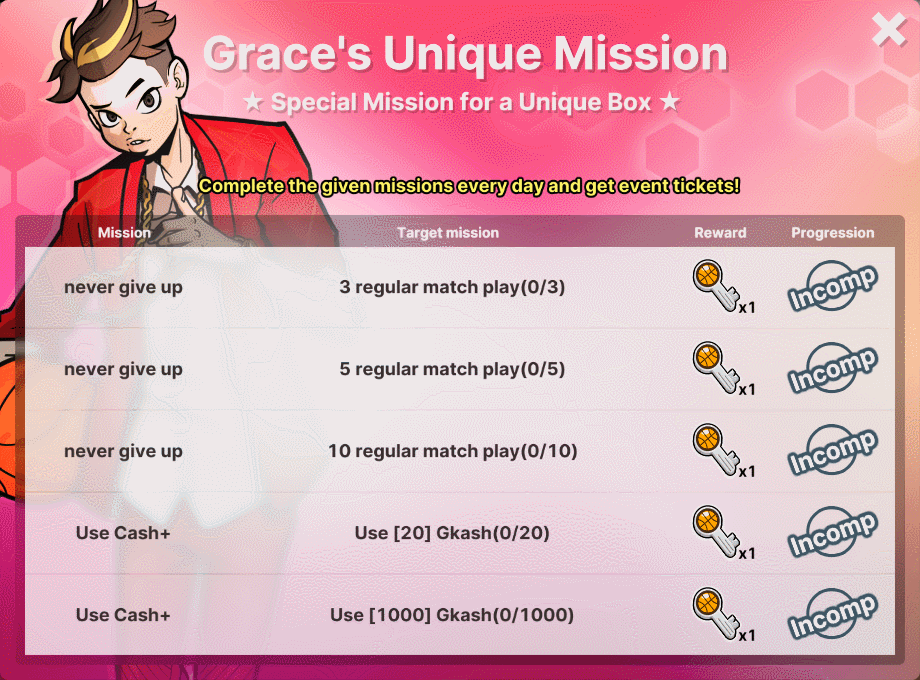
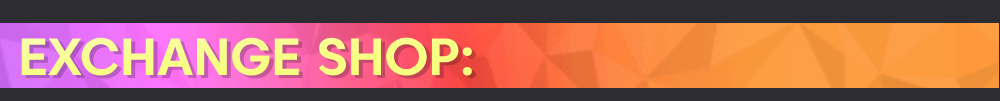
Male Exclusive Items:
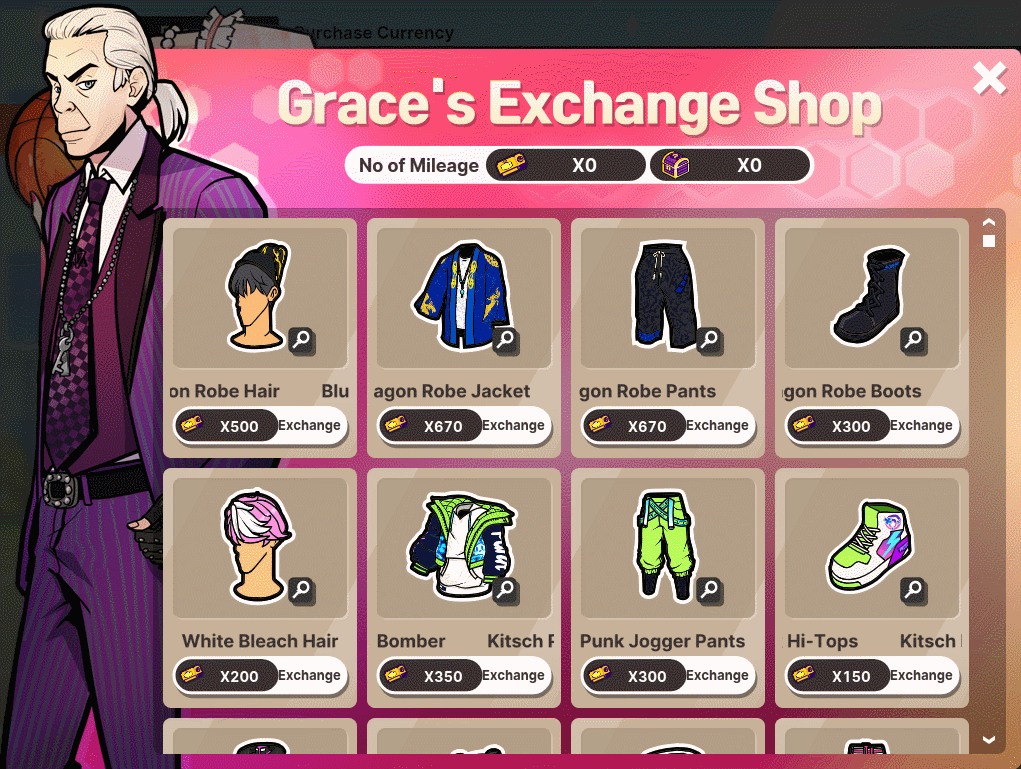
Female Exclusive Items:
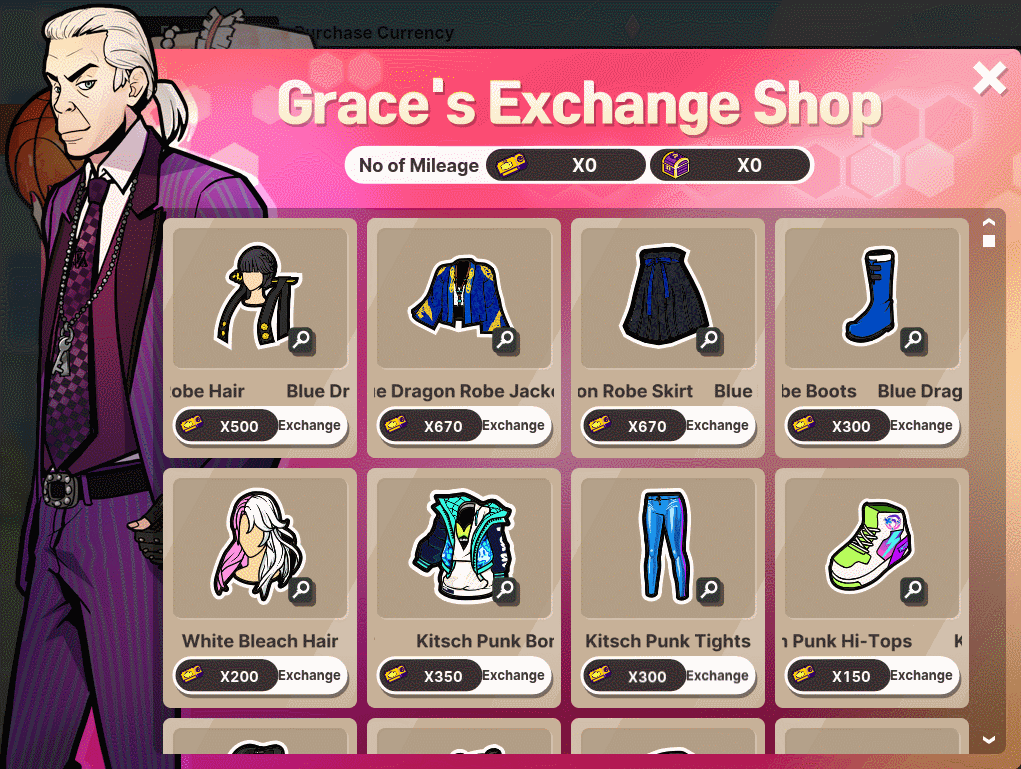
=================================================
Don't miss out on this opportunity for adventure and rewards!
Thank you for your continued support.
Be free to create your own style, FreeStyle!
- FreeStyle 2 Team