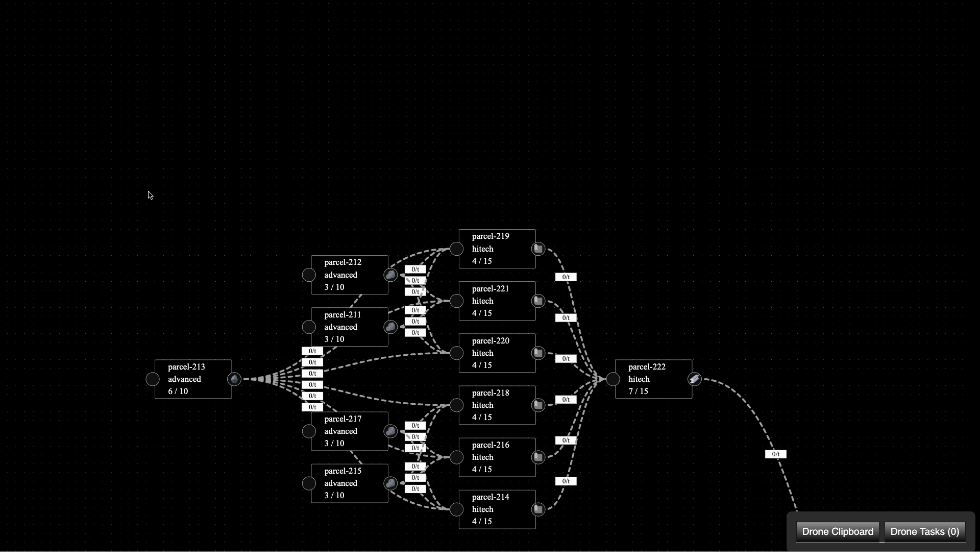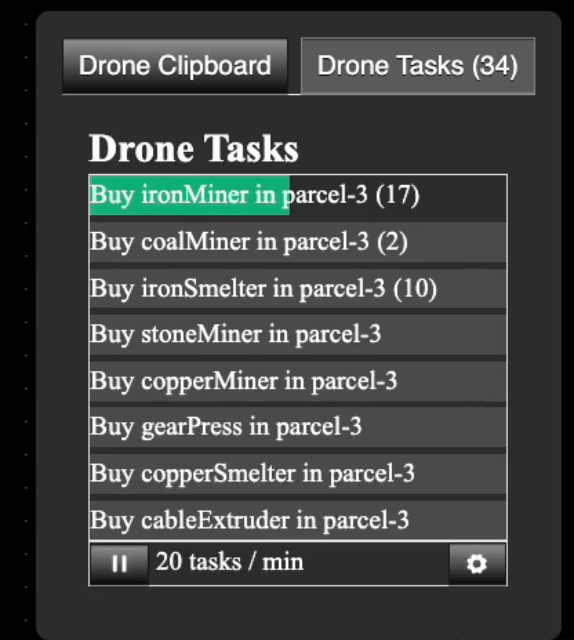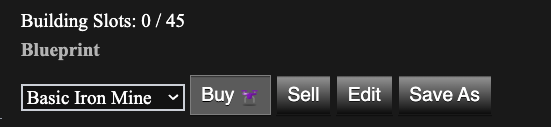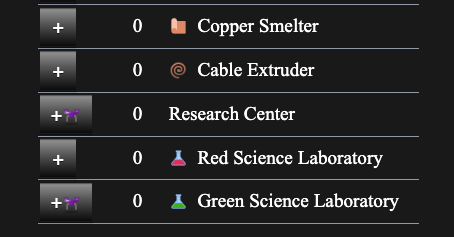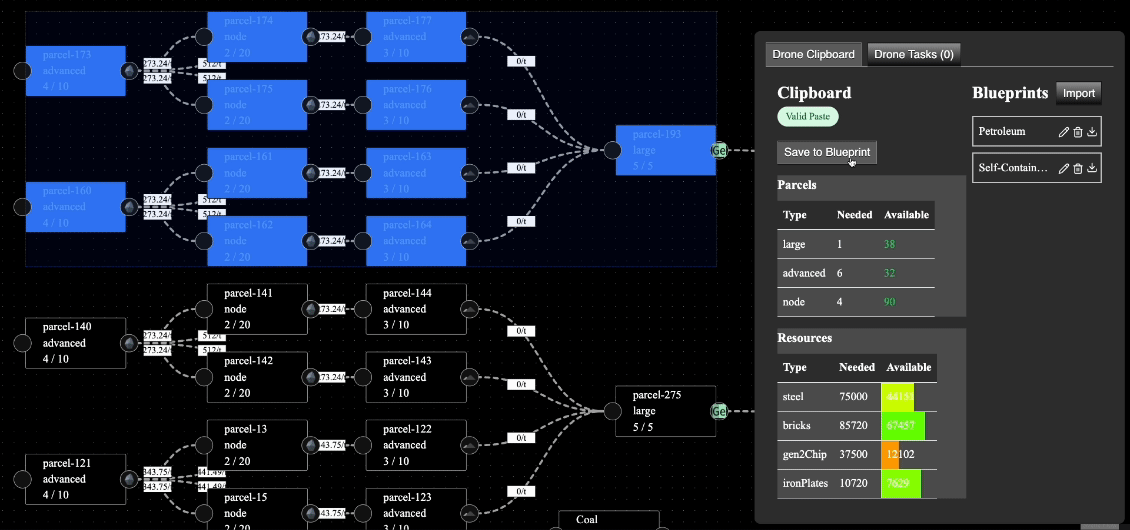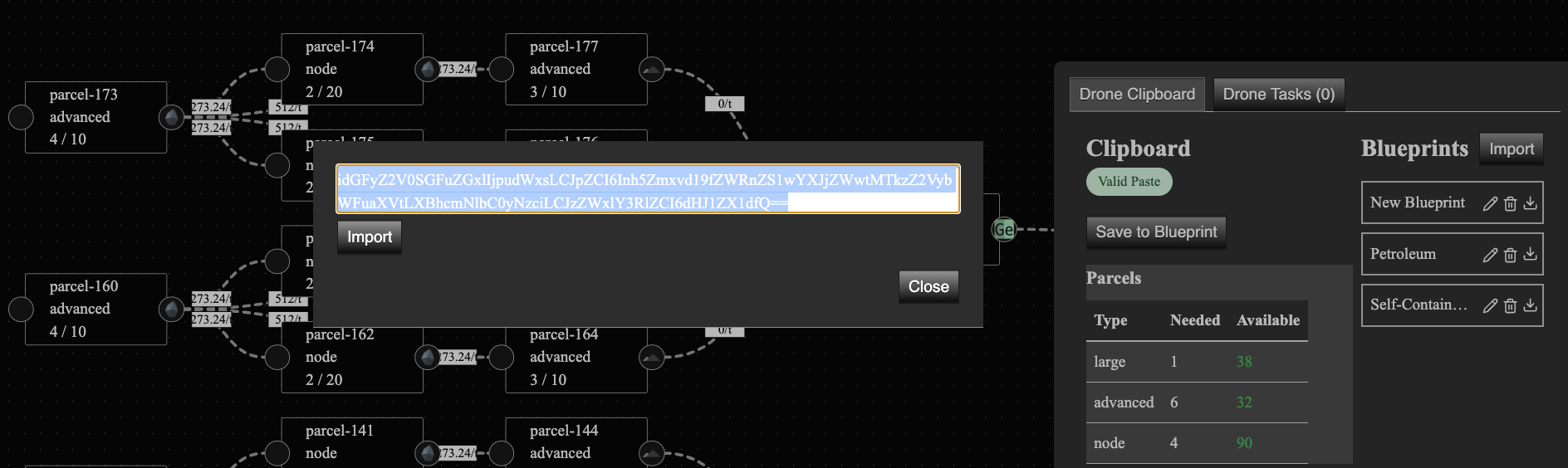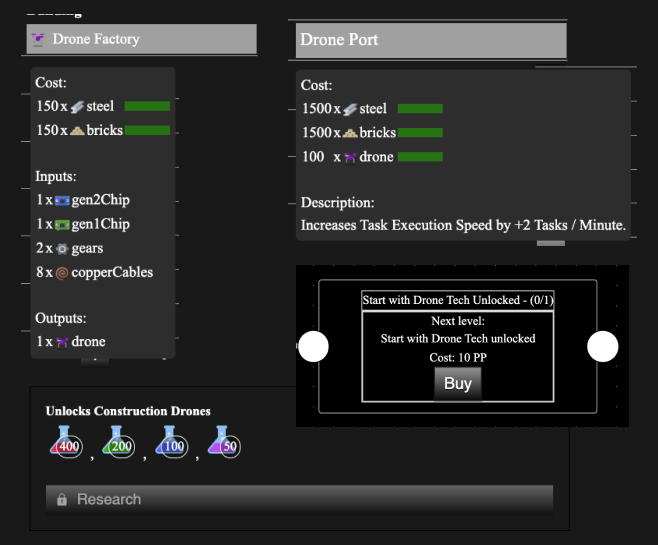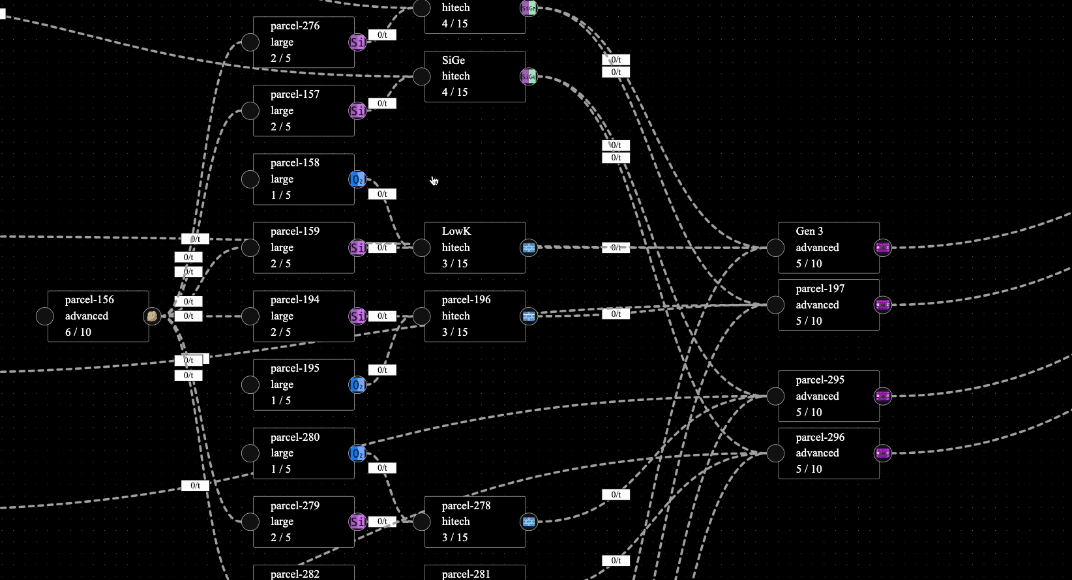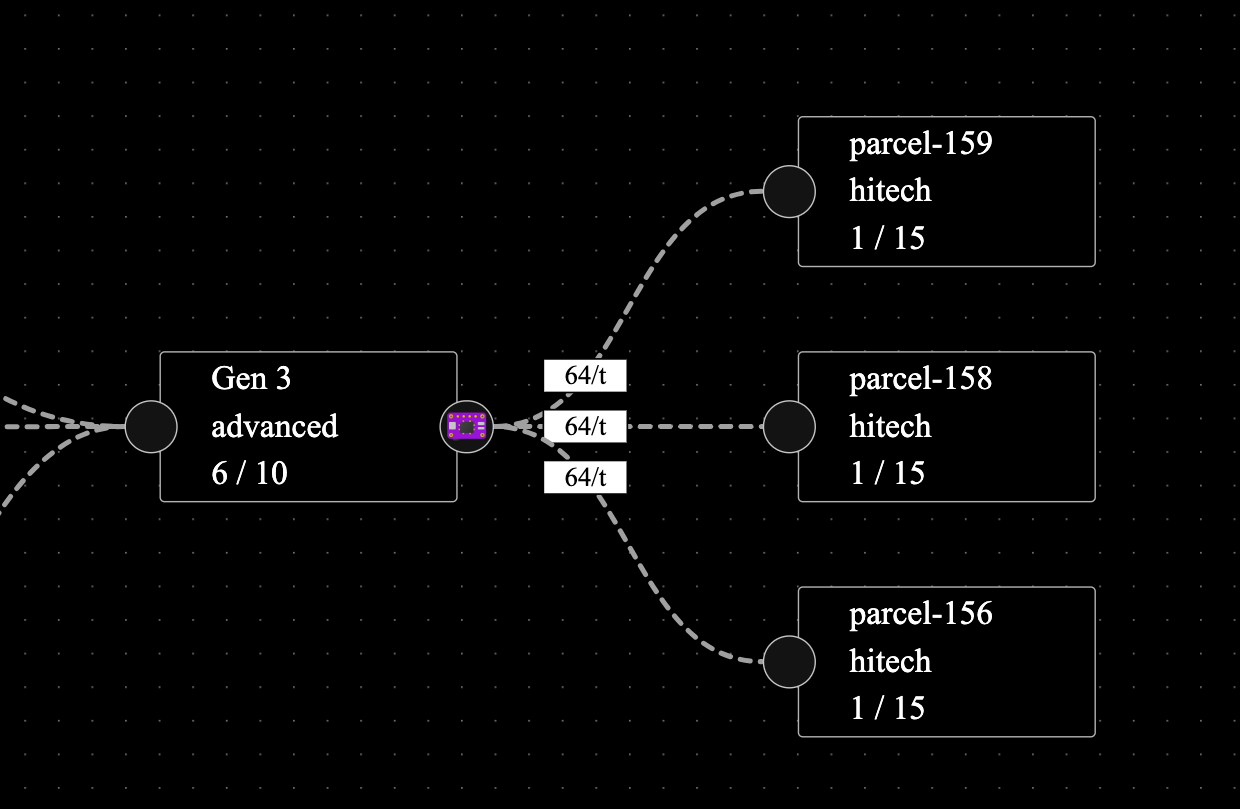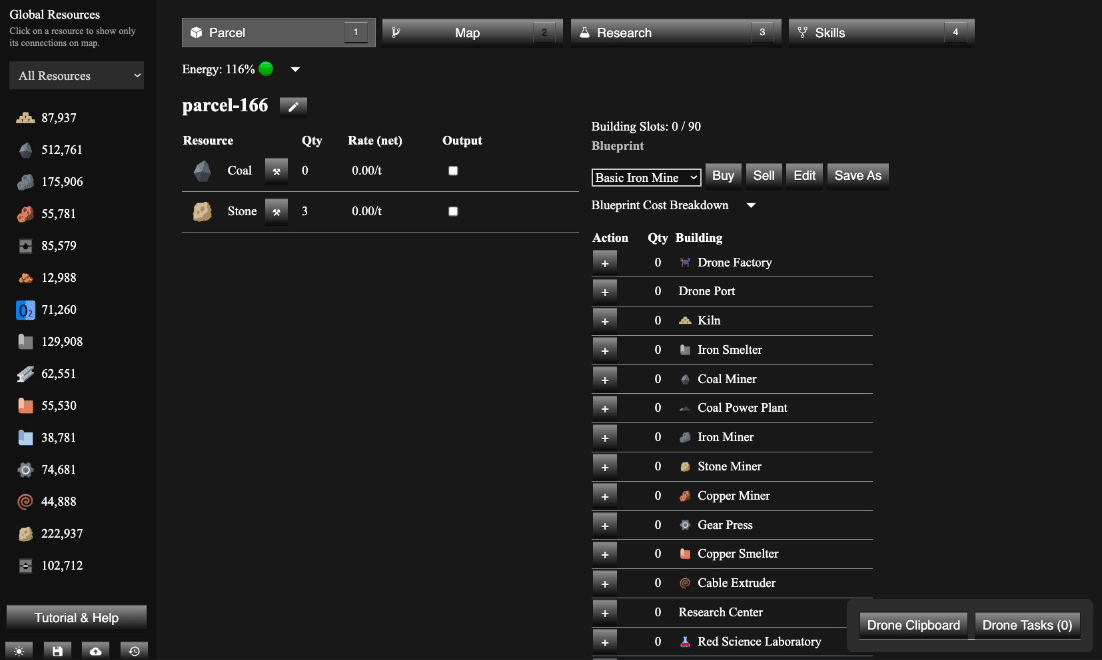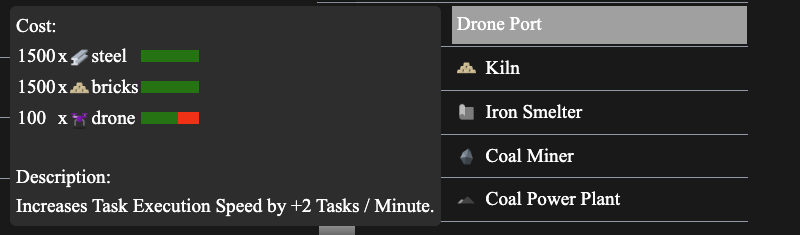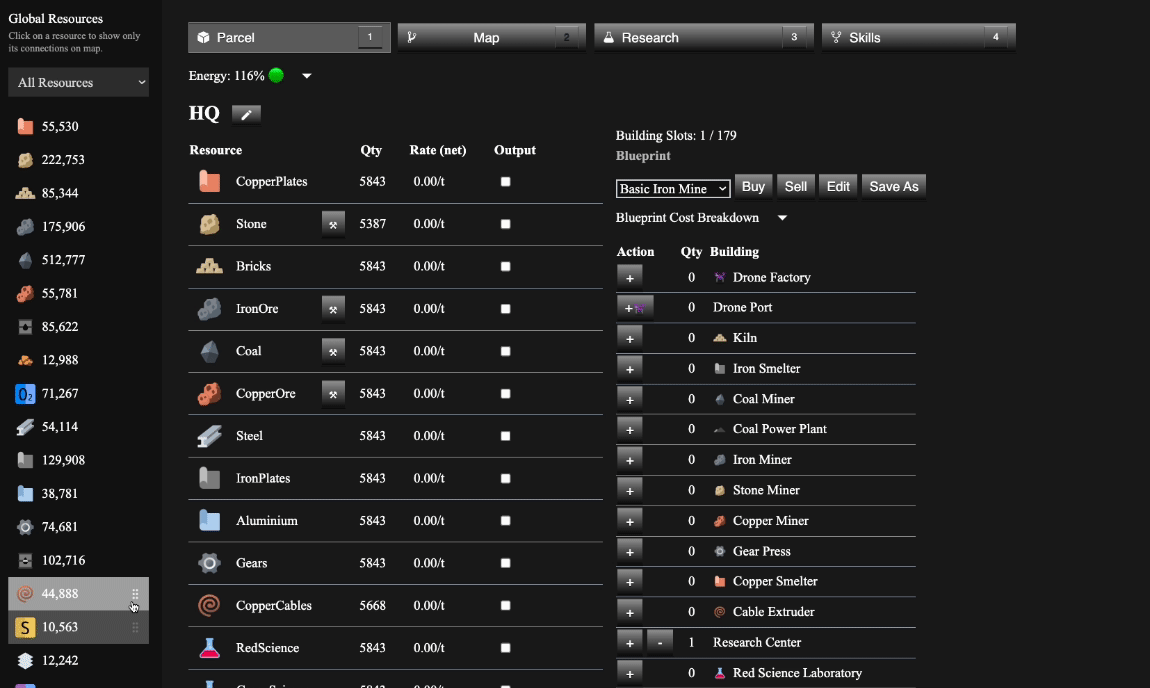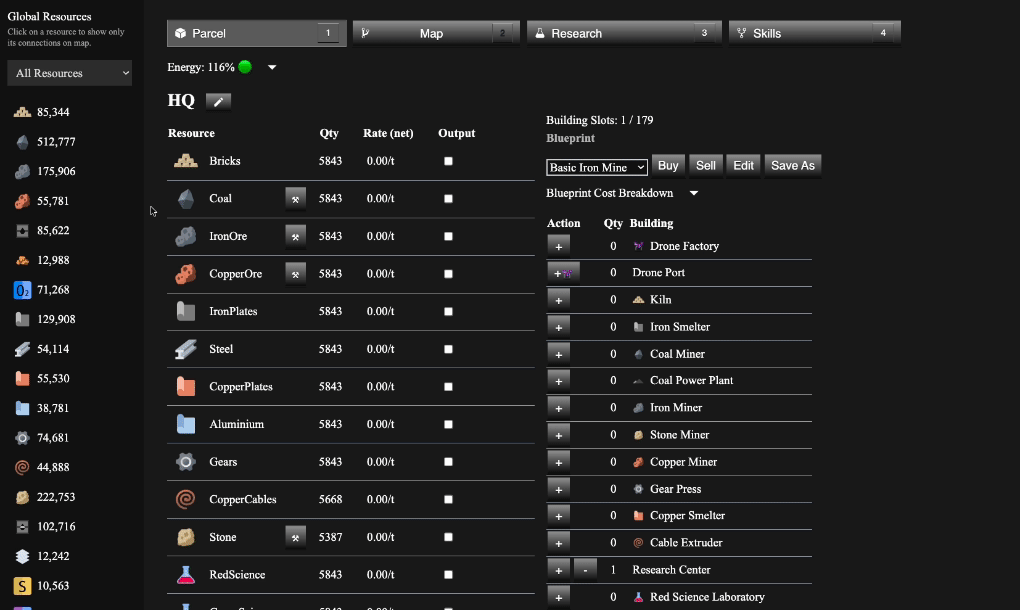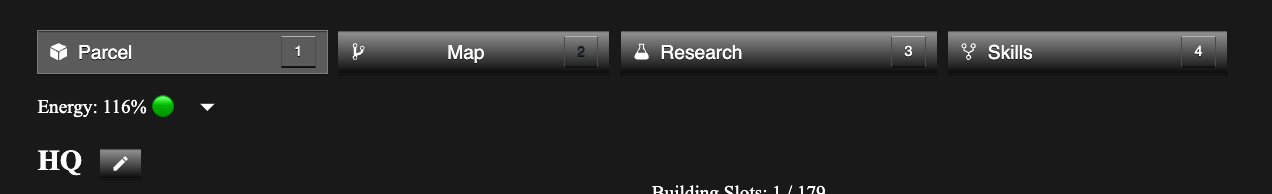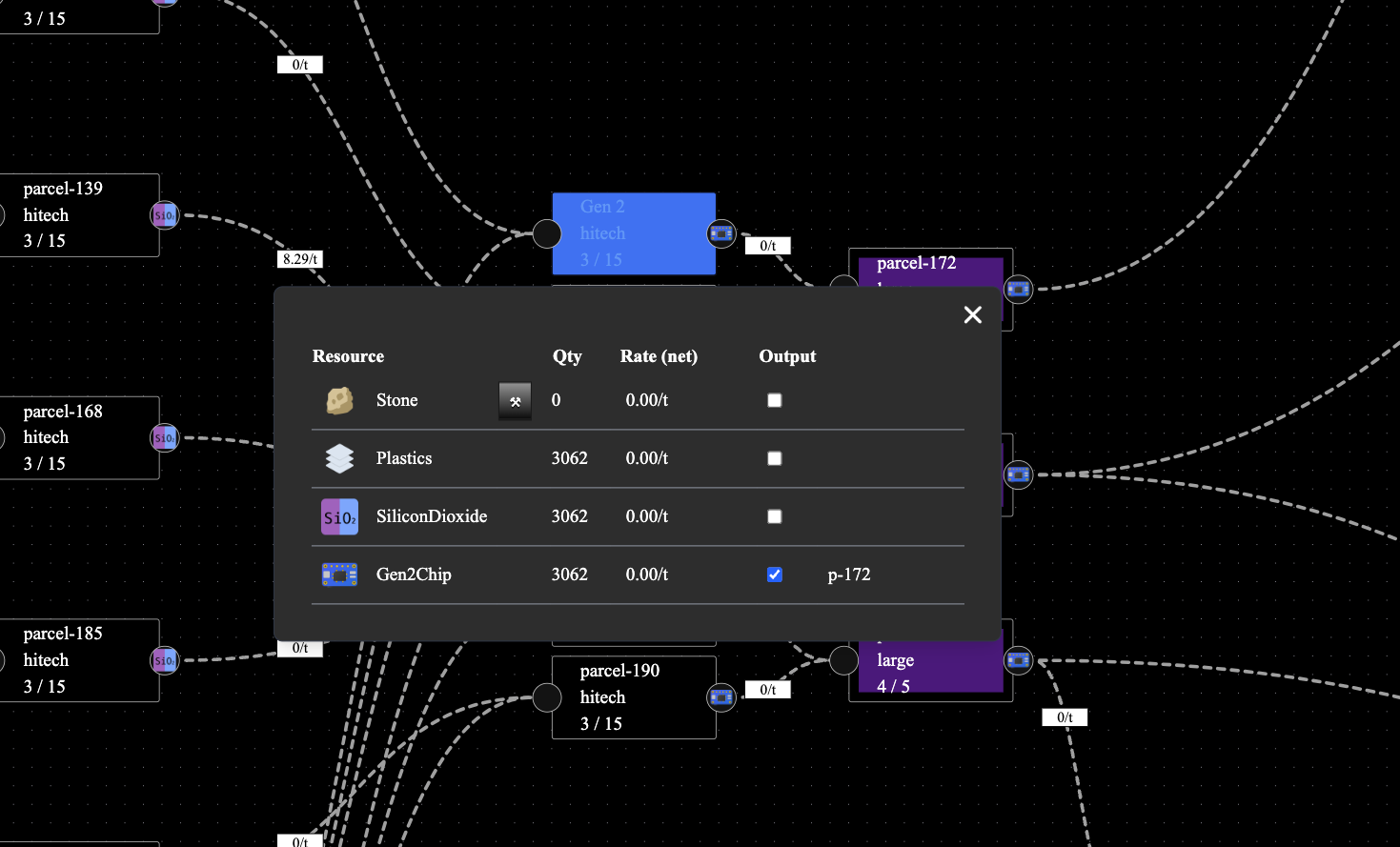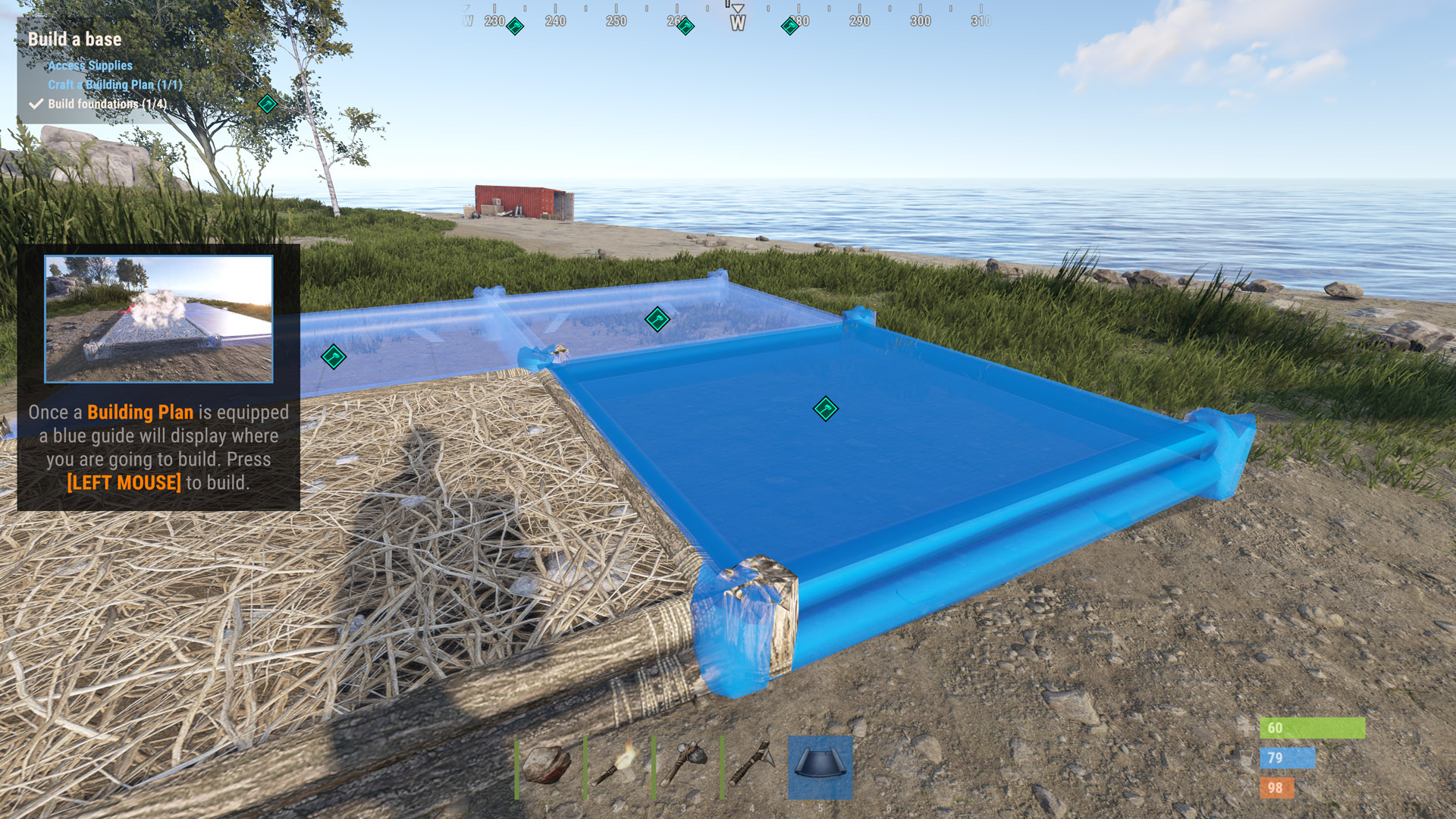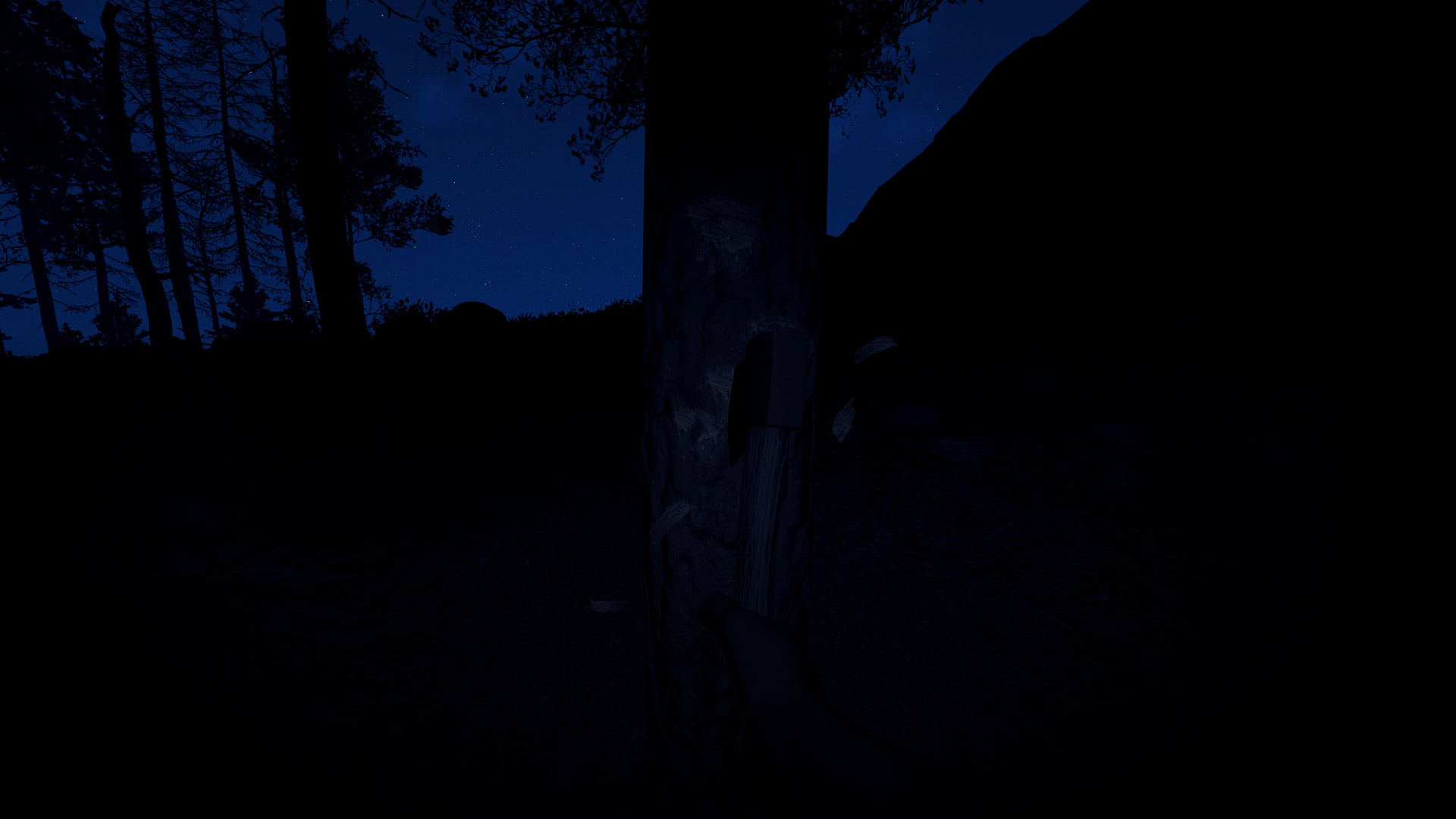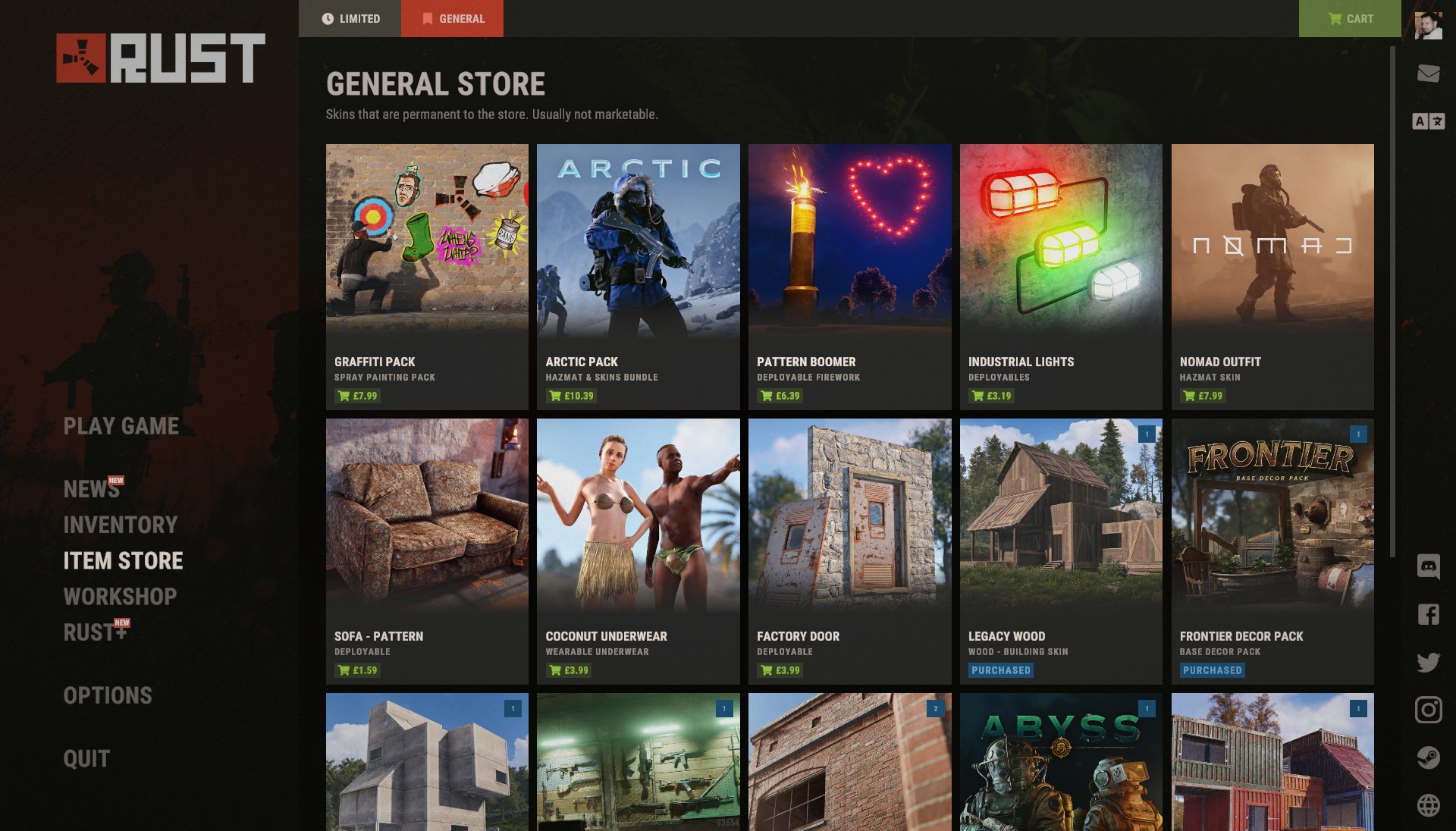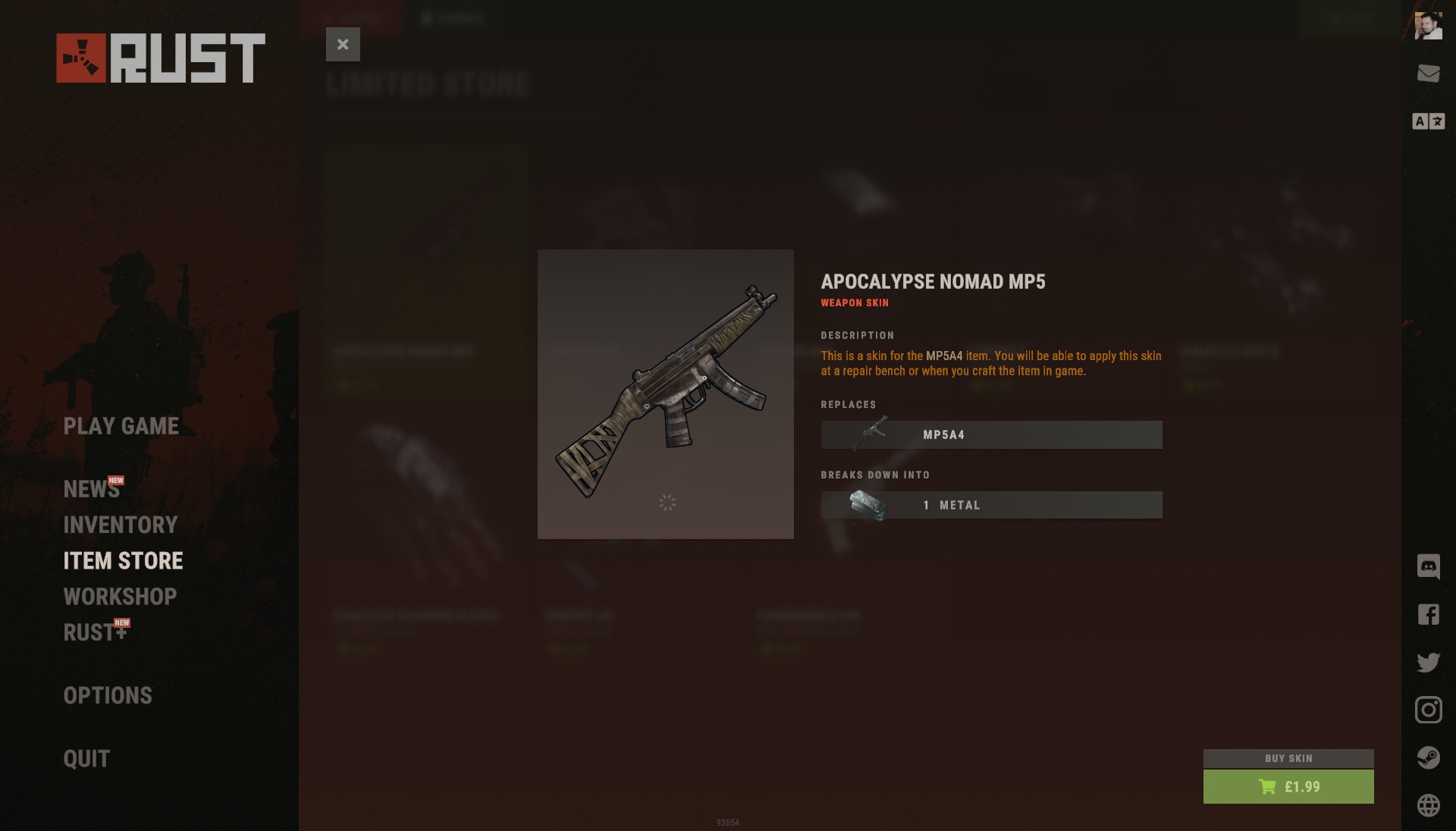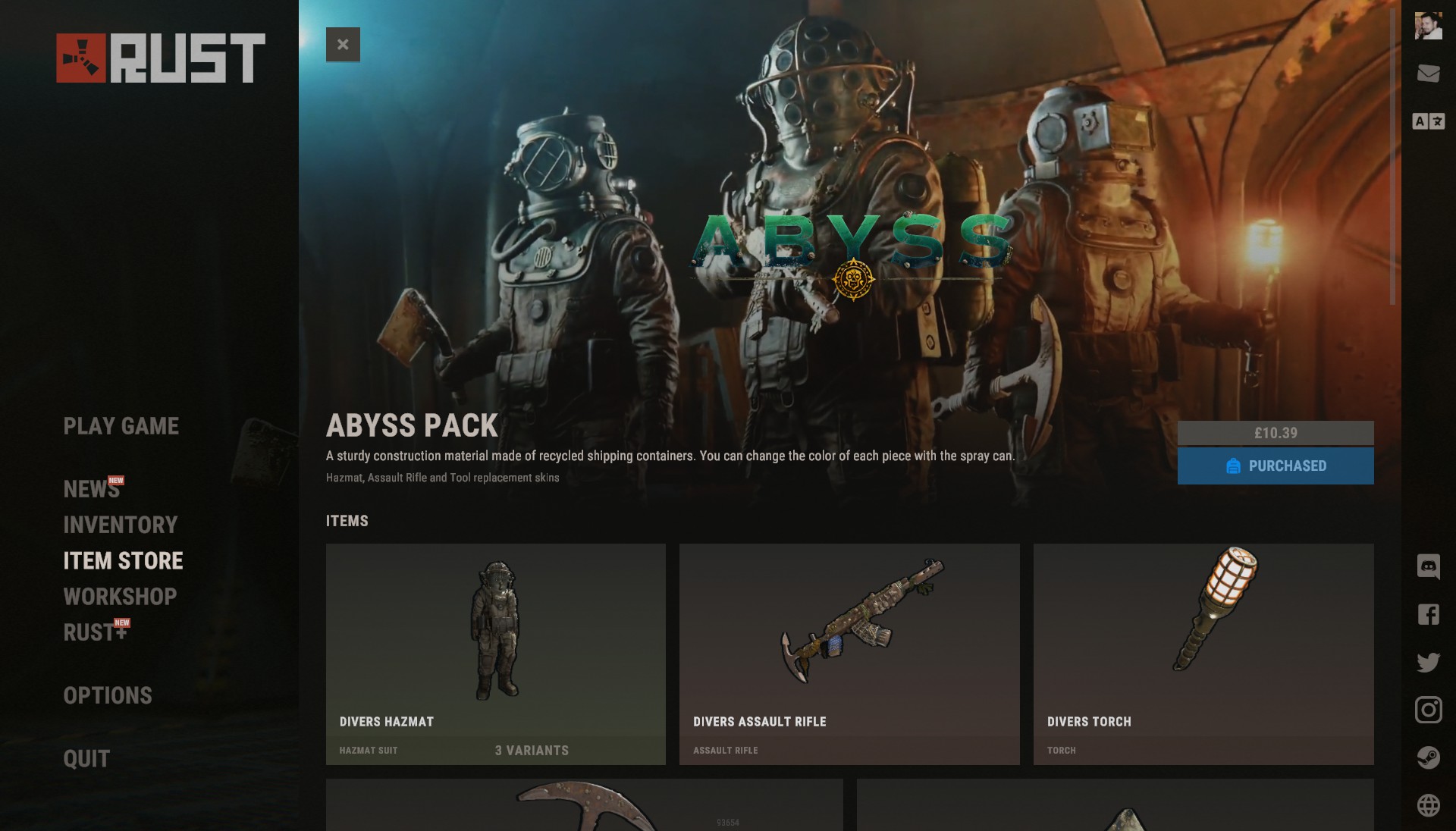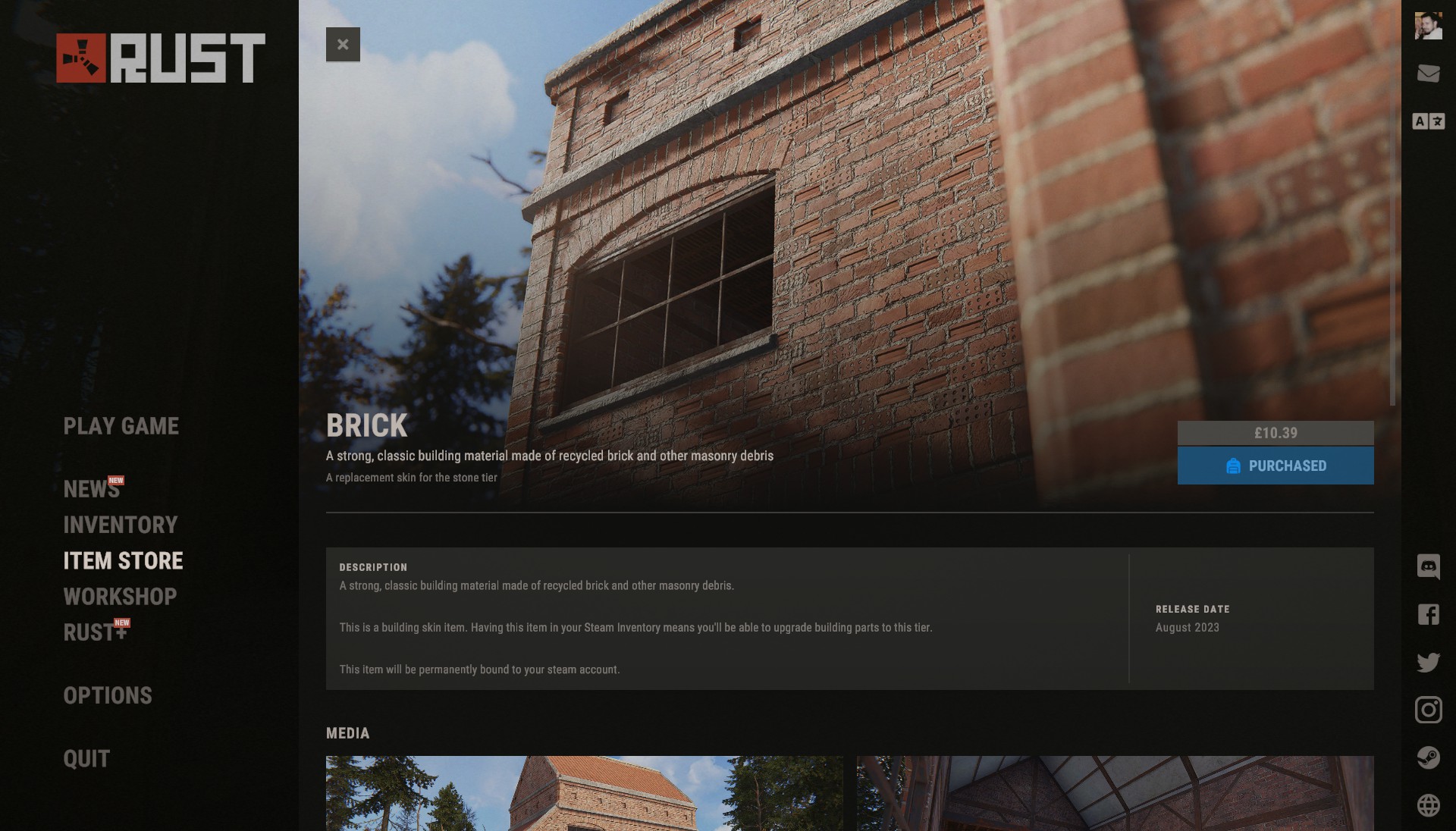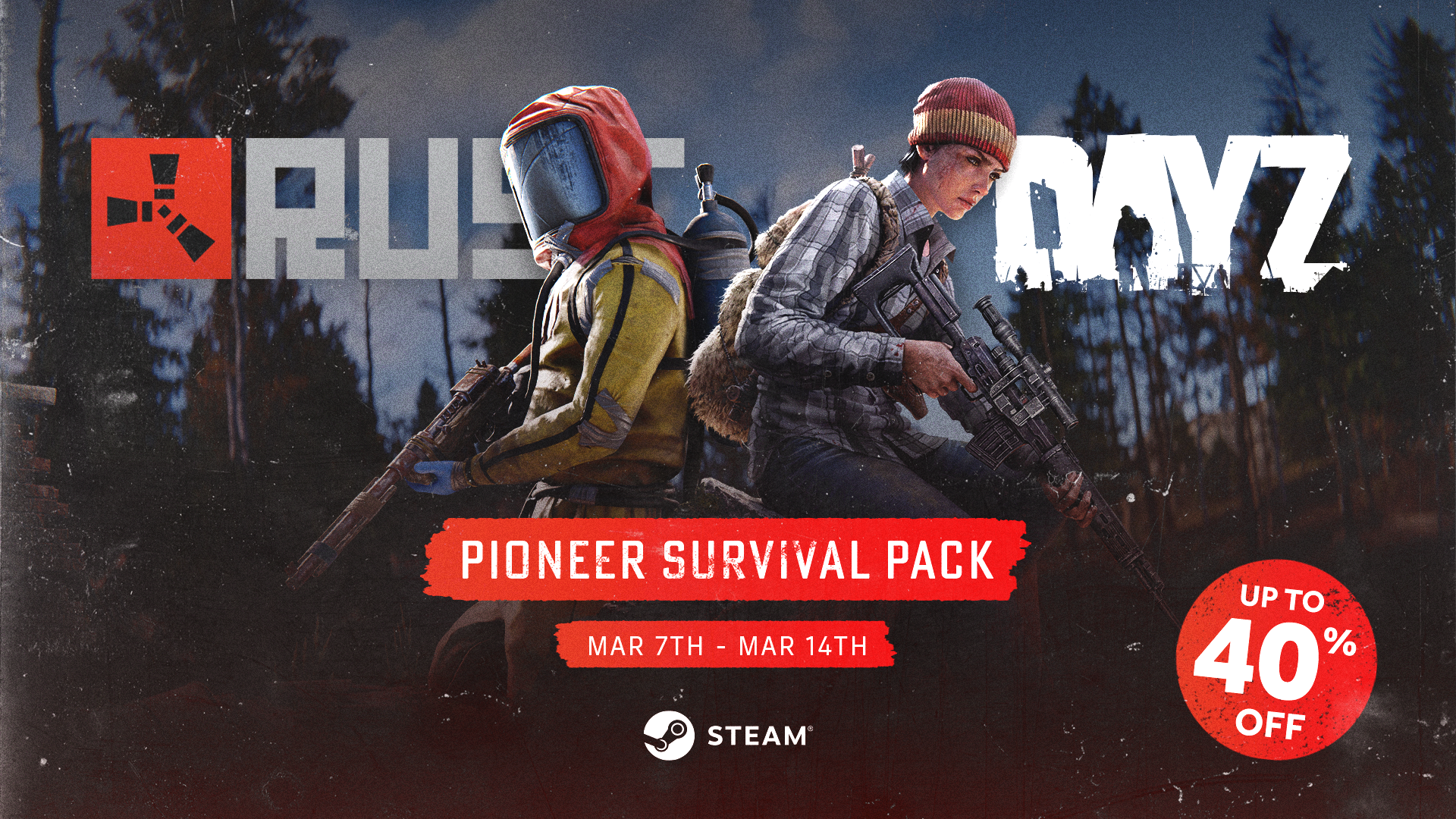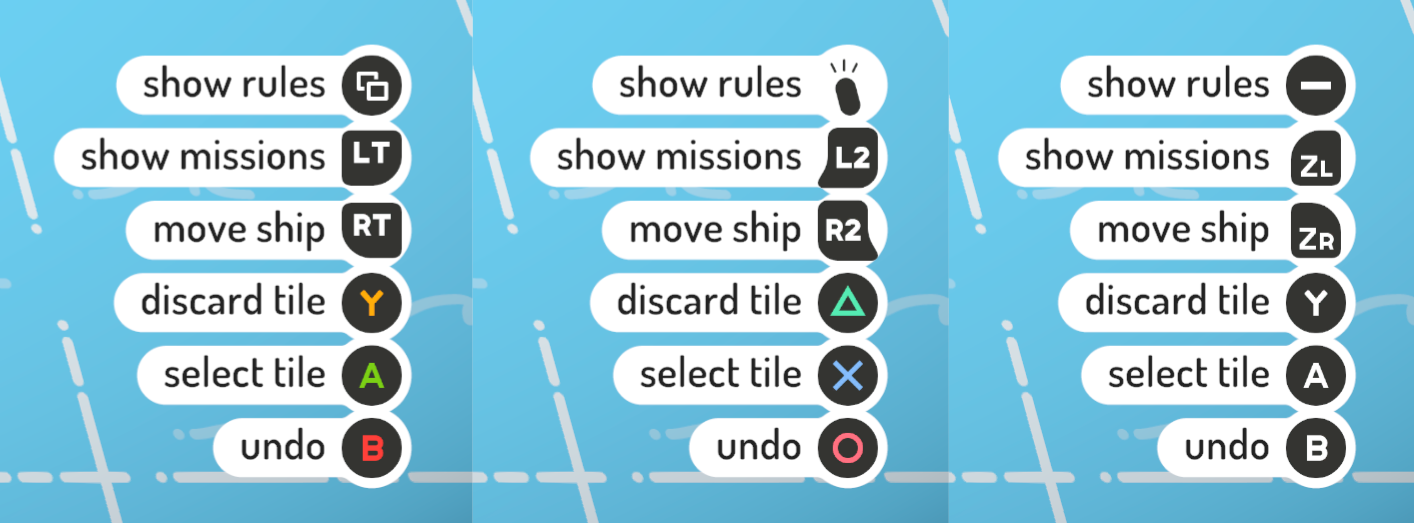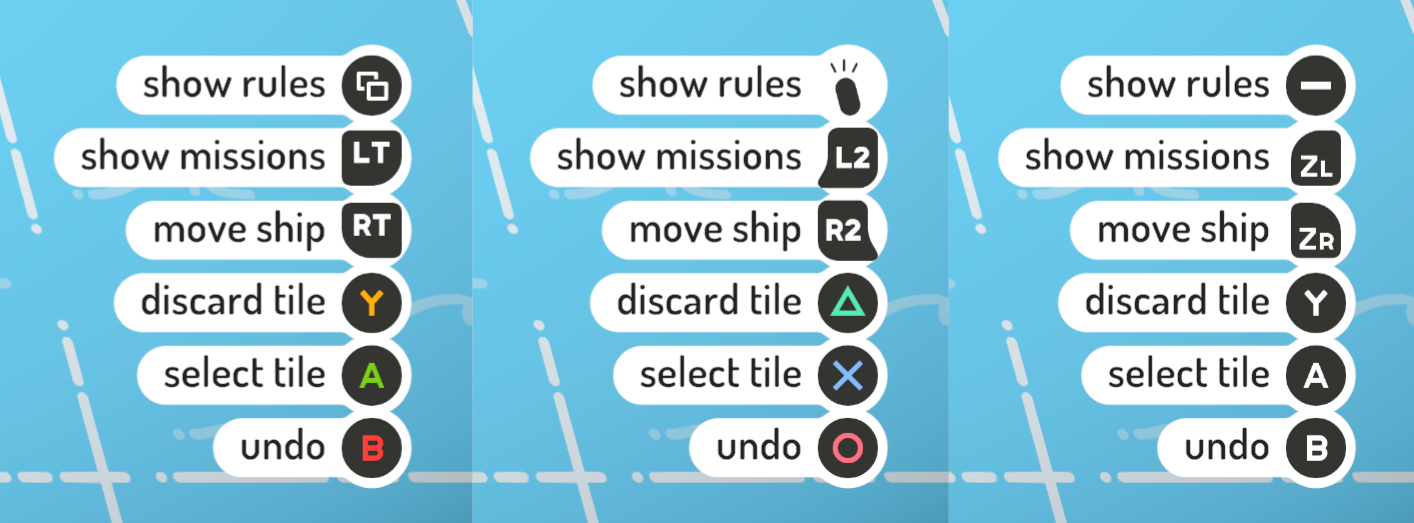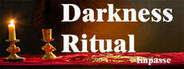Mar 7, 2024
Lords of the Fallen - Boti

Greetings Lampbearers,
With today’s update, we’ve focused on further optimizing the player experience by going through Mournstead with a fine toothcomb, adjusting textures, and going through general bug fixes.
In light, we walk.
HEXWORKS Team
[h4]Multiplayer[/h4]
- Fixed an issue in multiplayer that could result in dead NPCs appearing incorrectly for clients.
- Fixed an issue in multiplayer that may cause a revival failure if the host tried to revive the client immediately upon death.
- Fixed an issue in multiplayer that could result in the Coop Indicator not appearing for the host player when the co-op partner died.
- Fixed an issue in Multiplayer that could result in the "Inventory full" pop-up message to appear for the host player if the co-op partner's inventory is full.
- Fixed an issue in multiplayer that could result in an invading player being able to kill an Umbral parasite.
- Fixed an issue in multiplayer where an invader could have a loading screen while the host's coop partner was teleported to the host.
- Fixed an issue in multiplayer that could prevent status effects caused by casting spells from not building up properly for the client.
[h4]Collision[/h4]
- Fixed a collision issue that may cause players to become stuck inside the scaffolding near the passageway between Skywalk Bridge and Penitent Path.
- Fixed a collision issue that may cause players to become stuck if they rolled from a ladder onto Umbral assets near Redcopse Windmill.
- Fixed a collision issue that could allow players to reach an inaccessible area and fall out of the world near the courtyard at Abbey of the Hallowed Sisters.
- Fixed a collision issue that may cause players to become stuck behind a fence whilst in Umbral near the Lightreaper boss fight.
- Added missing collision to certain carts placed in Umbral areas in Fief of the Chill Curse.
- Fixed a collision issue that allowed enemy spells to clip through the tree on top of the cemetery near the optional boss fight with the Lightreaper.
- Fixed a collision issue that may cause players to become stuck next to the wooden platform prior to the tavern in Lower Calrath.
- Fixed an issue that may allow players to access an inaccessible area and potentially become stuck near the Skinstealer in Bramis Castle.
[h4]Visuals[/h4]
- Fixed an issue that could result in a ray of light appearing incorrectly on the staircase in the Manse cellar.
- Fixed an issue that could cause the ashen human statues to appear black when "Global illumination quality" setting is set to low in the boss arena with the Sundered Monarch.
- Fixed an issue that could result in the waterfall to abruptly cut near the balcony with the Abbess in Abbey of the Hallowed Sisters.
- Adjusted stone textures present in the deep forest that could result in players being able to see out of the environment in Fief of the Chill Curse.
- Adjusted textures that could result in players being able to see out of the environment near the rope bridge in the cave close to the Shrine of Adyr.
- Adjusted textures near the Vestige of Brother Jeremiah, which could result in players being able to see out of the environment.
- Fixed an issue that may cause wooden planks to disappear on graphical settings "High" or lower in Lower Calrath.

[h4]Environment[/h4]
- Fixed an issue where the gates near the bottom of the stairs below the Dunmire room were misaligned with the wall.
- Adjusted textures on the side path leading to the Congregator of Flesh that failed to load correctly resulting in players being able to see through the environment.
- Adjusted textures present within the Depths on the rock wall, leading players to be able to see through the environment.
- Adjusted a stone pillar that was misplaced inside the tower near The Crow's Nest.
[h4]UI & UX[/h4]
- Fixed an issue that could cause players to be unable to scroll to the top of the list in character creation using a controller.
- Fixed an issue that prevented "Invert controller vertical axis" from working in photo mode.
- Fixed an issue that caused Quality and Performance to be reversed in the AMD FSR settings.
- Fixed an issue that could result in graphical settings to be changed to Ultra on PC if the player selects "Reset to Default".
[h4]Other[/h4]
- Fixed an issue that may cause Lucent Beam to behave incorrectly and point to the ground when an enemy target is too close to the player.
- Fixed an issue that prevented Explosive Bolts from dealing damage to nearby enemies if the bolt hit an Umbral asset.
- Fixed an issue in multiplayer that prevented Holy Bulwark to spawn near Manse kitchen, if the host player did not rest before.
Check out our roadmap here.
In Light we Walk.
Virtual photographies in this post are courtesy of @Spectral_Lens - created with the in-game 3D Photo Mode


https://store.steampowered.com/app/1501750/Lords_of_the_Fallen/
Links:
Official Website: https://lordsofthefallen.com/
Twitter: https://twitter.com/lotfgame
YouTube: https://www.youtube.com/c/cigames
#DareToBelieve