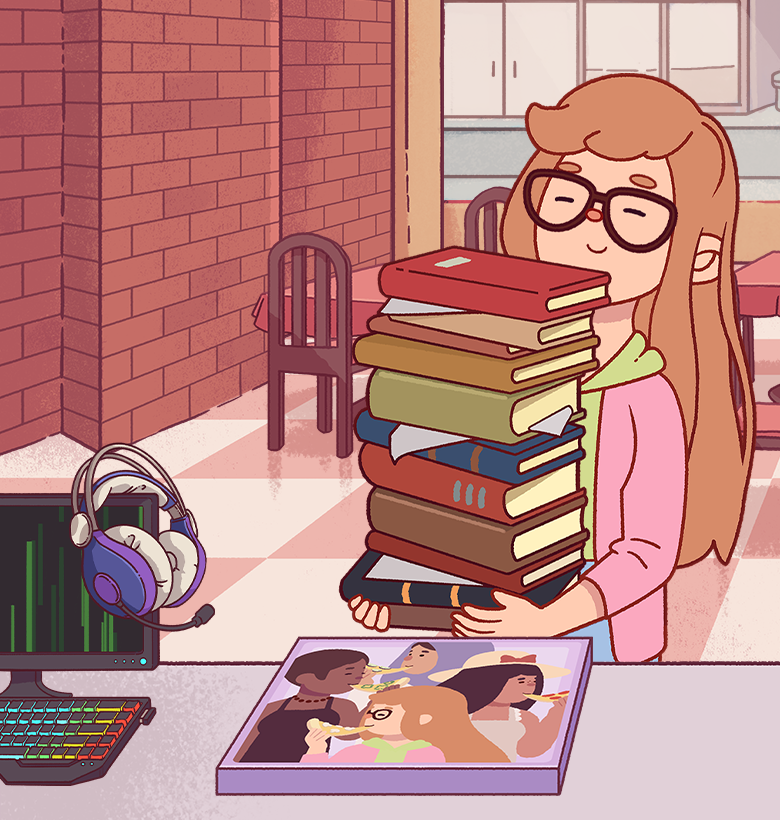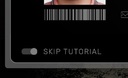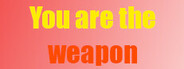
Mar 6, 2024
You are the weapon! Genesis - SQUIDDYROCK
Hi guys its me ya boi Squid!
I am working on a sorta half sequel for YATW like a 1.5 kind thing. It will be much smaller and simpler than the sequel.
I don't want it to be multiplayer(or not as a main feature), I was thinking it could be a story game to fill in some lore. I believe it could give some lore elements to the game. It would probably also be in 2D since I suck at modeling(And I'm not paying someone for the half sequel).
So I want ideas from my Weapons!
Got a game mechanic you want?(Except sex(I gotchu))
Character names?(Ricardo Retardo is a good one)
Also I need a genre as I have not picked one out?
Here are the ones I'm thinking
I think a RPG would be cool for the 1.5 game btw.
The full sequel will still prob be a online fps btw.
And ik ite been a while but im thinking July for the launch of the 1.5 maybe sooner.
(Or late 2069 idk)
Ok bye, Squid.
I am working on a sorta half sequel for YATW like a 1.5 kind thing. It will be much smaller and simpler than the sequel.
I don't want it to be multiplayer(or not as a main feature), I was thinking it could be a story game to fill in some lore. I believe it could give some lore elements to the game. It would probably also be in 2D since I suck at modeling(And I'm not paying someone for the half sequel).
So I want ideas from my Weapons!
Got a game mechanic you want?(Except sex(I gotchu))
Character names?(Ricardo Retardo is a good one)
Also I need a genre as I have not picked one out?
Here are the ones I'm thinking
I think a RPG would be cool for the 1.5 game btw.
The full sequel will still prob be a online fps btw.
And ik ite been a while but im thinking July for the launch of the 1.5 maybe sooner.
(Or late 2069 idk)
Ok bye, Squid.