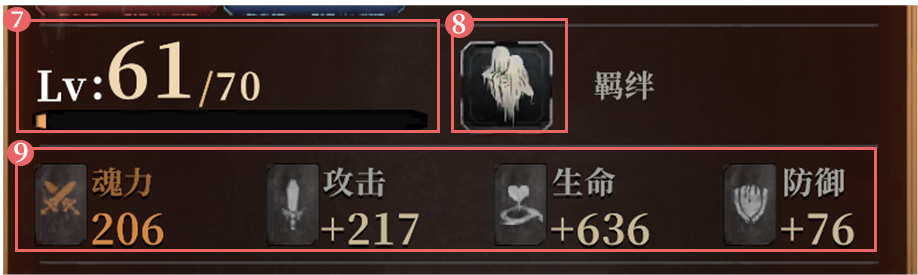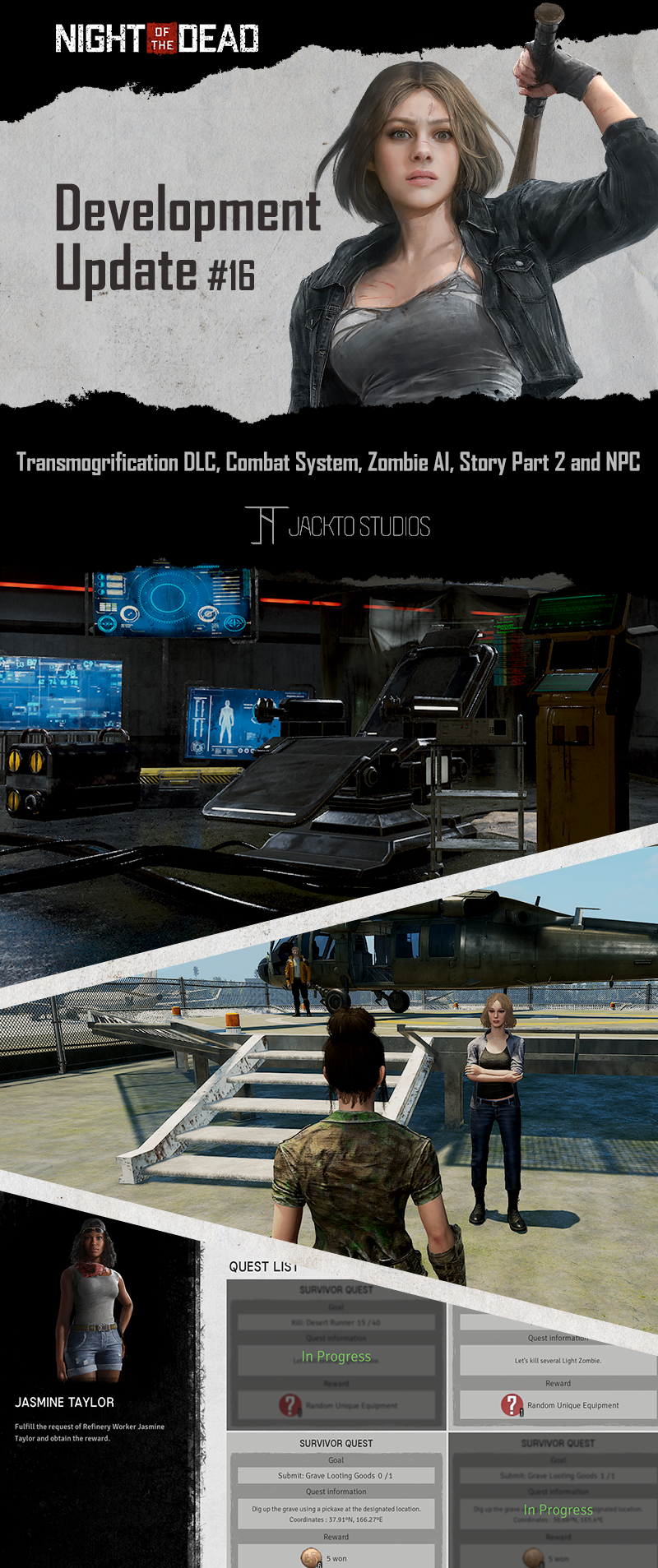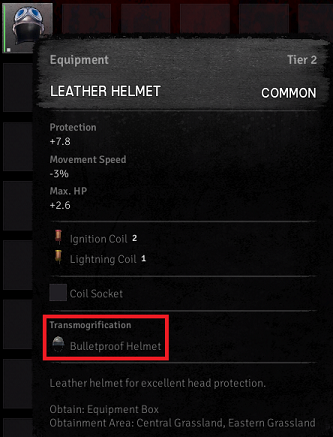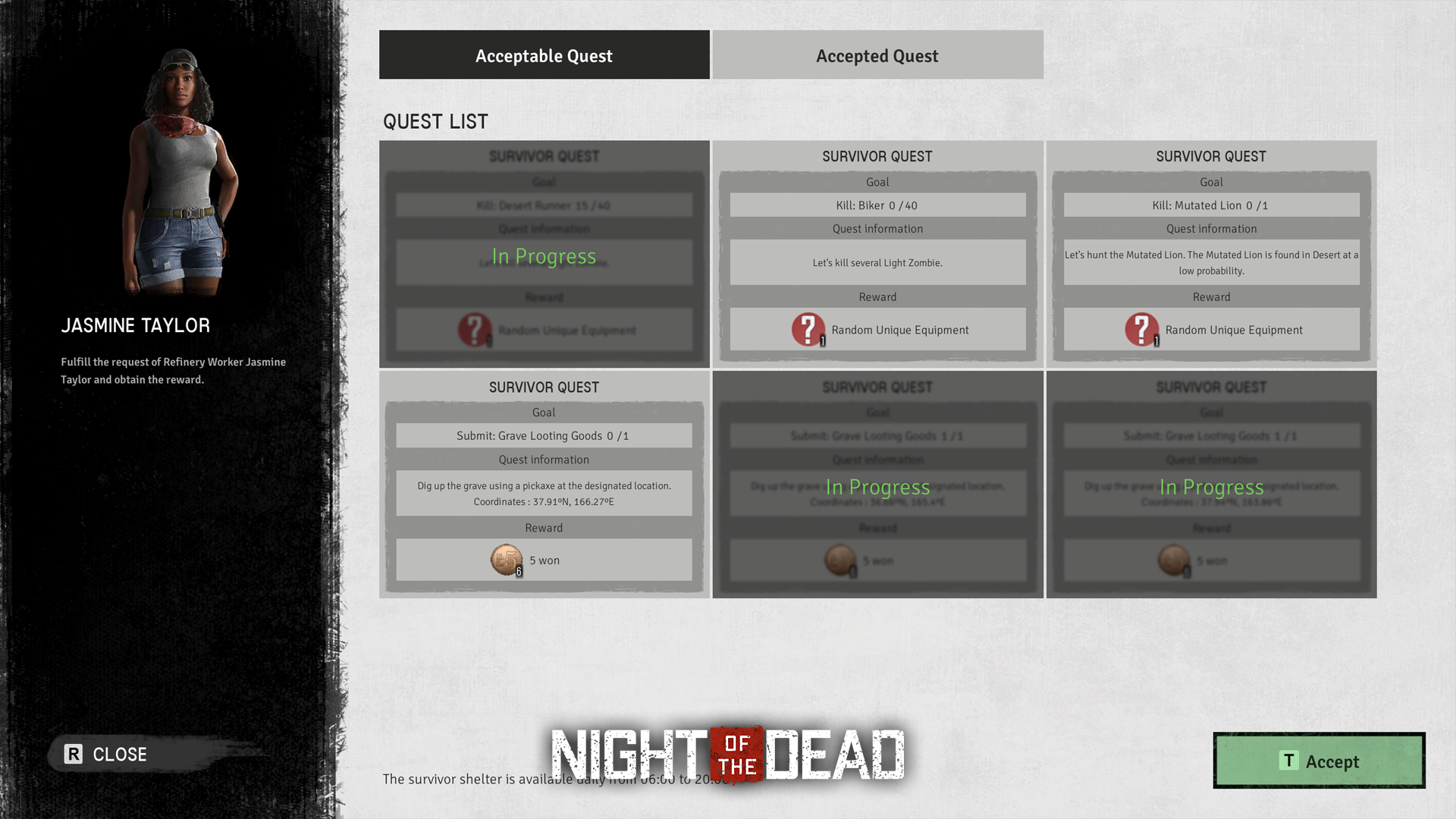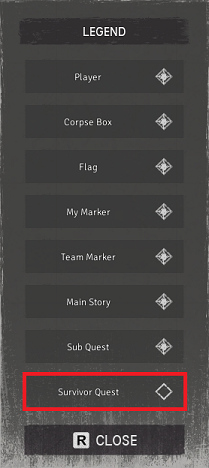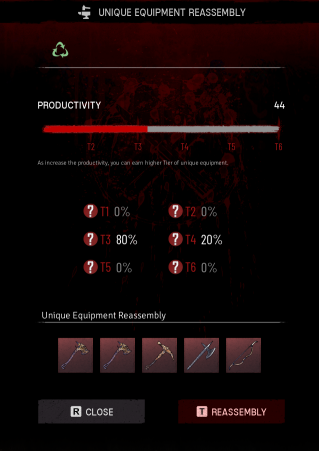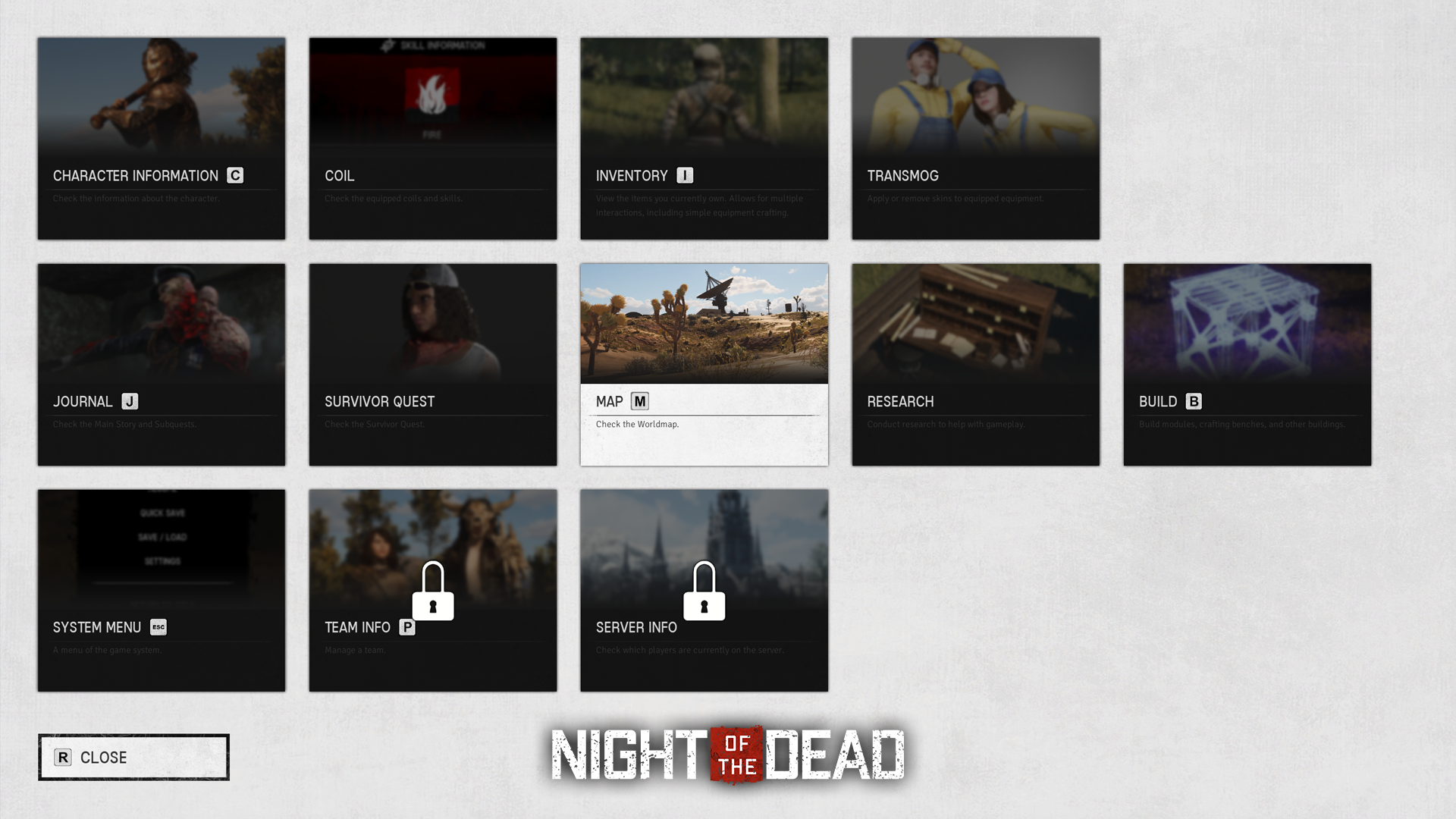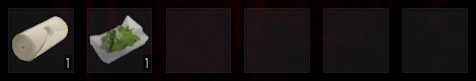Mar 3, 2024
EarthKart: Google Maps Driving Simulator - ColdHut
This is a big one. 1.20 Bring ZOMBIES to your world!
Added Zombies
Added Zombie Wave Gamemode
Refreshed World Spawn UI
Added Zombies
Added Zombie Wave Gamemode
Refreshed World Spawn UI