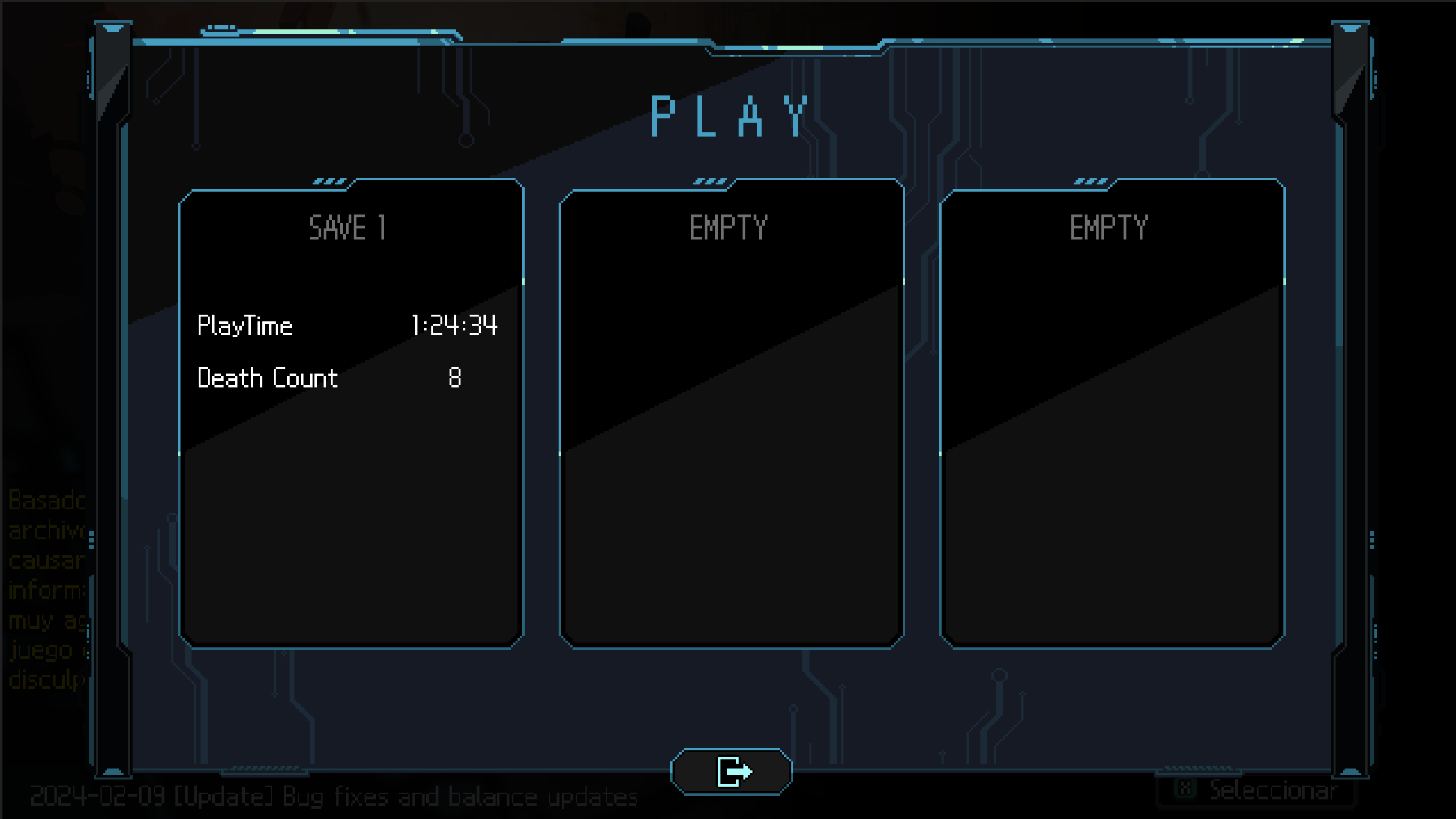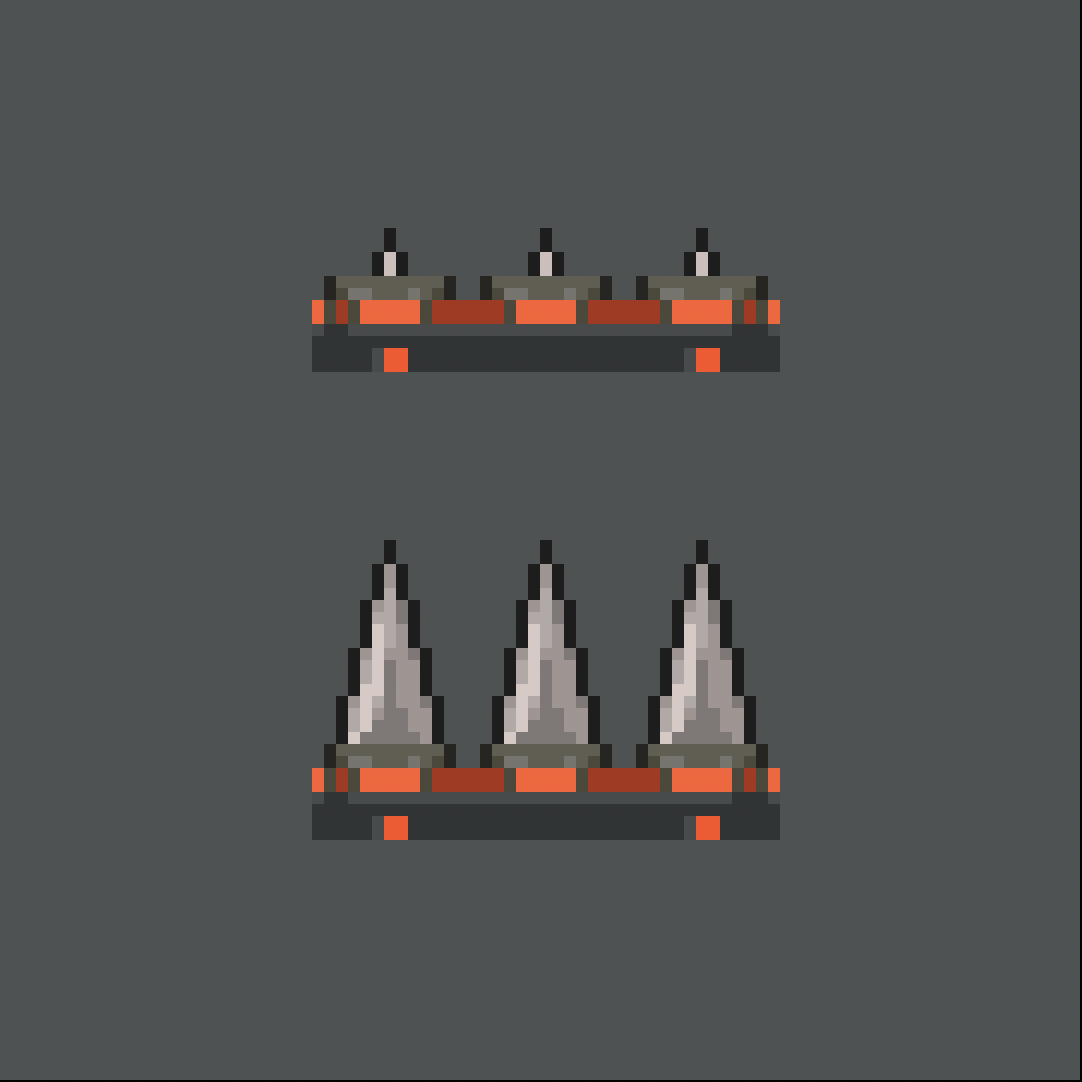Swordai Playtest - castavernas
This patch has some focuses on tweaks to the new player experience and changes to the controls.
- Gave click-drag mode a more clear indicator that is designed to help new players adapt to the mouse controls more easily. When you click and hold a direction selection display appears and you can see your current drag direction as an arrow that grows as you continue to drag. A direction is selected only when the arrow reaches a certain size that is determined by your click-drag sensitivity. This gives you the ability to observe and correct your direction input at the cost of being a bit slower. Playing with sensitivity 1 is exactly as it was before, while playing with a low sensitivity means that you can very easily verify that your drag is in the direction you intended prior to executing your block/attack. The goal of the system is that the game will be less frustrating due to input errors when you are new while also giving more clear visual feedback on your mouse movements. As players improve I imagine they will increase the sensitivity towards 1. I can fight almost as well as normal at 0.5 sensitivity and as well as normal at 0.8
- You can no longer combo off of your opponents block. The time after which you can't act is very short so that you can react to an immediate riposte and is ping normalized. Because of this you can still attack again quite quickly, but you don't get the combo bonus for doing so and the lockout is still enough to slow you down a good bit so if you try and immediately attack again its harder to combo block off it and if you fail to do so and trade into a riposte you are likely taking ~10x the damage you deal (full charge attack vs light attack + riposte damage reduction).
- *The buffering system changed so that your direction input is captured at the time that you try to buffer the action rather than as soon as you are able to block or attack. Buffering a second action overwrites the buffer. Your buffered action immediately executes as soon as it can. So for example you swing and miss, and while recovering try and attack up and then change your mind and block upleft and then turn your head to look right, all before the swing recovery ends. At the instant it ends if you are still holding RMB down you will be blocking upLeft.
- A myriad of very minor tweaks and changes to some of the single player content, I still have another round of polish to do on some of that.
- Added an attack trainer to home so that you can practice kicking / feinting / comboing against a blocking opponent of varying difficulties. Be sure to hold TAB to see his information panel as he has some good tips.
- Reordered the challenge of initiation and memories
- Changed the drag click smoothing function, I think it should feel a bit more precise