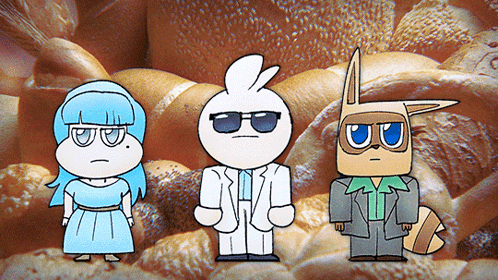Feb 26, 2024
Primal Carnage: Extinction - dinosauriac
This week we're part of the Steam Dinosaurs Versus Robots Fest!
To mark the occasion we've got a little gem of an update for you...

The devilishly good partner to our Valentines event is out now! Love, Dinos and Robots ties into Steam's featured sale, and acts as a glorious conclusion to our annual lovefest. It's a celebration of cyborg carnosaurs! But wait, it's not just robo dinos- we've rounded out the human team with cybernetically enhanced versions of themselves, joining Cyborg Commando as next generation saurian exterminators...
To go along with the robotic theme, a new set of dinosaur control collars have been added. With their batteries running low, these ones are malfunctioning. So if you wanted a collar that does not apply eye glow, this is for you...
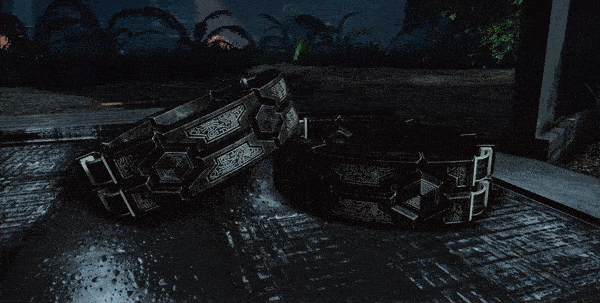
All legacy robot skins are also back today with a discount, and you can still embrace all of the lovely Valentines Part 1 items until the end of Love, Dinos & Robots (over two weeks from now!). For an overview of all the special event items, check out our dedicated Trello page here.

Starting 10am PST and running from 26th February to March 4th, we are 65% OFF (!!!)

Save big with Jurassic sized deals on Primal Carnage: Extinction, the PCE 4-pack, and ALL DLC during Steam Dino Versus Robots Fest! Now's a great moment to pick up the Deluxe and Ultimate collections if you'd been holding off, or to invite friends to jump into the carnage for the first time!
A new visual effect for weapons is splatter effects when you are hit with spit. If a Dilo or Cryo splashes you with their spit you will now also see your gun covered in goop for a while afterwards.
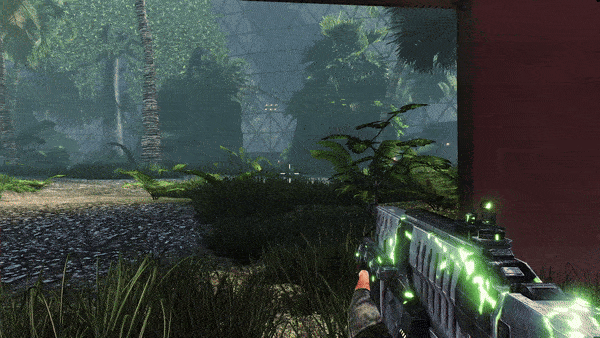
One minor audio effect type that can have a big impact on how visceral combat feels is the sensation of bullets whizzing past you during battle. We've fixed an issue that was causing only dinosaurs to hear these, and added unique fly-by sounds for arrows that help them stand out from gunshots.
We're also continuing to improve various legacy cosmetics wherever possible. For example, humans now wear the Valentine's tophat properly (apart from Angus, who's just off his head).
Some dino skins had their settings tweaked to be more consistent, while a few character textures have been overhauled. Most radical is a new set of normal maps for T.Rex, giving it a more 3D feel...

Finally, there's some UI tweaks based on community feedback. Notifications for Call Help and Call Follow are now gone (annoying!), CTE egg outlines are more accurate (egg shaped!), and store sorting is better.
Check out the full change notes below!

For all things Primal Carnage, get involved on the Official Discord...

To mark the occasion we've got a little gem of an update for you...
Special Event:
LOVE, DINOS & ROBOTS

The devilishly good partner to our Valentines event is out now! Love, Dinos and Robots ties into Steam's featured sale, and acts as a glorious conclusion to our annual lovefest. It's a celebration of cyborg carnosaurs! But wait, it's not just robo dinos- we've rounded out the human team with cybernetically enhanced versions of themselves, joining Cyborg Commando as next generation saurian exterminators...
To go along with the robotic theme, a new set of dinosaur control collars have been added. With their batteries running low, these ones are malfunctioning. So if you wanted a collar that does not apply eye glow, this is for you...
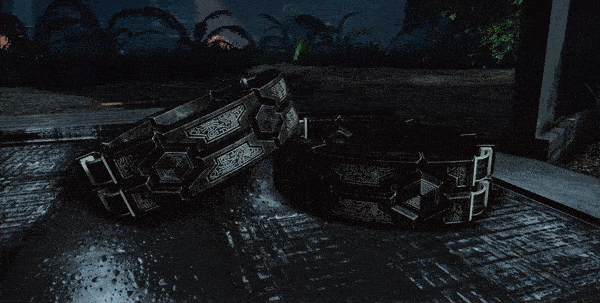
All legacy robot skins are also back today with a discount, and you can still embrace all of the lovely Valentines Part 1 items until the end of Love, Dinos & Robots (over two weeks from now!). For an overview of all the special event items, check out our dedicated Trello page here.

WEEKLONG STEAM SALE!
Starting 10am PST and running from 26th February to March 4th, we are 65% OFF (!!!)

Save big with Jurassic sized deals on Primal Carnage: Extinction, the PCE 4-pack, and ALL DLC during Steam Dino Versus Robots Fest! Now's a great moment to pick up the Deluxe and Ultimate collections if you'd been holding off, or to invite friends to jump into the carnage for the first time!
Visual & Sound Updates:
A new visual effect for weapons is splatter effects when you are hit with spit. If a Dilo or Cryo splashes you with their spit you will now also see your gun covered in goop for a while afterwards.
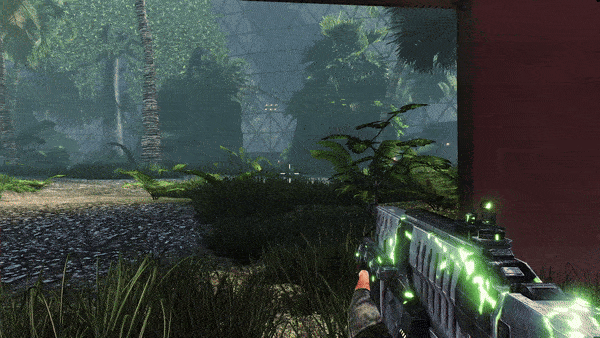
One minor audio effect type that can have a big impact on how visceral combat feels is the sensation of bullets whizzing past you during battle. We've fixed an issue that was causing only dinosaurs to hear these, and added unique fly-by sounds for arrows that help them stand out from gunshots.
We're also continuing to improve various legacy cosmetics wherever possible. For example, humans now wear the Valentine's tophat properly (apart from Angus, who's just off his head).
Some dino skins had their settings tweaked to be more consistent, while a few character textures have been overhauled. Most radical is a new set of normal maps for T.Rex, giving it a more 3D feel...

Finally, there's some UI tweaks based on community feedback. Notifications for Call Help and Call Follow are now gone (annoying!), CTE egg outlines are more accurate (egg shaped!), and store sorting is better.
Check out the full change notes below!
Version 2.9.51
Full Changelog:
- added special Dinos Vs Robots event items
- added new flyby sounds for arrows whooshing past you
- fixed bullet whiz effects only being audible to dinosaurs
- added new spit overlay visual effect for weapons
- when humans are hit by Cryo or Dilo spit your gun is now covered in goo
- new goo splatter effect fades over time after blinding period ends - baked new normal maps for Tyrannosaurus Rex
- slight adjustments to Dilophosaurus base textures
- reduced specularity of human shader a bit
- tweaked textures and shader for Oilspill Acro skin
- fixed a handful of Oviraptor skins that had inccorrect settings
- fixed older weapon skins that used the camo pattern system having incorrect colours
- humans now wear the Heartwarming Tophat properly (well, most of them do)
- updated item properties of some cosmetics that were non tradable/marketable
- fixed CTE egg outline not being egg-shaped
- removed chat notifications for Call Help and Call Follow
- in-game store now displays newest items first instead of placing the oldest up top
- fixed a couple of recently reported crashes

Thanks for playing!
-The Primal Carnage TeamFor all things Primal Carnage, get involved on the Official Discord...