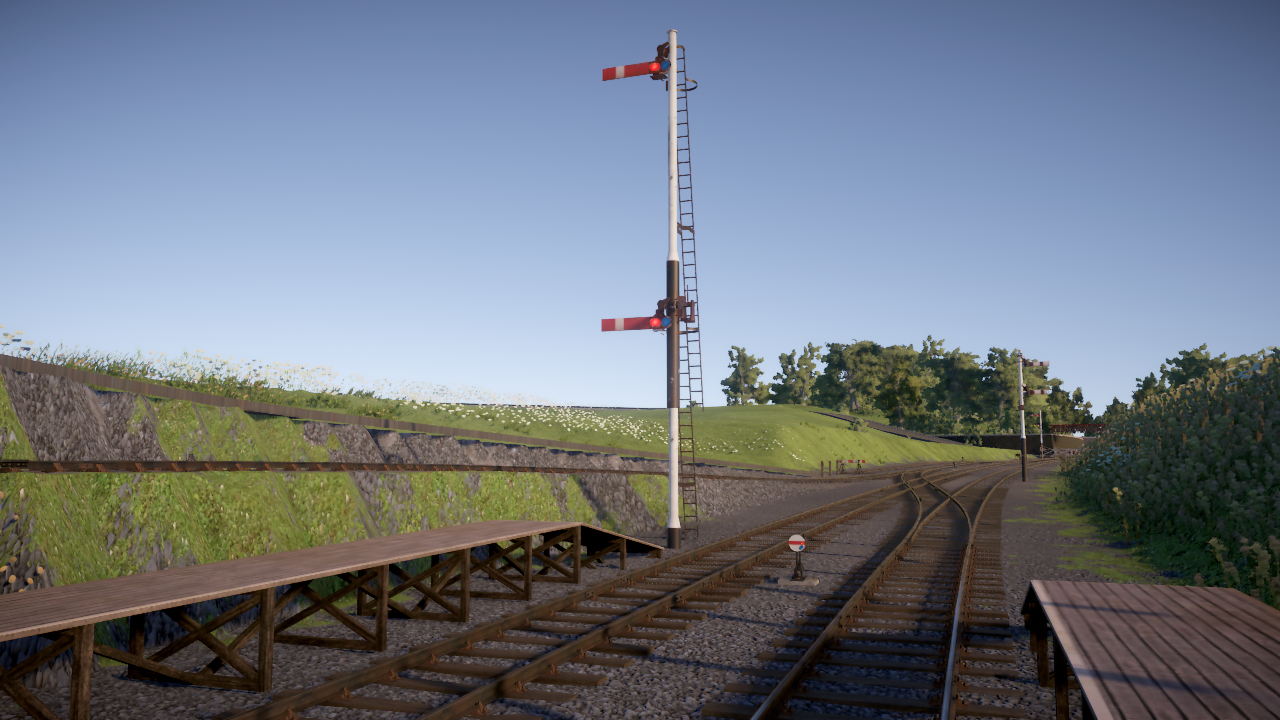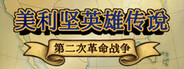
Feb 26, 2024
The Heroic Legend of America: Second Revolutionary War - 特利安☆Torian
新增大量技能,每个角色最多持有50种技能(点击技能栏可以切换显示)。
新增大量成就。
增加剧情跳过功能。
新增【脏衬衫】支线。
在所有地图新增草药采集点,另外冬天也能采集草药了。
草药指南可以从特定商店购得。
在重要任务标志【!】之外,所有地图上增加了对话标志【…】。
部队图标改为圆角正方形。
护盾系统全面更新。
进一步优化CG。
霍格巴克山之战伍德回到自家时得到饼干。
采访素材不再自动送入仓库,而是加入采访角色的道具栏。
阿伯特的合唱歌曲集允许出售给商店。
黑鹰战争史允许出售给商店,在维克菲尔德的剧情中通过特定选项可以额外得到一本。
阿伯特的海军手枪从特殊武器恢复到普通武器。
安东尼的大马枪攻击力从40恢复到30。
补充第一关开始时应该弹出的胜利条件的窗口。
增加第一关的剧情。
给所有地图的商店进入后增加待机,只要进入商店,即使不购买东西仍会在离开商店时待机,避免了老版本中在一回合内无限访问多个商店的问题。
优化墓地的地图块。
人物传记进一步优化。
增加每一关的劳伦斯蒸汽锯木厂剧情,以及机械师可以工作的提示。
暂且取消爱德华·查普曼等次要敌方角色的头像,准备重新设计绘制。
以及其他大量更新和细节优化,这里无法全部记录和说明。
新增大量成就。
增加剧情跳过功能。
新增【脏衬衫】支线。
在所有地图新增草药采集点,另外冬天也能采集草药了。
草药指南可以从特定商店购得。
在重要任务标志【!】之外,所有地图上增加了对话标志【…】。
部队图标改为圆角正方形。
护盾系统全面更新。
进一步优化CG。
霍格巴克山之战伍德回到自家时得到饼干。
采访素材不再自动送入仓库,而是加入采访角色的道具栏。
阿伯特的合唱歌曲集允许出售给商店。
黑鹰战争史允许出售给商店,在维克菲尔德的剧情中通过特定选项可以额外得到一本。
阿伯特的海军手枪从特殊武器恢复到普通武器。
安东尼的大马枪攻击力从40恢复到30。
补充第一关开始时应该弹出的胜利条件的窗口。
增加第一关的剧情。
给所有地图的商店进入后增加待机,只要进入商店,即使不购买东西仍会在离开商店时待机,避免了老版本中在一回合内无限访问多个商店的问题。
优化墓地的地图块。
人物传记进一步优化。
增加每一关的劳伦斯蒸汽锯木厂剧情,以及机械师可以工作的提示。
暂且取消爱德华·查普曼等次要敌方角色的头像,准备重新设计绘制。
以及其他大量更新和细节优化,这里无法全部记录和说明。