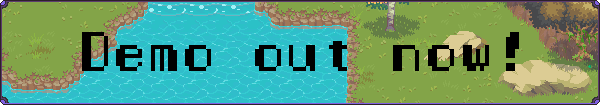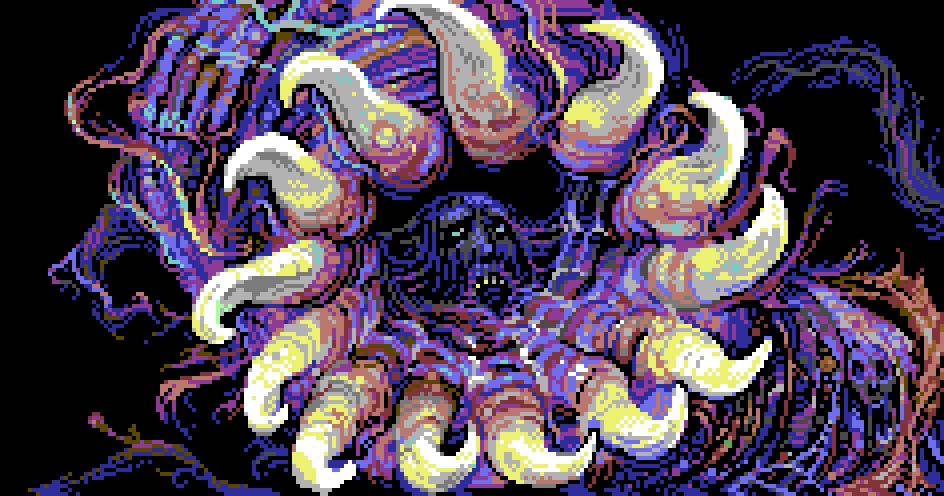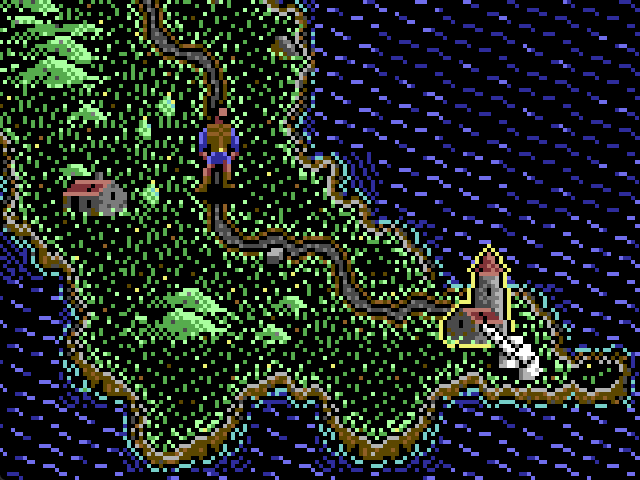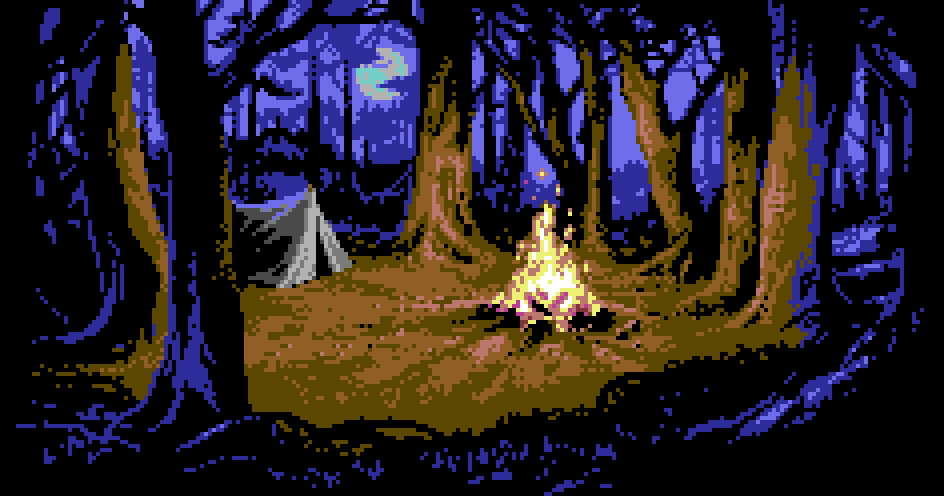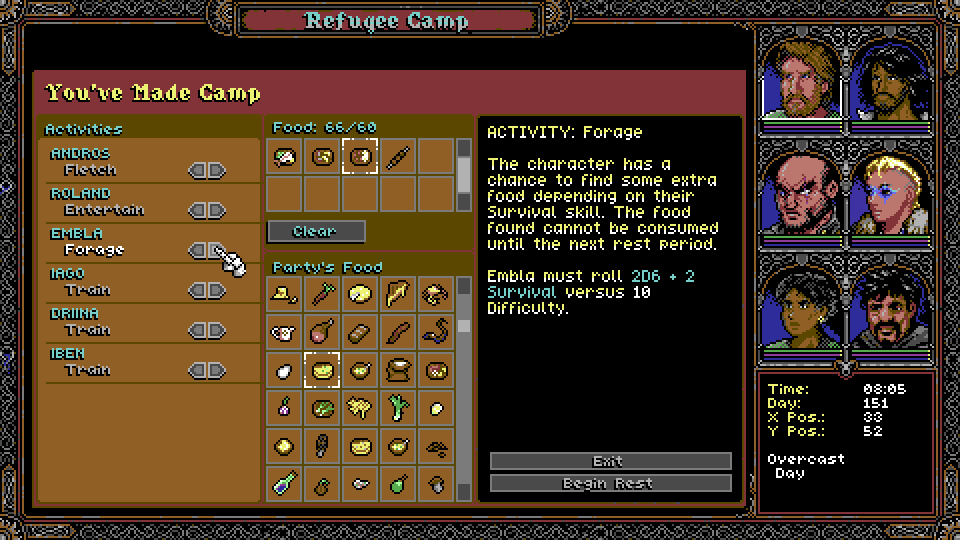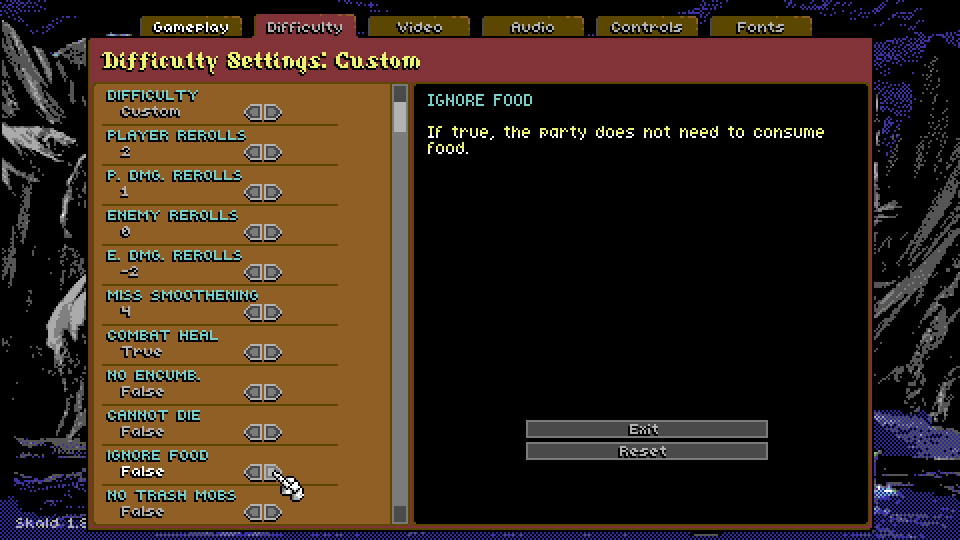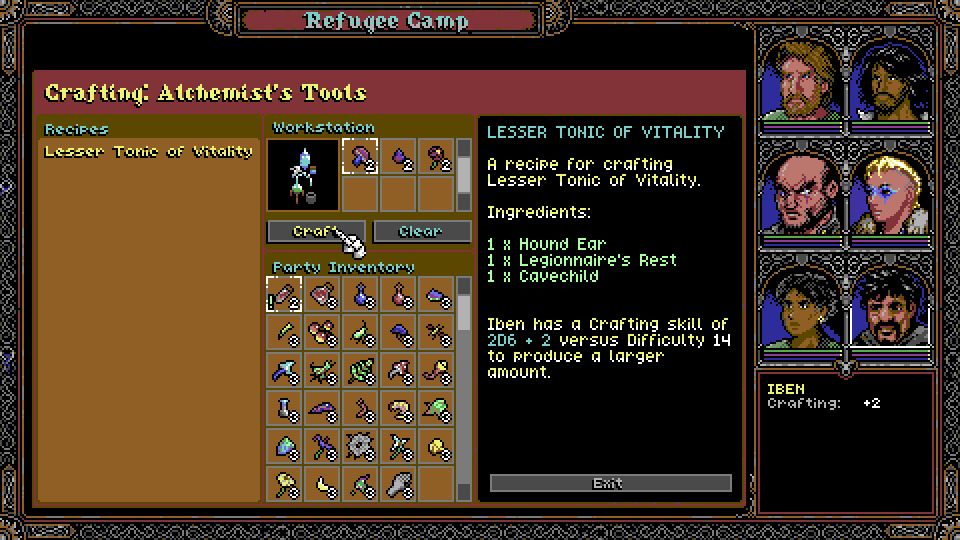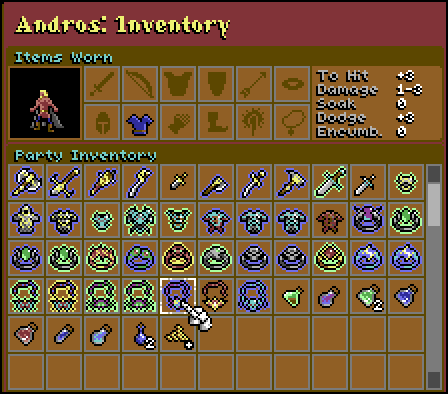Feb 20, 2024
Le Mans Ultimate - LewiEdmo
Very Important & General
- Users that have not yet validated their email address will get a prompt to do so and may be excluded from online racing unless this is completed
- “Failed to allocate a section of memory” - Windows page file being too small can cause memory usage issue particularly for users with less RAM. Please see Common Fixes
- Note: Le Mans Ultimate is only supported on Windows machines that meet the minimum requirements. Mac, Linux and Steamdeck are unsupported
UI
General- Users may experience poor performance in UI menus please see Common Fixes
- Page transitions may experience a slow-down during animations for some users
- Some imperial measurements are not equivalent to metric across the game
- Some text clips on lower resolution settings
- Online is greyed out, this could be either:
- You need to make an online account and/or accept the terms and competition rules - click on profile to change this
- Your Steam authentication has expired - try restarting the Steam application (make sure you exit Steam in the system tray, not just close the window)
- Switching between tabs can cause a visual stutter
- Degree symbol (°) displays as “??”
- Save setup displays a list of tracks with incorrect naming conventions
- Translations may result in odd text placements or clipping in the UI
- Some phrases when translated may need further review
- Some words or phrases may be missing translations
On-track
General- Ultra settings are performance heavy and may result in less than desirable frame-rate
- Low grip on track - check your “Real Road” is set to have some rubber (advanced session settings). There are no tyre warmers in WEC (expect Le Mans). It’s also worth checking the road temperatures as these are separate to ambient
- Hypercars can often spin out at Bahrain turn 6 in wet weather
- Hypercars can often spin out at COTA turns 3 and 6 in wet weather
Vehicles
General- Both front and rear lights flash when user uses “headlight pulse”
- BoP is not final and will be iterated on in future with further, per track, applications
- The highest in-car traction control settings significantly affect top-speed
- Adjusting the wing mirrors causes the rearview mirror to drop out of its frame - affects Ferarri 488, Porsche 911 RSR and most Hypercars
- Corvette C8.R GTE - Centre mirror is non-adjustable
- Controllers are not able to navigate through menus, including the pause screen
- Controller users are likely to experience higher tyre degradation
- To adjust controller vibration, you need to adjust “Force Feedback”
- Some manufacturer SDKs may need to be updated by the development team to be compatible with displays or LEDs
- Some controllers are not being picked up by the game, please report these. Users can, in the meantime, assign controls themselves
- Fanatec GT DD Pro - Assigning "Brake migration Forward" and "Brake Bias Forward" to any button on the wheel will cause the setting to be repeatedly pressed
- Logitech users who have their wheel stuck to one side should enable “constant steering force” in the settings
- Pressing ctrl+alt+del whilst on track will cause a deadstate
- Certain Thrustmaster devices can disconnect after multiple sessions (TMX, T818, T248, T150, T300RS)
Online
Profile- A user’s flag does not update immediately if they are already registered for the next race
- Users cannot change their name more than once in a 3 month period but no warning is shown
- If there is more than one user with the same name, the subsequent users are given a # with four random digits (e.g. Joe Bloggs#1234)
- Disqualified users display as DNF in race results
- In practice and qualifying sessions, if a user joins after you they will be displayed in a temporary car. This is currently a Porsche 911 GTE regardless of category. Returning to the pitlane, then going into the setup menu should resolve this. Alternatively, a user may map a button to “load vehicles” to reload the skins. Important note: please do not do this whilst driving as it may cause a screen freeze
- User flag shown as GB/UK despite being set to another country
Co-op
- Average lap time statistic is not always working
- Some of the AI drivers will run out of fuel one lap after a handover
- Score updates are not being displayed after receiving a handover
- During the Fuji event, AI will sometimes pit on the final lap
- During a pitstop, the stint review menu displays your drive time as 0h 0m
- Team creator can still reassign drivers through the drop-down menu after using the swap driver button
- Handing a session back to the host after they have closed the session restores it
VR (not fully supported)
- MFD inputs currently are doubled (press it once and the input will be made twice)