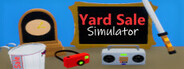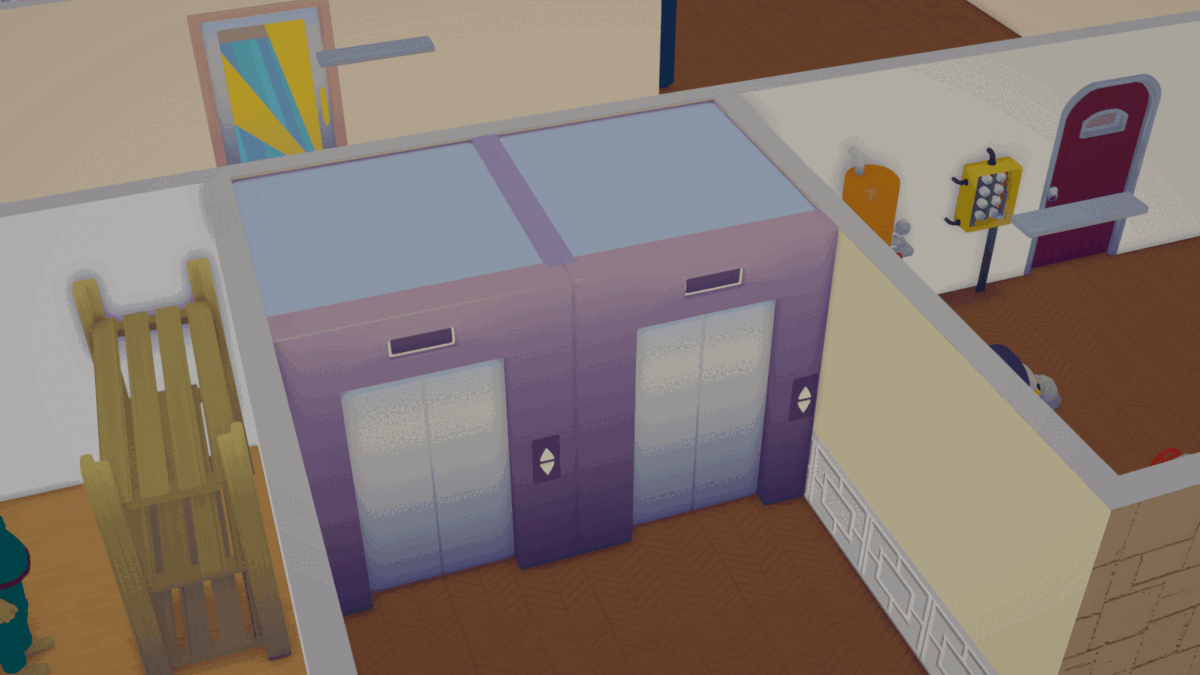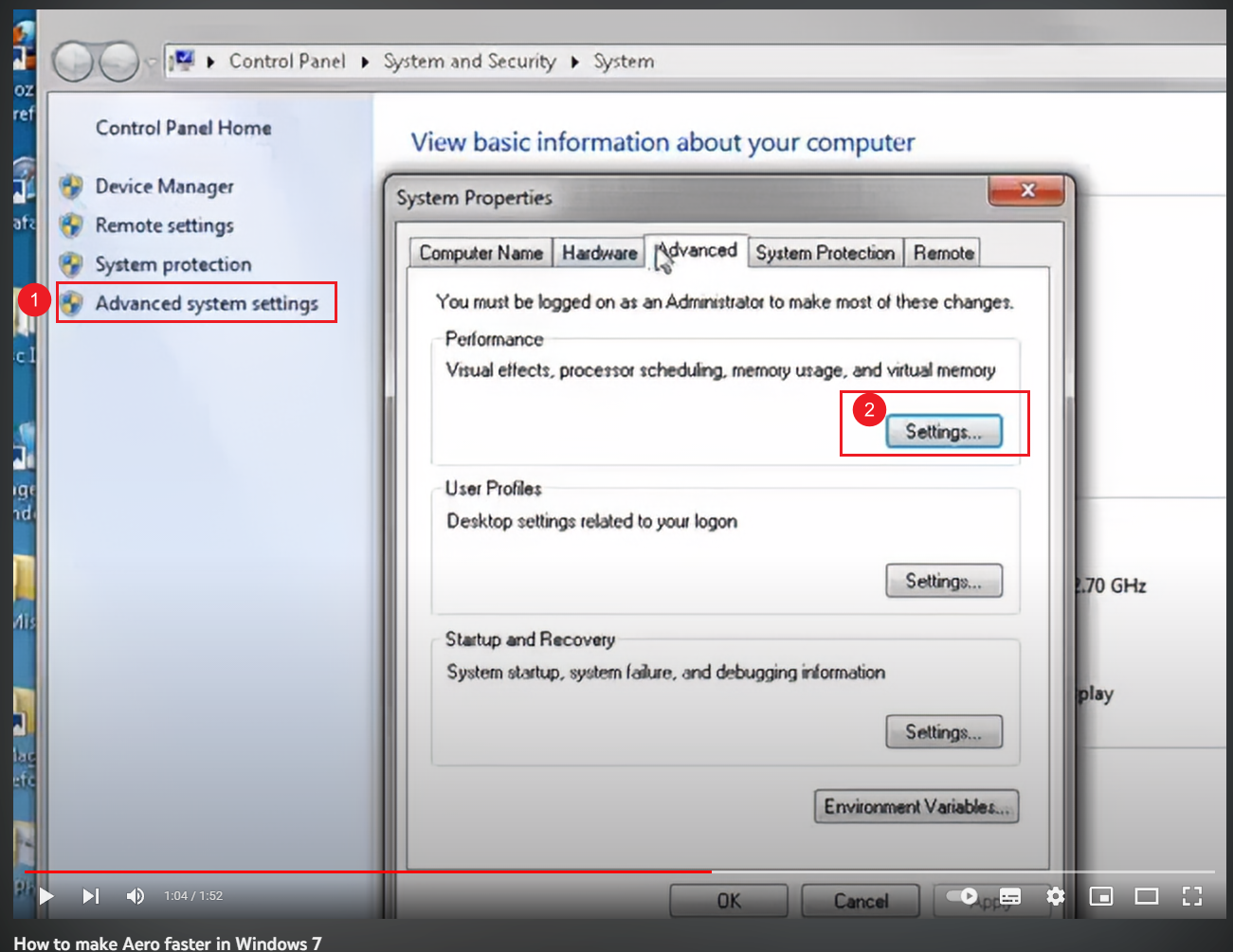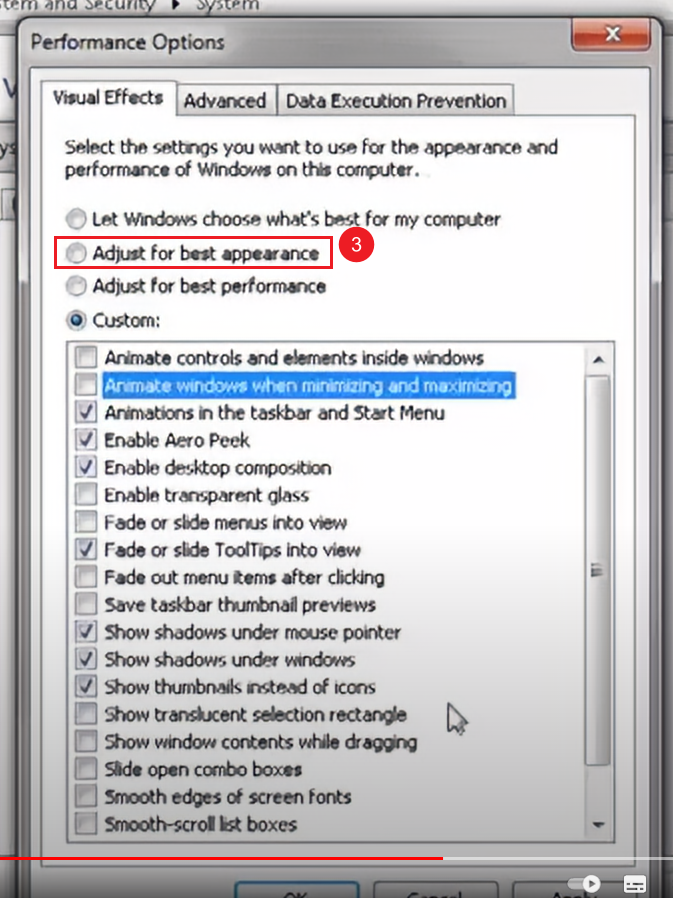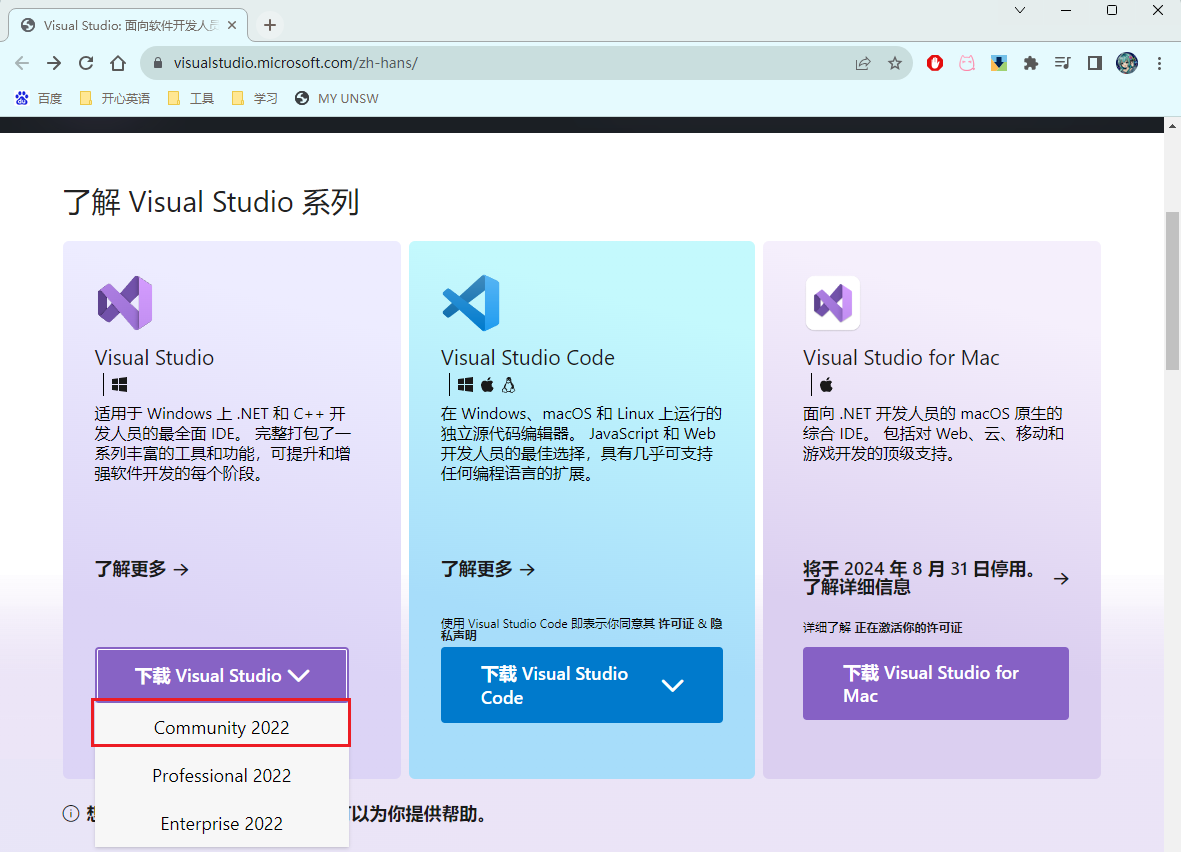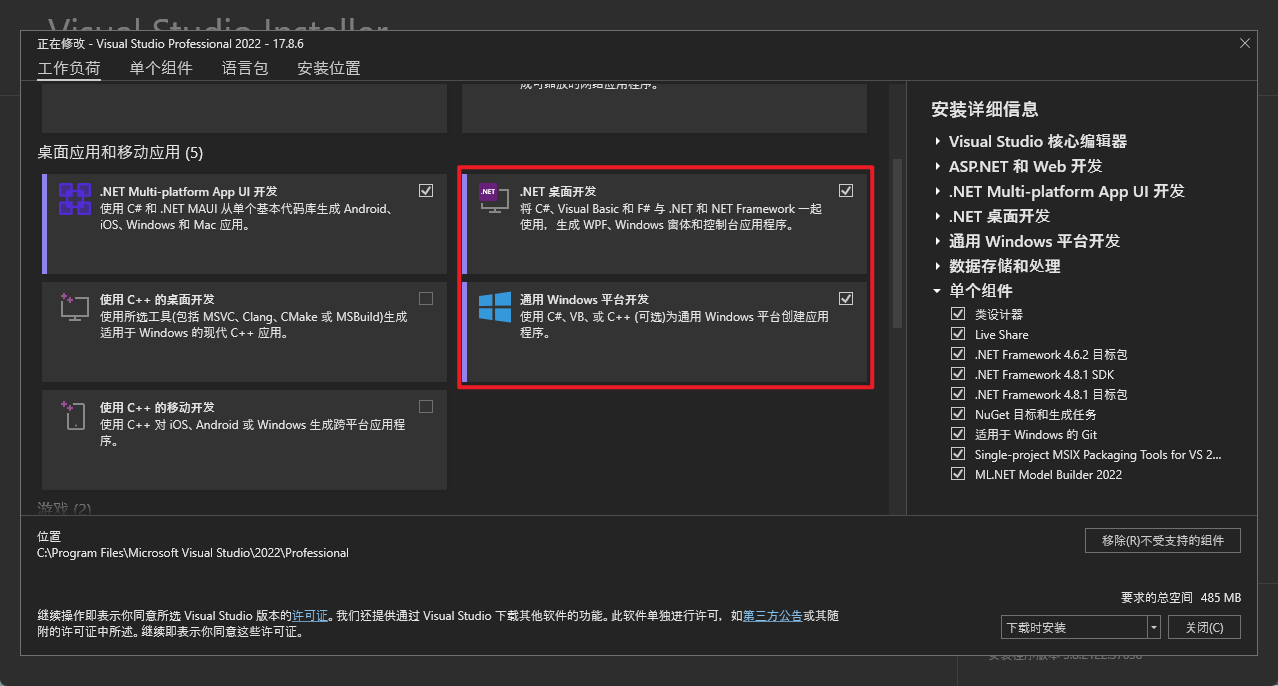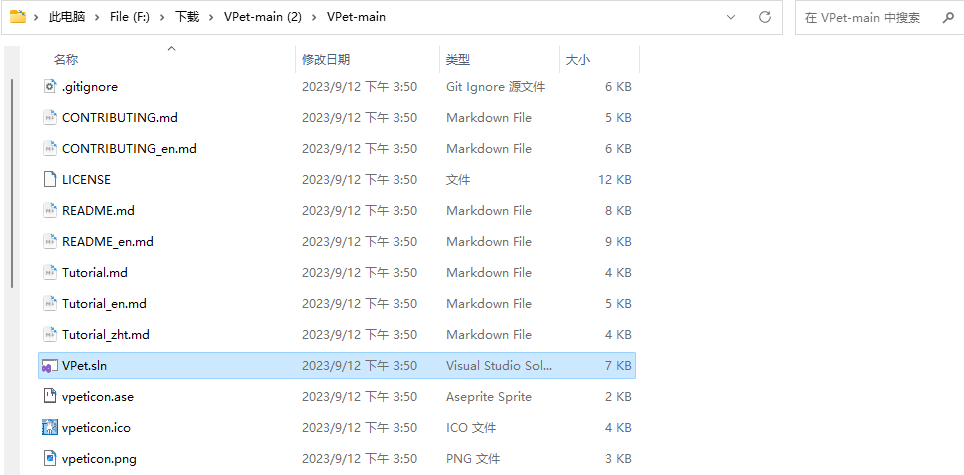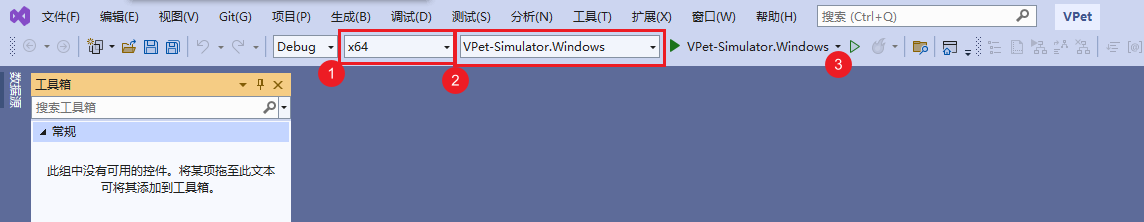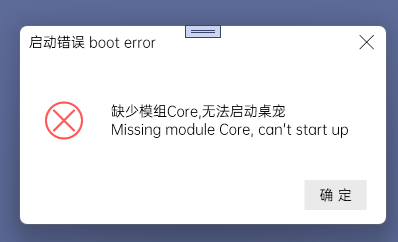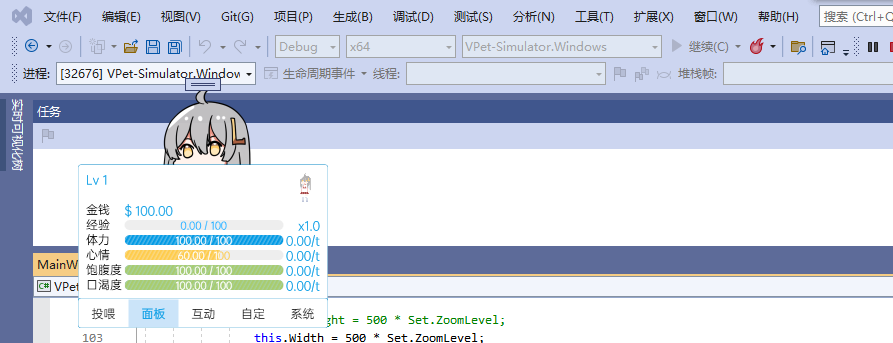Feb 15, 2024
SpaceDRG - EmptyGames

This update addresses some feedback I have received via messages, reviews and to my face. In the last update I added some "cool" effects which on paper were "cool", but in practice were not "cool" at all. "Cool" things don't increase loading times, hog RAM and affect in game frame rates. With that in mind I have made a few optimisations across the board to the game.
Memory Hogs Removed
There has been a lot of learning for me during the creation of SpaceDRG . One of the latest things I have learned is about optimisation, keeping file sizes of sprites and assets small. I have been through all sprites, assets and reduced file sizes and cut animation if it is not needed. This hopefully will have as positive effect on performance on your systems as it has mine during testing.
Reduced Loading Times
SpaceDRG loading times overall now should be much quicker. As a result of the optimisations made above, hopefully you notice a quicker loading experience.
Further Optimistations In Progress!
The game is far from optimised (in fact it is roughly 68% optimised). There are still improvements to be made, but I thought it was in a good enough state to be released and hopefully enjoyed.
Other Small Tweaks
- You can now skip the introduction
- Added “Now 68% Optimised” menu graphic
- Changed some powerup effects
Thanks to everyone who is playing the game! If you enjoy it or have enjoyed it please let others know about it :)