
Feb 15, 2024
Striving for Light - Deventide
Along all the new features we have already announced and showcased in our Eclipse content update patch notes preview there has been a feature that we felt needed some more attention and would bloat the patch notes, so we felt it would make most sense to give this new feature it's own news post.
If you have missed our Eclipse Content Update announcement you can find out more about the update at this post:
https://store.steampowered.com/news/app/1646790/view/4034731337929043009
As many tooltips are already rivaling the length of a one-page essay we decided to add a tag based cross reference system to all tooltips. Since the tooltips are already mainly text based we decided to add icons for all the differend damage scaling sources as well as for the AoE size modifier. This will allow you to directly grasp on how to scaling and interactions work. The icons have been designed to match with the corresponding skill node design that grants this damage source, i.e. the scaling with melee damage icon is looking equal to the one you find on the Increased Melee Damage skill node.





So lets take a look at some examples on how these new tooltips will look like:

The new tag system will not only take into account the triggered weapon effects but also the additionally embedded legendary skills and display all possible damage scaling options.

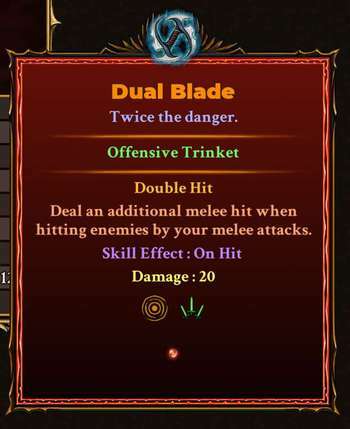
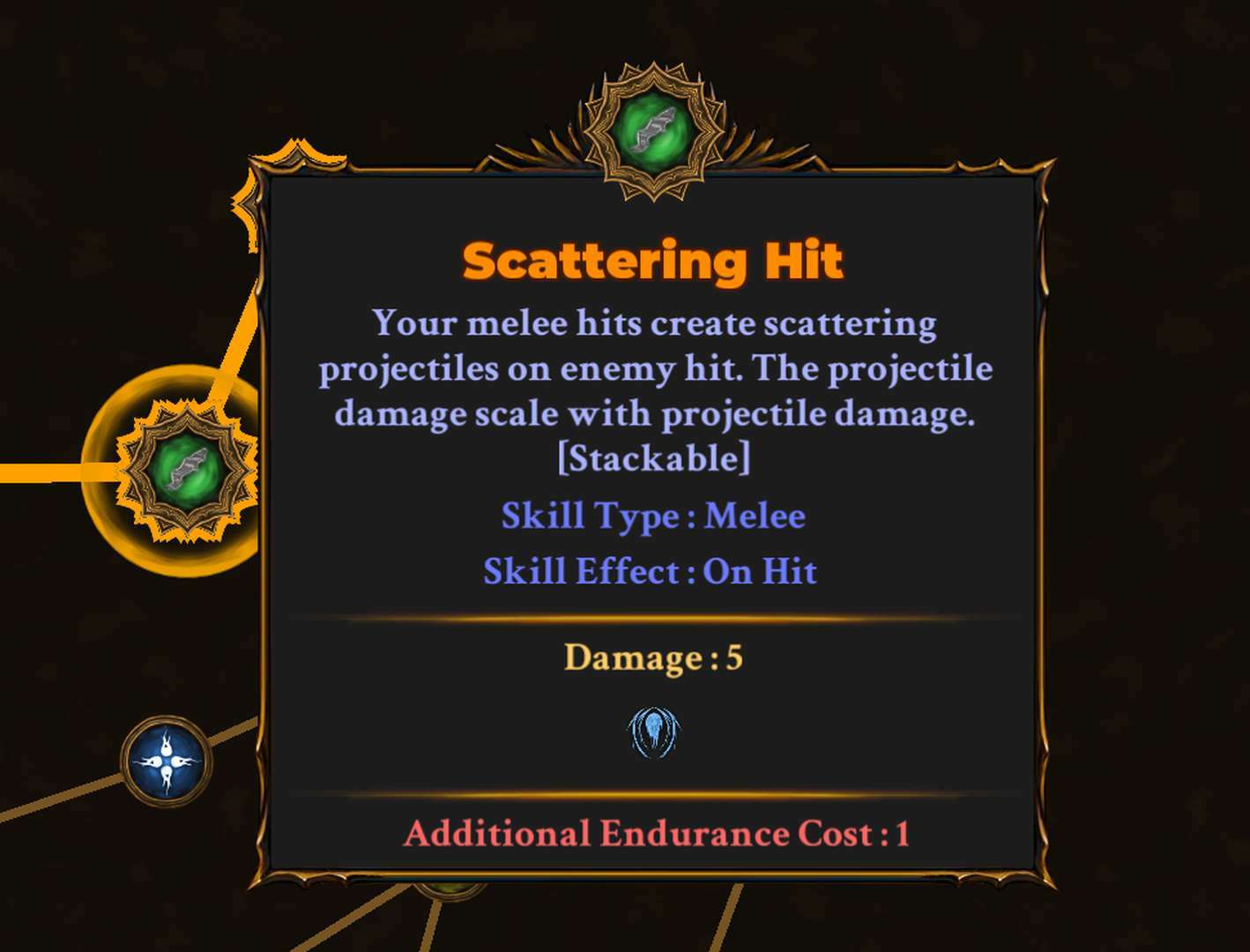

This only marks the start of our journey to revise and improve fundamental systems as we move closer to the 1.0 release. We will closely continue to listen to your feedback, so please continue sharing your thoughts about these new features!
Want to discuss the Eclipse content update with other players, feel invited to join our discord.
If you have missed our Eclipse Content Update announcement you can find out more about the update at this post:
https://store.steampowered.com/news/app/1646790/view/4034731337929043009
Interaction icons for skills, weapons, trinkets and character tooltips:
Given the complexity and deepness of interaction the SfL skill system offers there has been urgent wishes by the community to streamline and improve the tooltips for a simplified and better way of understanding those skill/weapon/character/trinket interactions.As many tooltips are already rivaling the length of a one-page essay we decided to add a tag based cross reference system to all tooltips. Since the tooltips are already mainly text based we decided to add icons for all the differend damage scaling sources as well as for the AoE size modifier. This will allow you to directly grasp on how to scaling and interactions work. The icons have been designed to match with the corresponding skill node design that grants this damage source, i.e. the scaling with melee damage icon is looking equal to the one you find on the Increased Melee Damage skill node.





So lets take a look at some examples on how these new tooltips will look like:
Weapons

The new tag system will not only take into account the triggered weapon effects but also the additionally embedded legendary skills and display all possible damage scaling options.

Trinkets
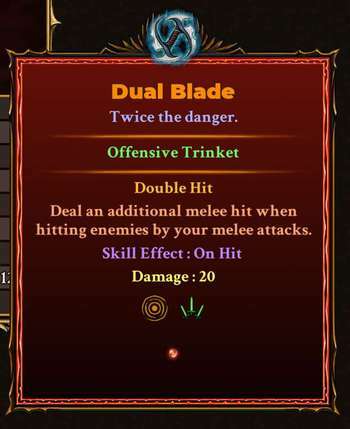
Skills
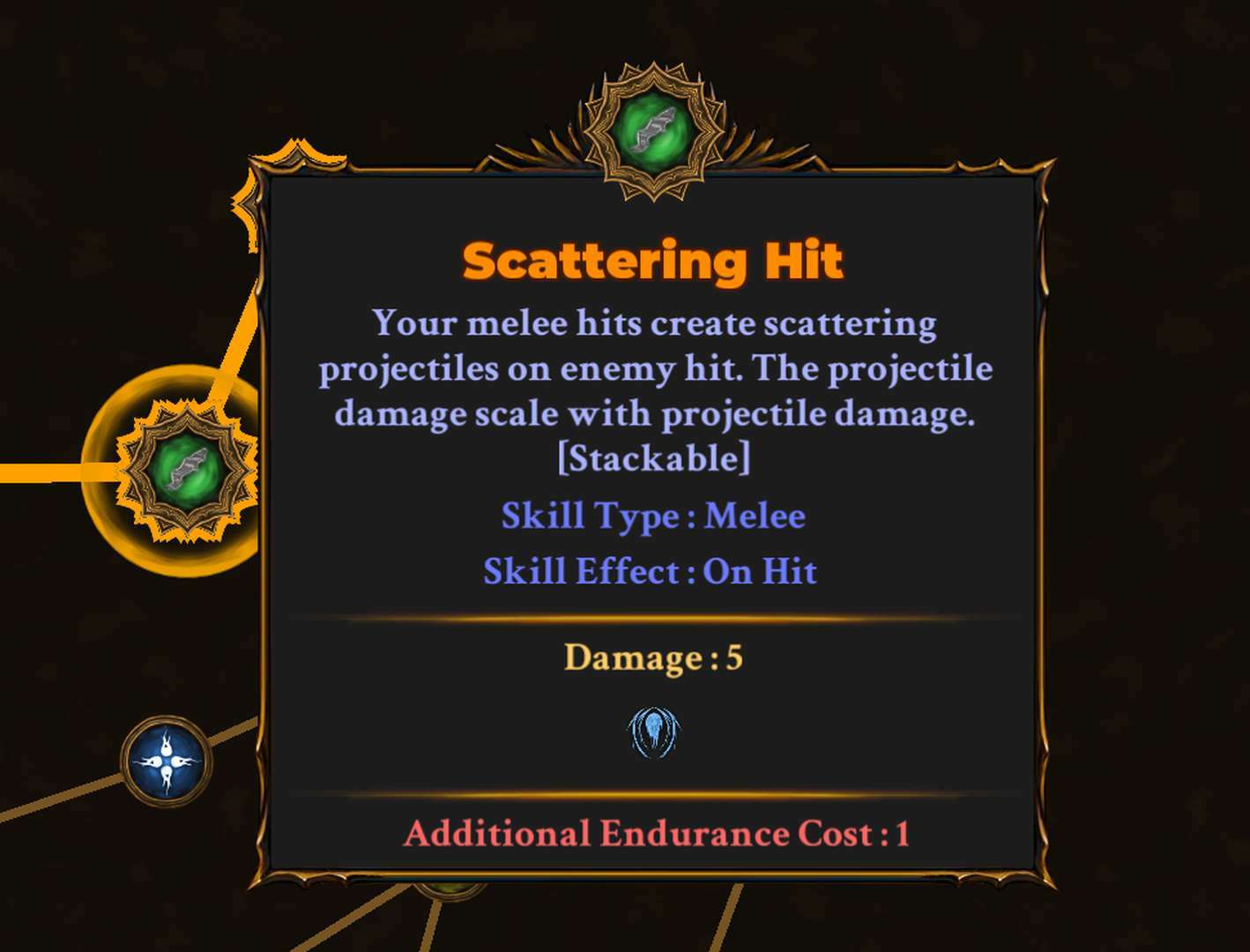
Characters

This only marks the start of our journey to revise and improve fundamental systems as we move closer to the 1.0 release. We will closely continue to listen to your feedback, so please continue sharing your thoughts about these new features!
Want to discuss the Eclipse content update with other players, feel invited to join our discord.











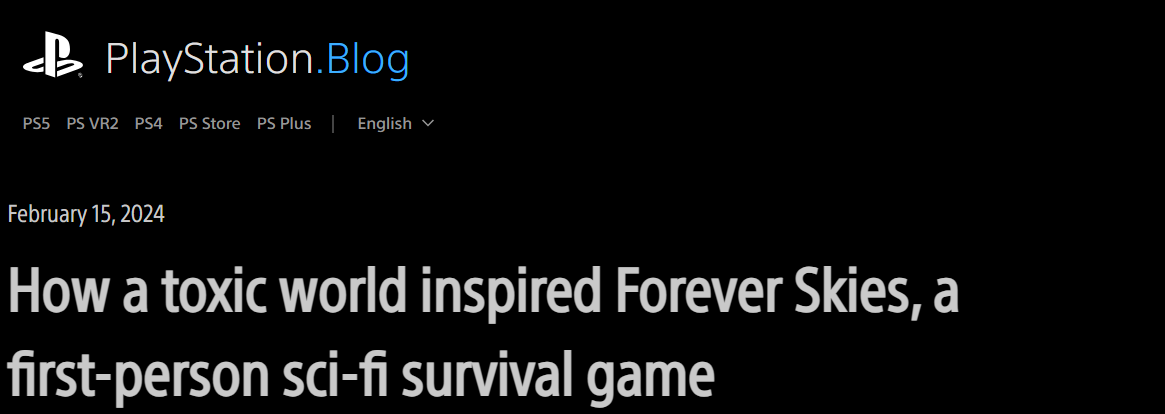


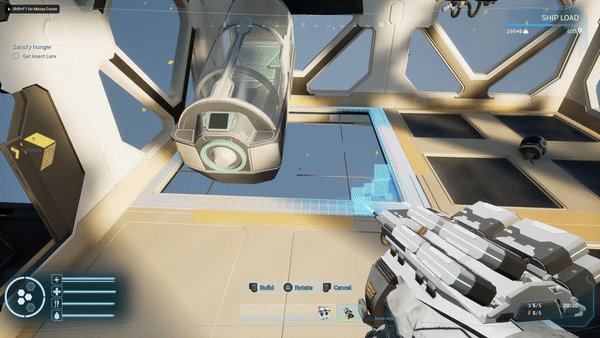









 Get Tokens with the Steam Publisher Weekend giveaway!
Get Tokens with the Steam Publisher Weekend giveaway!

