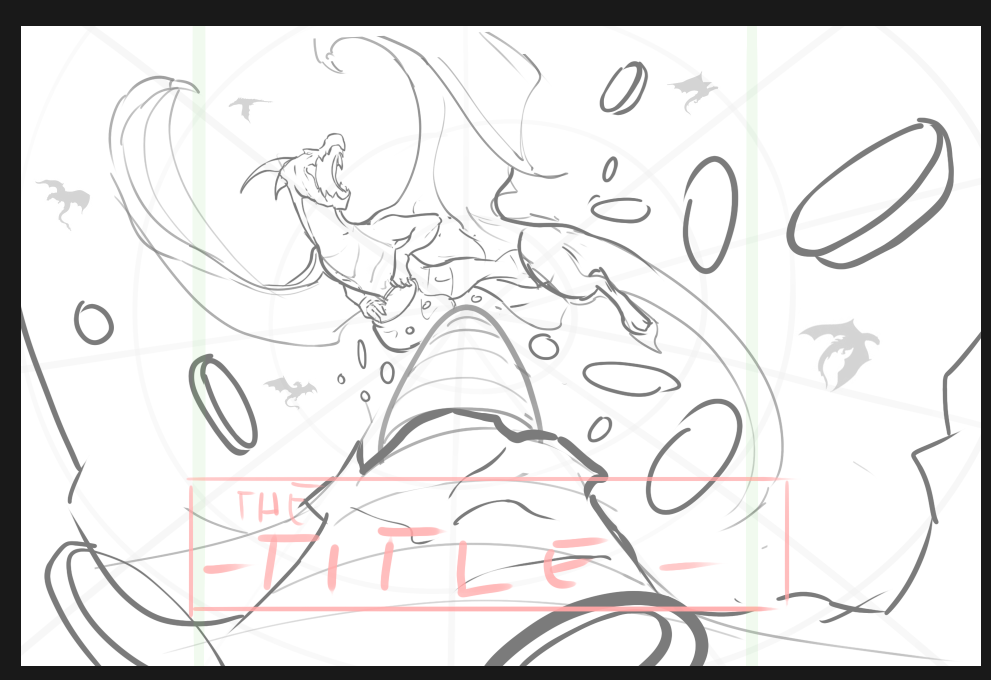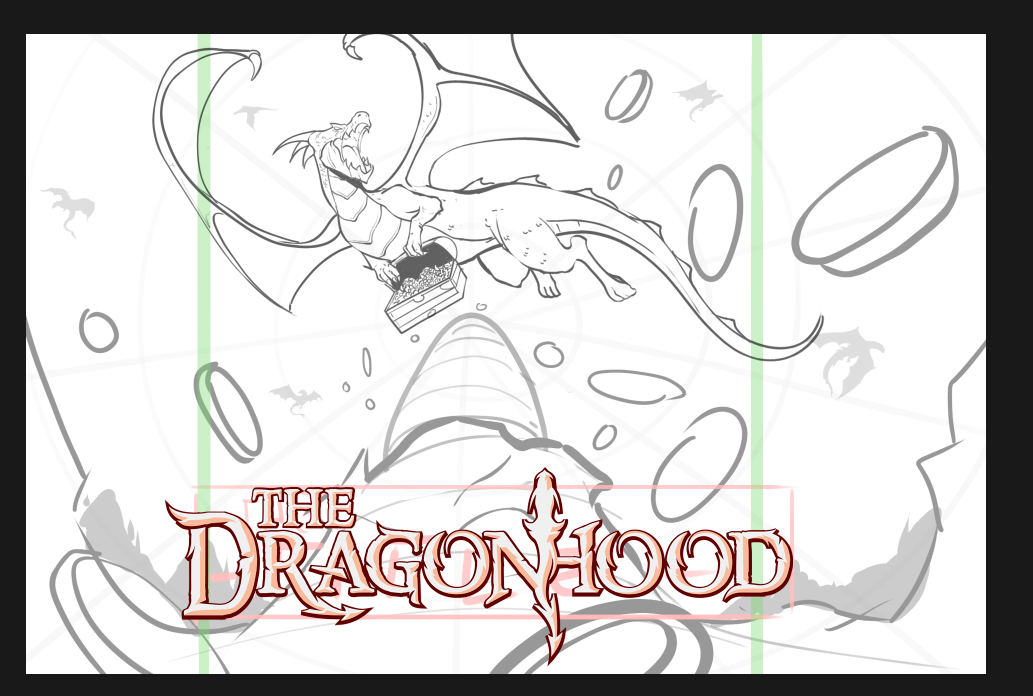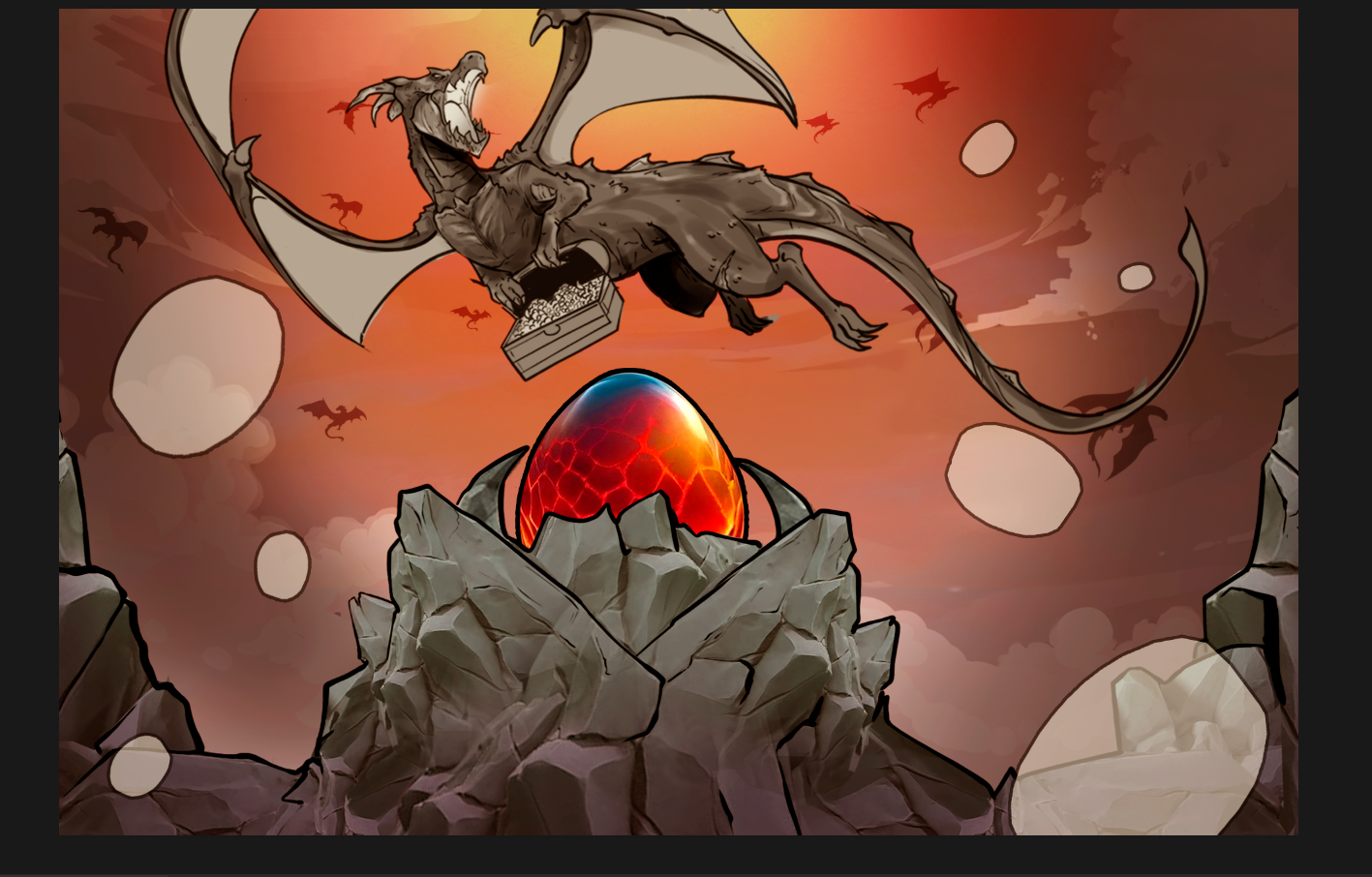Feb 14, 2024
EOS RAGNAROK - onimaru0313
💌 Surprise, surprise! 🦙💕
Guess what? We are spreading some extra love this Valentine's season with a delightful surprise
—FREE Valentine's Llama coupons for all Soulkeepers 🎉
But here is the catch: these adorable llama coupons will not stick around for long!
They are as fleeting as a heartbeat, expiring at 2024/02/16 AM 00:00.
So, if you want to add a sprinkle of llama love to your Valentine's celebrations, you better hurry!
Let's make this Valentine's Day unforgettable with a dash of llama magic! 💖
Coupon Code: K4kyIqR2CG4L
Guess what? We are spreading some extra love this Valentine's season with a delightful surprise
—FREE Valentine's Llama coupons for all Soulkeepers 🎉
But here is the catch: these adorable llama coupons will not stick around for long!
They are as fleeting as a heartbeat, expiring at 2024/02/16 AM 00:00.
So, if you want to add a sprinkle of llama love to your Valentine's celebrations, you better hurry!
Let's make this Valentine's Day unforgettable with a dash of llama magic! 💖
Coupon Code: K4kyIqR2CG4L