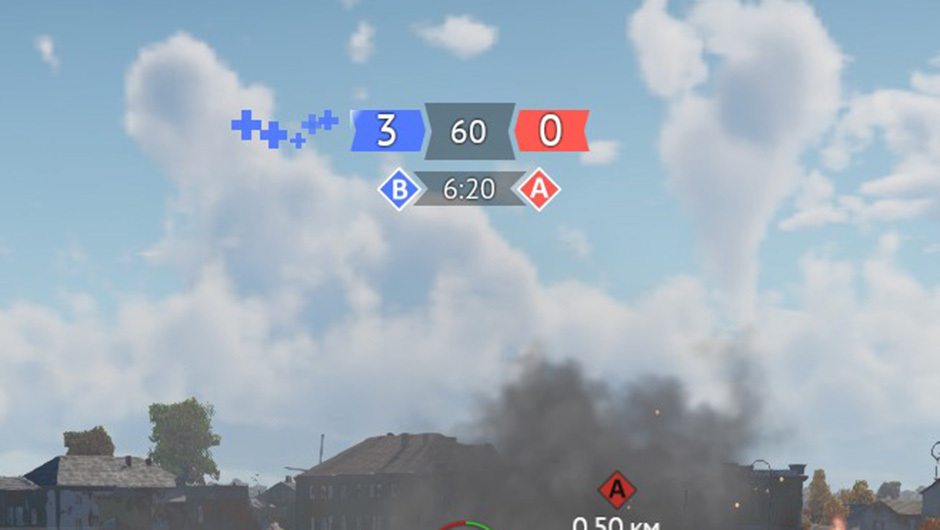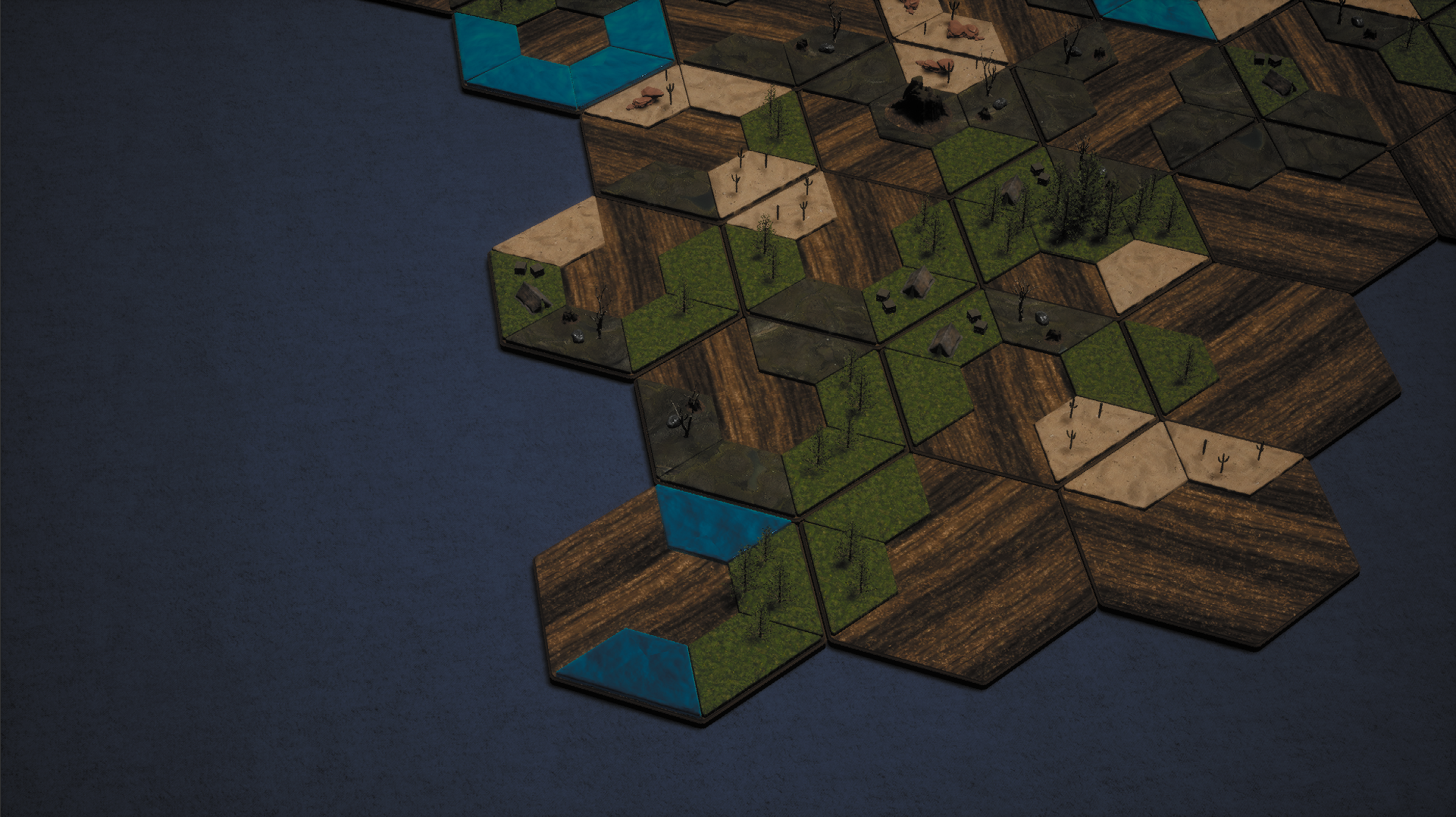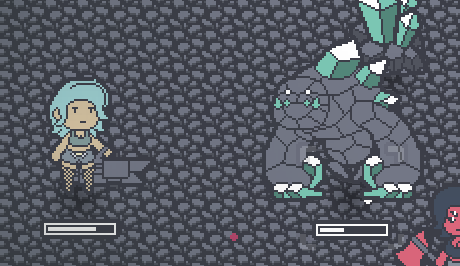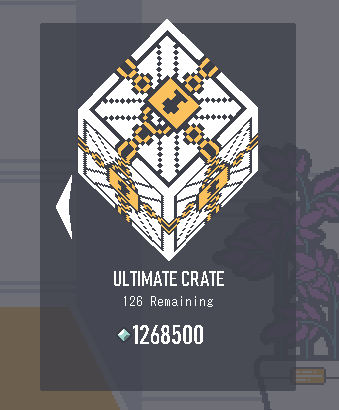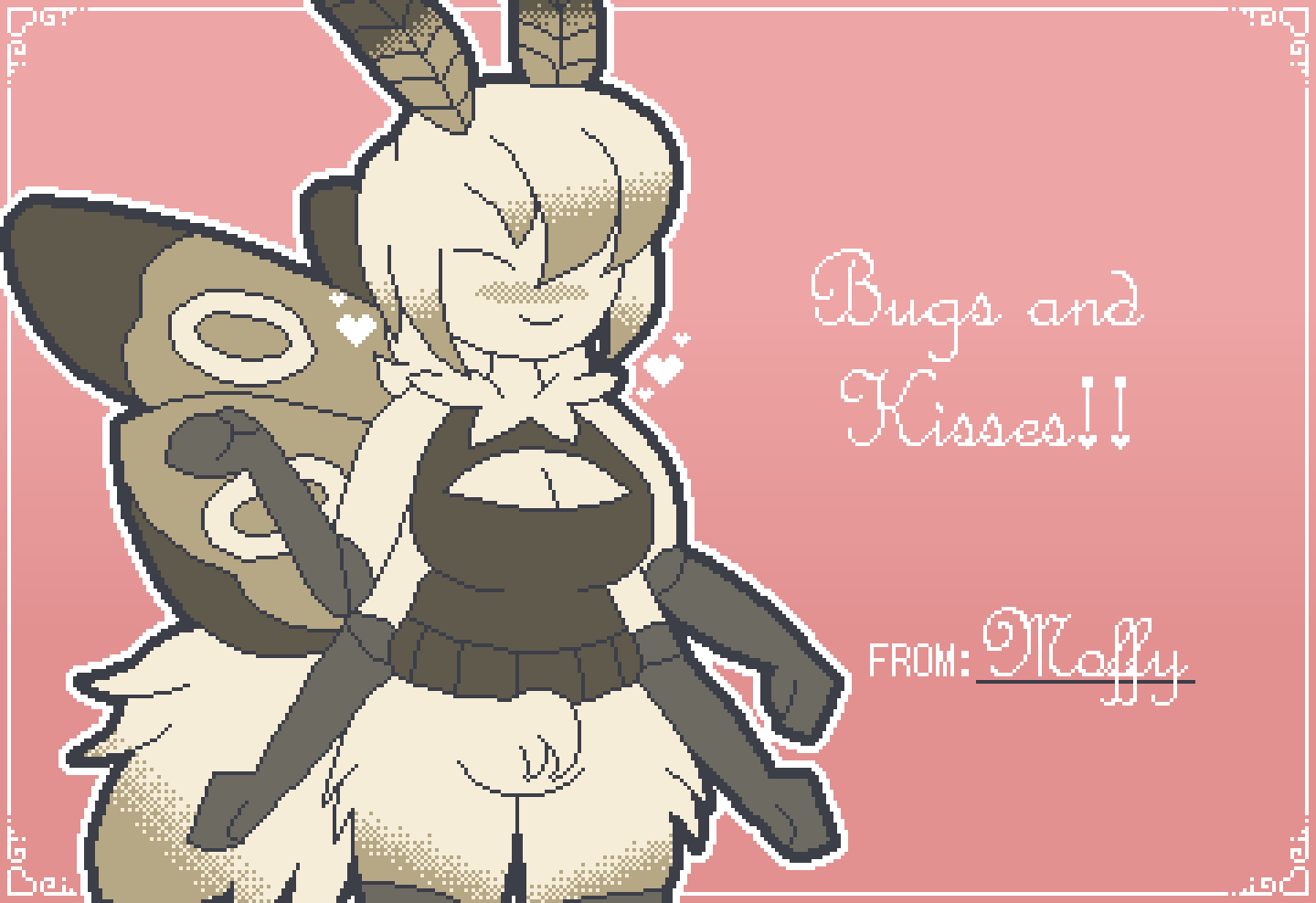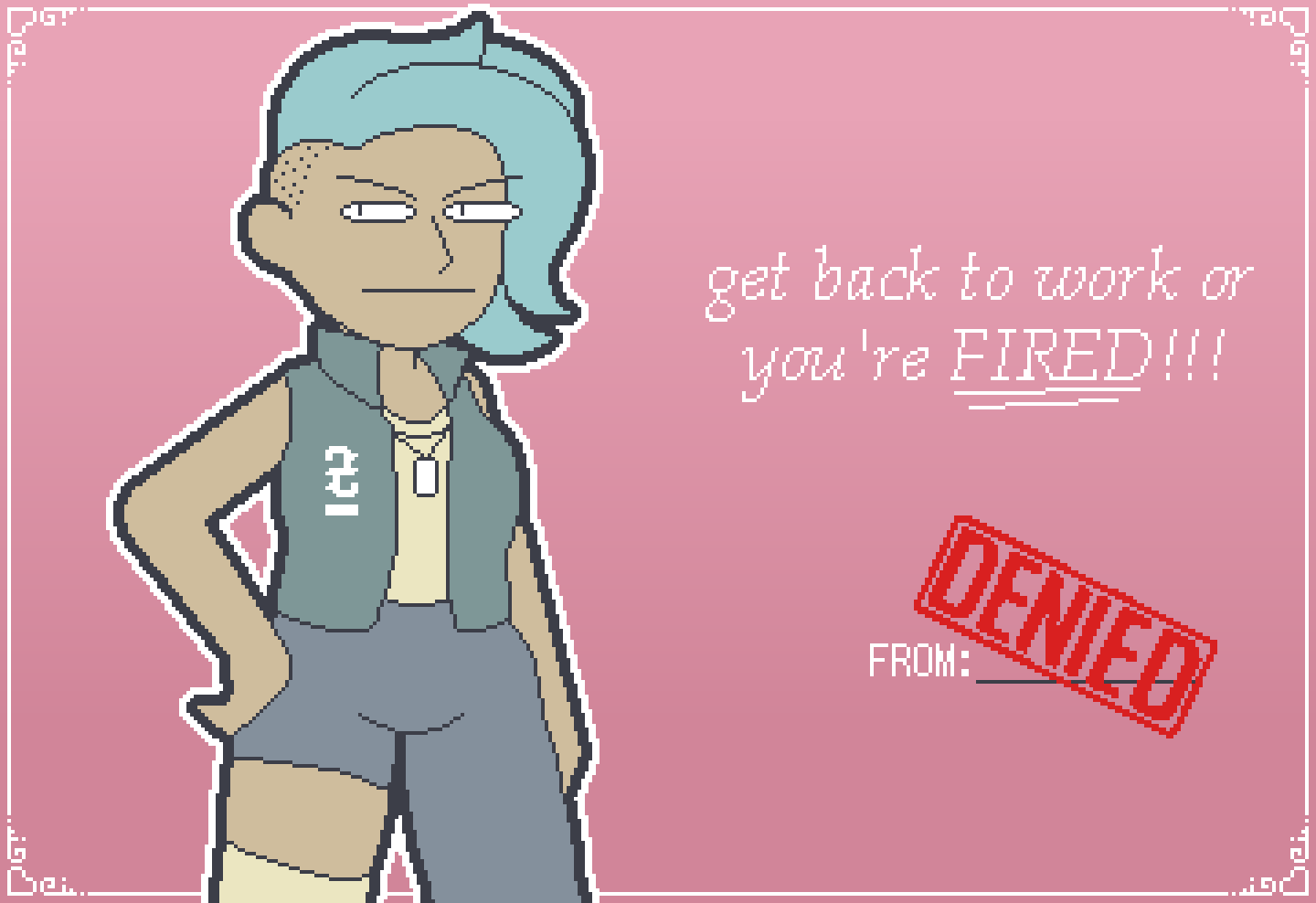Feb 14, 2024
Eternal Return - GM_Goddess
We will be rolling out the 1.14c Hotfix at 9:20 AM (UTC).
[url] [/url]
[/url]
[Fixes]
- MMR Average values will now be correctly calculated during matchmaking.
[url]
 [/url]
[/url]