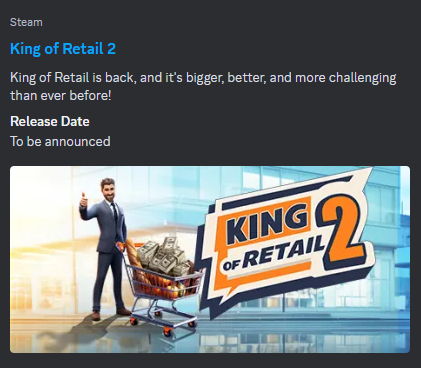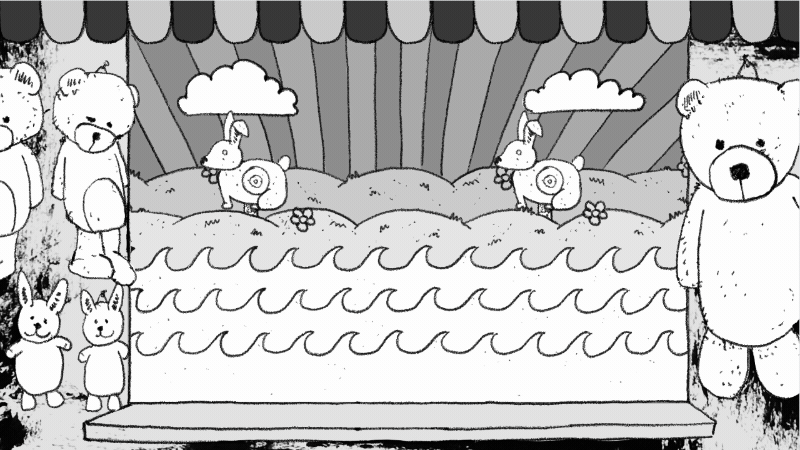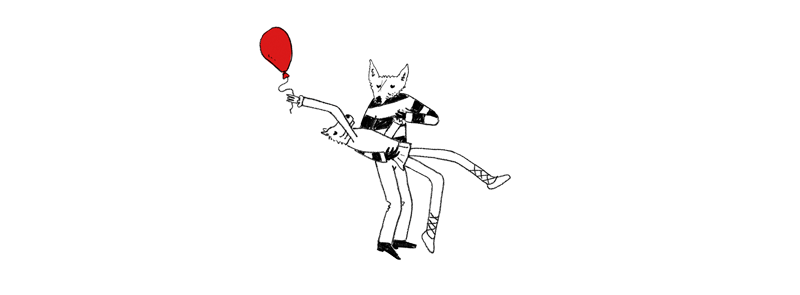Feb 13, 2024
Pioneers of Pagonia - Katharina (EE)
Dear Pioneers,
We are thrilled to announce our new Pioneers of Pagonia update! After we celebrated the successful launch of Early Access in December 2023, we have been able to spend some time working on updates and improvements.
What's new?
- Unit Selection Menu
- Attack Move Command
- Claiming at Tower and Garrison can now be paused
- Farmland can now be moved closer to the forest
- Improvements in Map Generation and UI
- And many more!
Developer Notes
Thank you for your support and the vast amount of positive comments and feedback we have received since our Early Access launch in December 2023. We are truly grateful for our dedicated community!
Currently, we are collecting all of your feedback online. Our list counts more than 400 different suggestions and ideas. So it will take some time to discuss all of it and decide what is coming next. (Believe me, there are some really cool things coming!)
At the same time we are working on major new content updates. We will give you more details about it soon. Stay tuned and keep the feedback coming. This really helps us to improve and make Pioneers of Pagonia the best game it can be.
Unit Selection Menu
First up is the new unit selection menu! For example, by clicking on a guard, you'll get more info about its duties, abilities and to which building it belongs. Quite neat, isn't it?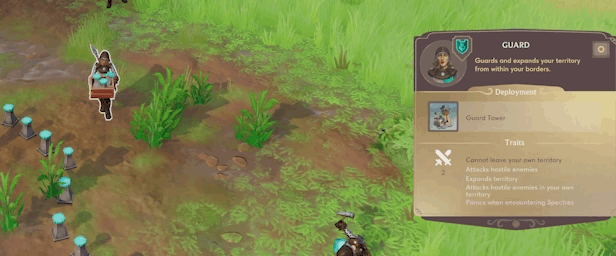
More Tooltips
This feature also comes in handy for your hunters! You are now able to see the reason why an animal / a unit died. Which helps judging your hunter's efficiency and provides more info on what's happening in the game world.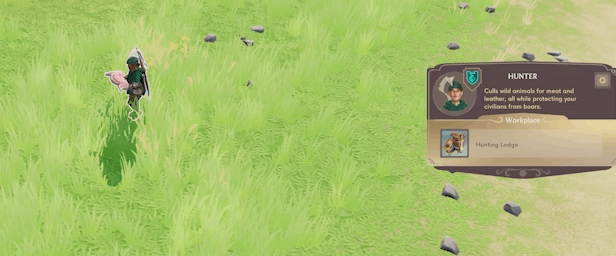
Unit Follow Button
With the unit selection menu comes the new follow button as requested by our community! By clicking on the little circle on the right, the camera follows the unit automatically. Now it's much more fun, observing what your Pagonians are up to!
Attack Move Command
This feature was also highly requested by our community. We included a separate attack-button, which enables the player to send their military units to any explored area without range limitation. Also, your patrol point won't be changed and your units will return to it once that battle is done.
Now, fighting Pagonians foes will be more organized. Get your weapons and armor ready!
 New Attack Move Command Button (sword icon)
New Attack Move Command Button (sword icon)Pausing Territory Claiming
One more major improvement is, that the claiming of territory can be paused. Hooray! No more guards serving as a little snack for hungry werewolves. :) Your guards can now chill in their safe place, while soldiers and fearnaughts do the dirty work. Border Stones will automatically be carried to other buildings, when claiming is stopped. Claiming territory pause button
Claiming territory pause buttonWe hope, you enjoy these improvements in your next game session. See you in Pagonia!
Pick up the tools, Pioneers. There is still so much do to!
Your Envision Entertainment Team
Patch Notes 0.3.0
Improvements
Gameplay
Unit Selection Menu
- Get a description and traits for the currently selected unit
- See which building the unit belongs to
- Lock the camera to the unit and follow it around the map
- See the reason a unit/animal died
- No range limitation, can attack any explored location on the map
- Allows to command units to a location without modifying the patrol point
- Units will return to their patrol area afterwards or if the command is cancelled
- Redirects border stones to other territory buildings
- Enables guards to stay in a safer area if wanted
- Player units will now also attack enemies on sight inside your territory while they walk on paths to travel to their territory building
Map Generation
- The chosen locations for enemy camps has been improved
- The chosen locations for objective locations have been improved
- Improved placement of roads and buildings in NPC villages
UI
- Top bar: Balance of homes improved
- A tooltip now explains how much space is available and which unit types occupy how much of it
- Available space in residences, construction camps, military camps and trade camps displayed
- Top bar: Population section improved:
- Newborns per minute displayed
- Amount of comfort meals consumed per minute displayed
- Average comfort meal quality displayed
- Improved UI for supply objectives with multiple locations to avoid confusion:
- The amount of locations is displayed in the objective
- The amount of commodities needed at each location is now visible in the “stock” section
- The default language of the game is now the language selected in Steam and no longer the Windows system language
- UI icons are now of better quality in lower display resolutions
- Various UI improvements
- Demolishing farm fields does no longer need the confirmation of a warning prompt
Visuals
- Improved work animations in several buildings
- Added foliage to hunter building
- Corrected the flag location for cottages and residences
Misc
- Improved loading code to be more robust and have less crashes
- On Geforce NOW, game settings are stored in the Steam cloud
- Improved audio mixing
- Changed release numbering to start with a '0' to reflect early access nature of the game
- Improved crash reports for nVidia GPUs
Fixes
- Fixed: Some reachability issues for POIs that could not be connected to the road network
- Fixed: Foundation of windmill and bakery clipping through scaffolds and builders
- Fixed: Removed unit “Forest Worker” from unit HUD as it is unused in the game
- Fixed: Missing animation of status flag at trading buildings
- Fixed: After merging with a NPC faction, sometimes units got stuck
- Fixed: Roof of armor smith had some visual artifacts
- Fixed: Adjusted farm work radius to only work on fields within shown range
- Fixed: Removed flickering ground decal at signal tower
- Fixed: Changing a value in the building menu away from infinity works now consistently
- Fixed: Some Guards got stuck if they ran out of territory to claim
- Fixed: Some Explorers got stuck if they ran out territory to explore
- Fixed: Removing notifications via right mouse button is now instant
- Fixed: Removed heightmap aliasing issues in map generation
- Fixed: Avoid cases where NPC factions would spawn without an economy
- Fixed: Fixed rare crash during road deconstruction
- Fixed: Addressed some foot sliding during run animations
- Fixed: Victory screen was shown too early on the first map in some circumstances
- Fixed: Once a NPC faction merged, miners did not start working even if nutrition food was present
- Fixed: Fixed a crash that occurred during map generation with older AMD graphics drivers
- Fixed: Fixed several issues with preview grid showing available space and then not allowing to actually place a building