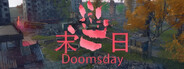Feb 11, 2024
HumanitZ - YozzaHZ
Important Server Update: Windows Server Update
There has been a small update applied to the windows server files, so anyone hosting their own servers via windows please restart and pull this update.
Thank You
There has been a small update applied to the windows server files, so anyone hosting their own servers via windows please restart and pull this update.
Thank You