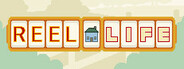Feb 9, 2024
Heat Death - Heat Death Dev
Today's patch is mainly focused on improving the map in 'long mode'. There's no gameplay changes here, only visual changes:
- A new overhead view makes it so you no longer need to move the camera around.
- Unimportant or irrelevant information has been de-emphasised.
- (higher difficulties) It should now be clearer which nodes are consumed.
Features:
- The card 'Clot' now works with the 'double damage' and 'triple damage' upgrades
Fixes:
- The order in which buffs/debuffs apply was backwards. Should be left to right, not right to left. This has been fixed. (Relevant bug: The enemy 'Revenge' should now interact correctly with the "Total Obscurity+" debuff)
- Fixed 'Hurl' dealing more damage than intended.
- Fixed Diesel and similar cards not giving energy before an extra turn has passed.
- Fixed a case where the game would softlock when trying to remove a card from your deck.
- A new overhead view makes it so you no longer need to move the camera around.
- Unimportant or irrelevant information has been de-emphasised.
- (higher difficulties) It should now be clearer which nodes are consumed.
Features:
- The card 'Clot' now works with the 'double damage' and 'triple damage' upgrades
Fixes:
- The order in which buffs/debuffs apply was backwards. Should be left to right, not right to left. This has been fixed. (Relevant bug: The enemy 'Revenge' should now interact correctly with the "Total Obscurity+" debuff)
- Fixed 'Hurl' dealing more damage than intended.
- Fixed Diesel and similar cards not giving energy before an extra turn has passed.
- Fixed a case where the game would softlock when trying to remove a card from your deck.