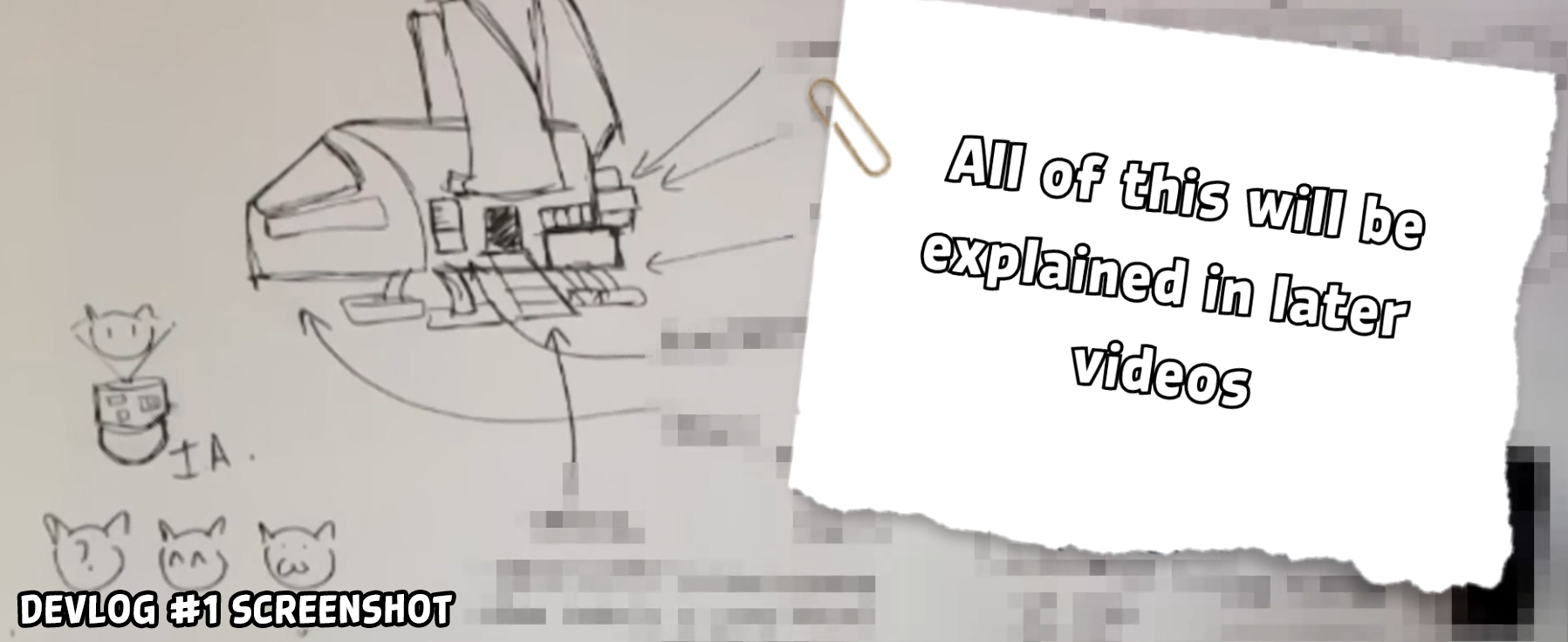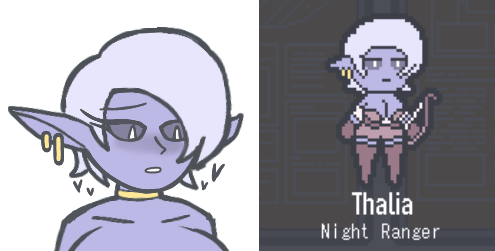Feb 3, 2024
Farlands - Eric
In January 2023, we started working on Farlands, and to show the development process, we also started uploading a series of videos for the Hispanic community showing what we were doing.
This year, all those videos are being localized and translated so that non-Spanish speaking communities can also see the entire process of the Farlands development.
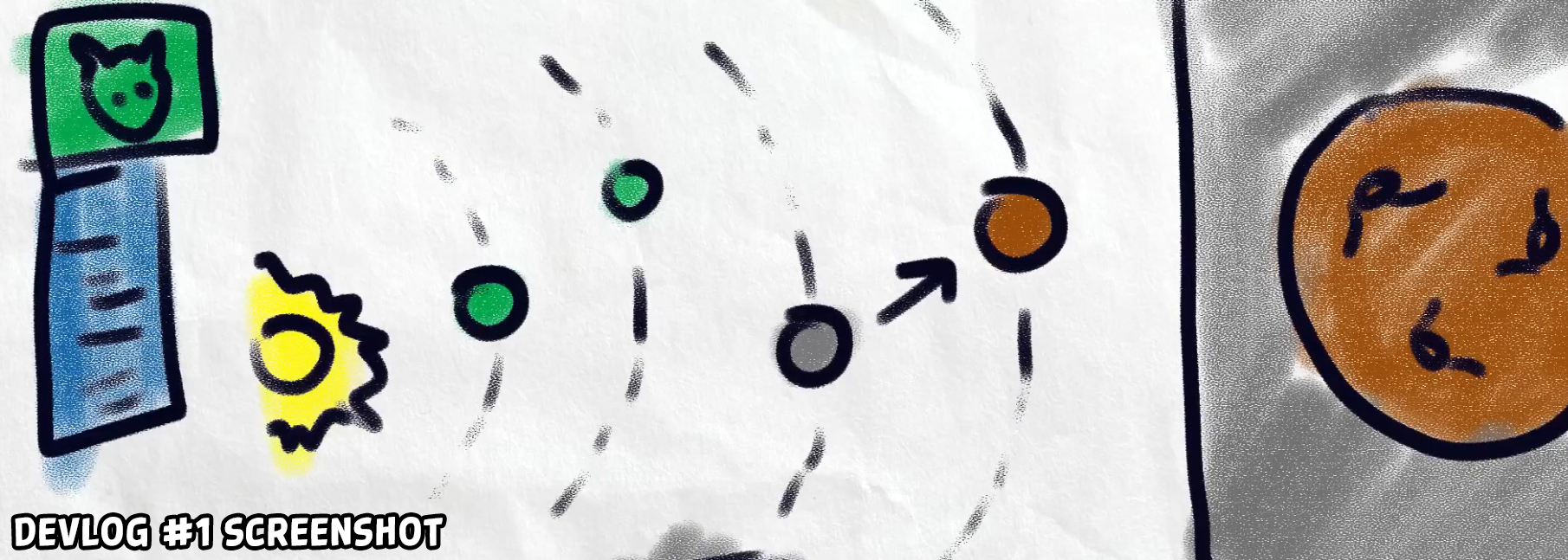
If you're interested in taking a peek behind the curtains, you can find those videos (and every trailer we make), on the Farlands YouTube channel:
https://www.youtube.com/@Farlandsgame
At the moment there are only two videos available explaining the initial ideas and how the development started. The rest of the videos will be uploaded at a rate of one video every 15 days until the localized version reaches the Hispanic version, after that, one video per month will be uploaded.
We hope you enjoy the series as much as the Hispanic community is enjoying it!
Thank you very much!
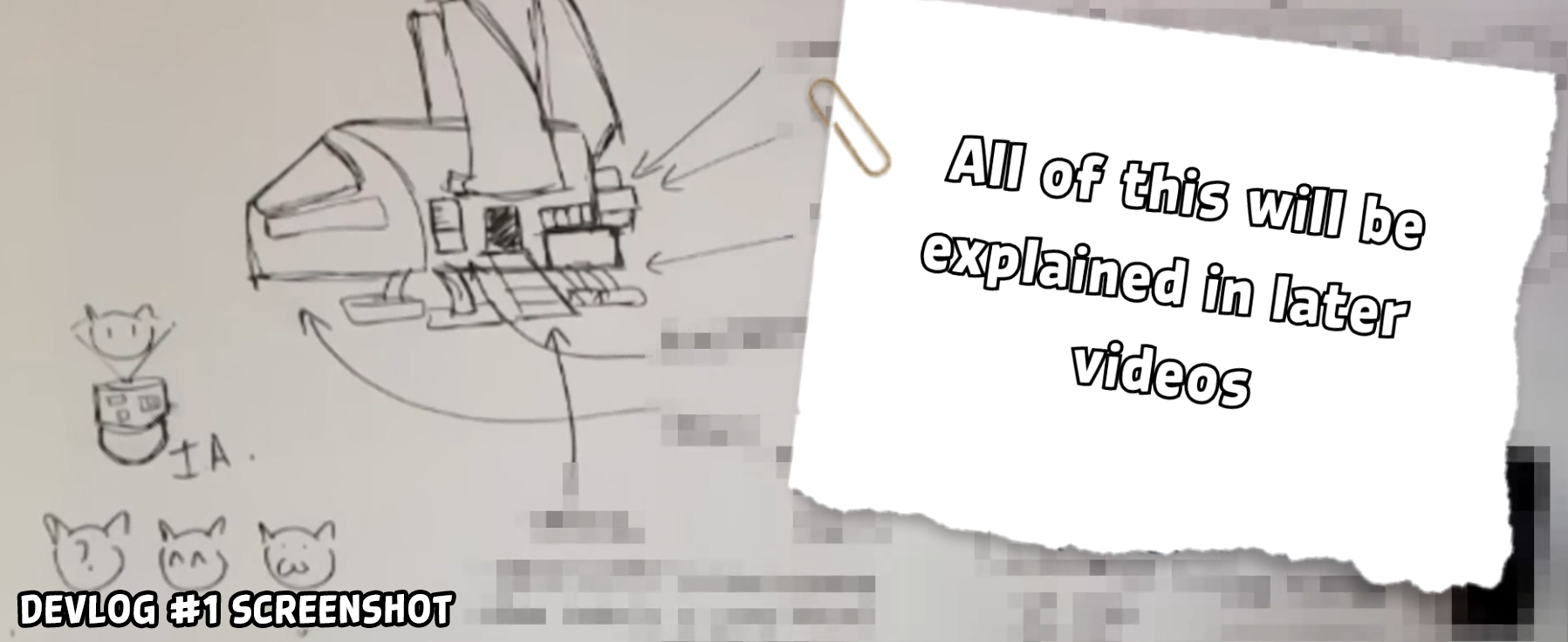
This year, all those videos are being localized and translated so that non-Spanish speaking communities can also see the entire process of the Farlands development.
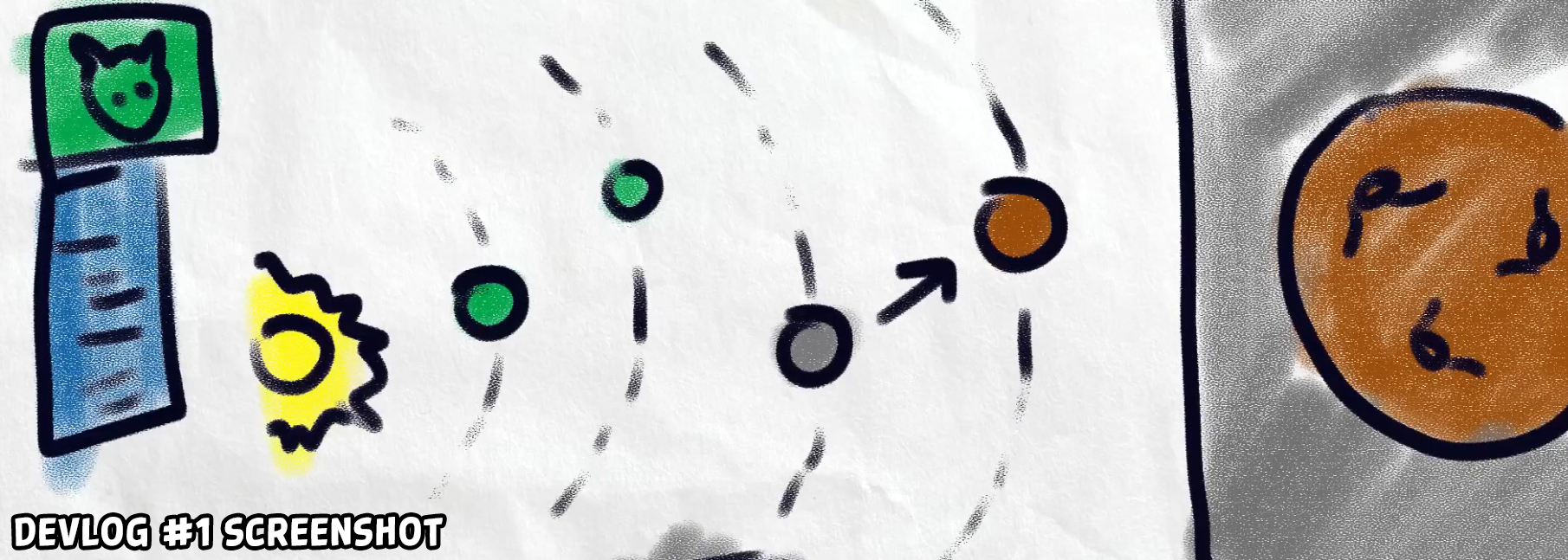
If you're interested in taking a peek behind the curtains, you can find those videos (and every trailer we make), on the Farlands YouTube channel:
https://www.youtube.com/@Farlandsgame
At the moment there are only two videos available explaining the initial ideas and how the development started. The rest of the videos will be uploaded at a rate of one video every 15 days until the localized version reaches the Hispanic version, after that, one video per month will be uploaded.
We hope you enjoy the series as much as the Hispanic community is enjoying it!
Thank you very much!