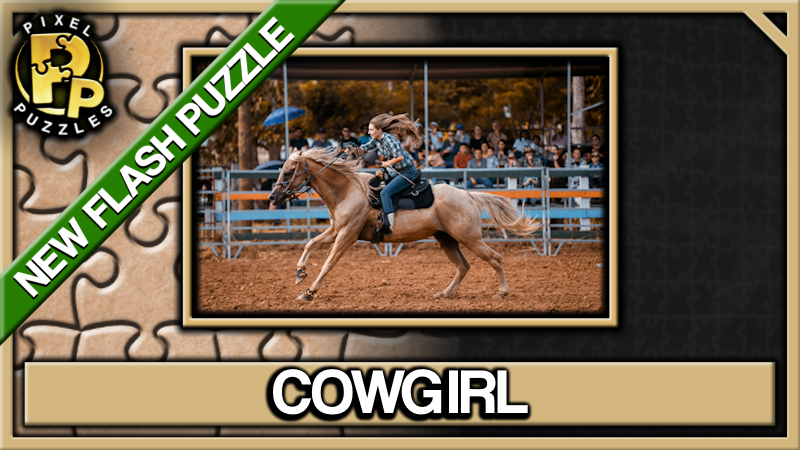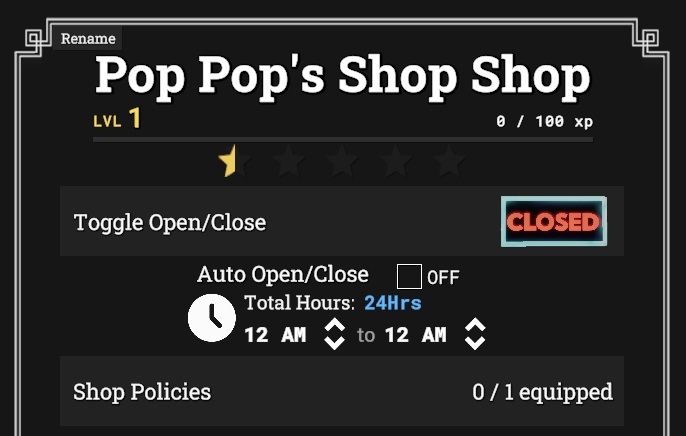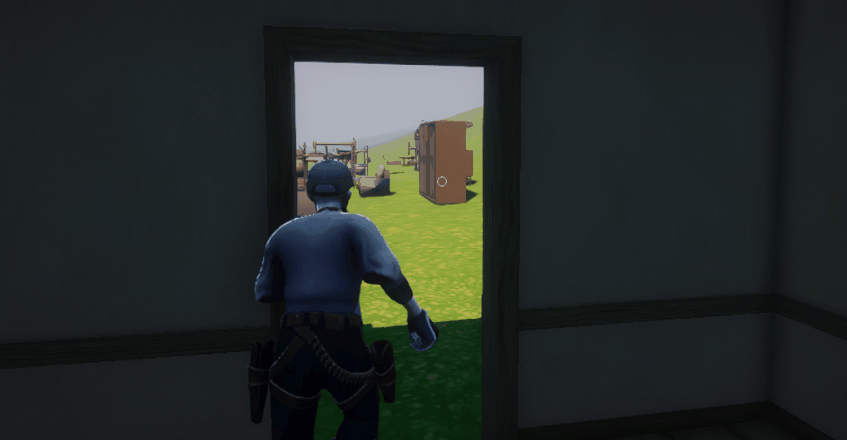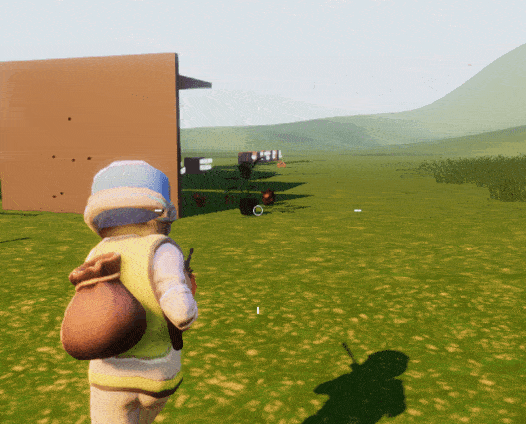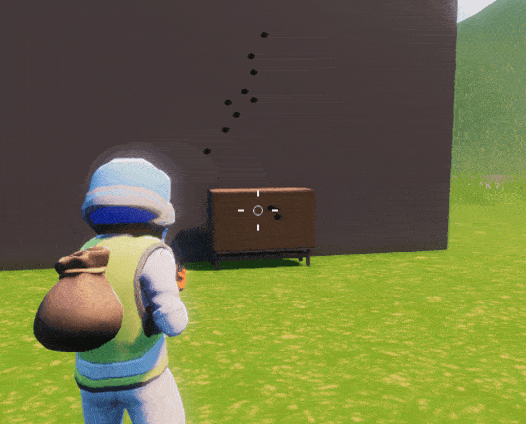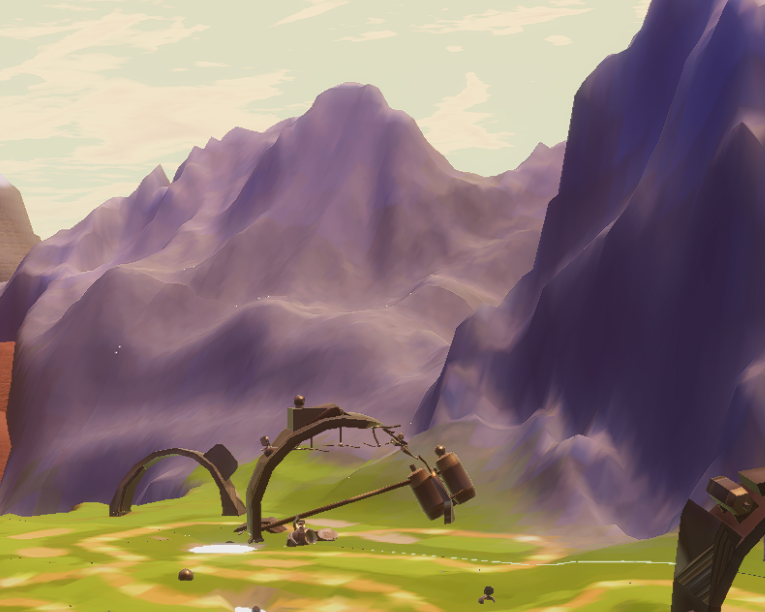Feb 1, 2024
Paradise Inc - spellsmithtsw
Hello hello, demonic denizens!
Right on the heels of the weekend, we've pushed out another small patch. This one only affects Steam users. Read on and enjoy!
We've made a small change to the code that enables Steam to unlock achievements that you already have from previously saved games.
Let's say that you used to play our game on Itch.io, before we launched on Steam, and you have a saved game there with 20 achievements. You buy the Steam version, you import your saved game.... and you still have your in-game achievements, but the Steam achievements would still be locked!
As of this patch (3.1.3), if you import a saved game (whether an old Steam save or an Itch.io save or whatever), Steam will detect what achievements are present in that save and unlock the matching achievements in the Steam version of Paradise Inc. This should make our completionists very happy (and there's a surprising amount of you, we've found)!
Apparently some antivirus programs (looking at you, Avast), think that ParadiseInc.exe might be a virus. It's not, we swear! This isn't an uncommon thing with Electron-based games (just Google 'electron game antivirus false positive' for a few pages of it). If you tell it it's fine once, it should quit complaining afterwards.
We're not sure exactly what this is, and so far we've only had one confirmed report. It's not an issue with the GAME as far as we can tell. But, in case you run into it, here's how we fixed it.
The Symptom: Paradise Inc. just refuses to update.
Even though the published version is 3.1.3, your version stays on 3.0 or 3.1, and no matter how you beg, plead, and threaten, it stubbornly refuses to update itself. You've uninstalled it and reinstalled it, you've tried verifying the local files, and.... nothing. It just doesn't update no matter what you do.
Possible Fix #1: Clear your Steam download cache. This seems to help if Paradise refuses to recognize that there IS an update available, and never downloads the update.
Possible Fix #2: If the update downloads but the in-game version never updates, you might have a corrupted installation. Go look in your Paradise Inc. Steam folder (for example, C:\Program Files (x86)\Steam\steamapps\common\Paradise Inc\resources\app), and see if there's an index.html file in there. If not, that's the problem.
The fix is to go our website, download the index.html file there (just right-click and choose 'Save As'), and put it where it's supposed to be.
Again, we've only had one report of this, but Luciana works in IT and insists that it's never 'just one bug'.
Happy hunting!
Right on the heels of the weekend, we've pushed out another small patch. This one only affects Steam users. Read on and enjoy!
The Tweak
We've made a small change to the code that enables Steam to unlock achievements that you already have from previously saved games.
Let's say that you used to play our game on Itch.io, before we launched on Steam, and you have a saved game there with 20 achievements. You buy the Steam version, you import your saved game.... and you still have your in-game achievements, but the Steam achievements would still be locked!
As of this patch (3.1.3), if you import a saved game (whether an old Steam save or an Itch.io save or whatever), Steam will detect what achievements are present in that save and unlock the matching achievements in the Steam version of Paradise Inc. This should make our completionists very happy (and there's a surprising amount of you, we've found)!
The Antivirus
Apparently some antivirus programs (looking at you, Avast), think that ParadiseInc.exe might be a virus. It's not, we swear! This isn't an uncommon thing with Electron-based games (just Google 'electron game antivirus false positive' for a few pages of it). If you tell it it's fine once, it should quit complaining afterwards.
The Bugfix
We're not sure exactly what this is, and so far we've only had one confirmed report. It's not an issue with the GAME as far as we can tell. But, in case you run into it, here's how we fixed it.
The Symptom: Paradise Inc. just refuses to update.
Even though the published version is 3.1.3, your version stays on 3.0 or 3.1, and no matter how you beg, plead, and threaten, it stubbornly refuses to update itself. You've uninstalled it and reinstalled it, you've tried verifying the local files, and.... nothing. It just doesn't update no matter what you do.
Possible Fix #1: Clear your Steam download cache. This seems to help if Paradise refuses to recognize that there IS an update available, and never downloads the update.
Possible Fix #2: If the update downloads but the in-game version never updates, you might have a corrupted installation. Go look in your Paradise Inc. Steam folder (for example, C:\Program Files (x86)\Steam\steamapps\common\Paradise Inc\resources\app), and see if there's an index.html file in there. If not, that's the problem.
The fix is to go our website, download the index.html file there (just right-click and choose 'Save As'), and put it where it's supposed to be.
Again, we've only had one report of this, but Luciana works in IT and insists that it's never 'just one bug'.
Happy hunting!