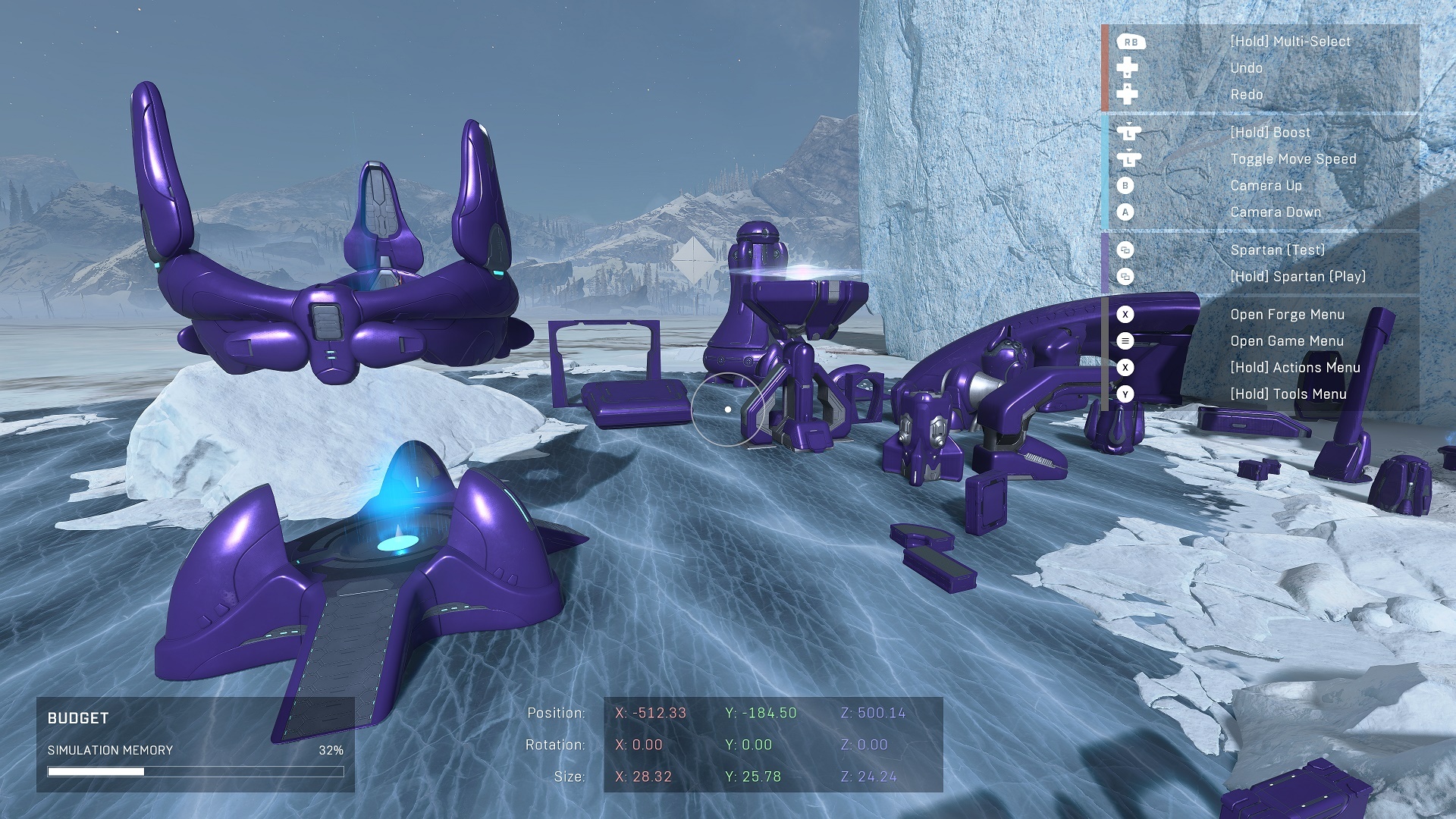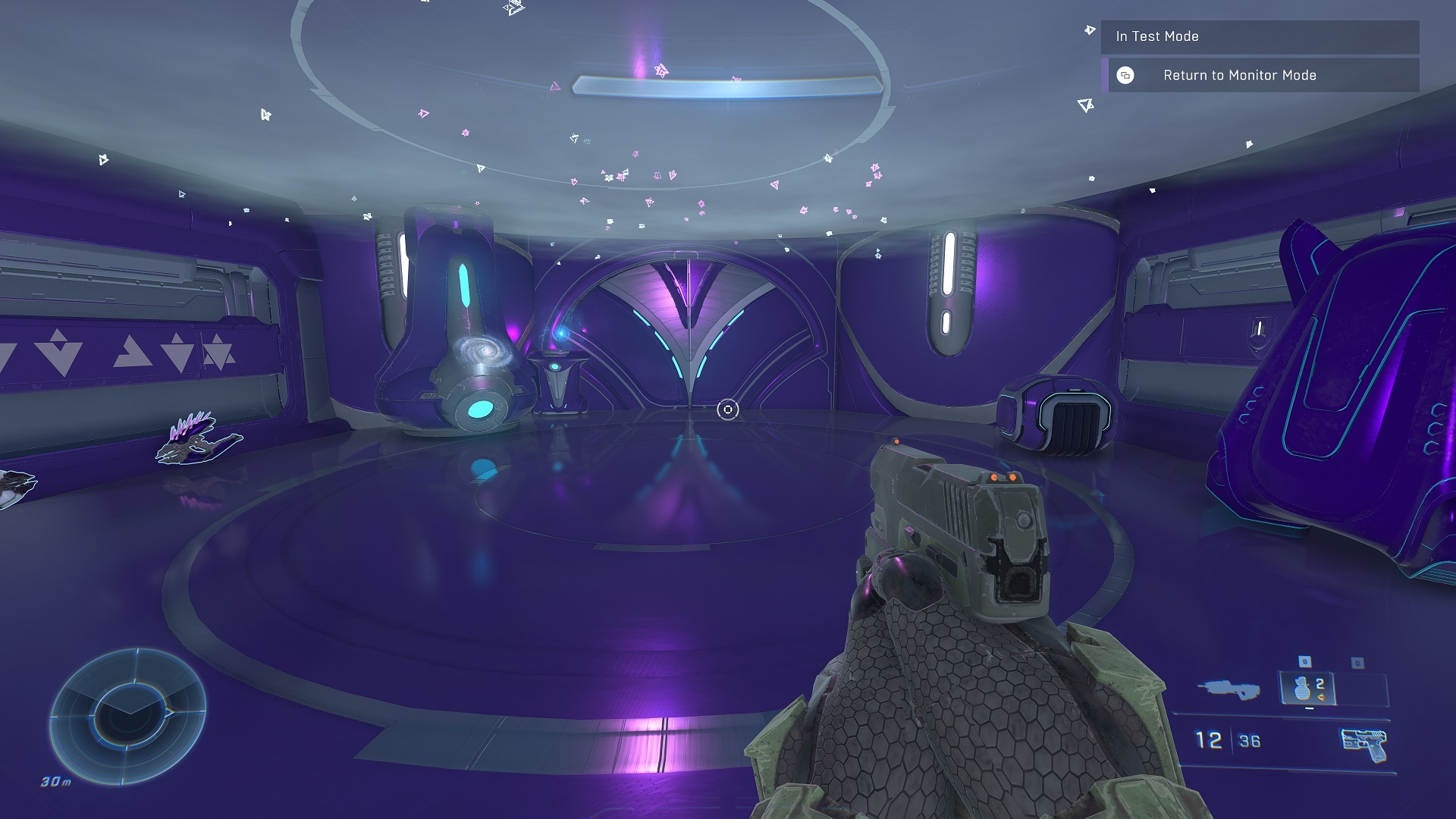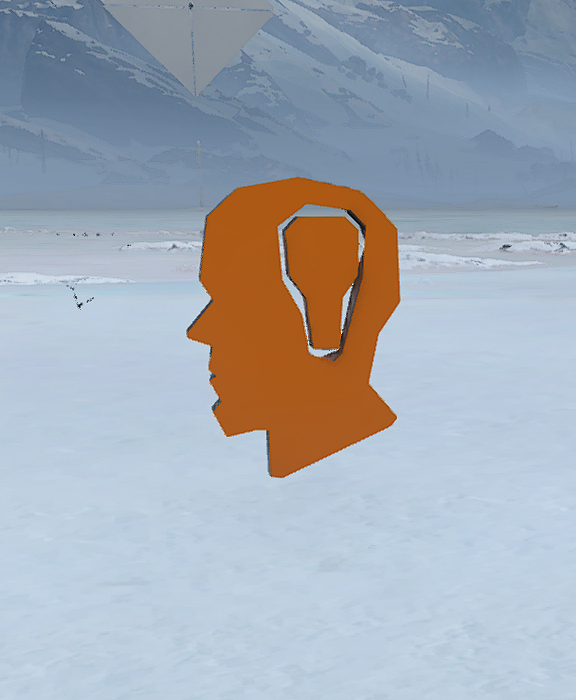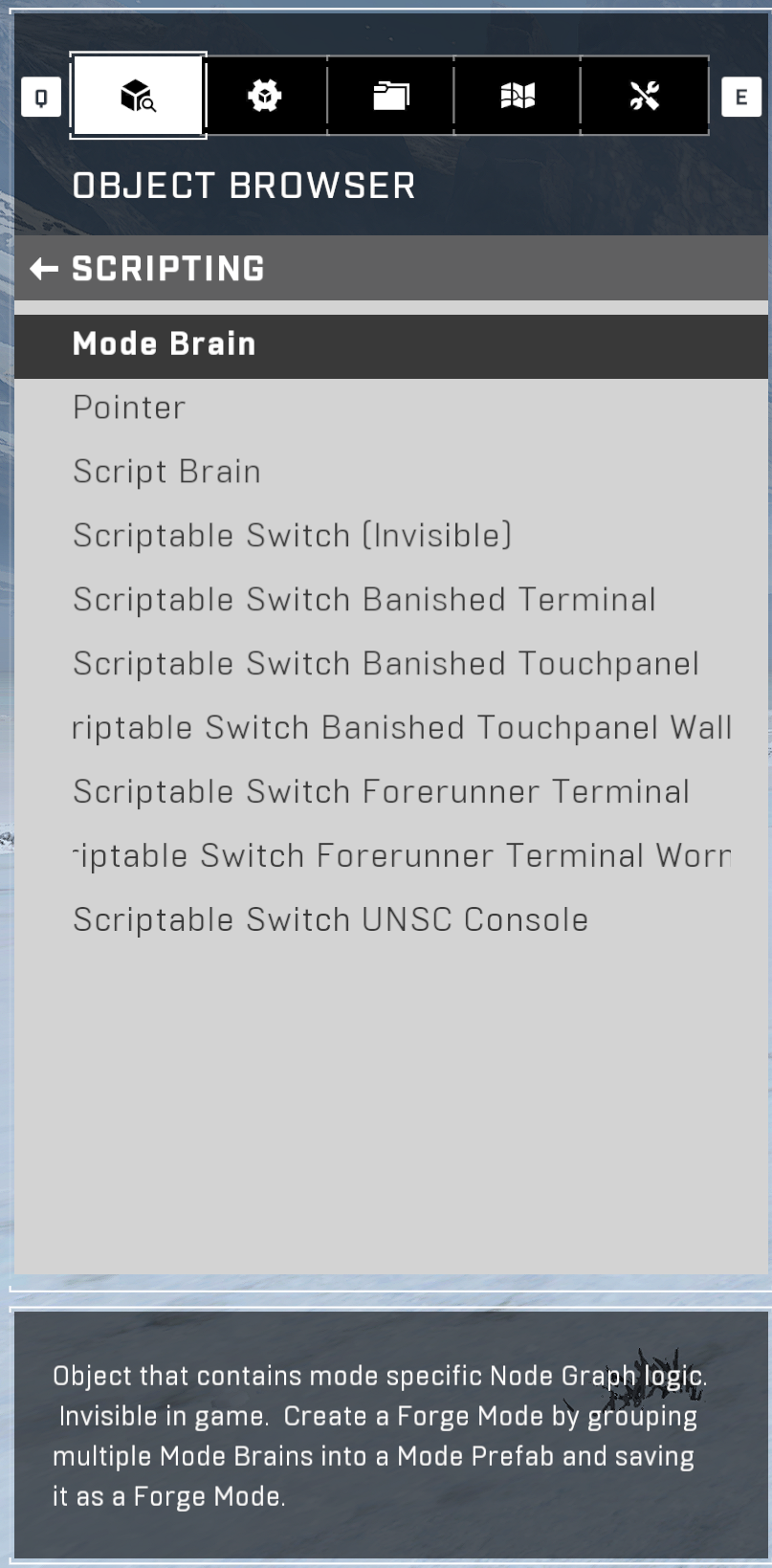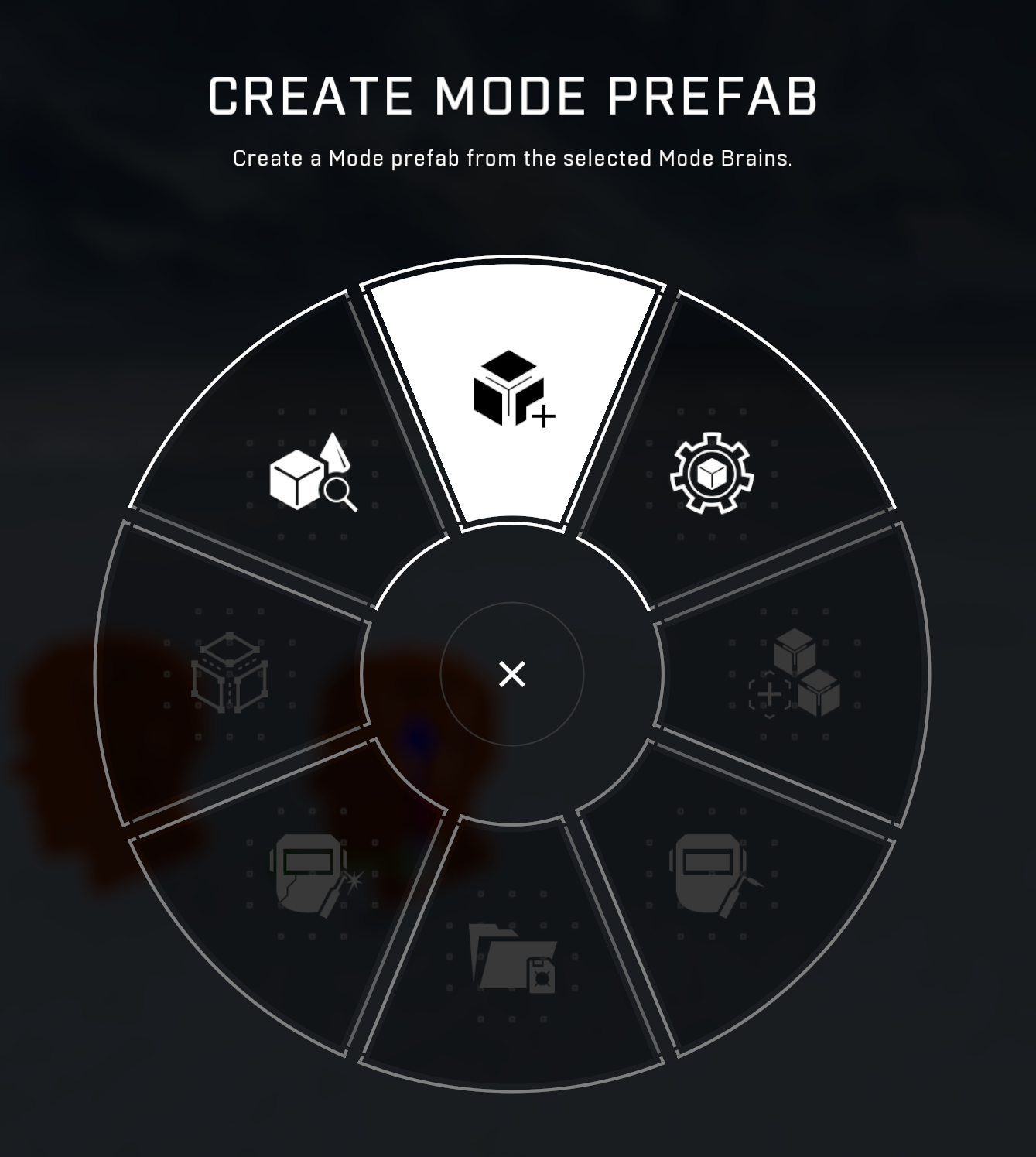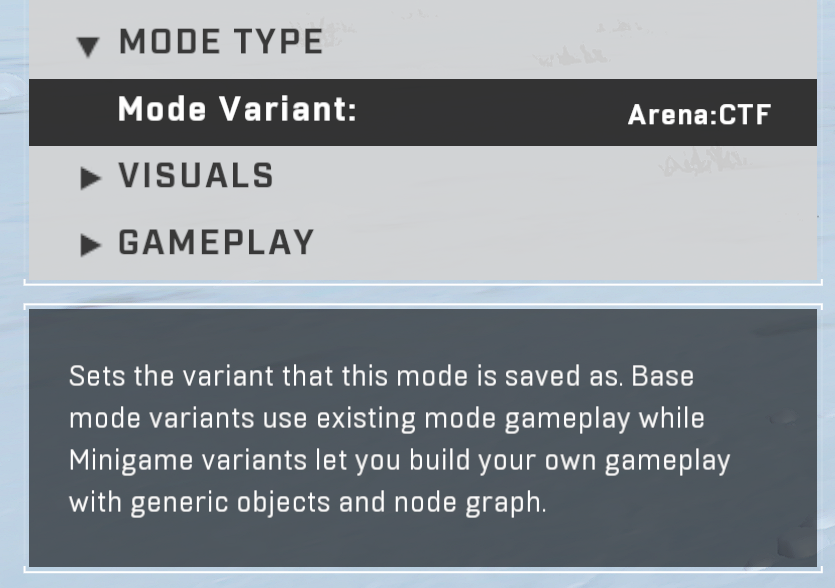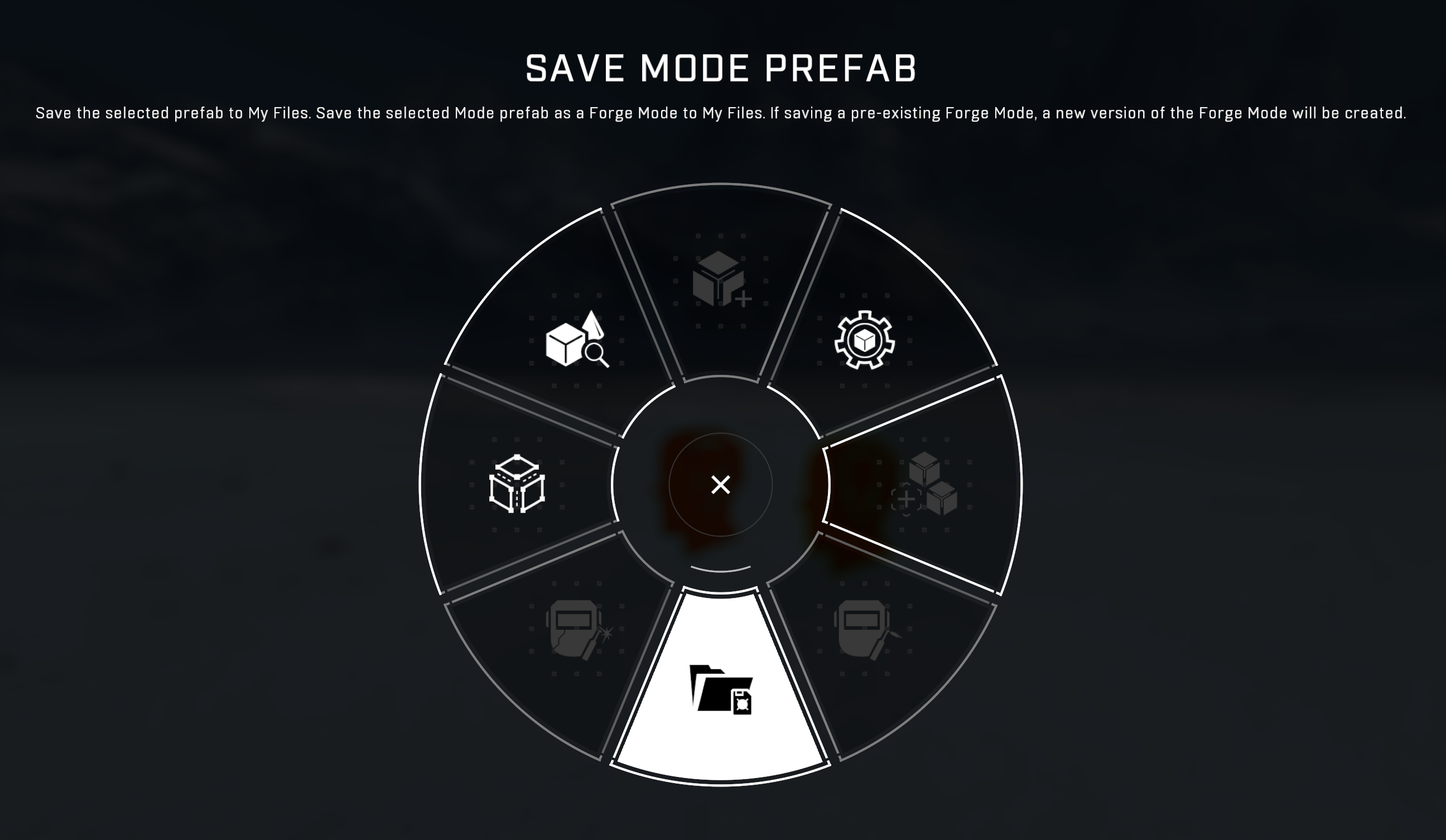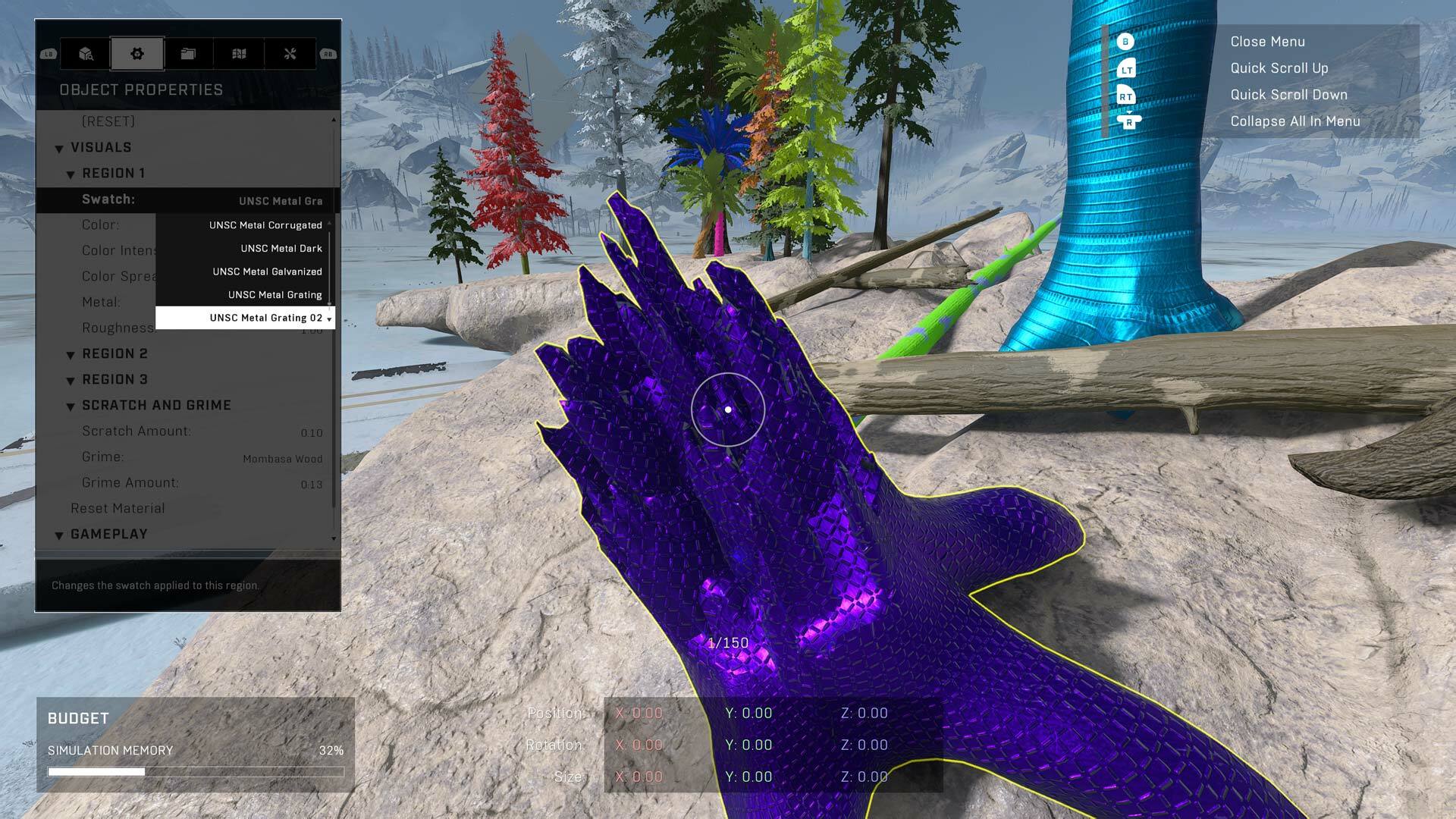Jan 26, 2024
IL-2 Sturmovik: Battle of Stalingrad - -DED-Rapidus
Dear Friends,
We are preparing the next update 5.202. It will bring the second, long version of the IAR-80 and the official release of both variants. The fire control system of the IAR has been corrected to reflect its peculiarity - the bombs are released by a firing trigger when the bomb control system is switched on.





Another new aircraft we plan to release in this update is the Spitfire IXc, which will be a welcome addition to both the Normandy and Rhineland careers of the Western Front.





This version will also feature other improvements across the board - some of them were requested by the community for quite some time and we finally have had the time to do them. Here are some notable points.
AI pilots will be more aggressive in frontal attacks and will break off later. Bombers in the Western Front career mode will operate at higher altitudes than on the Eastern Front, 4-4.5 km. A new mission type will be added where you'll have to defend a friendly airfield from an enemy air raid. There are also a number of smaller fixes to various Career mode mission types.
Quite a bit of improvements are being added to the input subsystem: most importantly, it will be possible to search for a command assigned to a button by pressing it or moving a control axis or search for a command by its name. To make mapping a HOTAS controller easier, several command bindings were duplicated as separate on/off or open/close pairs: bomb fuses, bomb doors, air brakes, Ju-87 siren, canopy, prop feathering (all, 1st engine, 2nd engine).
As you may already know from our Q&A video, our engineers are working on updating the P-47 FM using the newly found data kindly shared by community members - we can't promise it will be ready for this update, but we're trying. The P-40 FM review is also in progress.
In other news - our Steam prices now are regional, the price in each region or currency is suggested by Valve (this means that they became lower in most parts of the world, however, due to the currency value changes there are countries where the modules which were released several years ago became a bit more costly or stayed the same).
The update 5.202 is planned to be released in the first half of February.
We are preparing the next update 5.202. It will bring the second, long version of the IAR-80 and the official release of both variants. The fire control system of the IAR has been corrected to reflect its peculiarity - the bombs are released by a firing trigger when the bomb control system is switched on.





Another new aircraft we plan to release in this update is the Spitfire IXc, which will be a welcome addition to both the Normandy and Rhineland careers of the Western Front.





This version will also feature other improvements across the board - some of them were requested by the community for quite some time and we finally have had the time to do them. Here are some notable points.
AI pilots will be more aggressive in frontal attacks and will break off later. Bombers in the Western Front career mode will operate at higher altitudes than on the Eastern Front, 4-4.5 km. A new mission type will be added where you'll have to defend a friendly airfield from an enemy air raid. There are also a number of smaller fixes to various Career mode mission types.
Quite a bit of improvements are being added to the input subsystem: most importantly, it will be possible to search for a command assigned to a button by pressing it or moving a control axis or search for a command by its name. To make mapping a HOTAS controller easier, several command bindings were duplicated as separate on/off or open/close pairs: bomb fuses, bomb doors, air brakes, Ju-87 siren, canopy, prop feathering (all, 1st engine, 2nd engine).
As you may already know from our Q&A video, our engineers are working on updating the P-47 FM using the newly found data kindly shared by community members - we can't promise it will be ready for this update, but we're trying. The P-40 FM review is also in progress.
In other news - our Steam prices now are regional, the price in each region or currency is suggested by Valve (this means that they became lower in most parts of the world, however, due to the currency value changes there are countries where the modules which were released several years ago became a bit more costly or stayed the same).
The update 5.202 is planned to be released in the first half of February.