
Jan 26, 2024
Ancient Warfare 3 - JNI-Games
Ancient Warfare 3 is leaving early access! For those of you who want to read some of my thoughts and plans, make sure to read this post:
https://store.steampowered.com/news/app/758990/view/6716622476446528467
Otherwise, I just want to say THANK YOU and enjoy the patch!
There is also a new map competition going live with this update, which you can find here:
https://store.steampowered.com/news/app/758990/view/3963798375007867538
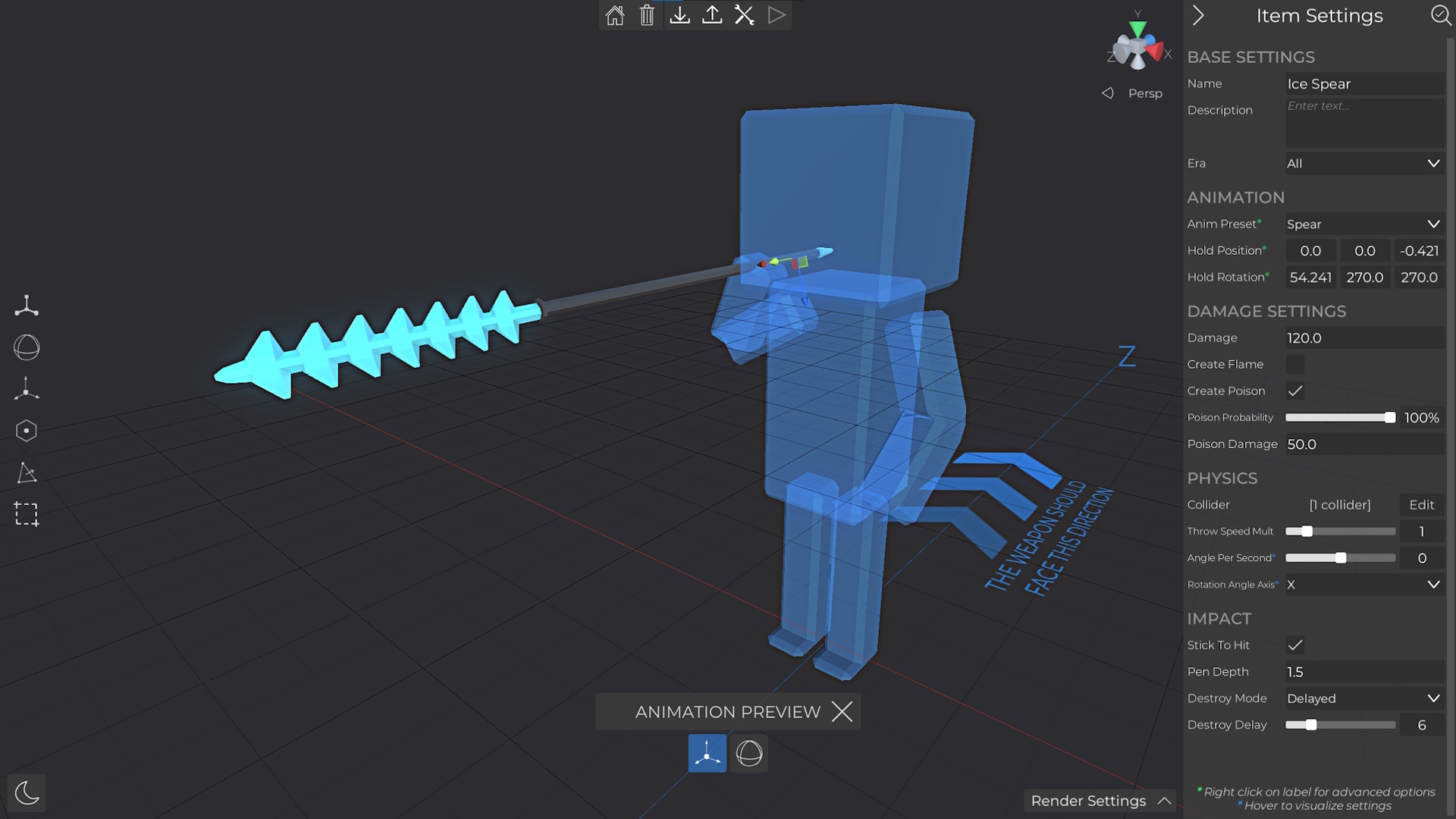
In addition, when creating or editing units, the correct unit color will be used to preview the unit.

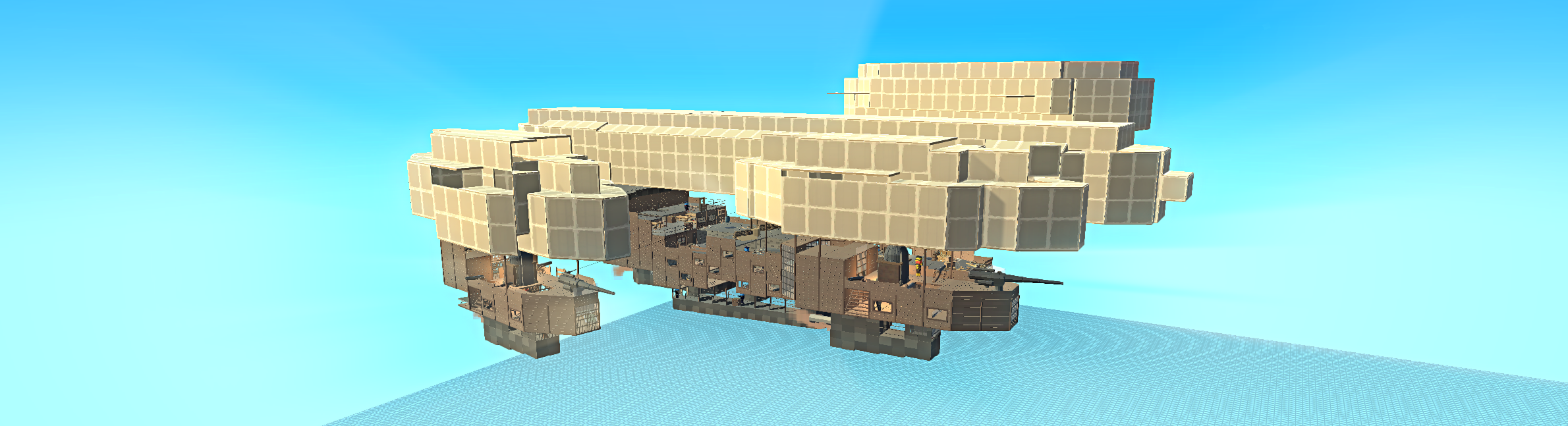

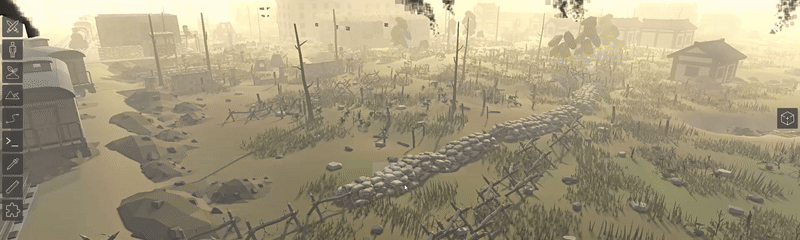
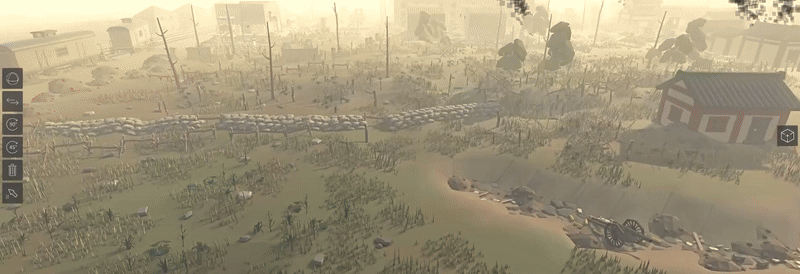
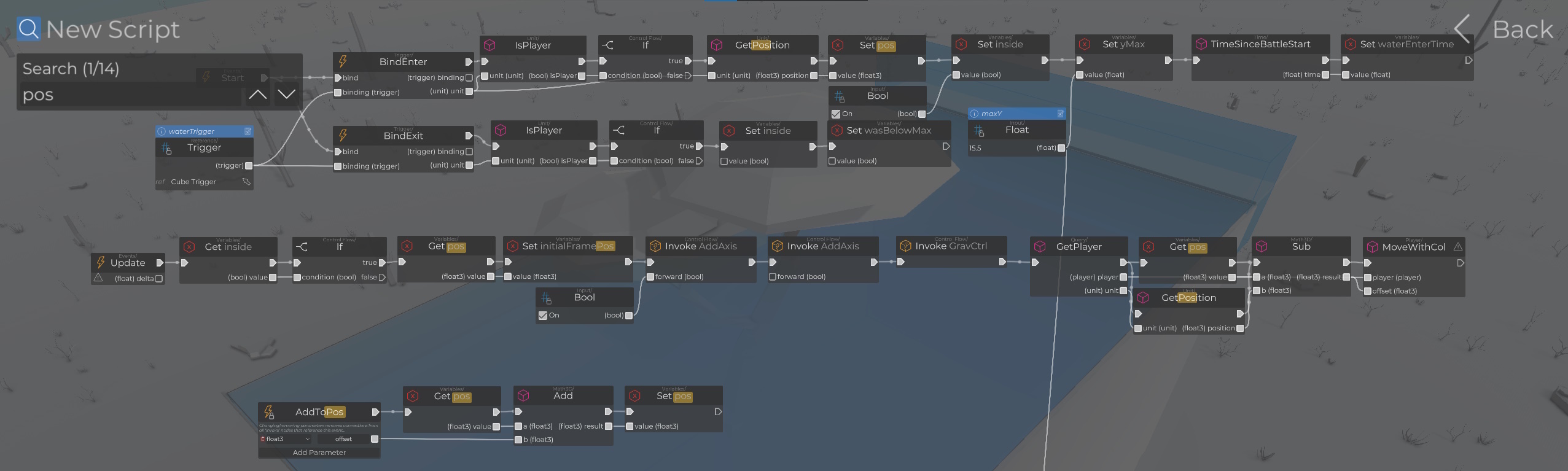
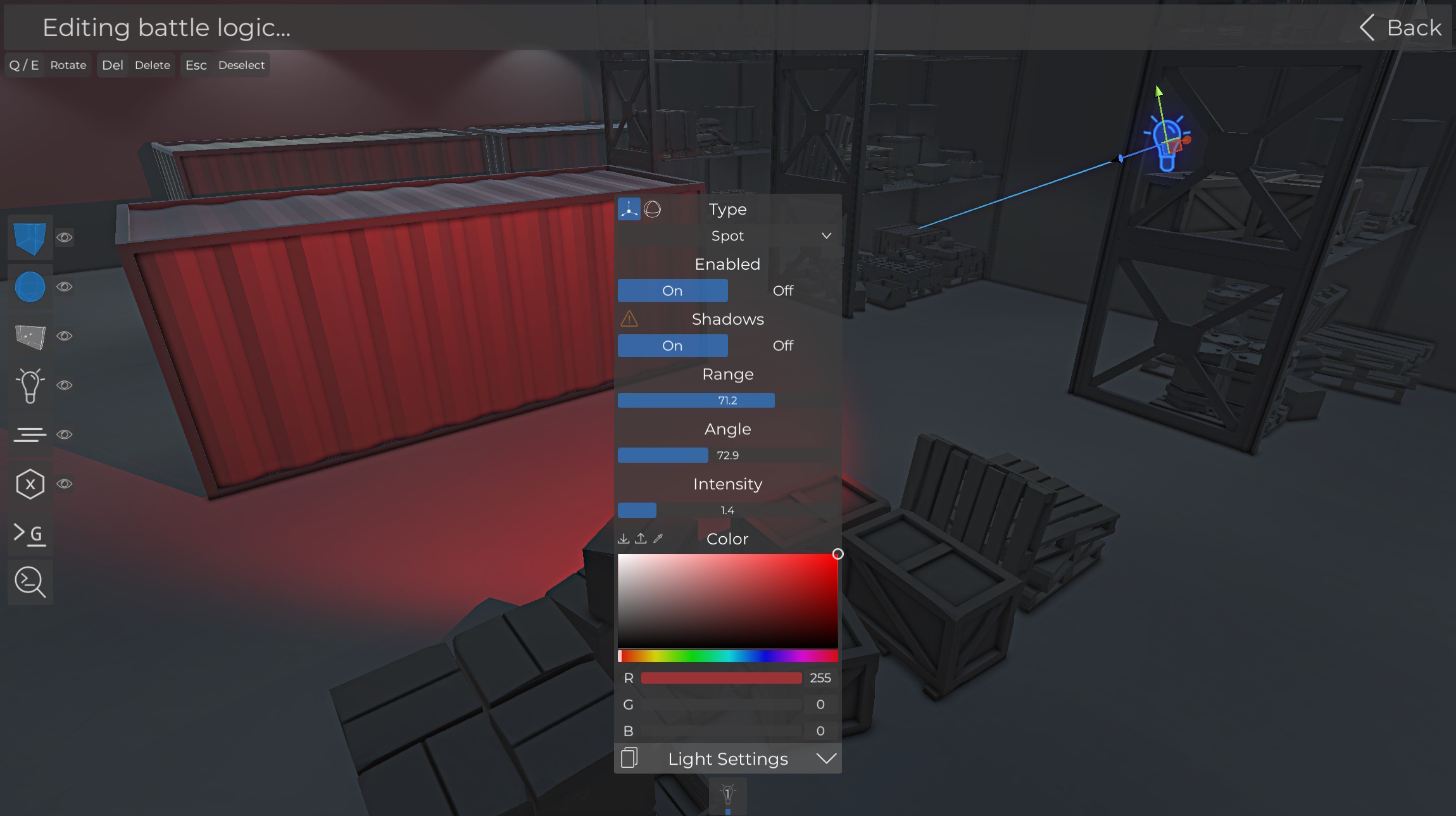
https://store.steampowered.com/news/app/758990/view/6716622476446528467
Otherwise, I just want to say THANK YOU and enjoy the patch!
There is also a new map competition going live with this update, which you can find here:
https://store.steampowered.com/news/app/758990/view/3963798375007867538
Custom Throwing Weapons
This new AI only custom equipment type can be used to create custom throwing weapons like the vanilla throwing axes, spears, rocks, ...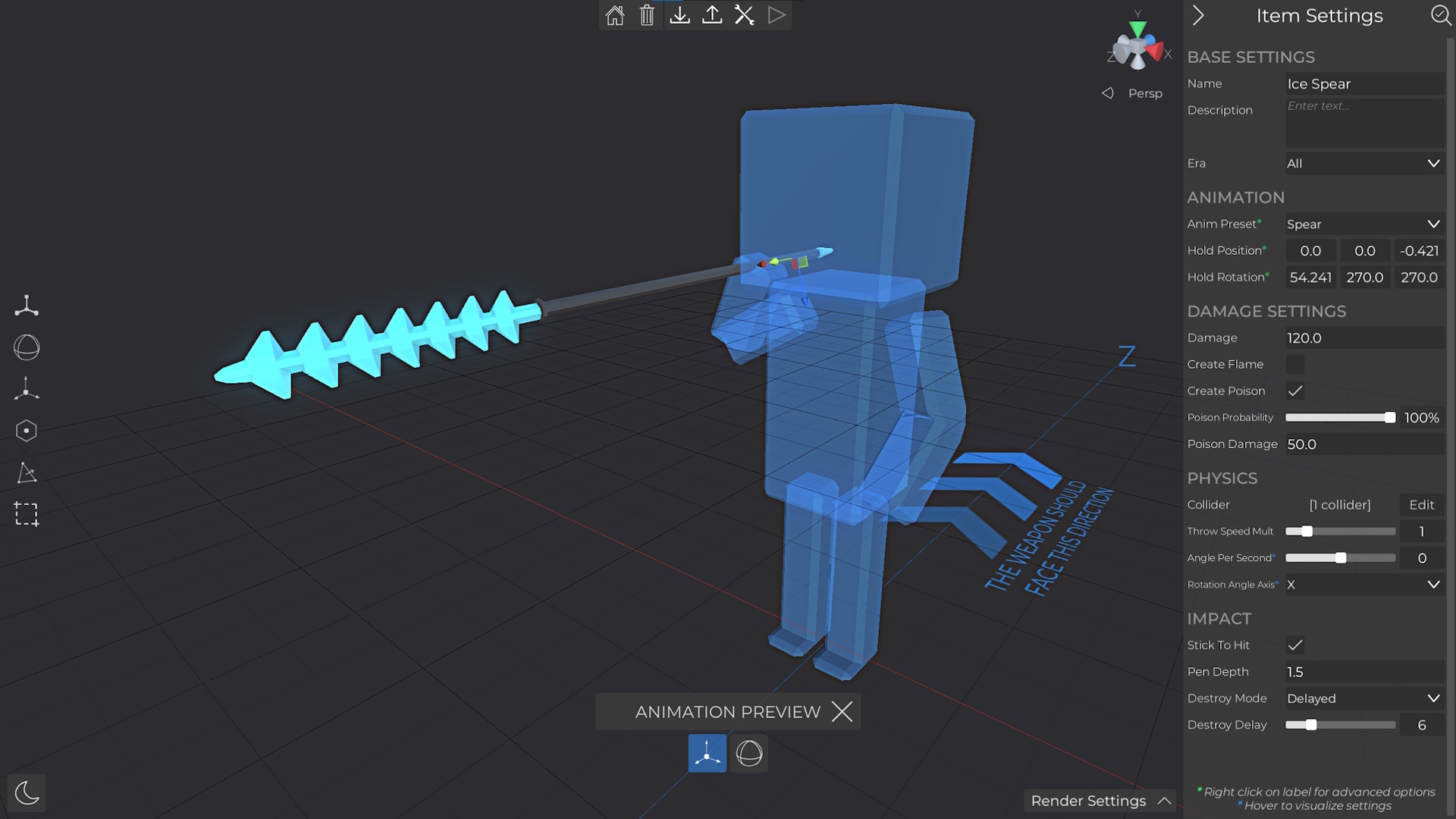
Edit Custom Units in Context
Instead of having to back and forth between the editors to ensure your unit's animation or style fits their surroundings, custom units can now be opened within the context of the battle editor!In addition, when creating or editing units, the correct unit color will be used to preview the unit.

Content
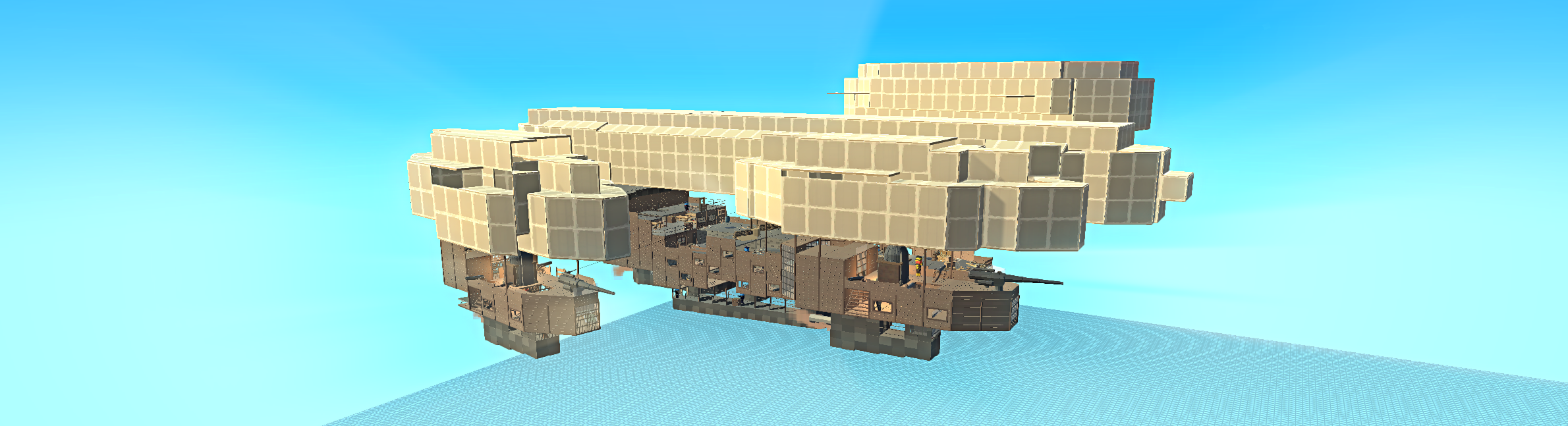
- Added sky biome with invisible terrain while playing
- Added long sleeved open shirt
- Added 4 formal shirts (long/short, wrinkled/ironed)
- Added sleeve only variants of the camo shirts
Color wires/ropes
The material of wires and ropes can now be adjusted.
Select similar by Id
This feature allows you to expand the current selection by selecting all objects with the same id(s).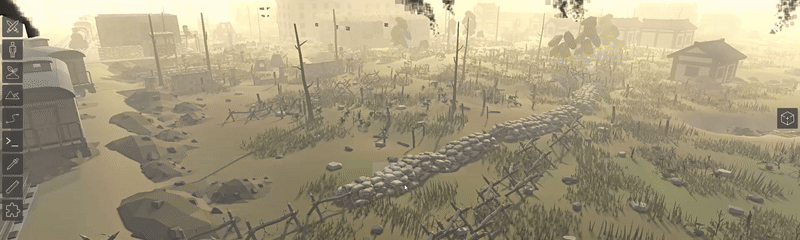
Search for Objects
By using the new search button in the upper toolbar or pressing Ctrl + F, all placed objects and units in the battle editor can be searched and located/moved to by hovering/clicking list items.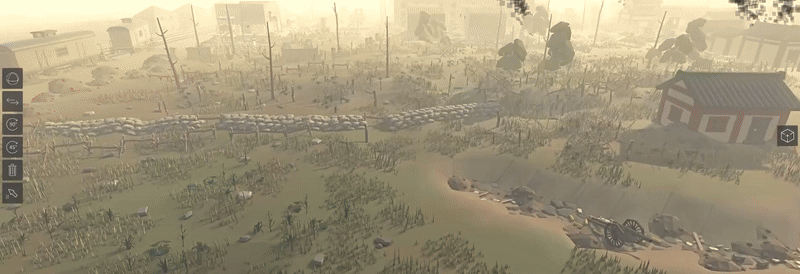
Search in Scripts
By using the UI button or Ctrl + F you can now search for node names and jump to them to help you navigate large scripts.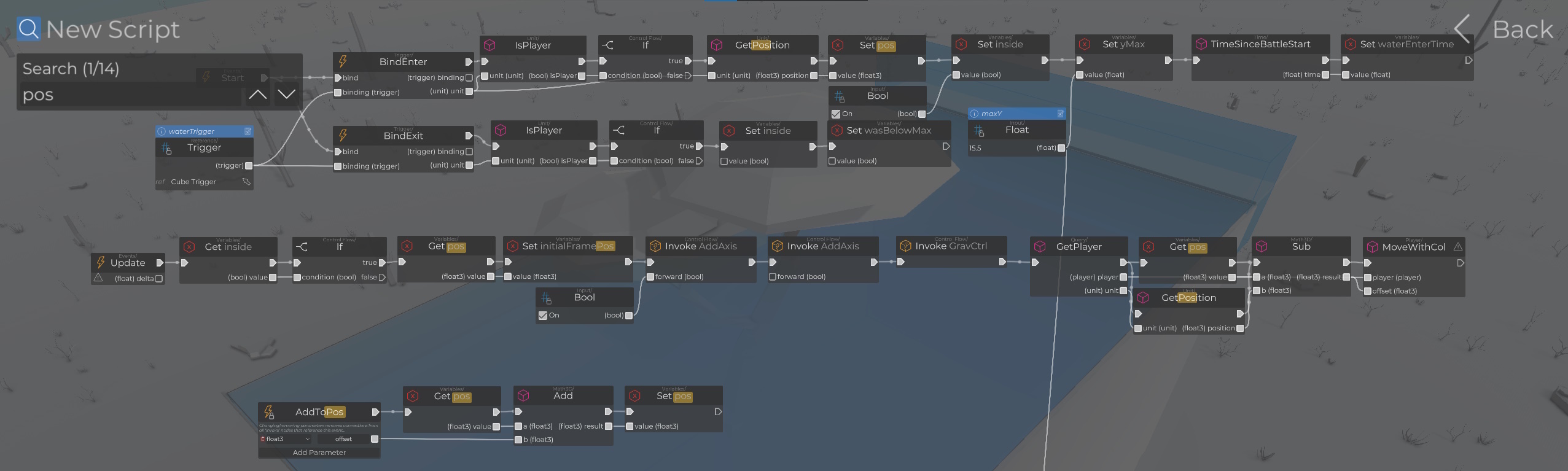
New Scripting Nodes & Improvements
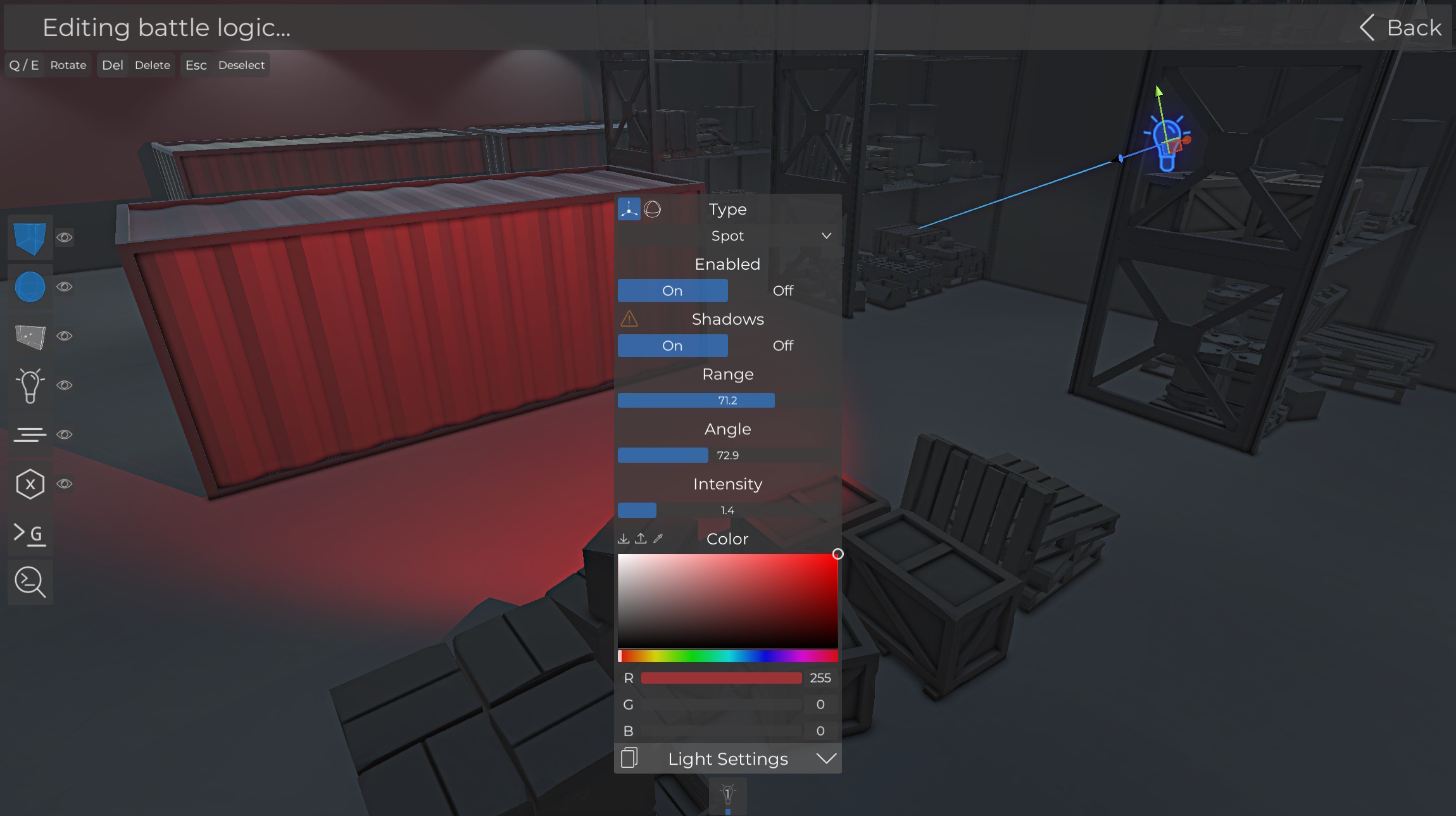
- Scripting lights can now be spotlights
- Scripting lights can now cast shadows
- Increased custom ogg sound size limit to 2MB
- Scripting triggers can now be named for identification in scripts
- Added another small text above the name of scripting nodes which shows the node category
- Tags for multiple units can now be added easily with the new settings panel in the battle editor (not scripting view)
- Position in the scripting list is now kept after deleting or editing scripts
- Added UI buttons to zoom in/out of scripting view
- Increased RefCollection input size limit from 100 to 1000
- Increased Array growth limit from 1024 to 4096
- Added the following new scripting nodes
- Set/GetFlame to adjust the flame of a unit
- Set/GetPoison to adjust the poison of a unit
- OnFlameGlobal/OnPoisonGlobal events for when any unit is set on fire or poisoned
- Set/GetEquipmentHp to get or set the hp of an armor equipment
- GetArmor to get the armor equipment of a certain slot (head, body, arm, ...)
- Input/ArmorSlot to input an armor slot
- IsRangedWeapon/IsMeleeWeapon/IsArmor to test what kind of equipment a reference is
- Trigger/GetName to get the name of a trigger
- Unit/OnAIBeginReload, Unit/OnAIReload (+ bind nodes) events which will run when a unit reload
- Unit/OnAIBeginReloadGlobal, Unit/OnAIReloadGlobal events which will run when any unit reload
- Unit/Reload forces a unit to reload
- Set/Get/ToggleWeaponMod to enable/disable the flashlight/laser of a unit
- Set/GetFiremode to modify the firemode (semi, full auto) of a unit
- ReplaceWithPassive to replace a custom unit with a passive variant of the same unit
- CustomUnit/GetPassiveAnim to get the animation of a custom unit
- PassiveUnit/SetAnim to set the animation of a passive unit
- Input/PassiveAnim to input passive animations from custom units
- Cast/StringToFloat, Cast/StringToInt to convert a string to a number
- Cast/UnitToPassive to use a unit reference as passive unit reference
- Unit/CanUseSupport to test if a unit has a support equipment like a grenade and can use it
- Unit/UseSupport[AtPos] to force the unit to use the support equipment [at a specific position]
- Unit/GetBehaviour to get the current behaviour of a unit
- Set/GetAggression to modify the aggression of a unit, which will be used for shooting aggression
- Query/CountUnitsWithTag to simply count units with a tag instead of returning a list of them
- Unit/EnableSearchRotation to enable/disable that units rotate randomly to find a target
- Player/SetVerticalFpsLookDir to set the vertical camera direction while in first person
- SpawnActiveSupport to spawn active grenades or support equipments
- OnPlayerSupportThrow/OnAISupportThrow[Global] events to detect support equipment throwing
- OnExplosion/OnGrenadeActivation events to detect explosions
- String/Create/FromChar/ToASCIIArray to help with handling strings
- Set/GetFlame to adjust the flame of a unit
Other Features & Improvements
- Melee weapons will no longer stop dealing damage after cutting through or killing a unit. Instead up to 3 units can be hit with a single swing, provided that each unit hit previously has been killed.
- Ranged AI improvements
- Improved semi auto recoil animations
- Improved full auto shooting (no more semi auto in between groups)
- Increased default full auto shooting aggression
- They can now use burst fire modes
- Improved semi auto recoil animations
- The HUD will now show which grenade and projectile is currently used by the player
- Added an active unit to the custom equipment testing area
- Replaced the unit attack distance switch with a slider
- Increase chest plate and helmet vertex limits from 1.5k to 2k
- Miniguns can now be reloaded (both vanilla and custom)
- Selected objects can now be saved as a prefab
- The custom unit editor camera can now be both higher and lower
- When uploading units to the workshop, the name and descriptions are filled out automatically
- Most workshop items no longer need descriptions when uploading them
- Added more UI info elements throughout the game, especially in the battle editor
- Increased max bullet amount to 20 for caliber modifications
- Added an option to make unit spawners invisible while playing
- The flee radius of passive units is now displayed in the editor
- Added more workshop sorting options to battles, units, prefabs and campaigns (90d, 180d, 1y trend, 90d, 180d, 1y upvotes)
- Fist weapons no longer block projectiles and other melee weapons
- Increased possible weapon offset while animating custom passive units
- Added modular wall, foundation and floor as reference objects in the item creator
- Message notifications in the battle editor now use colors based on the message type
- Improved the functionality and visuals of tooltips
- Increased max player starting health setting from 10k to 100k
- Sharp/blunt damage reduction and weight/ergonomics are now displayed in the arsenal
- Small UI improvements throughout the game
- Improved debug console (better UI, button to open log file path)
- The game's save directory can now be opened through the settings
- Added an option to control which units will be run over by vehicles
- Added a button to the main menu to reload all workshop content (after subscribing to content in the steam client)
- Improved UI sound variation
- Updated engine
Bug fixes
- Spectate node will no longer cause the player to drop its equipment
- Fixed global variable scripting panel error message getting stuck
- Fixed that editing a custom thrower unit to another unit type would not update the animations in the battle editor
- When returning from playing some editor UI settings were not up to date
- Fixed that editing a dialog graph in the script editor would reactivate the whole battle editor UI
- AddDialog nodes will not work without name input
- Fixed that clicking while the scripting editor is being minimized for selection would break the UI
- Fixed bad performance when loading main menu backgrounds from within battles
- Fixed that ranged units did not target cannon turrets
- Fixed accuracy of vehicle navigation blocking which prevents various issues
- Fixed that controlling a unit with a siege weapon would cause various movement bugs
- Fixed incorrect full screen mode while starting
- Fixed issues when undoing modular placement
- Fixed issues where editing placed custom units would also modify other units
- Fixed that OnDamageGlobal was invoked after OnDeath events
- Fixed various UI issues in the quick play panel
- Animal hitboxes will no longer longer block projectiles from the rider's weapon
- Fixed a bug that caused incorrect rendering orders of balaclava items
- Fixed a bug that caused volume spikes when modifiying volume of music with scripts













