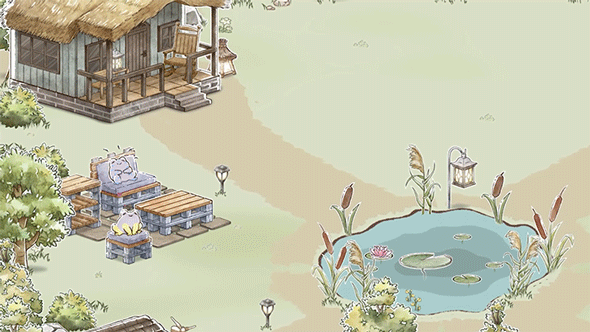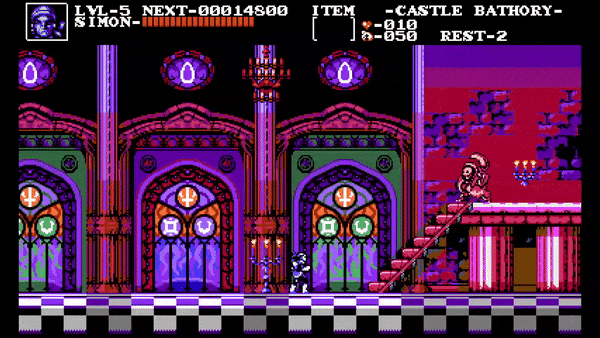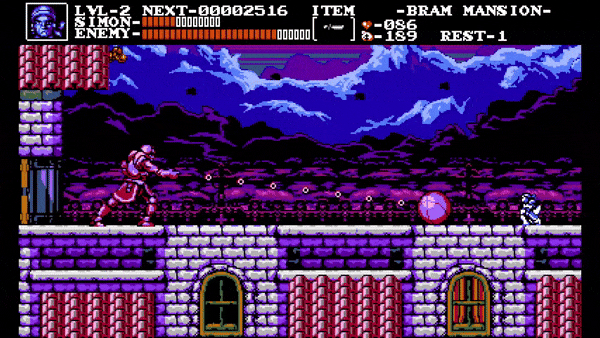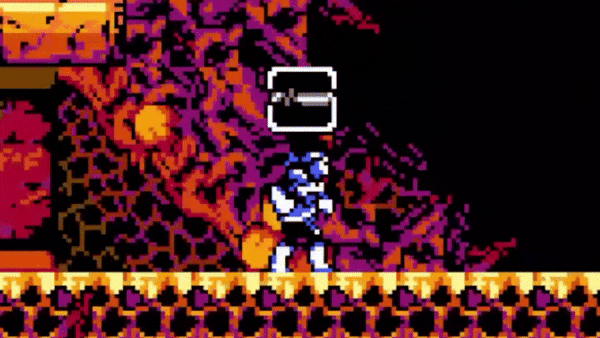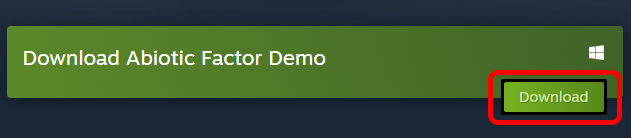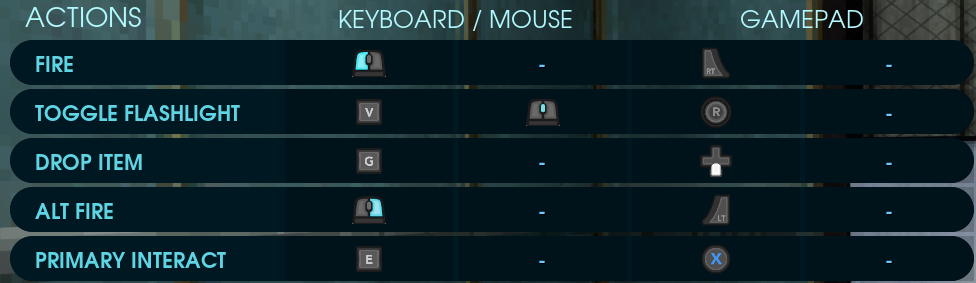Suicide Squad: Kill the Justice League - alana_wb
Brainiac's soldiers don't stand a chance against Deadshot. He's locked, loaded and the Justice League won't know what hit them when he marks them as his next target.
Suicide Squad: Kill the Justice League is available February 2, 2024. Preorder the Deluxe Edition and jump into the mayhem 72 hours early starting January 30, 2024!
The Deluxe Edition includes:
** Early Access starting January 30, 2024. Actual play time depends on purchase date and is subject to possible outages and applicable time zone differences.
Connect with Suicide Squad: Kill the Justice League Online:
Suicide Squad: Kill the Justice League is available February 2, 2024. Preorder the Deluxe Edition and jump into the mayhem 72 hours early starting January 30, 2024!
The Deluxe Edition includes:
- 3 Black Mask Notorious Weapons
- 4 Squad Golds Weapon Dolls
- 1 Battle Pass Token*
- Classic Outfits
- 72 Hour Early Access**
** Early Access starting January 30, 2024. Actual play time depends on purchase date and is subject to possible outages and applicable time zone differences.
Connect with Suicide Squad: Kill the Justice League Online:
- Twitter: https://twitter.com/suicidesquadRS
- Facebook: https://facebook.com/SuicideSquadRocksteady
- Instagram: https://instagram.com/suicidesquadrs/
- TikTok: https://www.tiktok.com/@suicidesquadrs
- Discord:http://discord.gg/suicidesquadrs
- Facebook: https://facebook.com/RocksteadyGames/
- Twitter: https://twitter.com/RocksteadyGames
- Instagram: https://instagram.com/rocksteadygames