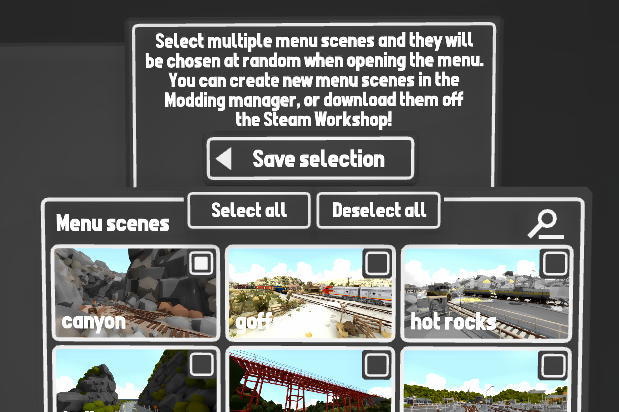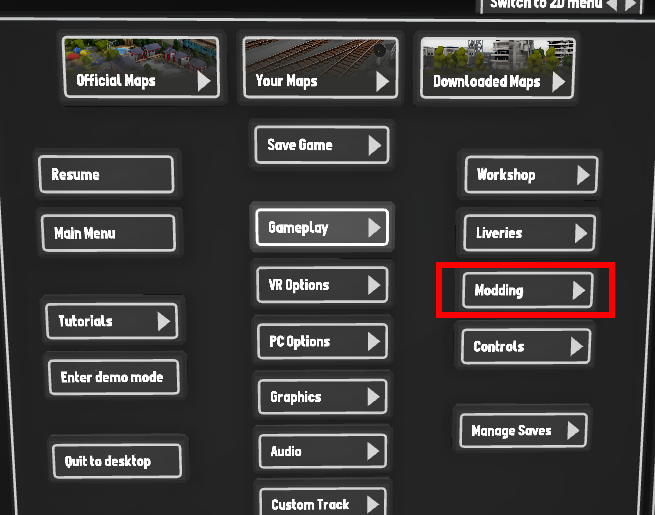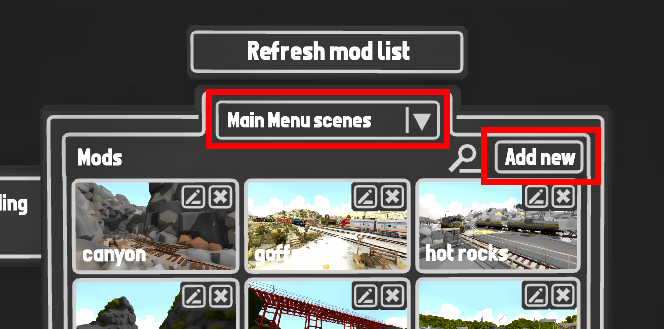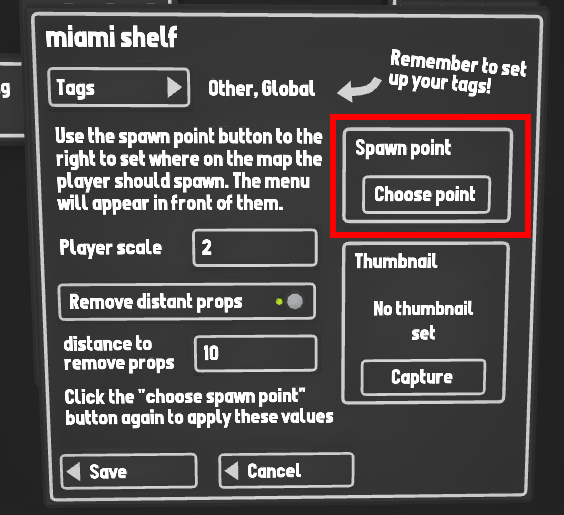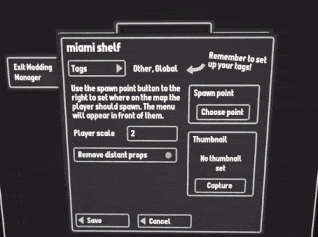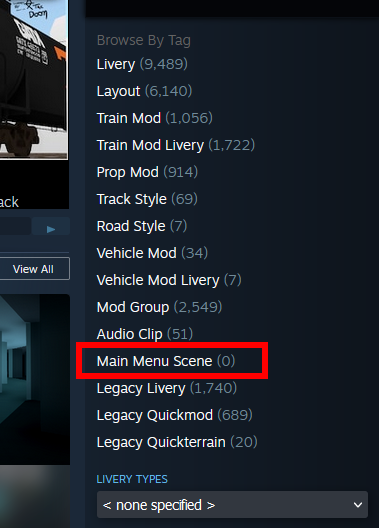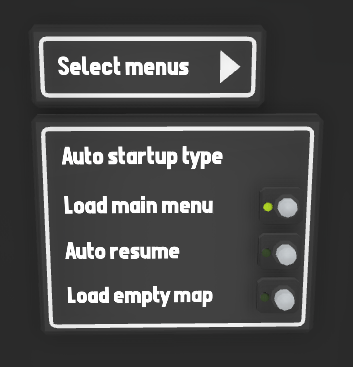Jan 23, 2024
Angel Wings - RumR Design
Hi all,
We have recently pushed an update that should fix the graphical issues with AMD hardware.
This update may cause slightly longer load times on older machines - if you weren't affected by the AMD visual bug and experience these longer wait times, please feel free to switch to the Legacy branch in the Steam Library by right-clicking Angel Wings > Properties > Betas and selecting Legacy from the dropdown.
If you are on AMD hardware and this does not solve the issue for you, please let us know in the comments below! We would love to help if we can.
We hope everyone is enjoying the new year and looking forward to Angel Wings: Endless Night, which we swear we are still working on (soon™!).
-RumR Design Team
We have recently pushed an update that should fix the graphical issues with AMD hardware.
This update may cause slightly longer load times on older machines - if you weren't affected by the AMD visual bug and experience these longer wait times, please feel free to switch to the Legacy branch in the Steam Library by right-clicking Angel Wings > Properties > Betas and selecting Legacy from the dropdown.
If you are on AMD hardware and this does not solve the issue for you, please let us know in the comments below! We would love to help if we can.
We hope everyone is enjoying the new year and looking forward to Angel Wings: Endless Night, which we swear we are still working on (soon™!).
-RumR Design Team