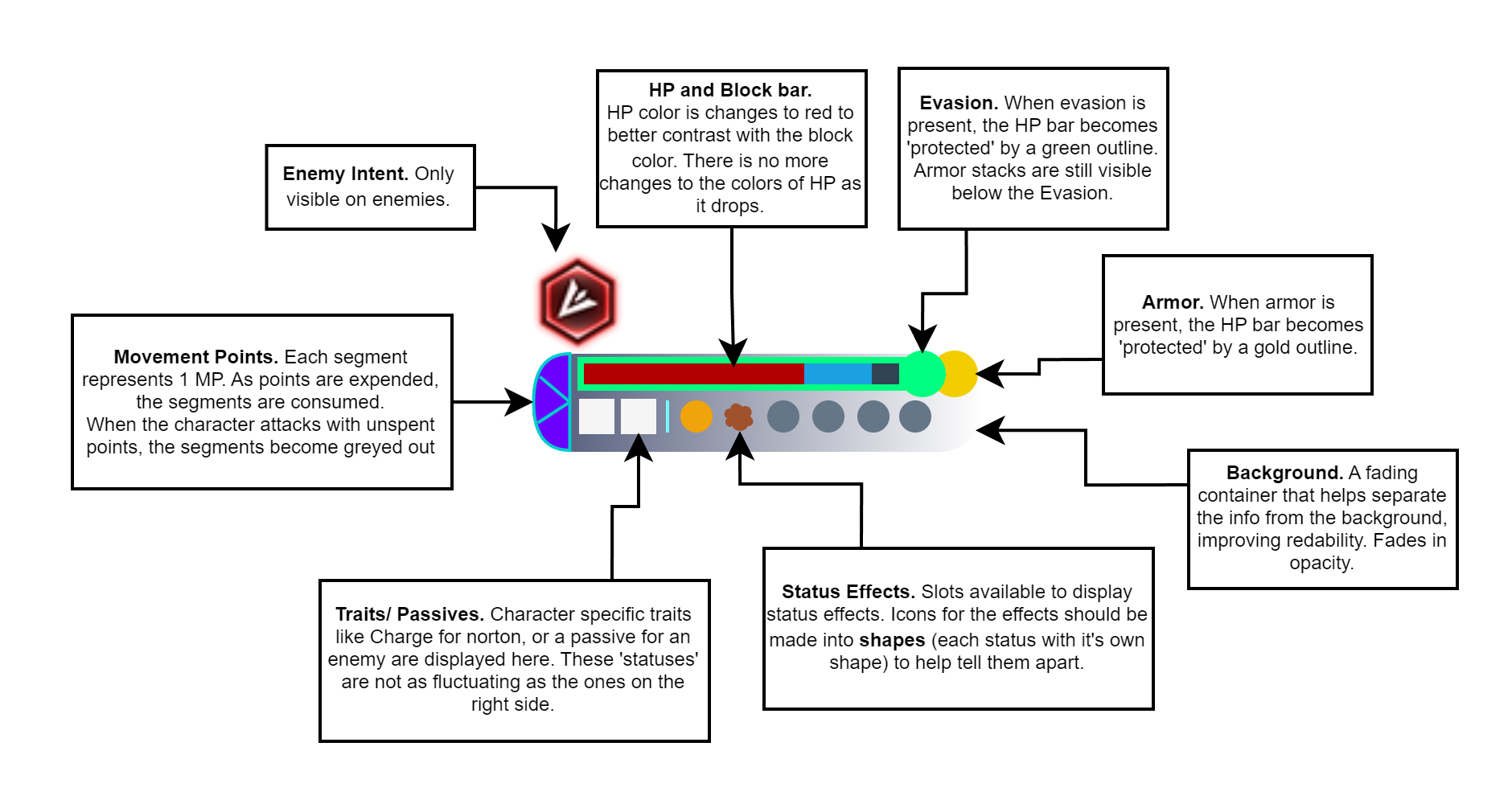Hokko Life - Robert
Hey residents!
The winners of the Adventurer challenge are now available in the Community Store! 🤗
Next theme: Mythological!
Deadline: 1st February

https://store.steampowered.com/app/824000/Hokko_Life/?gclid=CjwKCAjwiJqWBhBdEiwAtESPaAJqbYe5zJgKOcO_6fWtj_MK1msHlKmT_fDCitc3_IeP0cH-zEv_bhoC3KwQAvD_BwE
Keep up with all things Hokko! 🌞
Hokko Life Twitter
Hokko Life Facebook
Hokko Life Discord
The winners of the Adventurer challenge are now available in the Community Store! 🤗
Next theme: Mythological!
Deadline: 1st February

https://store.steampowered.com/app/824000/Hokko_Life/?gclid=CjwKCAjwiJqWBhBdEiwAtESPaAJqbYe5zJgKOcO_6fWtj_MK1msHlKmT_fDCitc3_IeP0cH-zEv_bhoC3KwQAvD_BwE
Keep up with all things Hokko! 🌞
Hokko Life Twitter
Hokko Life Facebook
Hokko Life Discord