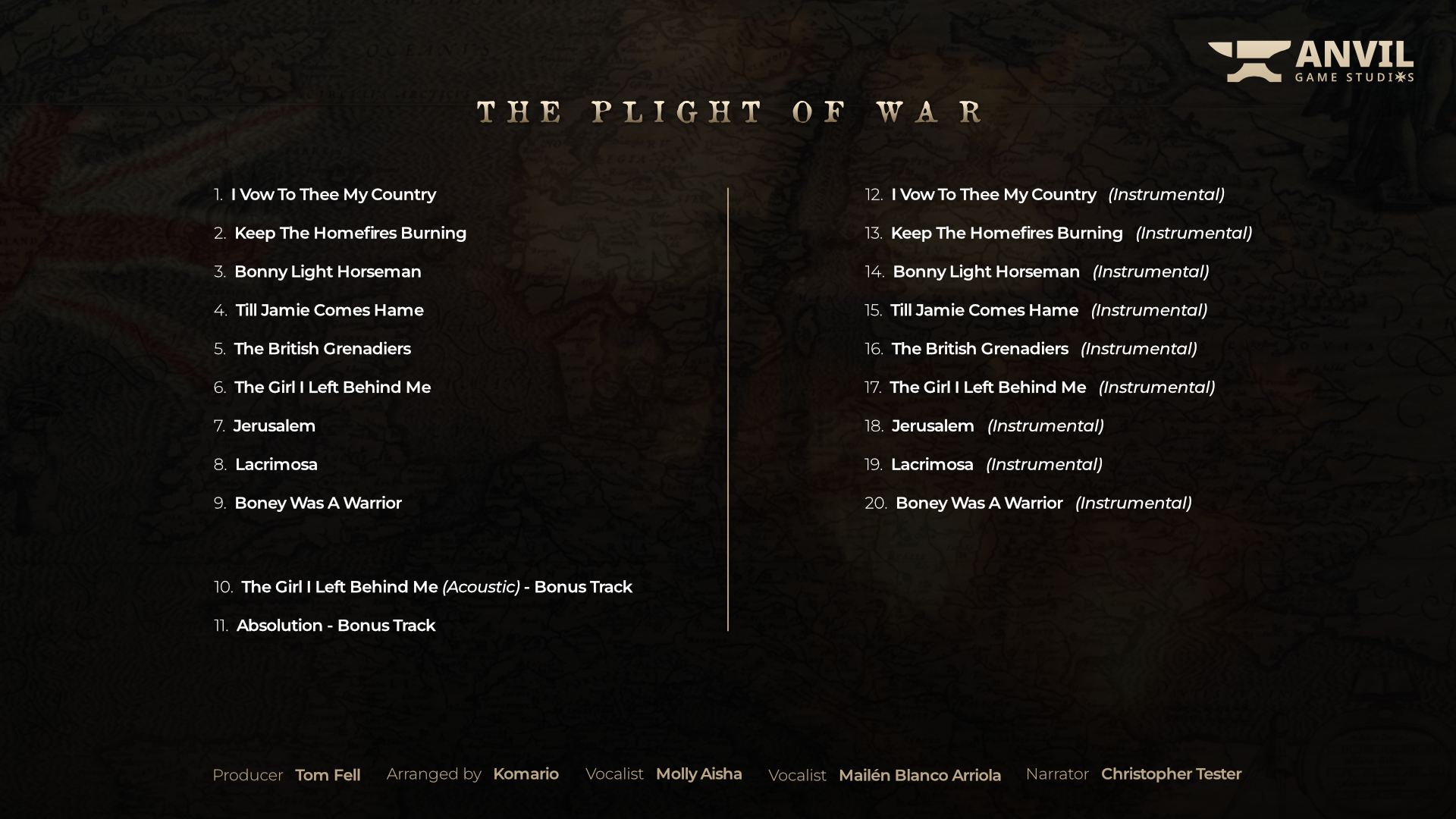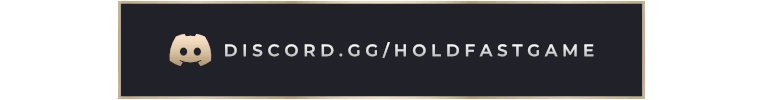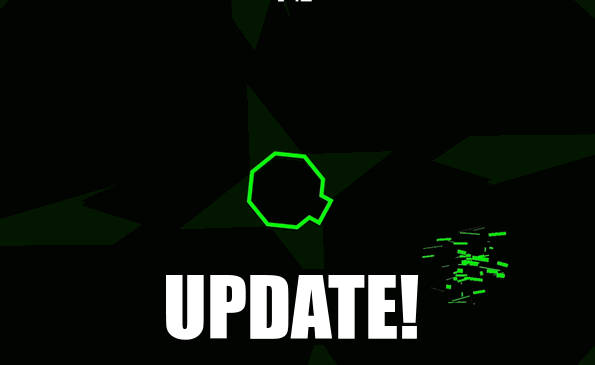Jan 17, 2024
Helicopter Gunship DEX - Jimmy Arcade
This update is the culmination of a number of updates from the Infantry Beta branch and includes important bug fixes, control updates, UI changes and many other additions....
Necessary changes to the control binding system means you will need to re-bind all controls even if they are showing up correctly and appear to be working in-game. This is to ensure no legacy bindings are still present causing hidden "double bound" controls.
There is also an option in the Game Settings menu to "Clear Data". This will reset ALL stored data such as control bindings and other preferences but will not effect your Sierra Hotel data.
I will keep these kind of changes to an absolute minimum but sometimes core changes will mean I'll have to ask you to reset things which is a pain, I know, sorry. ːsteamsadː
1. Updated the Harrier's MFD to use the new MFD screens.
2. Brimstone missiles are now available on the Harrier (replacing the Hellfires), Combat Lynx, SA-349 Gazelle and both AH-64D platforms.
They are fitted in racks of 3 and work in a similar way to the Radar Hellfire except they do not require the Longbow radar system to work. Instead they take telemetry from the TSD display and then use their built in radar seeker to hit the target.
You target the missiles in the same way as the Radar Hellfire - e.g. select the target using the TSD rather than the targeting pod. Alternatively you can use "Next Target"/"Previous Target" buttons to rapidly cycle targets. Missiles are "fire and forget" so no need to maintain lock once the missile is away.
Maximum range is 12km which is currently the same as the Radar Hellfire. However, the Radar Hellfire's range will be reduced to 8km shortly as it is in real life.

3. Mi-24VP can now load cargo
4. Fixed a missing texture on the Gazelle's left co-pilot door.
5. Bullets now have a chance to ricochet! Ricochets are still counted as full hits so are purely cosmetic. Ricocheted bullets do no further damage.
6. TOW missile now "snakes" while flying to its target again.
7. Reaper drone now launches all of its missile correctly rather than getting stuck after firing its first missile.
8. MK-82 & MK-83 Iron bombs are available for the Harrier including a new CCIP HUD Display for iron bombs.

9. APKWS rocket pods are now available on the Harrier
1. Added an option in the Control Settings menu to disable the Collective from adjusting the target altitude of the Altitude Hold Autopilot. By default this is enabled for Joypads, but for HOTAS users with proper throttle control this option makes less sense as you have to centre the throttle which is hard to gauge.
Instead, users with throttle controls should disable this function and then bind buttons to the new options in the Control Bindings screen called "Altitude Hold Up" & "Altitude Hold Down" in the "Flight Controls" section. Pressing these buttons will increment the target altitude by 0.5m giving much better control.
2. Disabling Altitude Hold Autopilot while using relative collective controls will automatically set the collective to the same value being used by the autopilot rather than setting it to 50%.
3. Slow Motion! You can now reduce the speed of the game to 1/16th speed! Camera rotation controls remain constant. However, button presses sometimes won't be seen correctly.
4. Missile Cam! There is now a basic missile cam in game bounce to "F4" by default. Press the "Prime Missile Camera" to prime the camera then next missile, rocket or bomb that you launch will be tracked by your camera. You can rotate the view around the missile while it flies.
The HUD currently stays on screen so you can also watch the missile on your Targeting Pod and also maintain some kind of control of your aircraft.
Pressing "Prime Missile Camera" when the camera is primed will un-prime it. Pressing "Prime Missile Camera" while tracking the missile will return you back to your previous view.
5. Fire Weapon / Wheel Brake in Nav Mode - This allows you to bind a control which will fire your weapons when you have a weapon selected but, when in NAV | SAFE mode, it will control your wheel brakes. This is now the default control for the right trigger on joypads freeing up the left trigger.
6. Toggle HUD - turns the HUD overlay on or off. Now you can take nice screenshots!
7. Hold for Cyclic Look - Allows you to bind a control which, when held, switches your cyclic control (usually right stick) into view control mode allowing you to look around. This is now the default control for left trigger on joypads.
8. Hold for Collective Look - Allows you to bind a control which, when held, switches your collective & tail rotor control (usually left stick) to view control mode allowing you to look around. Some people may prefer this arrangement over using the cyclic as it allows you to switch on Alt Hold and still remain in complete control of the cyclic while looking around.
By default the Cyclic / Collective Look will be in smooth, unrestricted mode allowing you to rotate your view to any angle and it will remain there even when releasing the look controls.
However, there is a 2nd mode activated by ticking the "Enable "Snap" Cyclic / Collective Look" option in the Control Settings menu. This will map the view angle directly to the input of your control allowing you to quickly look left, right, up & down. When you release the control your view will snap back to looking directly forward.
Maximum rotational angles in this mode are limited depending on your current view position. In cockpit it is 110 degrees left/right & 45 degrees up/down. While 3rd person is 180 degrees left/right and 85 degrees up/down.
9. Hover hold autopilot now has a "creep" facility where pushing the cyclic will move the helicopter in the direction at upto 5kts allowing you to adjust your position when hovering without having to drop out of hover hold.
10. Added "Motion Blur" option to "Video Settings". Mainly effects the rotor blades and smoothes them out a little.
11. You can now reset your helicopter by pressing "r". This will instantly return your helicopter to its initial take off pad and re-orientate it correctly. This is useful if you are learning to fly and flip your helicopter.
12. Changed throttle axis range so hopefully you should find throttles now go from 0 - 100% on the collective correctly.
You may need to adjust the calibration of your throttle axis so it looks like this....

The important part is the "Zero" setting. This should be centred as shown. You should find that moving your throttle moves the blue arrow & white arrow fully left & right.
BTW the blue arrow shows the input from your device while the white arrow shows what is being sent to the game just in case you ever wondered. ːsteamhappyː
1. Radar sweep now sweeps when the Radar is on!
2. Wingman TSD icons should always be visible and at the correct position.
4. All TSD icons have been updated to vector icons which makes them a little easier to read when there are a number of units grouped together. Icon symbology is unchanged and remains as follows...
H symbol - Tracked Vehicle
Circle symbol - Wheeled Vehicle
Square symbol - Building Vehicle
Hourglass symbol - Helicopter
5. Icons now only show know unit locations. It doesn't show Line of Sight at the moment as it wasn't working correctly. I'll re-instate that shortly once it is working properly!
6. Altitude Hold display will now reflect the chosen units of height instead of always showing the target altitude in meters.
7. Your missile warning system should now pick up missiles launched within 1km of you and deploy flares/chaff as necessary.
8. Various settings have been moved onto their own menu pages so there is now Video Settings, Audio Settings, Game Settings, Control Settings and Control Bindings. This grouping is much more logical now!
9.Control Bindings screen now groups controls into their own sections. This should make finding and binding controls much easier.
10. Added default Keyboard, Generic Gamepad and Generic HOTAS bindings.
11. Mouse Flight Control has now been added and can be enabled from the Control Settings menu. You do not need to bind the mouse to cyclic control - it will automatically be picked up.
I would recommend binding "Fire" to Left Mouse Button and "Cycle Weapon" to Right Mouse button. If you have extra buttons then "Next Target" and "Previous Target" works well.
You can also adjust the Speed of Mouse X/Y in the Control Settings menu. I would start at 25% and work from there - the actual value required will depend greatly on your mouse's DPI settings.
You can also enable relative mouse controls but they don't really agree with me but your mileage may vary! Enabling the "Show Cyclic Position on HUD" option will help you visualise your cyclic's position.
12. Various UI tweaks including getting rid of most of the boring grey buttons, resizing and unifying menu titles, new screen surround.
1. All BTR and BMP vehicles now carry an 8 unit infantry team. Be default infantry will remain inside their transports and will only disembark when in combat or when their transport vehicle detects and engages a target.
Infantry are currently shown as place holder "boxes". They will get proper infantry models shortly :)
Infantry will currently not shoot at you, but you can shoot and kill them. You do not get any points for killing infantry units currently but it is still fun to watch them get thrown around by rocket blasts!
1. Harrier's autopilot now works correctly.
2. Fixed incorrect rocket pods being used on the Harrier.
3. Harrier can now retract its landing gear correctly.
4. Clamped the target altitude for the autopilot so it won't go any lower than -1m and has a maximum value of 200m
5. Adjusted the warning text when overspending Deployment Points so it makes more sense
6. Updated the Start Button so it is more obvious when you cannont start the mission due to too many deployment points.
7. Improved the Autopilot in both hover hold and alt hold modes to be more responsive.
8. Rotor blades now generate thrust depending on their rotational speed so you won't be able to take off until they reach a suitable RPM.
9. Fixed a crash if you went to start the mission but then went back and changed your helicopter.
10. Rebalanced rockets. S-5 are now a little more powerful.
11. "Control Bindings" screen now displays correctly for all aspect ratios.
12. Fixed Norway's terrain maps so that they show up in the Mission Debriefing correctly.
13. Updated drop downs so it is obvious which ones are active and which are not.
14. All helicopters have received a flight model adjustment.
15. MTOW for all helicopters has been recalculated and normalised so that when MTOW is reached your helicopter will only just be able to hover outside ground effect. Skilled players will be able to overload their helicopters further but doing so will most likely prevent the helicopter from being able to hover outside of ground effect until it has burnt or used a suitable amount of fuel/ordnance.
16. Fixed some player.log spam that would occur when pausing the game.
**********
Once again, thank you all for your support ːsteamhappyː
***IMPORTANT***
Necessary changes to the control binding system means you will need to re-bind all controls even if they are showing up correctly and appear to be working in-game. This is to ensure no legacy bindings are still present causing hidden "double bound" controls.
There is also an option in the Game Settings menu to "Clear Data". This will reset ALL stored data such as control bindings and other preferences but will not effect your Sierra Hotel data.
I will keep these kind of changes to an absolute minimum but sometimes core changes will mean I'll have to ask you to reset things which is a pain, I know, sorry. ːsteamsadː
Weapons & Aircraft
1. Updated the Harrier's MFD to use the new MFD screens.
2. Brimstone missiles are now available on the Harrier (replacing the Hellfires), Combat Lynx, SA-349 Gazelle and both AH-64D platforms.
They are fitted in racks of 3 and work in a similar way to the Radar Hellfire except they do not require the Longbow radar system to work. Instead they take telemetry from the TSD display and then use their built in radar seeker to hit the target.
You target the missiles in the same way as the Radar Hellfire - e.g. select the target using the TSD rather than the targeting pod. Alternatively you can use "Next Target"/"Previous Target" buttons to rapidly cycle targets. Missiles are "fire and forget" so no need to maintain lock once the missile is away.
Maximum range is 12km which is currently the same as the Radar Hellfire. However, the Radar Hellfire's range will be reduced to 8km shortly as it is in real life.

3. Mi-24VP can now load cargo
4. Fixed a missing texture on the Gazelle's left co-pilot door.
5. Bullets now have a chance to ricochet! Ricochets are still counted as full hits so are purely cosmetic. Ricocheted bullets do no further damage.
6. TOW missile now "snakes" while flying to its target again.
7. Reaper drone now launches all of its missile correctly rather than getting stuck after firing its first missile.
8. MK-82 & MK-83 Iron bombs are available for the Harrier including a new CCIP HUD Display for iron bombs.

9. APKWS rocket pods are now available on the Harrier
Controls & Settings
1. Added an option in the Control Settings menu to disable the Collective from adjusting the target altitude of the Altitude Hold Autopilot. By default this is enabled for Joypads, but for HOTAS users with proper throttle control this option makes less sense as you have to centre the throttle which is hard to gauge.
Instead, users with throttle controls should disable this function and then bind buttons to the new options in the Control Bindings screen called "Altitude Hold Up" & "Altitude Hold Down" in the "Flight Controls" section. Pressing these buttons will increment the target altitude by 0.5m giving much better control.
2. Disabling Altitude Hold Autopilot while using relative collective controls will automatically set the collective to the same value being used by the autopilot rather than setting it to 50%.
3. Slow Motion! You can now reduce the speed of the game to 1/16th speed! Camera rotation controls remain constant. However, button presses sometimes won't be seen correctly.
4. Missile Cam! There is now a basic missile cam in game bounce to "F4" by default. Press the "Prime Missile Camera" to prime the camera then next missile, rocket or bomb that you launch will be tracked by your camera. You can rotate the view around the missile while it flies.
The HUD currently stays on screen so you can also watch the missile on your Targeting Pod and also maintain some kind of control of your aircraft.
Pressing "Prime Missile Camera" when the camera is primed will un-prime it. Pressing "Prime Missile Camera" while tracking the missile will return you back to your previous view.
5. Fire Weapon / Wheel Brake in Nav Mode - This allows you to bind a control which will fire your weapons when you have a weapon selected but, when in NAV | SAFE mode, it will control your wheel brakes. This is now the default control for the right trigger on joypads freeing up the left trigger.
6. Toggle HUD - turns the HUD overlay on or off. Now you can take nice screenshots!
7. Hold for Cyclic Look - Allows you to bind a control which, when held, switches your cyclic control (usually right stick) into view control mode allowing you to look around. This is now the default control for left trigger on joypads.
8. Hold for Collective Look - Allows you to bind a control which, when held, switches your collective & tail rotor control (usually left stick) to view control mode allowing you to look around. Some people may prefer this arrangement over using the cyclic as it allows you to switch on Alt Hold and still remain in complete control of the cyclic while looking around.
By default the Cyclic / Collective Look will be in smooth, unrestricted mode allowing you to rotate your view to any angle and it will remain there even when releasing the look controls.
However, there is a 2nd mode activated by ticking the "Enable "Snap" Cyclic / Collective Look" option in the Control Settings menu. This will map the view angle directly to the input of your control allowing you to quickly look left, right, up & down. When you release the control your view will snap back to looking directly forward.
Maximum rotational angles in this mode are limited depending on your current view position. In cockpit it is 110 degrees left/right & 45 degrees up/down. While 3rd person is 180 degrees left/right and 85 degrees up/down.
9. Hover hold autopilot now has a "creep" facility where pushing the cyclic will move the helicopter in the direction at upto 5kts allowing you to adjust your position when hovering without having to drop out of hover hold.
10. Added "Motion Blur" option to "Video Settings". Mainly effects the rotor blades and smoothes them out a little.
11. You can now reset your helicopter by pressing "r". This will instantly return your helicopter to its initial take off pad and re-orientate it correctly. This is useful if you are learning to fly and flip your helicopter.
12. Changed throttle axis range so hopefully you should find throttles now go from 0 - 100% on the collective correctly.
You may need to adjust the calibration of your throttle axis so it looks like this....

The important part is the "Zero" setting. This should be centred as shown. You should find that moving your throttle moves the blue arrow & white arrow fully left & right.
BTW the blue arrow shows the input from your device while the white arrow shows what is being sent to the game just in case you ever wondered. ːsteamhappyː
UI & MFDs
1. Radar sweep now sweeps when the Radar is on!
2. Wingman TSD icons should always be visible and at the correct position.
4. All TSD icons have been updated to vector icons which makes them a little easier to read when there are a number of units grouped together. Icon symbology is unchanged and remains as follows...
H symbol - Tracked Vehicle
Circle symbol - Wheeled Vehicle
Square symbol - Building Vehicle
Hourglass symbol - Helicopter
5. Icons now only show know unit locations. It doesn't show Line of Sight at the moment as it wasn't working correctly. I'll re-instate that shortly once it is working properly!
6. Altitude Hold display will now reflect the chosen units of height instead of always showing the target altitude in meters.
7. Your missile warning system should now pick up missiles launched within 1km of you and deploy flares/chaff as necessary.
8. Various settings have been moved onto their own menu pages so there is now Video Settings, Audio Settings, Game Settings, Control Settings and Control Bindings. This grouping is much more logical now!
9.Control Bindings screen now groups controls into their own sections. This should make finding and binding controls much easier.
10. Added default Keyboard, Generic Gamepad and Generic HOTAS bindings.
11. Mouse Flight Control has now been added and can be enabled from the Control Settings menu. You do not need to bind the mouse to cyclic control - it will automatically be picked up.
I would recommend binding "Fire" to Left Mouse Button and "Cycle Weapon" to Right Mouse button. If you have extra buttons then "Next Target" and "Previous Target" works well.
You can also adjust the Speed of Mouse X/Y in the Control Settings menu. I would start at 25% and work from there - the actual value required will depend greatly on your mouse's DPI settings.
You can also enable relative mouse controls but they don't really agree with me but your mileage may vary! Enabling the "Show Cyclic Position on HUD" option will help you visualise your cyclic's position.
12. Various UI tweaks including getting rid of most of the boring grey buttons, resizing and unifying menu titles, new screen surround.
Infantry Beta
1. All BTR and BMP vehicles now carry an 8 unit infantry team. Be default infantry will remain inside their transports and will only disembark when in combat or when their transport vehicle detects and engages a target.
Infantry are currently shown as place holder "boxes". They will get proper infantry models shortly :)
Infantry will currently not shoot at you, but you can shoot and kill them. You do not get any points for killing infantry units currently but it is still fun to watch them get thrown around by rocket blasts!
Bug Fixes
1. Harrier's autopilot now works correctly.
2. Fixed incorrect rocket pods being used on the Harrier.
3. Harrier can now retract its landing gear correctly.
4. Clamped the target altitude for the autopilot so it won't go any lower than -1m and has a maximum value of 200m
5. Adjusted the warning text when overspending Deployment Points so it makes more sense
6. Updated the Start Button so it is more obvious when you cannont start the mission due to too many deployment points.
7. Improved the Autopilot in both hover hold and alt hold modes to be more responsive.
8. Rotor blades now generate thrust depending on their rotational speed so you won't be able to take off until they reach a suitable RPM.
9. Fixed a crash if you went to start the mission but then went back and changed your helicopter.
10. Rebalanced rockets. S-5 are now a little more powerful.
11. "Control Bindings" screen now displays correctly for all aspect ratios.
12. Fixed Norway's terrain maps so that they show up in the Mission Debriefing correctly.
13. Updated drop downs so it is obvious which ones are active and which are not.
14. All helicopters have received a flight model adjustment.
15. MTOW for all helicopters has been recalculated and normalised so that when MTOW is reached your helicopter will only just be able to hover outside ground effect. Skilled players will be able to overload their helicopters further but doing so will most likely prevent the helicopter from being able to hover outside of ground effect until it has burnt or used a suitable amount of fuel/ordnance.
16. Fixed some player.log spam that would occur when pausing the game.
**********
Once again, thank you all for your support ːsteamhappyː












 Thank you for playing "DEAD OR ALIVE Xtreme Venus Vacation!"
Thank you for playing "DEAD OR ALIVE Xtreme Venus Vacation!"