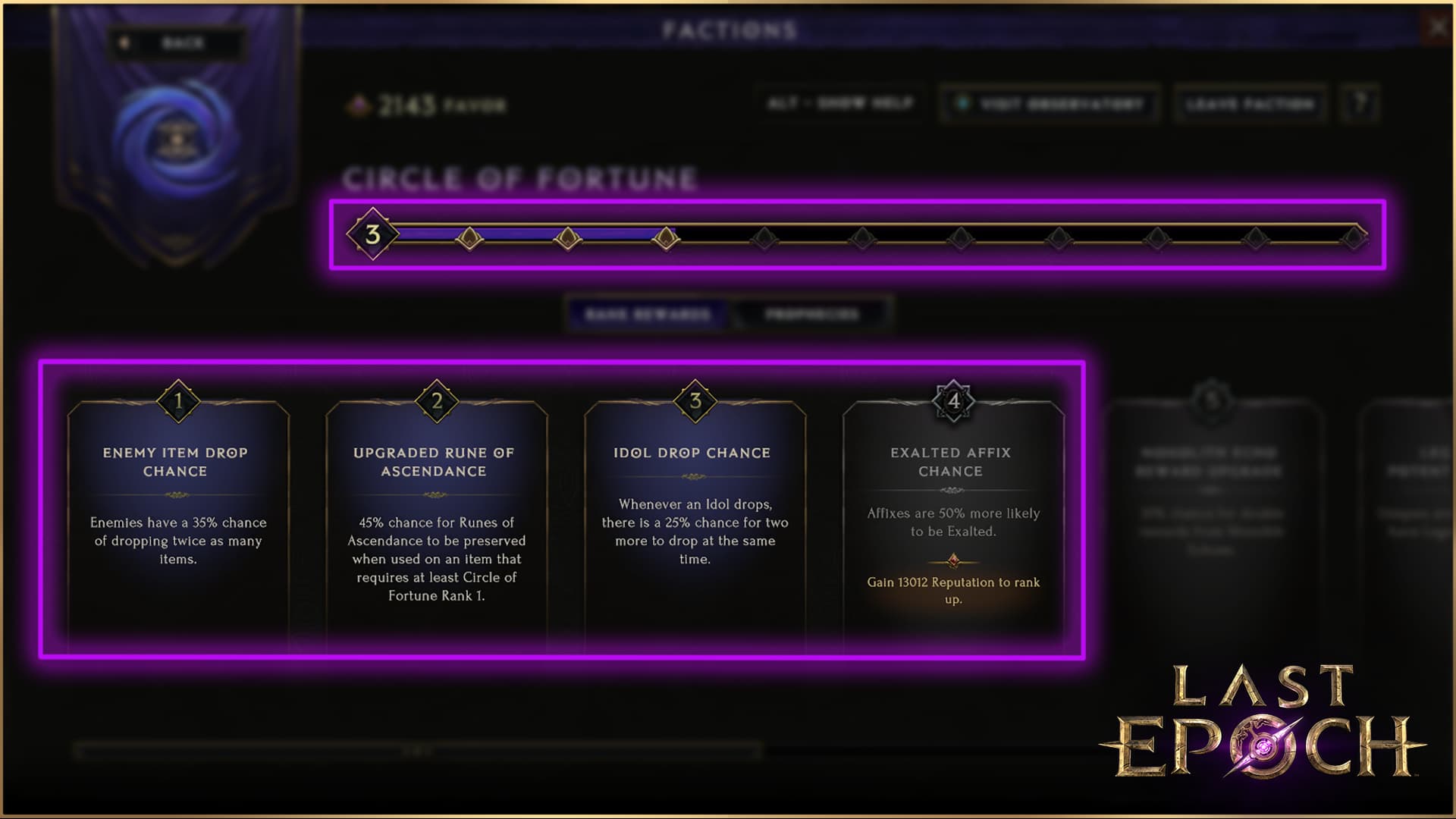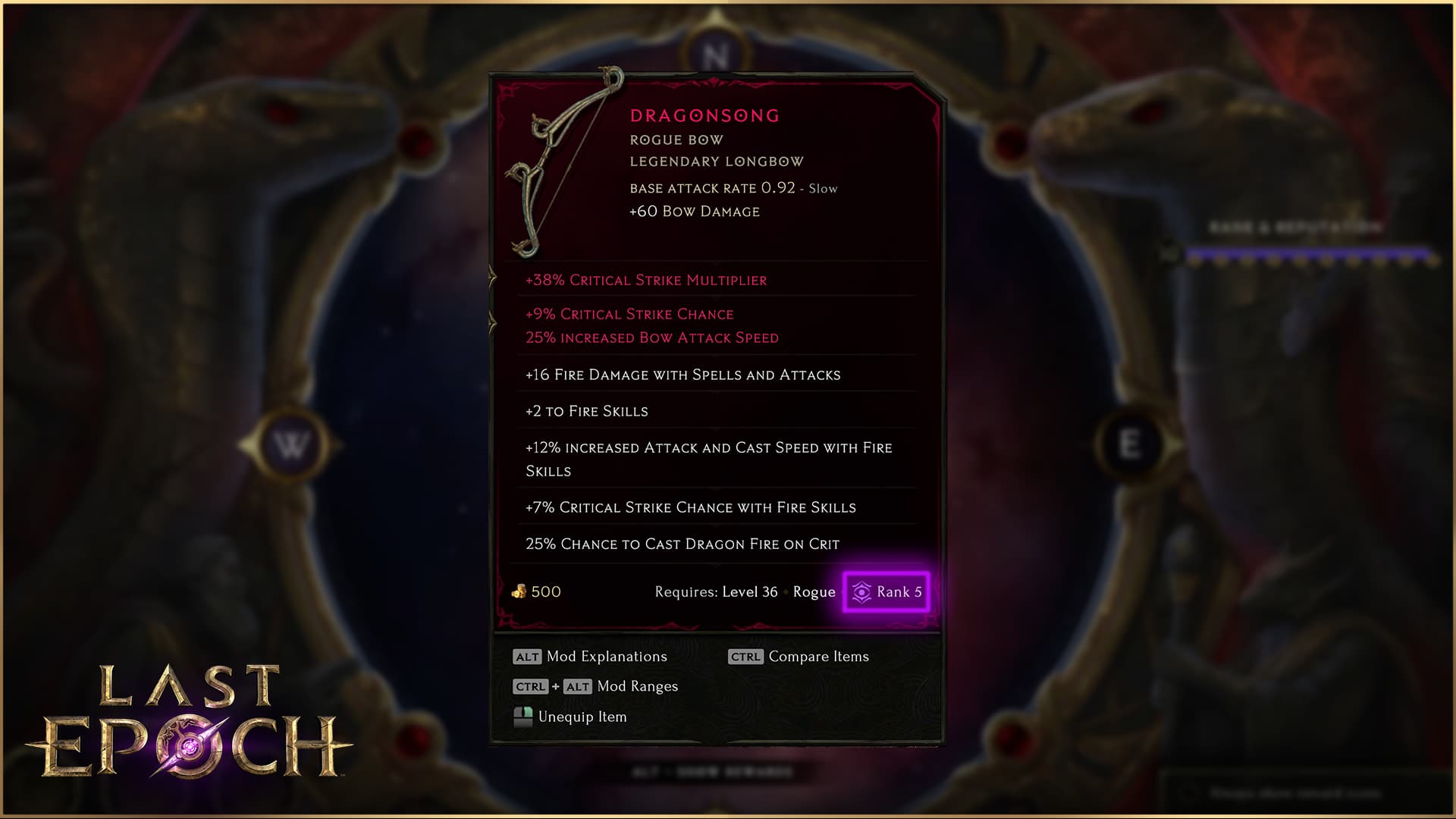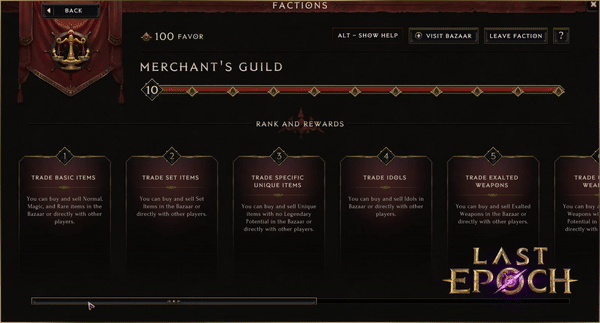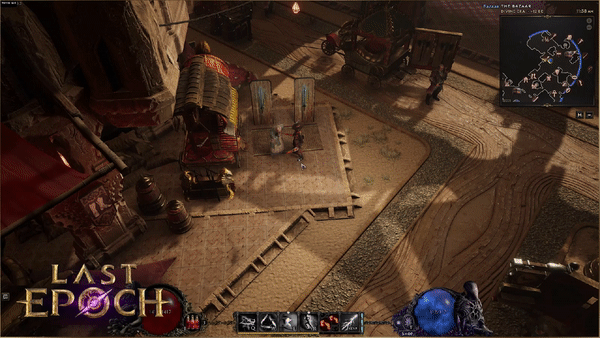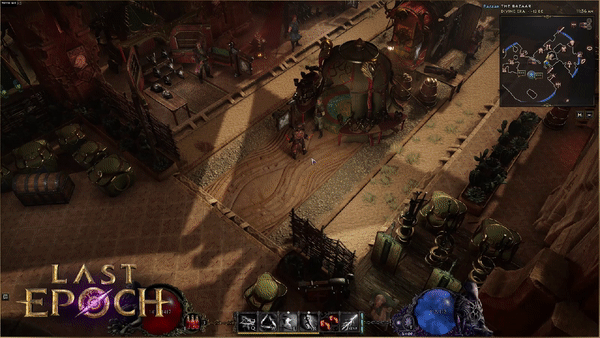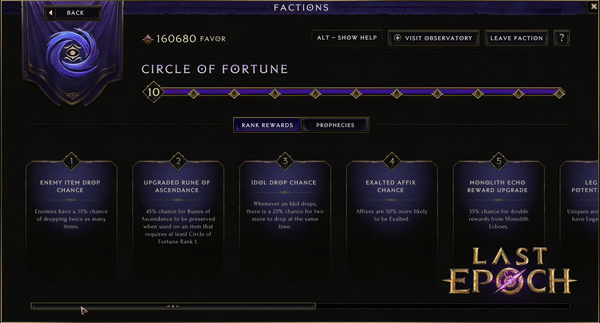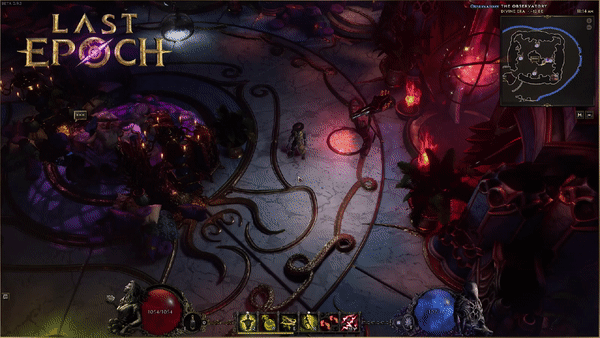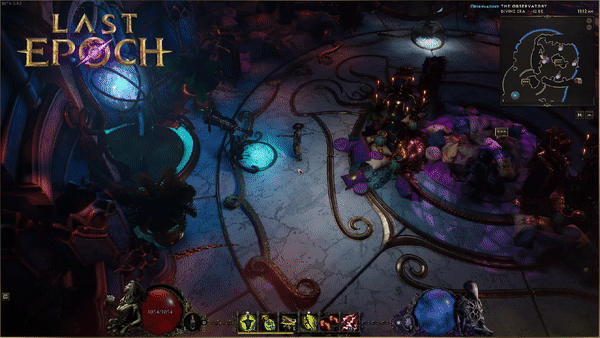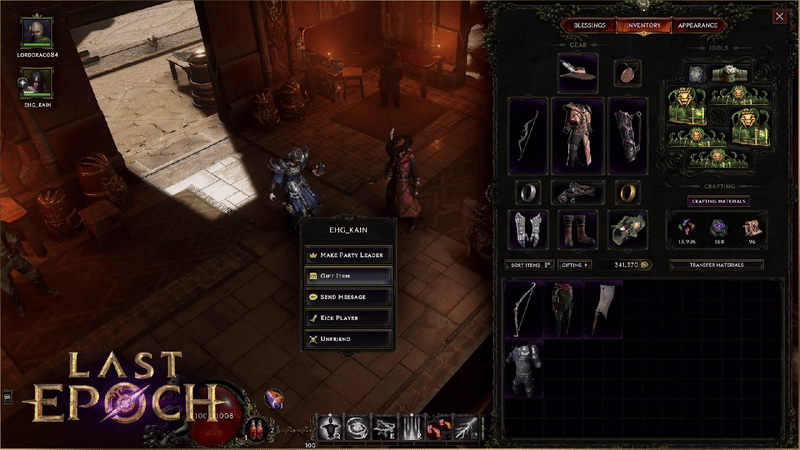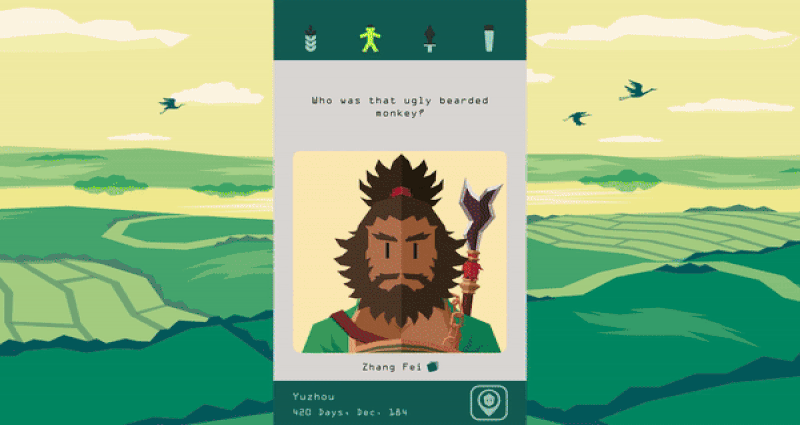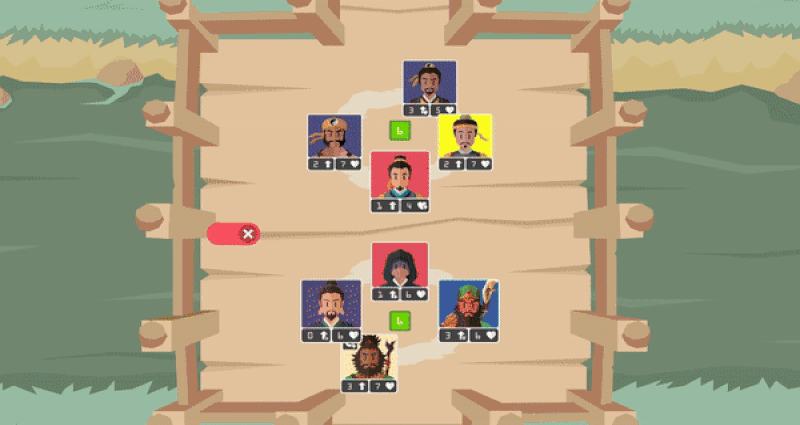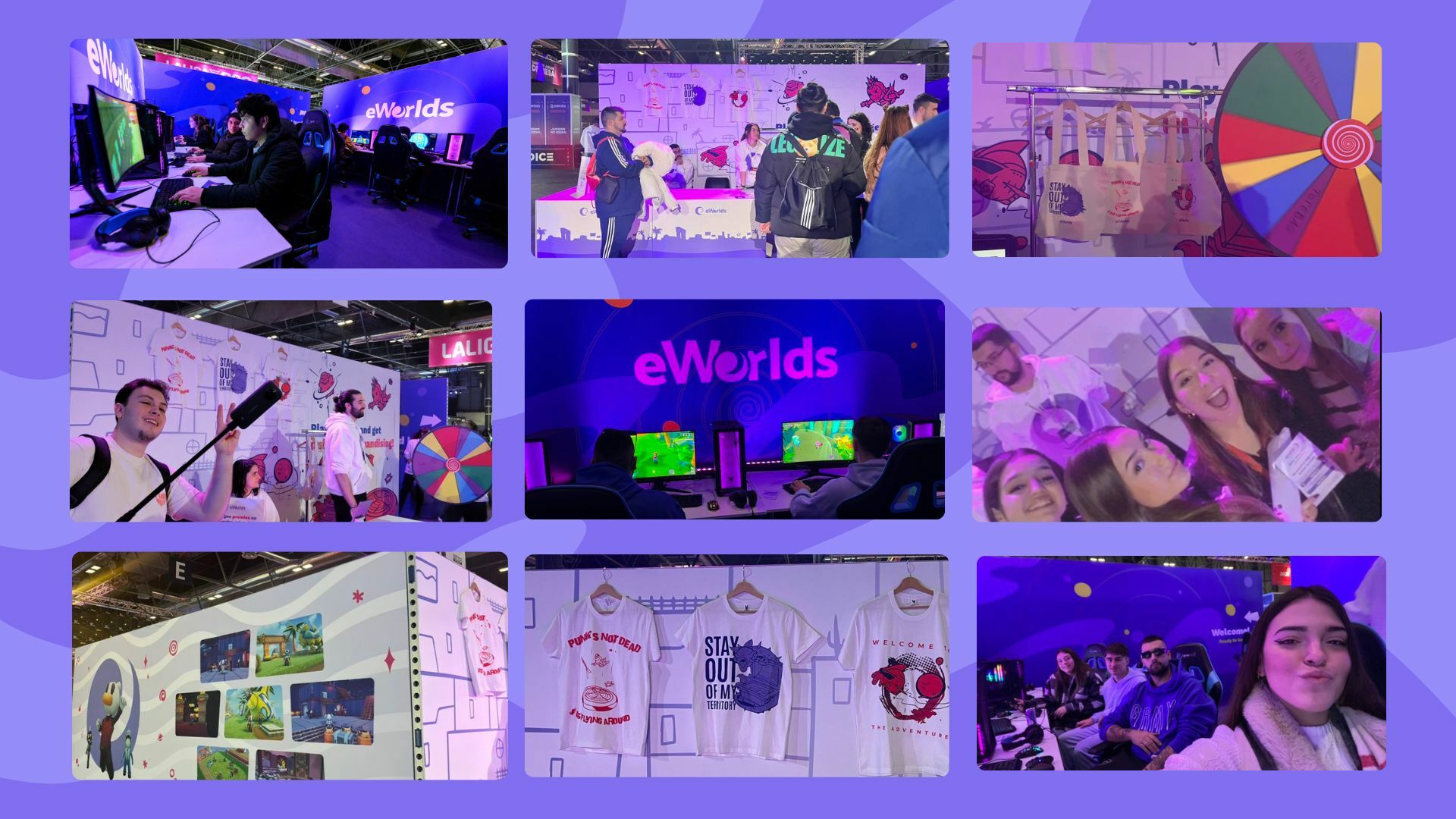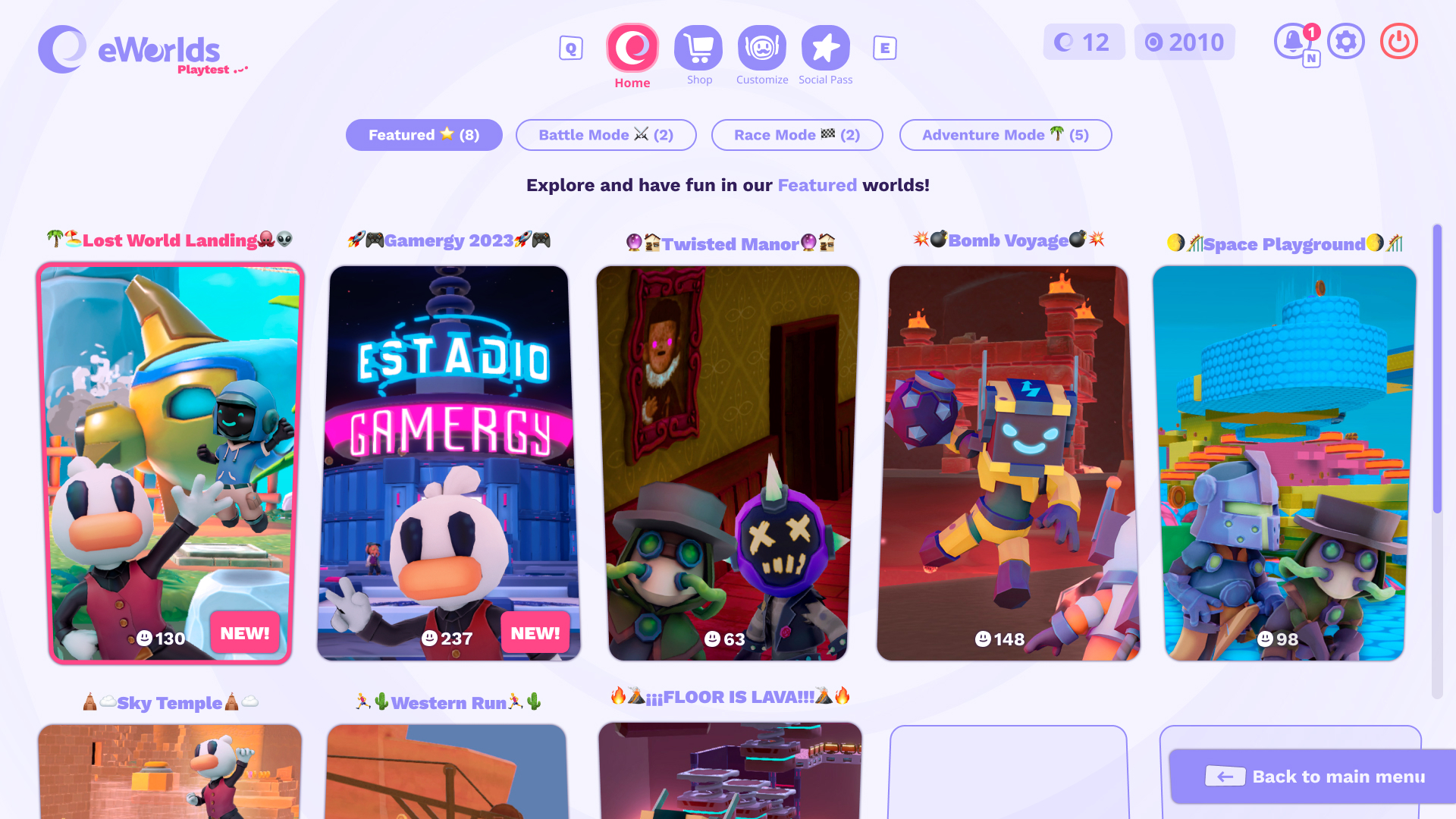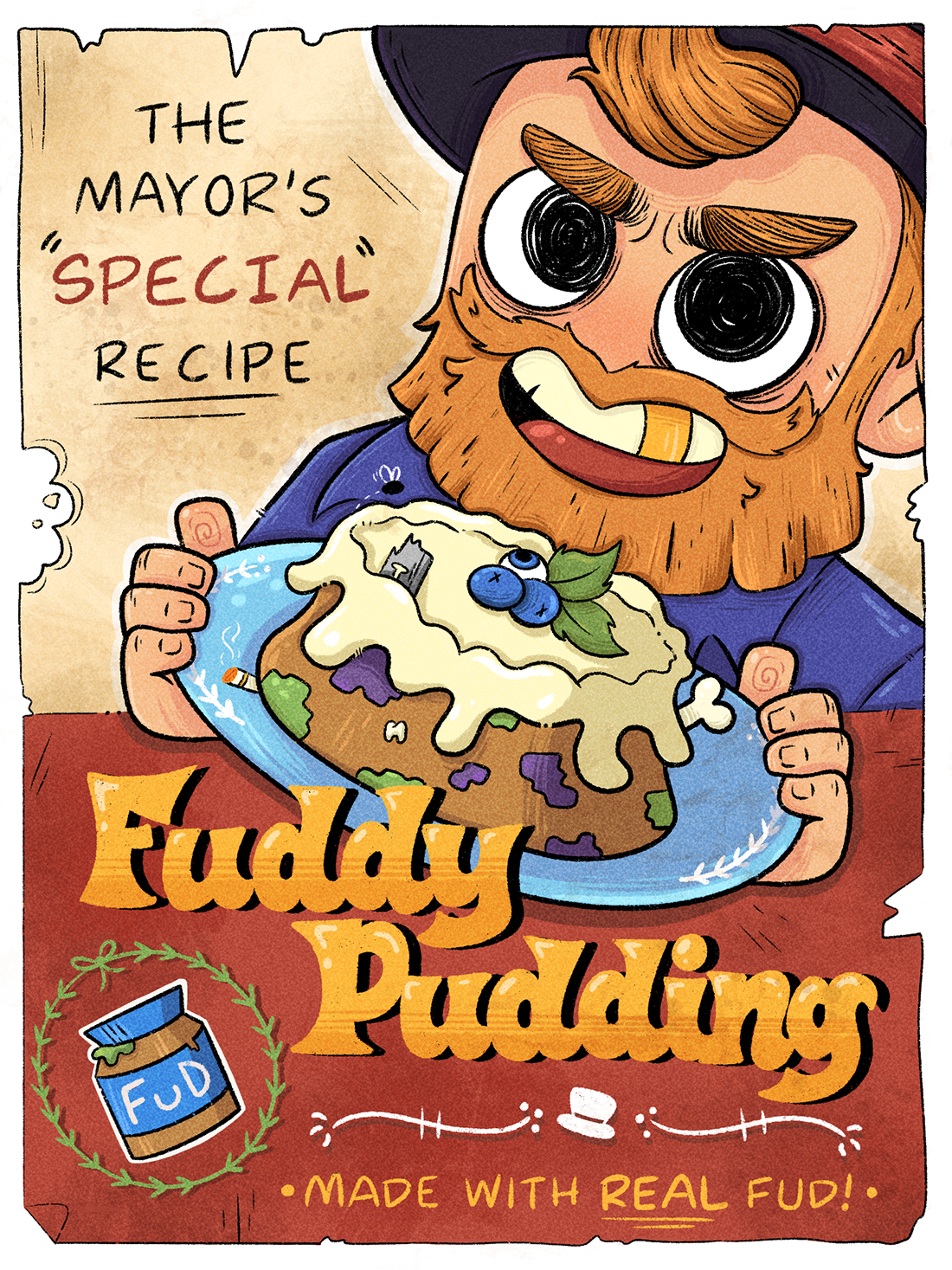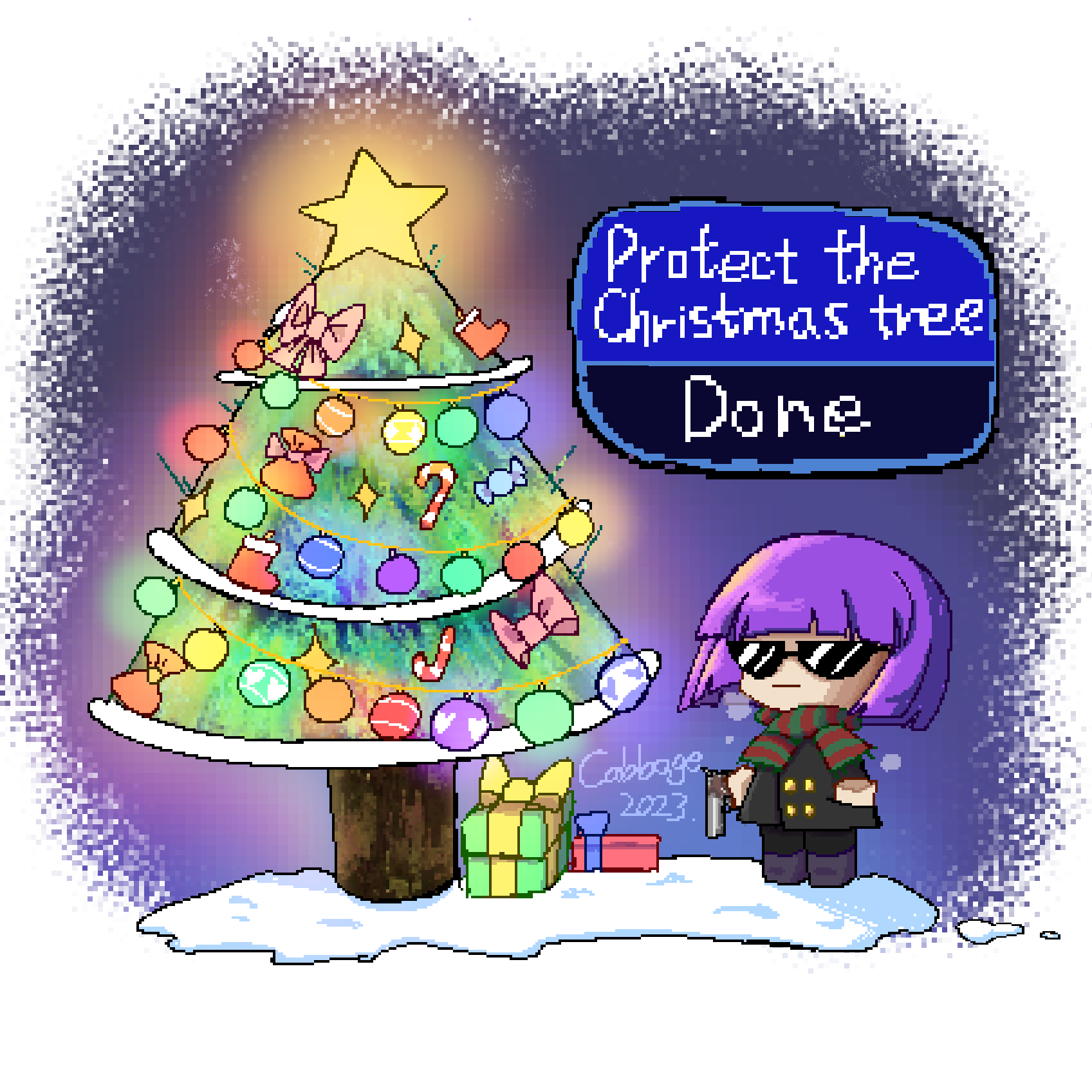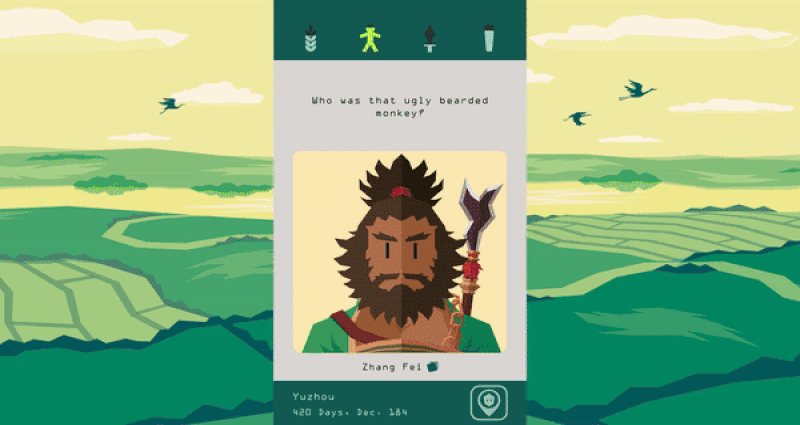Jan 11, 2024
BIG SHOTS - mikehotshotross
Hello rookies, my name is Mikail, and welcome to our second DEVLOG! We're excited to discuss our mech controls and, more specifically, our innovative method of VR movement - "Drag Rotation." We will explore how Drag Rotation offers an intuitive and comfortable way to control your mech and why it's more comfortable and accessible than traditional VR rotation methods. HOWEVER, the classic methods for rotation, like snap turn and smooth rotation, are also supported. Join us as we continue to push boundaries and redefine immersion in the world of BIG SHOTS®!
The Evolution of Locomotion
Freely moving around through virtual spaces has been the fundamental appeal of video games for decades. Unfortunately, continuous movement in VR is often an uncomfortable experience that leads to motion sickness.
The goal of BIG SHOTS has always been to create an accessible game while still allowing the player to roam the world without having to teleport everywhere. We developed 'drag rotation': a novel technique to pilot your mech and make continuous movement accessible for everybody. This was no easy task, so let's go through all the iterations we have been through and what ended up working.
The Cockpit
It was clear very quickly that we needed to limit the view of the player because motion sickness tends to be caused by moving objects that the player isn't focused on. The easiest way to limit the view of the player is by adding a vignette, but we took it a step further and put the player in a cockpit attached to a giant mech, and the idea of BIG SHOTS was born.

To compensate for the reduced FOV, we unlocked the mech cockpit. This means that the cockpit will move with the player's head to a limited degree, which we call head rotation. This gives you more spatial awareness on the battlefield and is a big help in the heat of the battle without the need to rotate all the time.
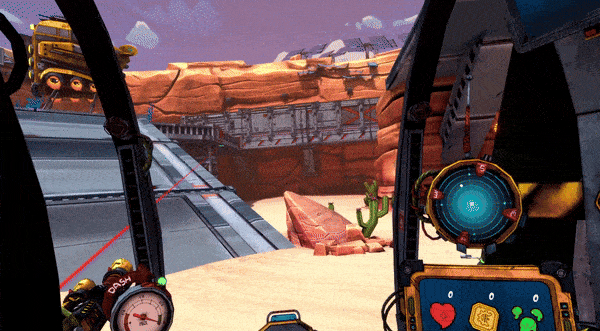
The cockpit brings many more benefits than only reducing motion sickness while moving. First, we could provide a seated experience for more player comfort, which, in turn, enables longer gaming sessions. Second, we could use cockpit instruments to display essential information about the player (e.g., health) and the enemies (e.g., radar) in a more immersive way. Last but most important we can perform all actions that usually happen on a player's camera to the cockpit. Screen shake gets replaced by cockpit shake, head bobbing gets replaced by cockpit bobbing, and all of this grants even more comfort to the player without losing any crucial feedback.
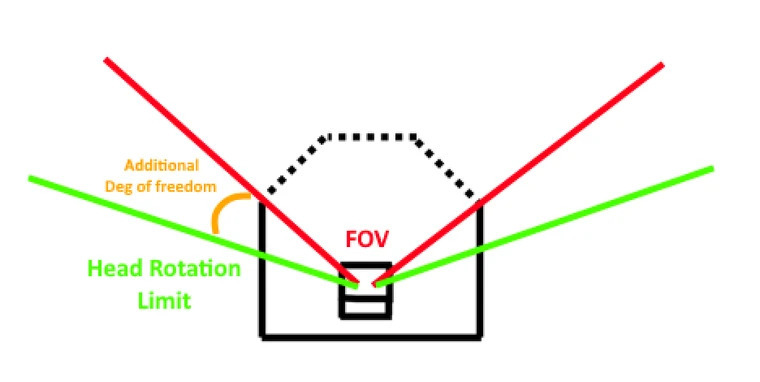
Rotation
For the rotation itself, we went through a lot of iterations. Let’s start with the existing techniques:
No Rotation
To avoid motion sickness, it is always best to do what the brain expects. So, the best solution will always be not to have specific rotation input and let the player physically rotate in the game. This works excellent against motion sickness but brings other problems with it. First, we decided to use the cockpit, which already ruins the idea. But it also requires a standing experience and can be tedious for wired VR headsets.Smooth Rotation
Smooth rotation is one of the worst rotation methods regarding motion sickness. You see the world around you slowly rotating with no control over how fast or slow you rotate and no real-life connection to the rotation except a simple button press. It is a method for people with a strong stomach.Snap Turn
As an alternative to smooth rotation, snap turn is used a lot. It allows the player to snap certain degrees to one side and is a comfortable way to rotate overall. When not used to snapping, it can be disorienting how much you turned and where in the world you are currently looking at. Overall, it is easy and comfortable but a bit weird and needs more control.Smooth, Snap, and No rotation are all the commonly used methods, but none of them felt perfect for what we wanted to achieve. We can do better than that.
Head Snap Rotation
One of the first original ideas was formed as Head Snap rotation, an upgraded version of snap rotation: you snap to the direction you are looking at. When pressing this button, the front view of the cockpit realigns with what the player is looking at, essentially rotating the mech. Using this method gave more control over how much you rotate, with the bonus of neck strain after playing for a while, so still not ideal.Hand Snap Rotation
Head snap rotation caused neck strain, but if we could move this behavior to the hand of the player instead of the head, you can rotate quicker and be more flexible without breaking your neck. Hand Snap rotation did what it was supposed to do. But, it was still weird and disorienting for more considerable rotation and when trying to rotate quickly. It turned out as a more complex snap rotation, but not necessarily better.Drag Rotation
Drag Rotation is the golden child of BIG SHOTS. It takes Hand Snap rotation but smoothens all movement. At first, smoothing the rotation sounds like a bad idea, but it worked out because there is a physical motion attached to the rotation. With the physical motion, there was smooth rotation, no motion sickness, and complete control of the rotation amount, essentially perfect for BIG SHOTS.
With the idea of Hand Snap rotation, a childhood memory popped up. Remember the attractions where you would sit with your friends in a cup, and you could manually turn the cup by spinning the wheel in the center? That was the initial goal with drag rotation. Grab onto something and turn it to rotate the mech. Putting a wheel in the cockpit was a no-go. But combining this with Hand Snap rotation and using the world was viable.
Drag Rotation: Grab a point on the world and ‘drag’ it around you by swiping your controller. The goal is that the point you grabbed keeps following where you are pointing with your controller while swiping, so you rotate the world around you. Thanks to the swiping movement, you can choose how much you rotate, and your brain knows exactly what will happen, thanks to it being directly linked to your actions.
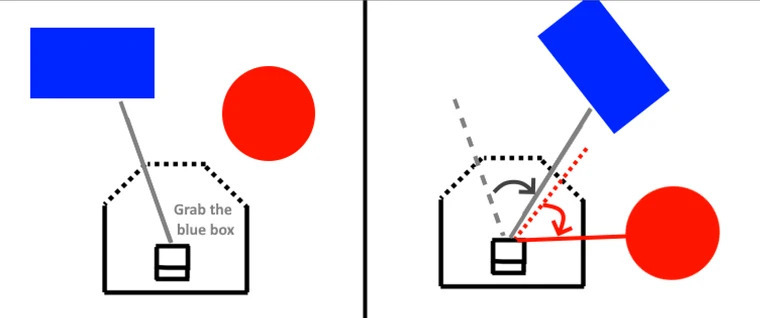
One last and crucial point we discovered is that there are two groups of people regarding drag rotation. Some people expect to rotate in the other direction when doing the swipe movement, so we created a setting to invert drag rotation. Without it, players who expect the opposite rotation quickly experience motion sickness.

Things we learned!
Do what the brain expects. Suppose a motion in the game is connected to a physical action the player has to perform. In that case, it helps a lot to fight motion sickness. Don't suddenly move the player because that will guarantee a weird experience. With an action, we mean something other than a simple button press that is often insufficient. But swiping to turn the mech is a good example. Visual, haptic, and auditive feedback also help greatly to support the brain in understanding what is happening.
Accelerations are BAD. We have physics acceleration for BIG SHOTS, but they are so swift that I don't notice them. Do note that from a physics point of view, rotating is also an acceleration even if you rotate at a constant speed, which is one of the core reasons smooth rotation causes a lot of motion sickness.
Final
This concludes our second BIG SHOTS Dev Blog. We hope you look forward to seeing the progress of BIG SHOTS, in the meanwhile, we will continue to work hard to make it even better!
-Mikail, signing out
https://store.steampowered.com/app/2666530/BIG_SHOTS/
Follow us on our socials:
Gear up, team up, and exterminate!
The Big Shots Team