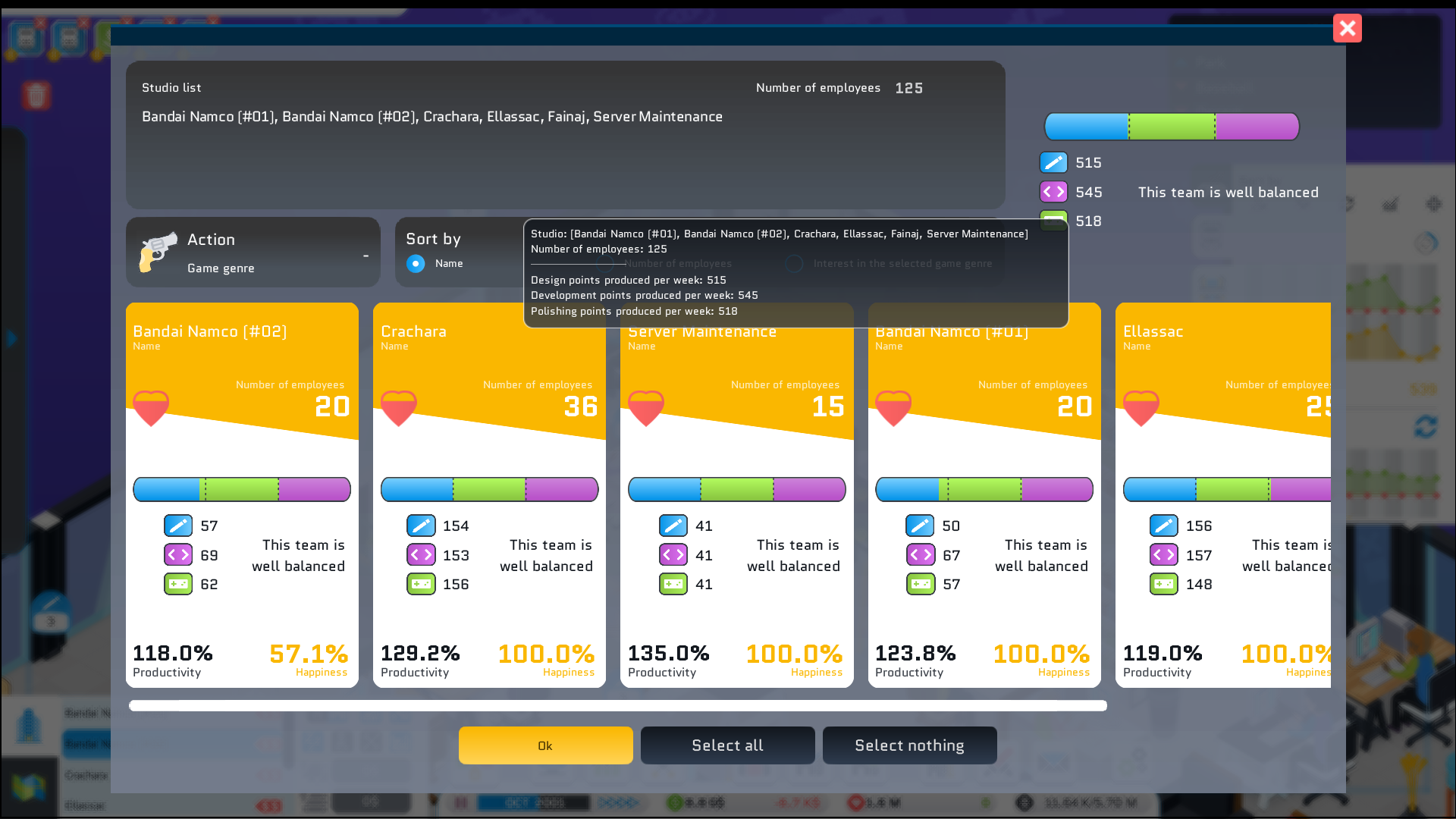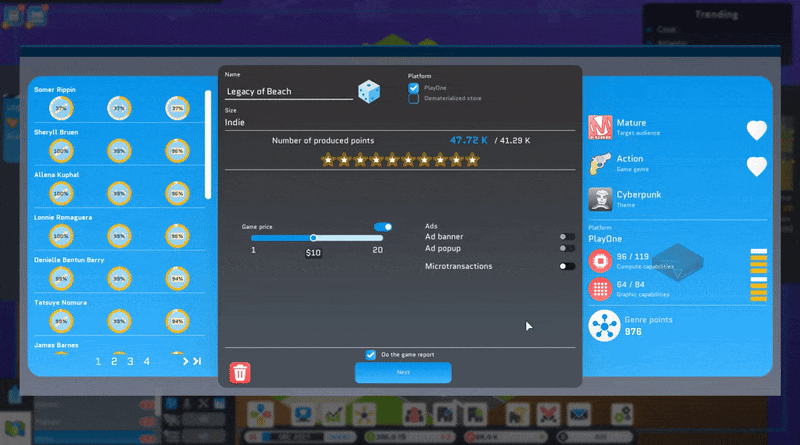Jan 5, 2024
Ylands - rihapat
Ahoy Ylanders!
Patrik from marketing here! 2023 was a wild one for Ylands. Just consider the craziest thing, instead of the awaited 1.12 version we released the biggest update in Ylands history: the 2.0. Even though this was the bomb, there were so many other important numbers throughout last year. Let's see some marketing and game data!

Marketing data
You sent 101 691 messages and spoke for 76 243 minutes on the Ylands Discord server. What can I say, you just love to chat and admire each other's work. If you want to find some friends to play with, our Discord server is the best place for you. Now, we know, that you were not bored, and here is proof that the Ylands Marketing team also had a lot of fun this year.
4 Ylands Streams were held, 1 of those was quite a revolution as it took place on Discord, being closer to you all as we were playing games together, competing, chatting, and chilling. We posted over 300 Posts on Facebook, Instagram and Twitter X, and within traditional weekly community screenshots, we shared 156 of your in-game screenshots and amazing builds. From the video perspective, we presented the world with 2 trailers and 61 short videos for our TikTok and YouTube. If you are not following us on some of these social media you should definitely give it a shot!
We held 18 competitions and contests, and delivered at least triple the amount of prizes and giveaway items! We simply don't know the precise number here as sometimes, we just have to reward you randomly for being so awesome and helpful to each other. Last but not least we released 50 Dev Diaries and 21 maintenances were run.
But let's get back to you, Ylanders!
Game data
5 617 blueprints, yes that many amazing creations were uploaded to the blueprint shop by you, Ylanders! And what about all the wonders you accomplished directly in the world of Ylands? Oh boy! You picked up and cut down 1 245 456 plants, tamed 11 227 animals out of which there were 1 777 horses, and crafted 26 705 134 items. Surprisingly enough, among these 26 milion, there was only a single cultist skirt crafted. Those are all amazing numbers and we couldn't be happier.
Thank you so much for all the time that you spent with us, whether it was chatting with other Ylanders on Discord, creating blueprints and sending us your screenshots, watching our videos and liking our social media posts, and most importantly for the time you've spent in the world of Ylands.
We wish you to Stay Classy in 2024!













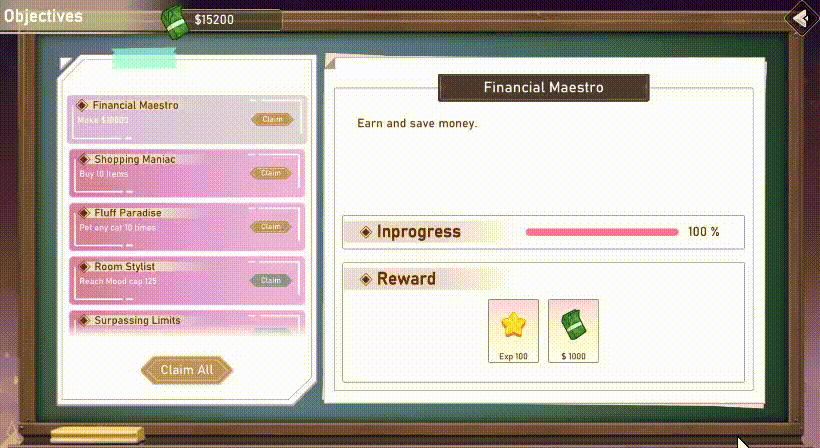

 💕
💕