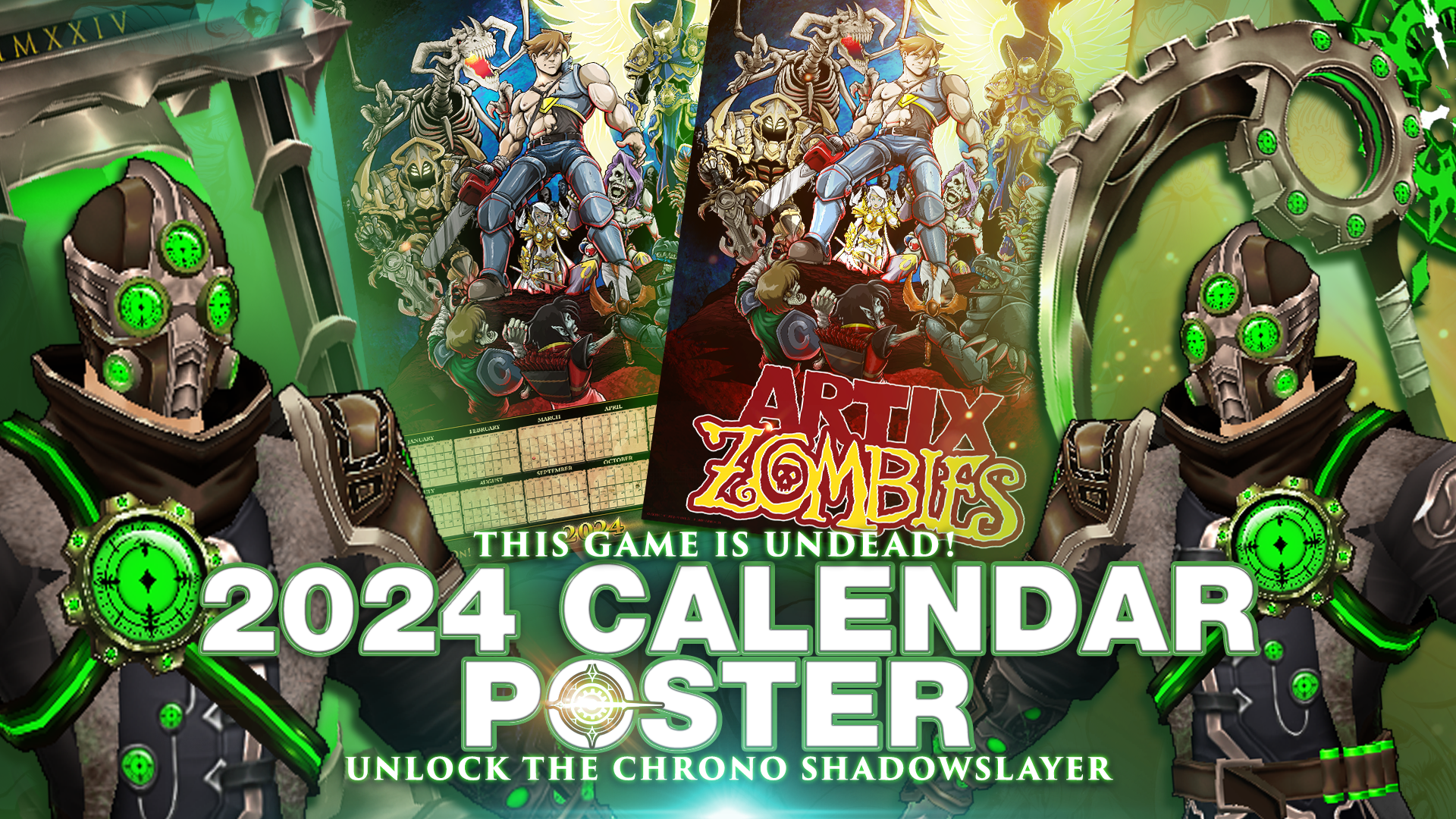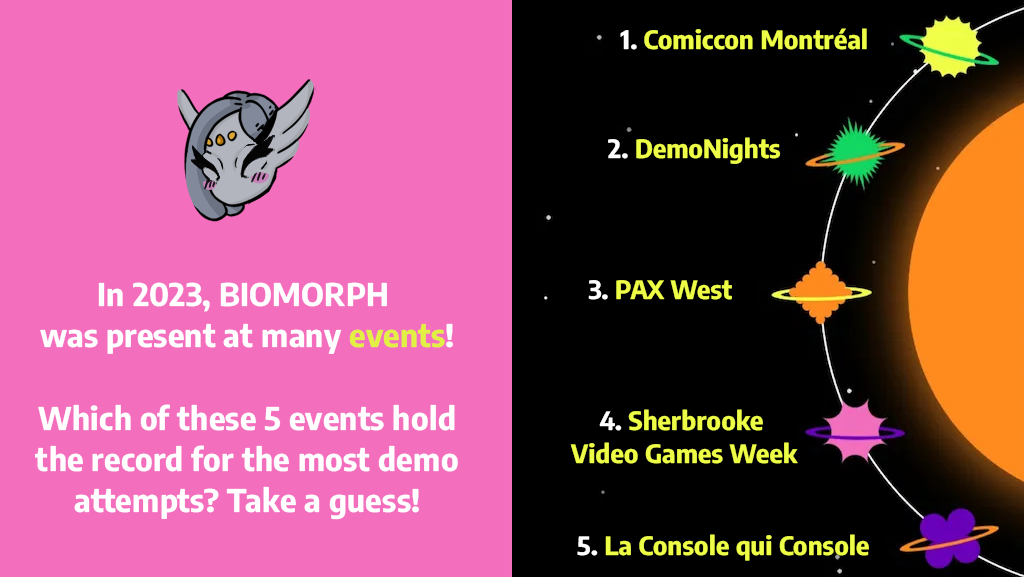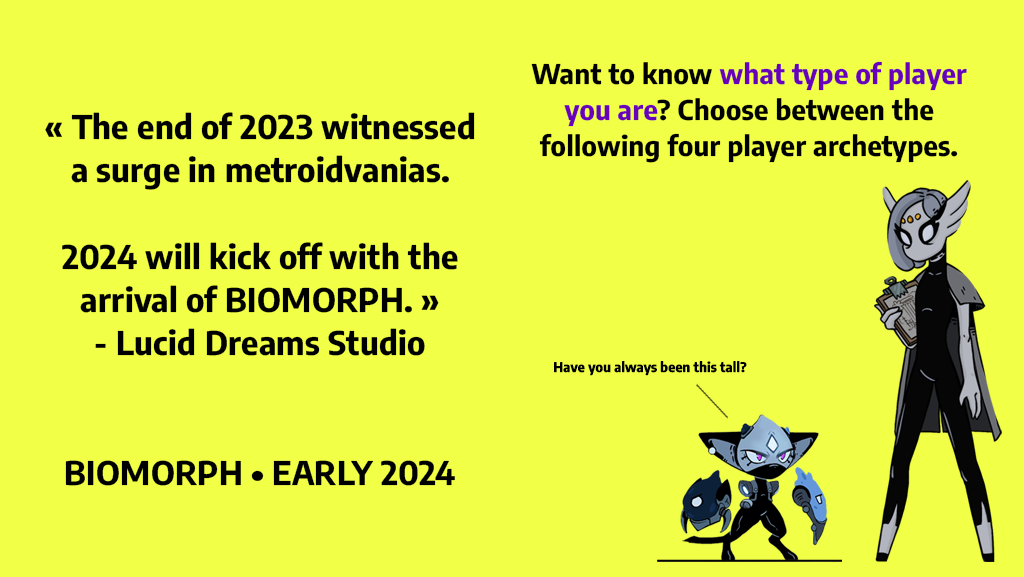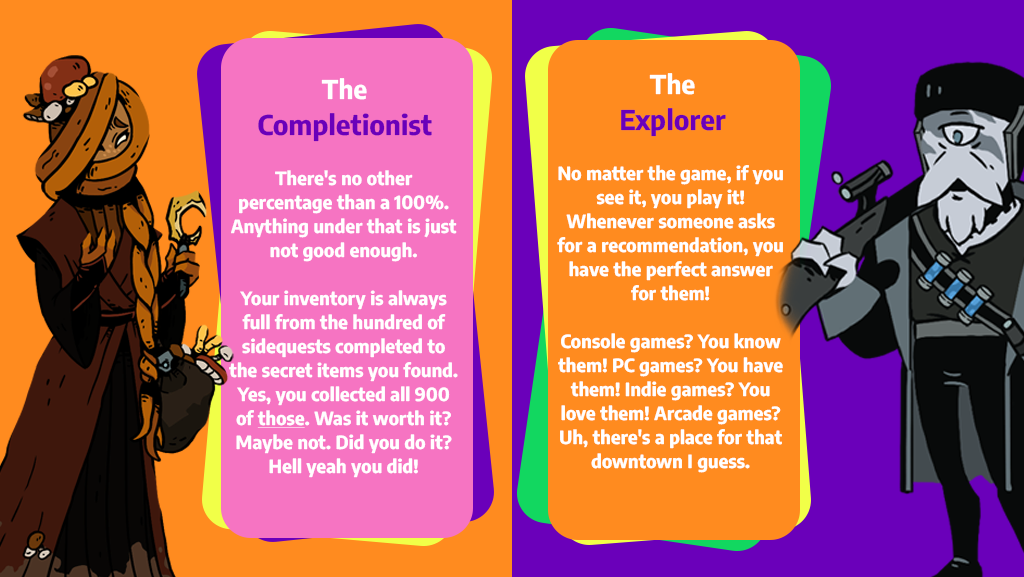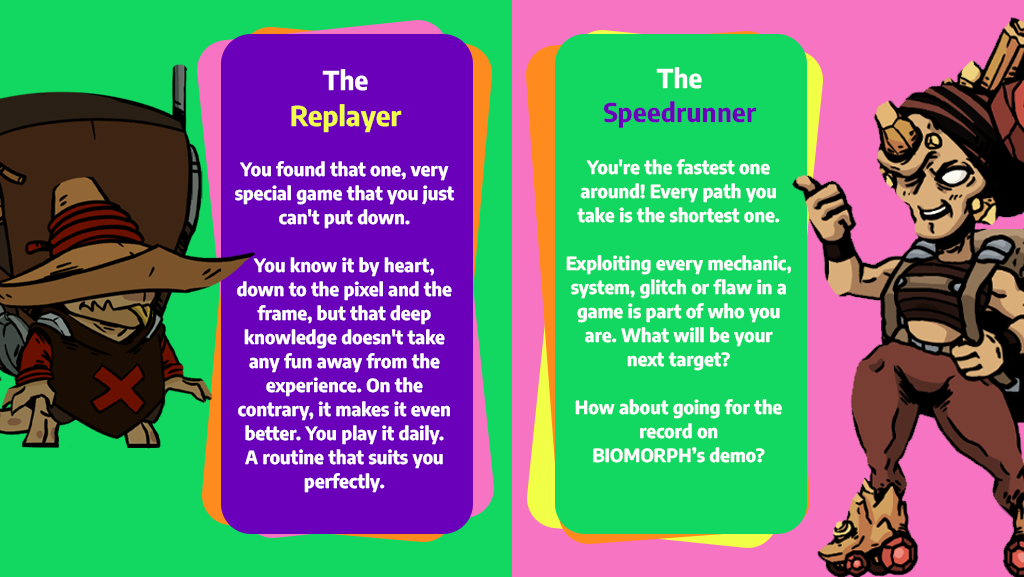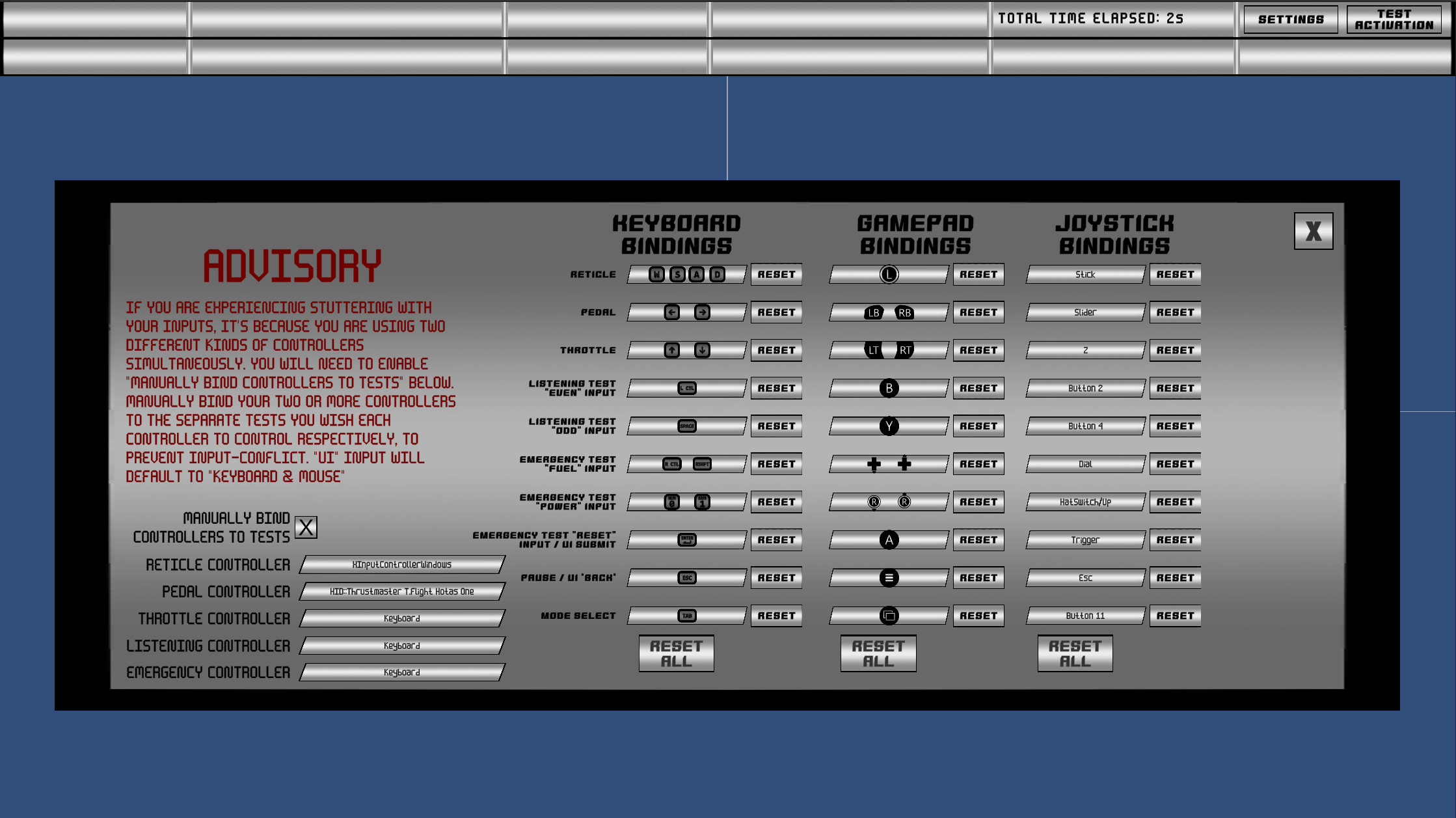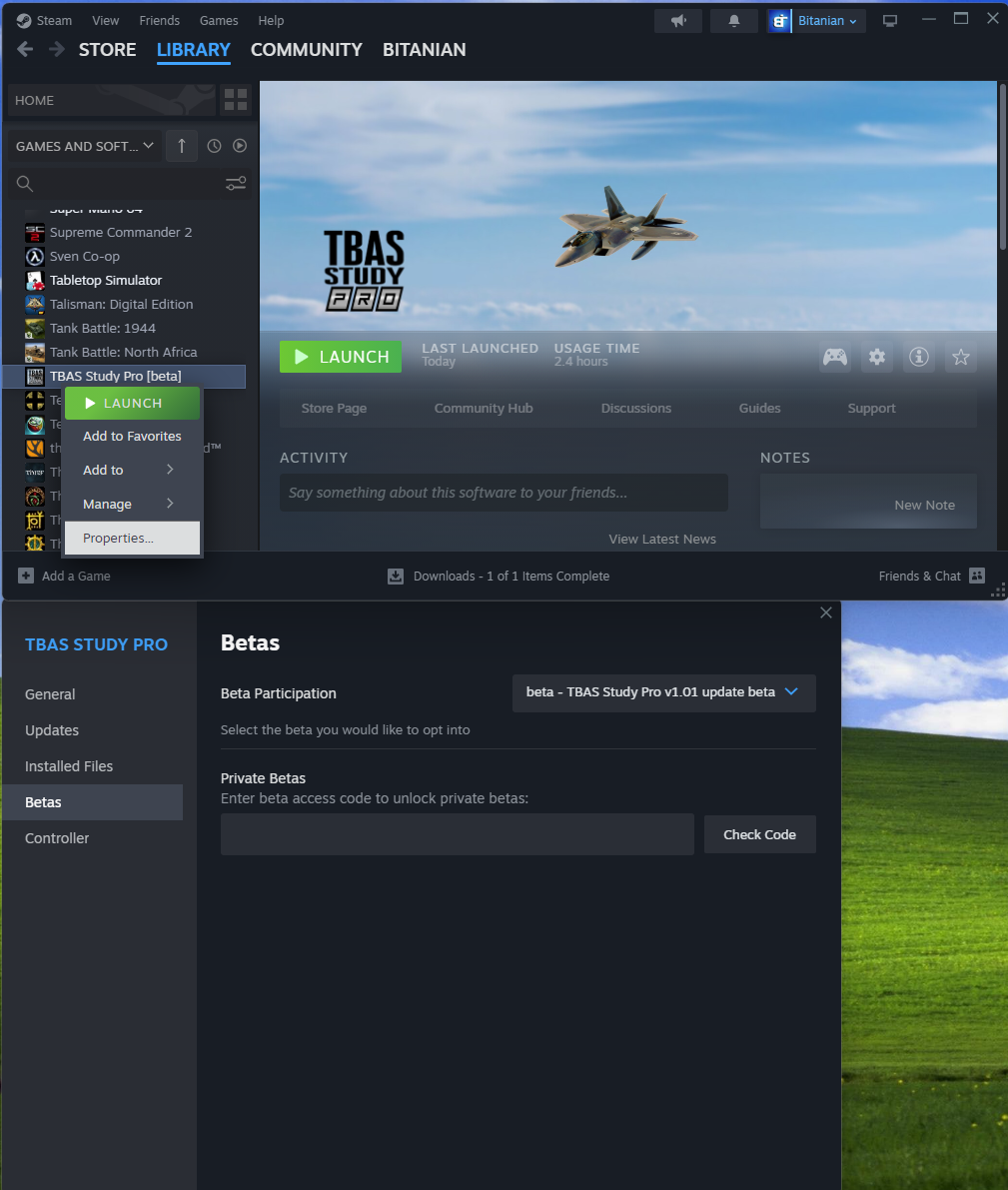Dec 27, 2023
Halluci-Sabbat of Koishi - 幽夢観察者
本次更新增加了为新人准备的无限续命模式,请认准版本号0.8.28
如果有任何因为更新产生的新的BUG,请大家及时报告~
1、设置页面新增“伪·蓬莱人模式”,开启后在战斗中可以无限次复活,且不会触发本我的解放。
该模式和“心眼模式”一样,伤害锁定在100%,并且同时只能开启一个模式。
该模式不能获得成就,且级别比调低伤害倍率更高,无法获得全部的成就。
但是通关可以获得属性的加成,在这个模式下击败后面的关卡获得较高的生命值以后,再改为普通模式进行攻略,会容易许多。
该模式配套的,在教程关卡死亡数次提示,再死亡数次自动开启该模式,会在下次更新中实装。
2、设置页面排版优化,并为心眼和伪·蓬莱人模式添加说明
3、新增子弹和特效数目上限,分别为3000弹和2000个特效,超出上限的子弹会被自动清除,不排除会因此出现空指针错误,所以还请及时报告。
如果场上怪物数目过多(包括在BVB里安置大量敌人)都会降低这个上限,比如有10个敌人在场时最多只能容纳1200个子弹和800个特效。
4、为桑尼的折射和幽邃弹的弹反增加CD,防止同一帧内多次折射反射导致递归报错或未响应。如果还有因为弹反弹幕导致的报错,请及时报告。
5、山女三阶段的勾爪投技现在无法超出屏幕,秦心三阶段的狼头被打断时会自动把秦心拉到屏幕内。
这两个BUG是配合起来触发的,如果山女的勾爪抓到了屏幕外的秦心,但山女自己无法荡到屏幕外边,就会让这两个BOSS卡住。
6、其他一些我忘记的优化项目和修BUG,零散BUG一被报告就修掉了所以没有留下记录
以上,感谢大家的辛勤DEBUG,努力就会有回报~
如果有任何因为更新产生的新的BUG,请大家及时报告~
1、设置页面新增“伪·蓬莱人模式”,开启后在战斗中可以无限次复活,且不会触发本我的解放。
该模式和“心眼模式”一样,伤害锁定在100%,并且同时只能开启一个模式。
该模式不能获得成就,且级别比调低伤害倍率更高,无法获得全部的成就。
但是通关可以获得属性的加成,在这个模式下击败后面的关卡获得较高的生命值以后,再改为普通模式进行攻略,会容易许多。
该模式配套的,在教程关卡死亡数次提示,再死亡数次自动开启该模式,会在下次更新中实装。
2、设置页面排版优化,并为心眼和伪·蓬莱人模式添加说明
3、新增子弹和特效数目上限,分别为3000弹和2000个特效,超出上限的子弹会被自动清除,不排除会因此出现空指针错误,所以还请及时报告。
如果场上怪物数目过多(包括在BVB里安置大量敌人)都会降低这个上限,比如有10个敌人在场时最多只能容纳1200个子弹和800个特效。
4、为桑尼的折射和幽邃弹的弹反增加CD,防止同一帧内多次折射反射导致递归报错或未响应。如果还有因为弹反弹幕导致的报错,请及时报告。
5、山女三阶段的勾爪投技现在无法超出屏幕,秦心三阶段的狼头被打断时会自动把秦心拉到屏幕内。
这两个BUG是配合起来触发的,如果山女的勾爪抓到了屏幕外的秦心,但山女自己无法荡到屏幕外边,就会让这两个BOSS卡住。
6、其他一些我忘记的优化项目和修BUG,零散BUG一被报告就修掉了所以没有留下记录
以上,感谢大家的辛勤DEBUG,努力就会有回报~