
Dec 26, 2023
VBridger - Serp

Hello and Merry Holidays everyone!
With VBridger 1.1 we are glad to finally add webcam tracking and audio based lip sync to VBridger! We now also support VMC as an output, so you are able to use VBridger with your 3D models as long as your program can receive VMC!
There are many little changes, fixes, and whole new features that make VBridger better than ever. Full notes below!
With VBridger 1.1 we are glad to finally add webcam tracking and audio based lip sync to VBridger! We now also support VMC as an output, so you are able to use VBridger with your 3D models as long as your program can receive VMC!
There are many little changes, fixes, and whole new features that make VBridger better than ever. Full notes below!

Keypoints:
Improved UI LayoutMore Supported Inputs and Output
Output Modifiers
Editor Improvements
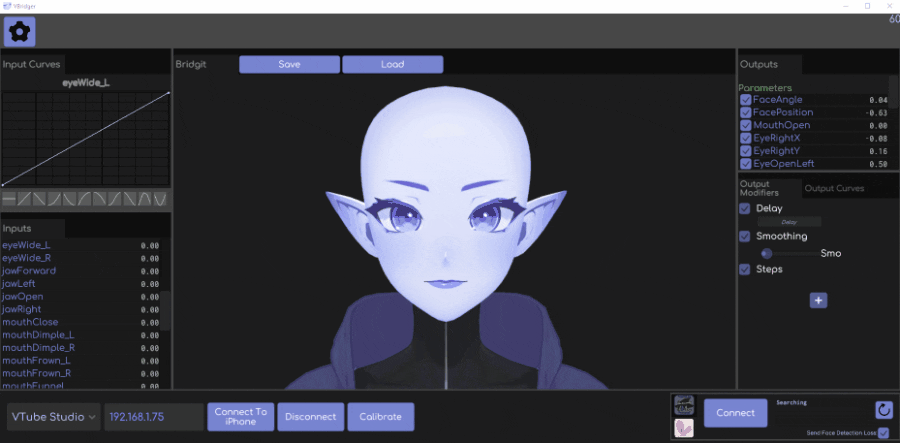
Improved UI Layout:
We decided earlier this year to take some time and try to overall improve the UI to make it more user friendly and clean.1.Several redundant menu items have been removed or combined.
2.Input sections now are collapsible
3.Settings have their own window
4.A FPS monitor has been added to top right
5.The Output Modifiers panel has been added (more below)
6.Save and Load are now present on the main screen, and are no longer behind the settings cog reducing the number of clicks necessary to load and save files.
7.The connections (input devices and output devices) are now both on the bottom of the screen reducing wasted space
8.Bridgit no longer gets pixelated when VBridger is enlarged
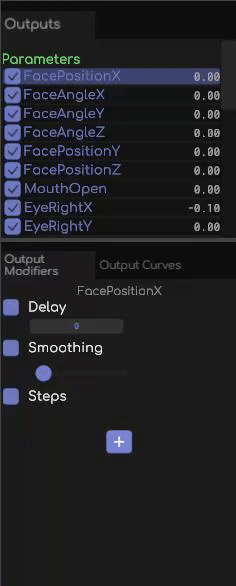
Output Modifiers:
We created a new panel for modifiers (including the old Delay function) so we could add more modifiers. There are now three modifiers that can be toggled. 1. Delay - Delays the parameter value by a number of ms.
2. Smooth - attempts to smooth out the new value with the old value
3. Steps - Stepped Values. Limits the value of parameters to fixed values at fixed thresholds. See more in our documentation here https://github.com/PiPuProductions/VBridger-Documentation/wiki/2.-VBridger-Base-Version#steps
New Supported Inputs:
We added two webcam trackers. 1. The VTS Nvidia Tracker - (makes use of the VTubeStudio Nvidia Broadcast Tracker DLC)
2. The Mediapipe Tracker
We added audio input.
Basic Volume as well as OVR Audio Visemes, mouth shapes associated with different mouth sounds. The microphone must be specified in the settings if it doesn't work by default.
New Supported Output:
We added support to send parameters over the VMC Protocol which is commonly used for 3D Vtubing software. We have tested with both VNyan, Warudo, Vseeface* and OBSKUR. *VSeeface doesn't allow isolated VMC inputs, so you will be stuck in T-pose if you try to use VMC with it. The other programs allow you to only use VMC for isolated parts of the model, which allows VBridger to mix with body VMC solutions
New Minor Changes:
- Reset to default removed- Toggle face removed and set to on
- Toggle autoreconnection removed and set to on
- Removed start sending and combined with connect
- Added calibration button, will zero out your resting face blendshapes to 0. On webcam also sets position and rotation.
- Added reset calibration to settings to clear them.
- Added camera selection to settings
- Added microphone selection to settings
- added toggle for whether face detection is forwarded to VTS
- FaceDetected added as a parameter

Editor Improvements:
- The Editor has recieved many quality of life improvements:- All Parameters can now be collapsed.
- A Parameter can be selected by clicking on it
- All Parameters can be rearranged by dragging the gray tab on the left and dropping
- A SearchBar has been added at the top to find specific parameters
- Every Parameter can now be duplicated by hitting the copy button
- Long equations will now wrap and add a new line
- Output Parameters can now be referenced in equations
- A Vector Toggle has been added in order to make VMC Vectors.
We have added the following new Equation functions:
1. if('condition',true,false) - a traditional if. supports nesting and complex conditions2. clamp(value,low,high) - clamps a value to a range
3. approx(x,y,delta)- finds if x and y are approximatly within delta of each other. returns 1 if true and 0 if false
4. lerp(x,y,t) - linear interpolation between x and y using t
Bug fixes:
- Fixed a bug stopping VBridger connecting to VTS on other PCs on a local network- Fixed a bug that slowed down the initial connection to VTS
- Fixed several translation issues
- Fixed a delay rounding error
- Output Parameters now set their default value to start
- fixed a bug that stopped being able to connect to vts if the computer was named with certain unicode characters
Finally, please welcome the new improved Bridgit!














