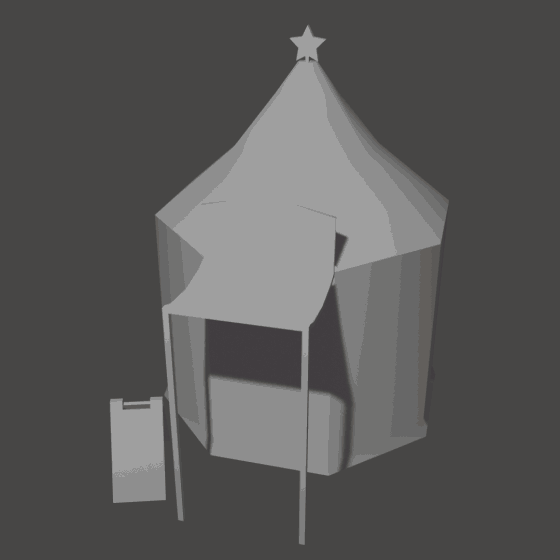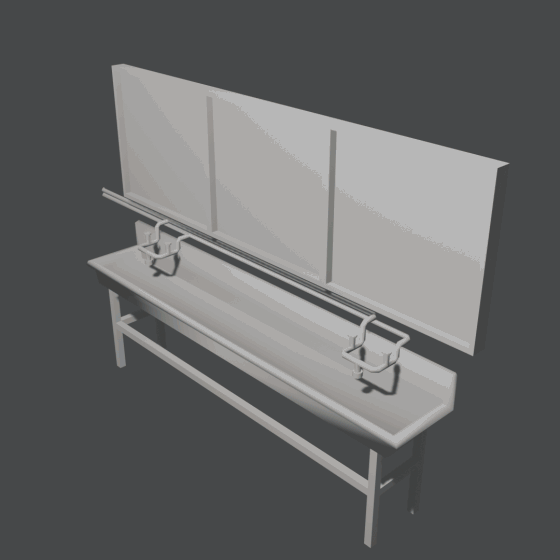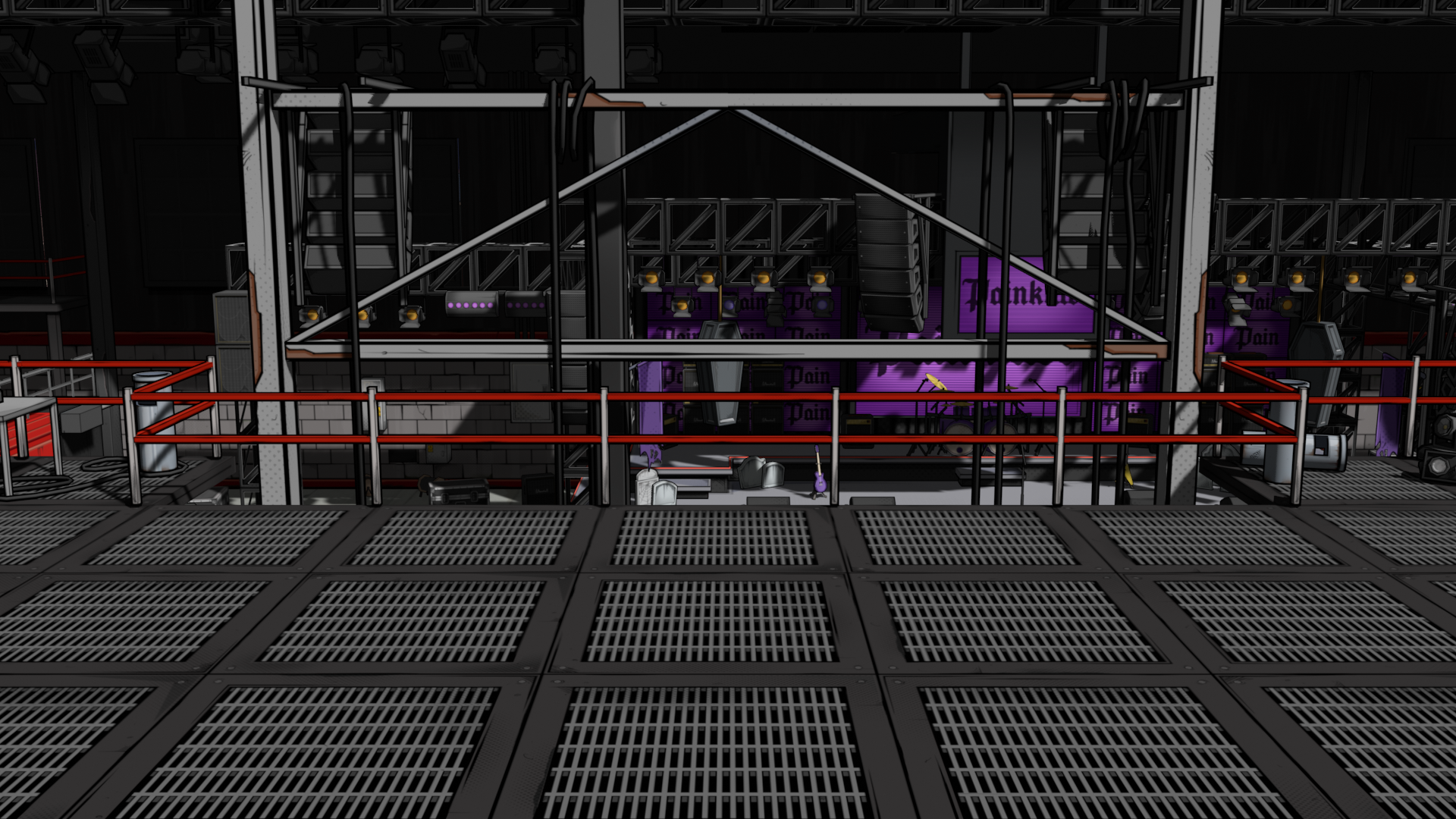Dec 23, 2023
Tachyonest: Rewrite - feraldev
i decided the game felt a bit too short, (and i wanted to do some more with the game)
and so expect something new soon :)
upcoming features:
torque based rotation
restructured health system
rebinding
controller support
minor optimisations
and more!
the first act (ie; the current game as of this post) will be free, but after that the rest of the game will be sold for $0.99.
DISCORD: https://discord.gg/N5rGwtGG4q
and so expect something new soon :)
upcoming features:
torque based rotation
restructured health system
rebinding
controller support
minor optimisations
and more!
the first act (ie; the current game as of this post) will be free, but after that the rest of the game will be sold for $0.99.
DISCORD: https://discord.gg/N5rGwtGG4q