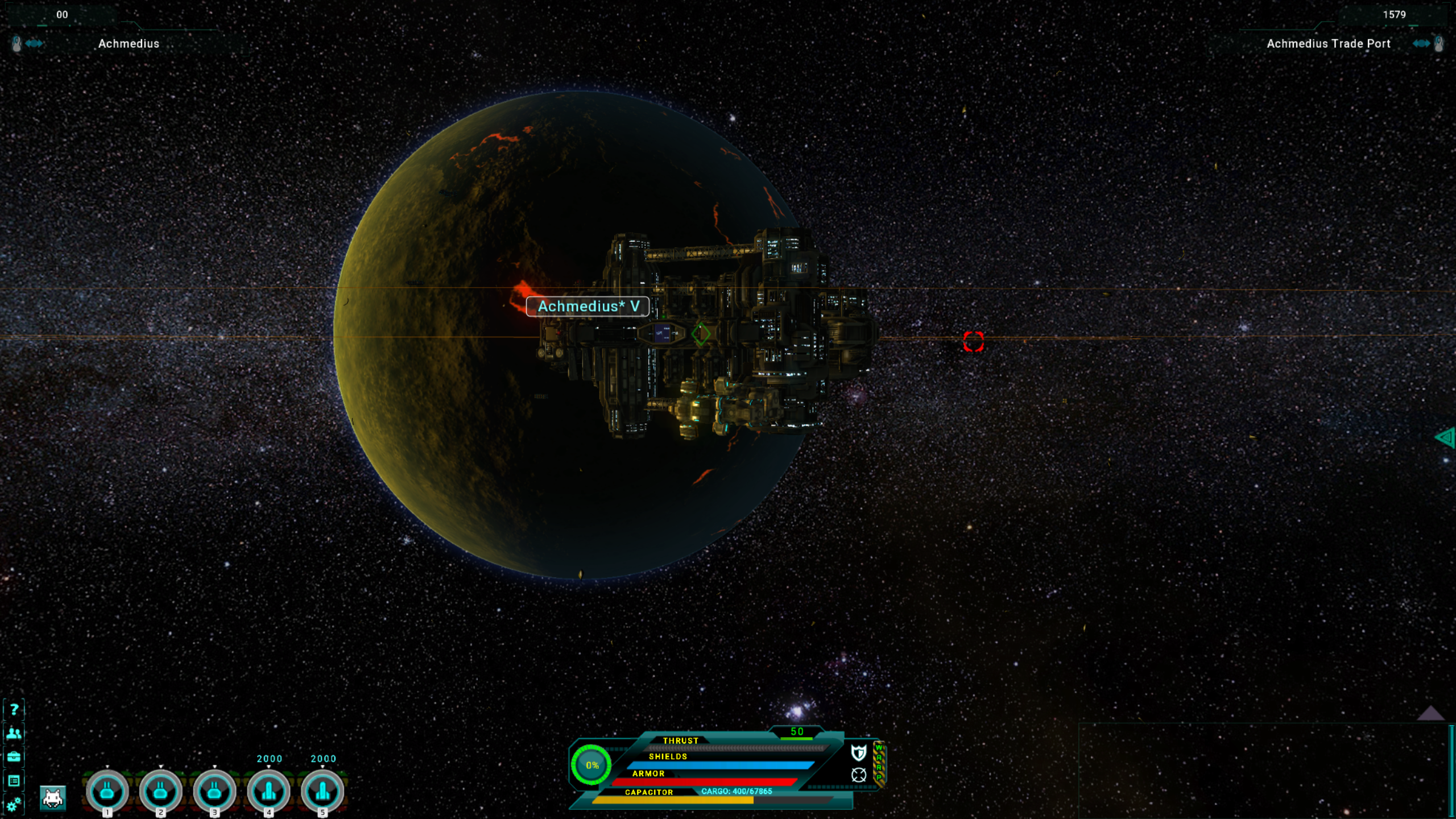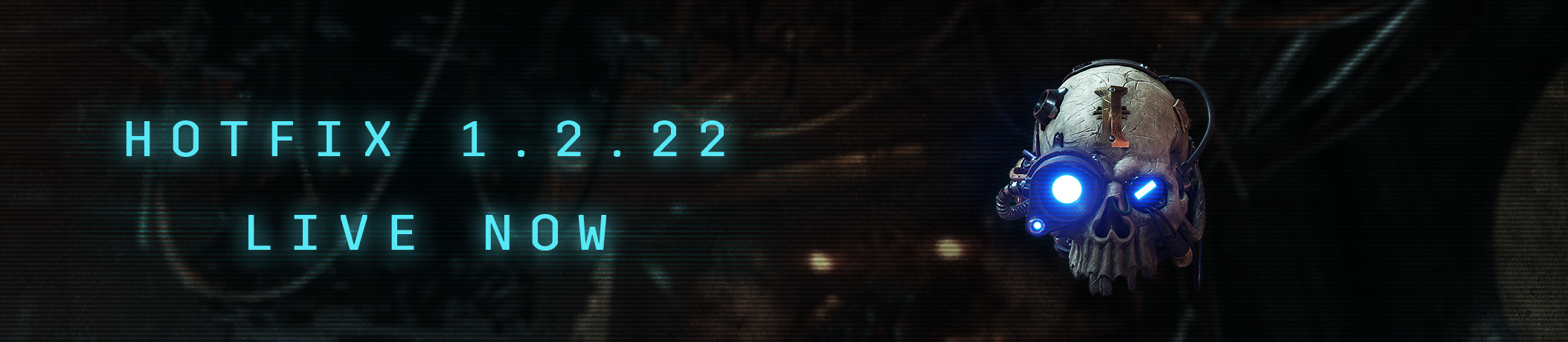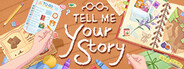Dec 20, 2023
Retro Gadgets - seya
Hello Gadgeteers! We are proud to present to you another mini-update for Retro Gadgets, this time focused on adding support for different case types for the Gadgets.

In the motherboards drawer you can now select between transparent and opaque plastic for your gadget cases.
Transparent cases can be painted with the airbrush and will maintain their transparency while stickers remain opaque. You can achieve some really cool aesthetics by combining the two effects!
Right now we only have two types of cases, but we have a bunch of ideas to add more if you like this feature.
But that's not all! We also:

In the motherboards drawer you can now select between transparent and opaque plastic for your gadget cases.
Transparent cases can be painted with the airbrush and will maintain their transparency while stickers remain opaque. You can achieve some really cool aesthetics by combining the two effects!
Right now we only have two types of cases, but we have a bunch of ideas to add more if you like this feature.
But that's not all! We also:
- Added a new motherboard shape that acts as a Y junction for 1x1 elements
- Tweaked the art of the multitool port module in a way that is less visible and looks better when using the transparent shells
- Fixed a bug that caused the game to crash when the cell size of the pixel editor was set to 0