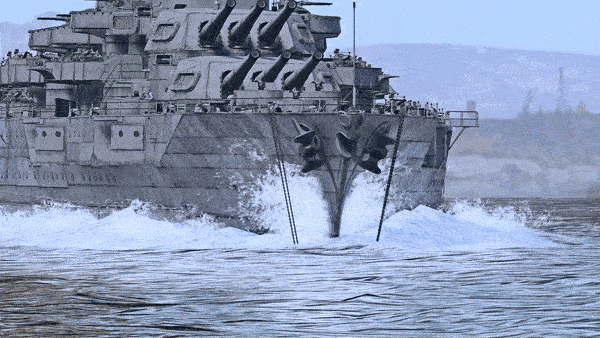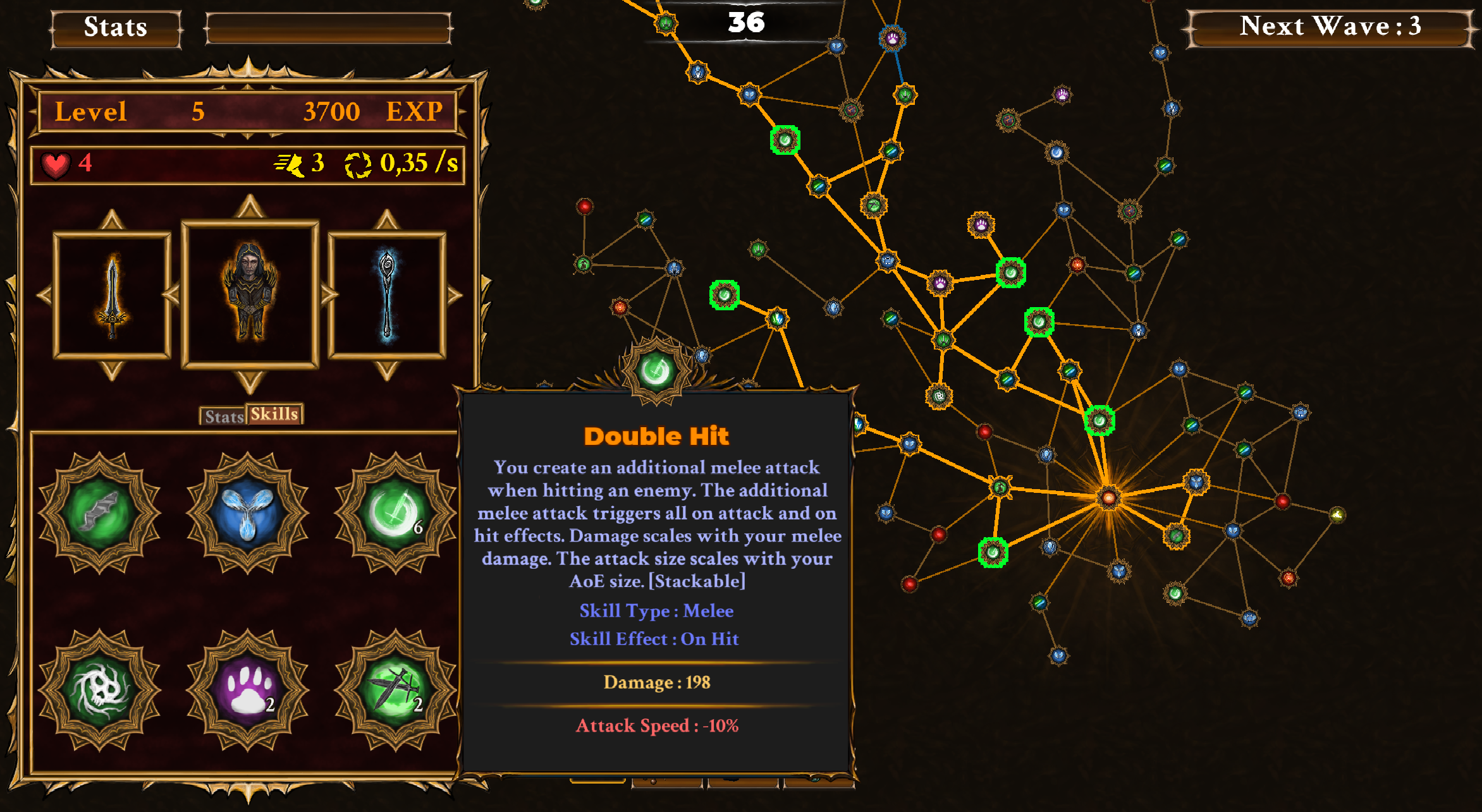Dec 18, 2023
Swords and Sandals Immortals - Whiskeybarrel Studios
Hey mighty gladiators, just a small update today - my attention right now is fully focused on Gorgon Shield but I hope to return to the world of Swords and Sandals in 2024!
Patch notes for today
V 1.1.3.D (Dec 19 2023):
• Removed version compatibility check on multiplayer ( experimental )
• Fixed flipped alignment on enemy panel
Patch notes for today
V 1.1.3.D (Dec 19 2023):
• Removed version compatibility check on multiplayer ( experimental )
• Fixed flipped alignment on enemy panel