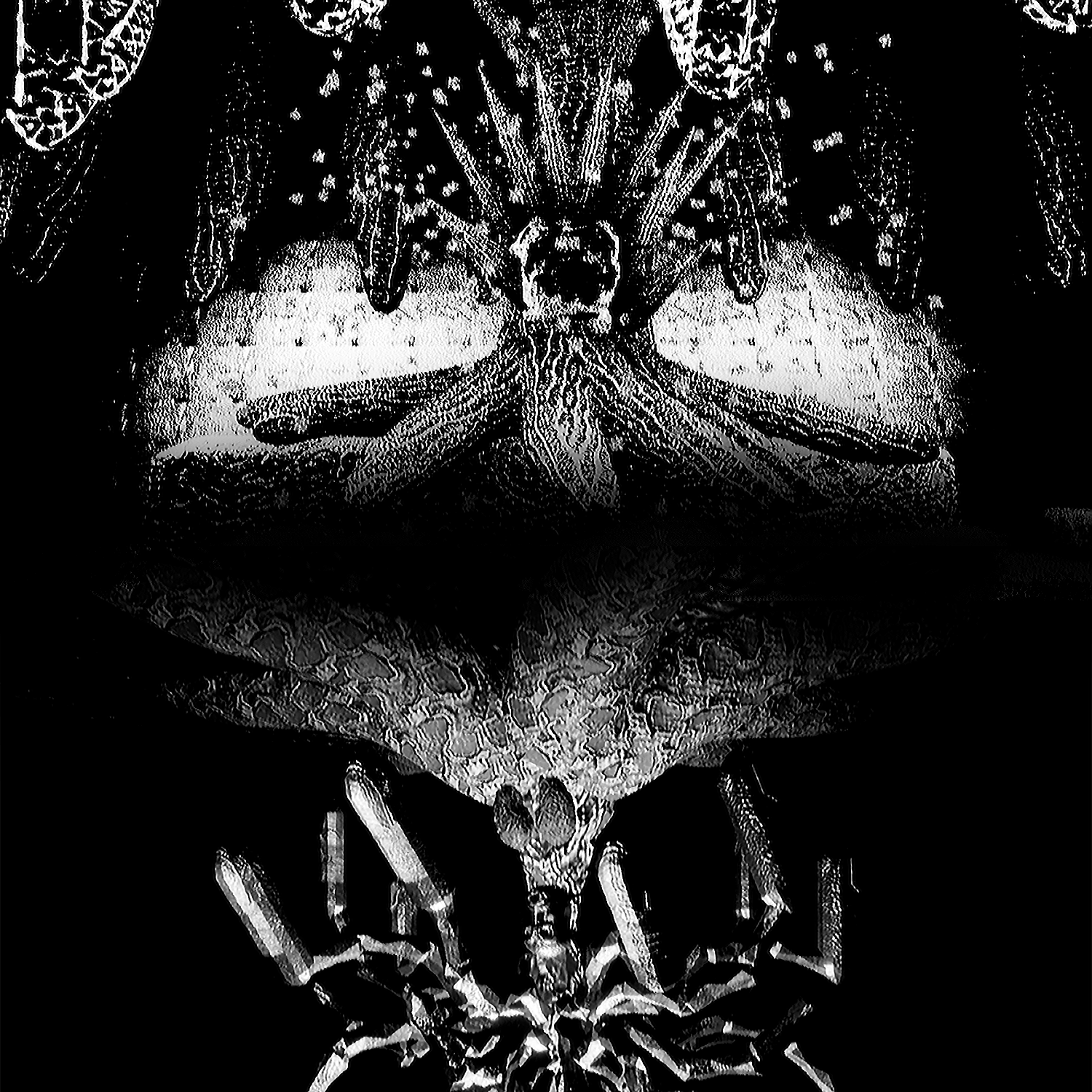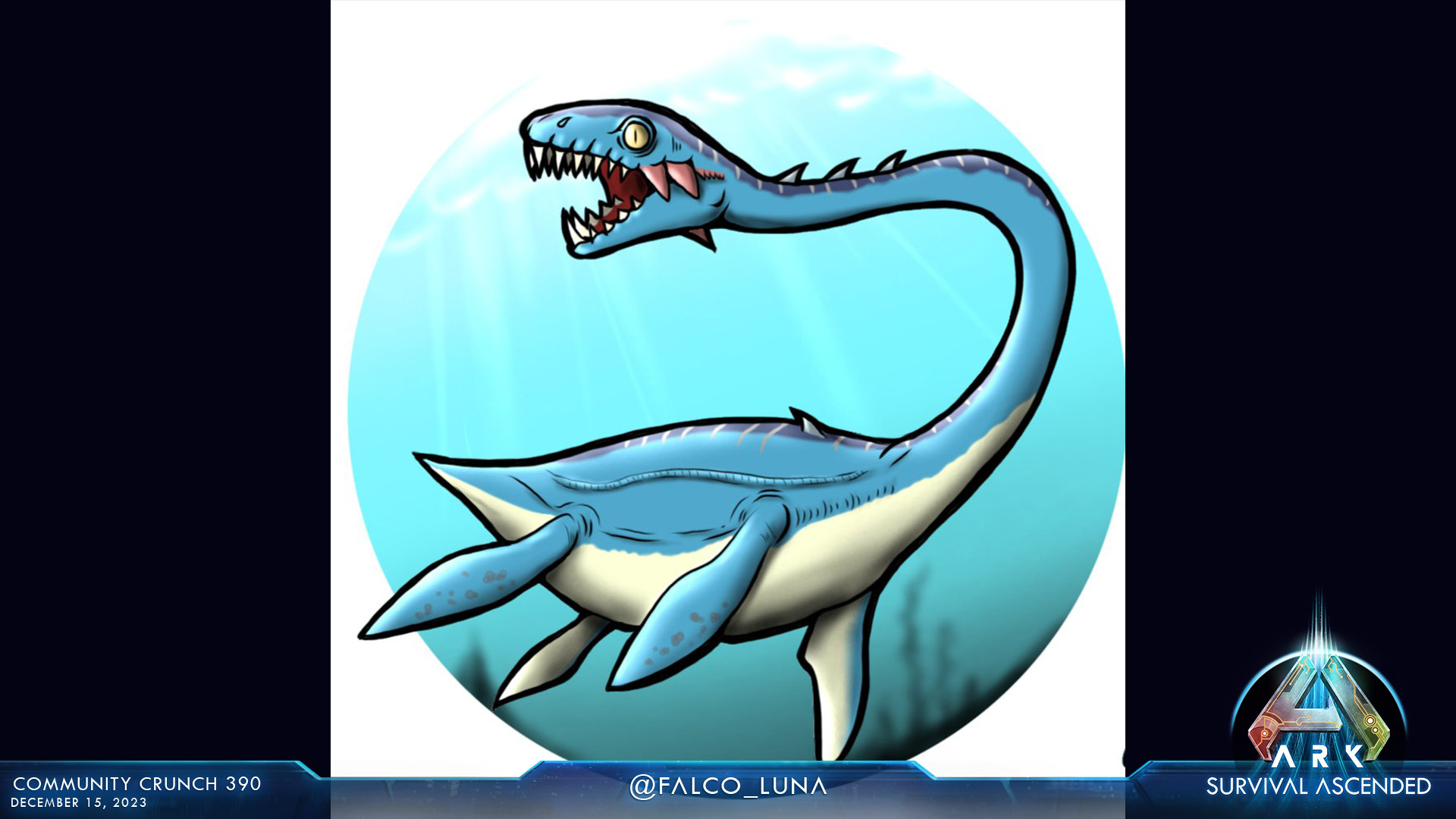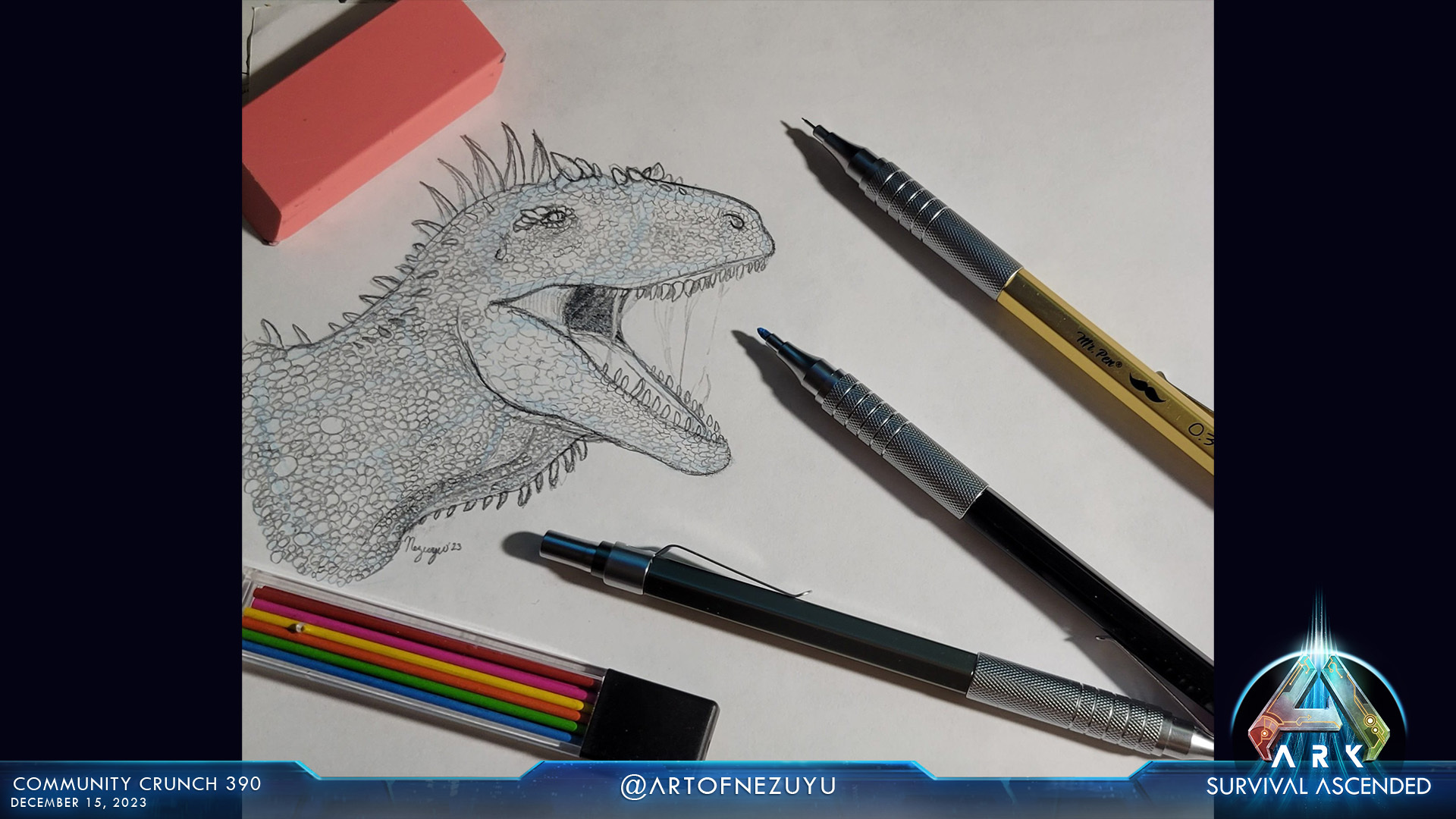Dec 15, 2023
Unnamed Space Idle - Sylv
- Added new crew AI QoL upgrade to automatically reprint at specified stat levels gained
- Crew mastery tool tip had some useful information added
- Reactor Overdrive tier up passive multiplier reverted to 10x from 20x to reduce runaway scaling at high tiers
(OD tiers are still more powerful than they were before last patch, you should only really notice this change late R2 or R3) - Reactor Overdrive tier bonuses for warp and reactor increased slightly
- Reactor Overdrive will no longer lose active charge on a save and load
- Normal enemy scaling reduced sector 86+
- Extra multiplier added to shard drops on Reinforce when you've already completed them.
- Clarified Text on the Reinforce button
- Synth recipes now show materials needed to max
- Fixes for late games Synth recipes
- Various minor bug fixes and text improvements
- Performance improvements when gaining shards